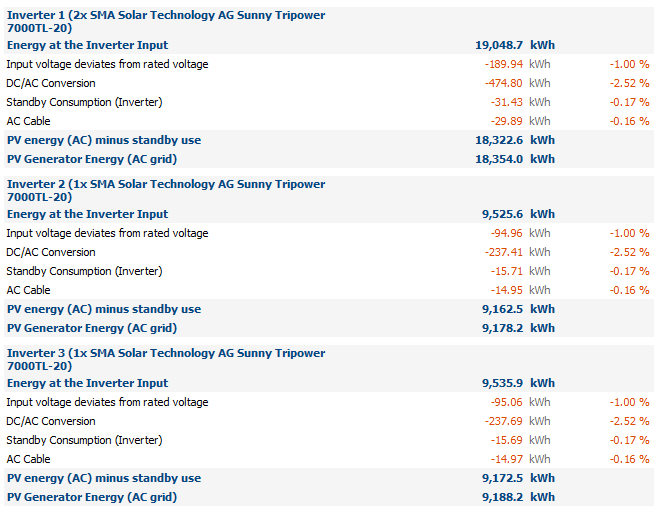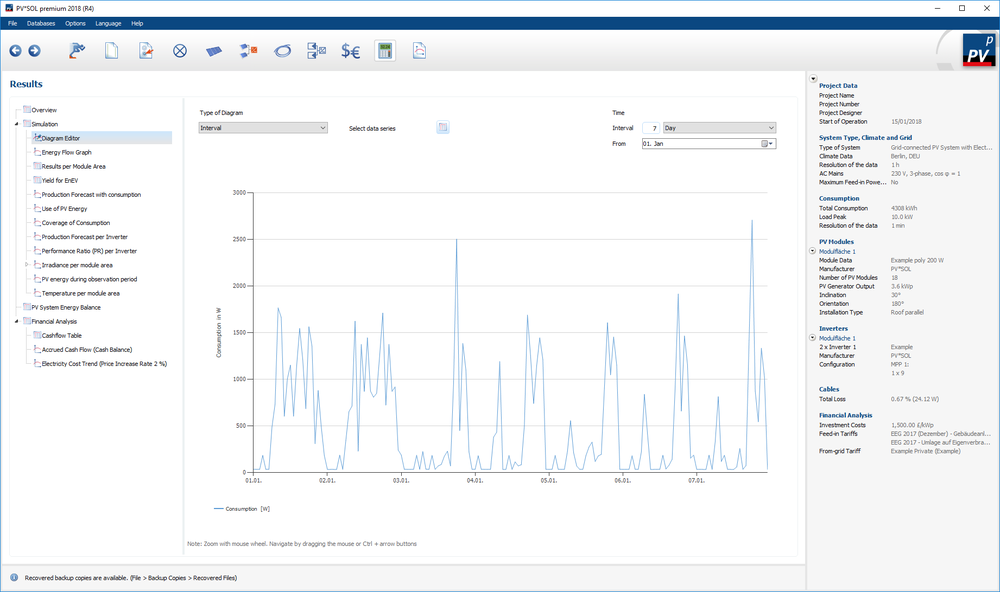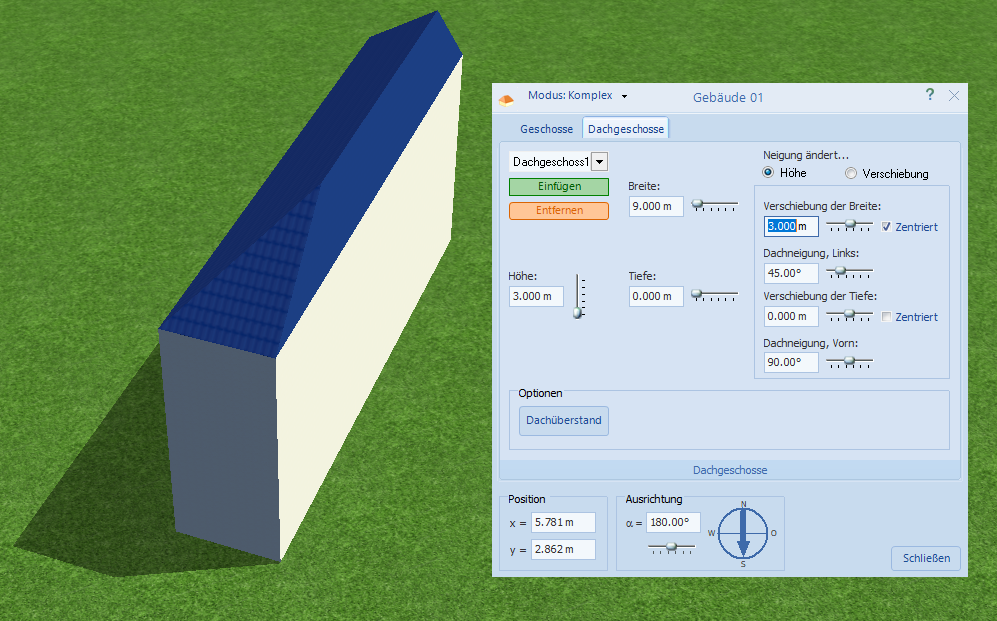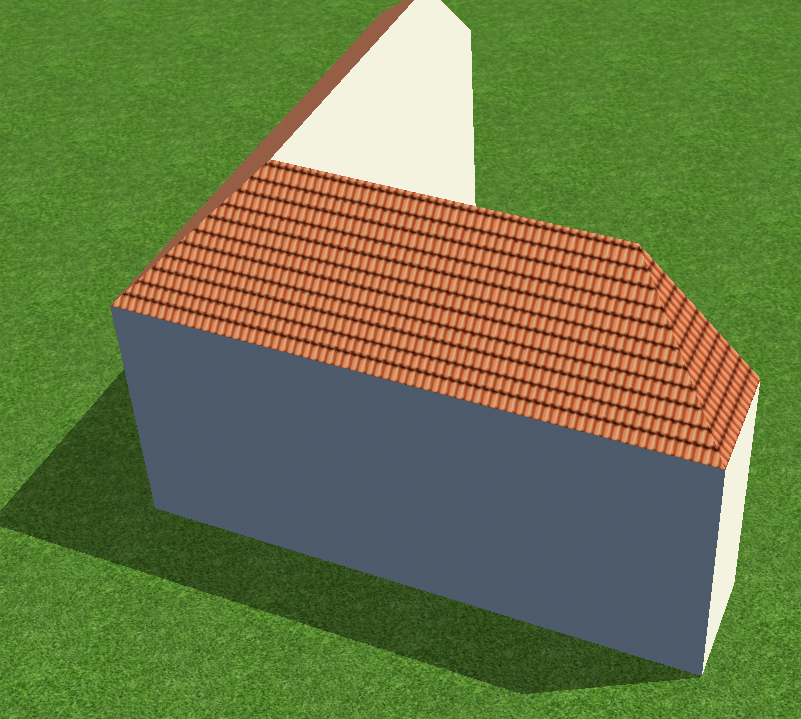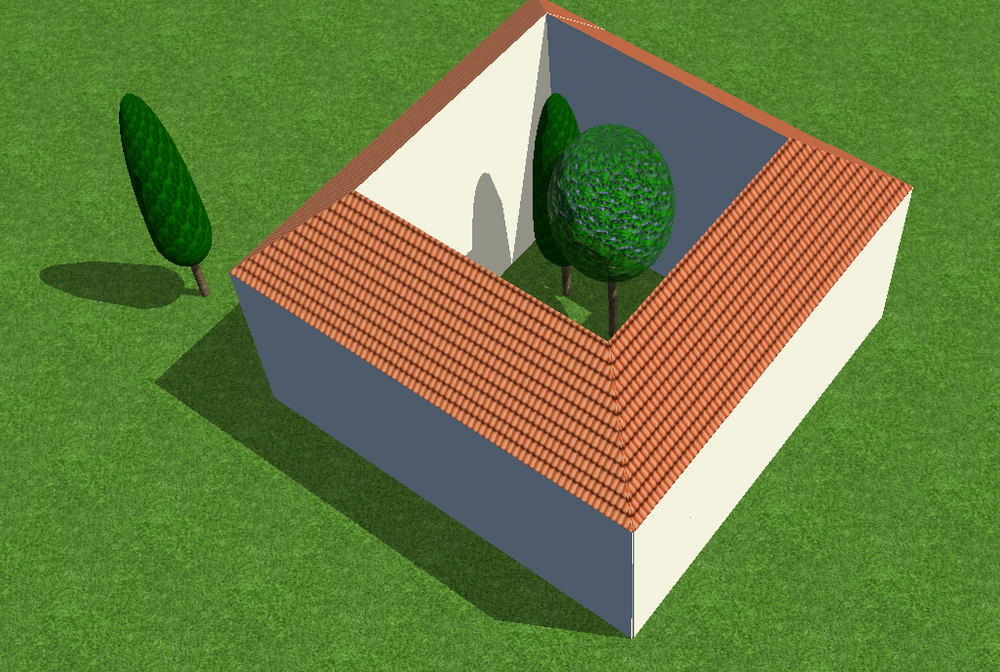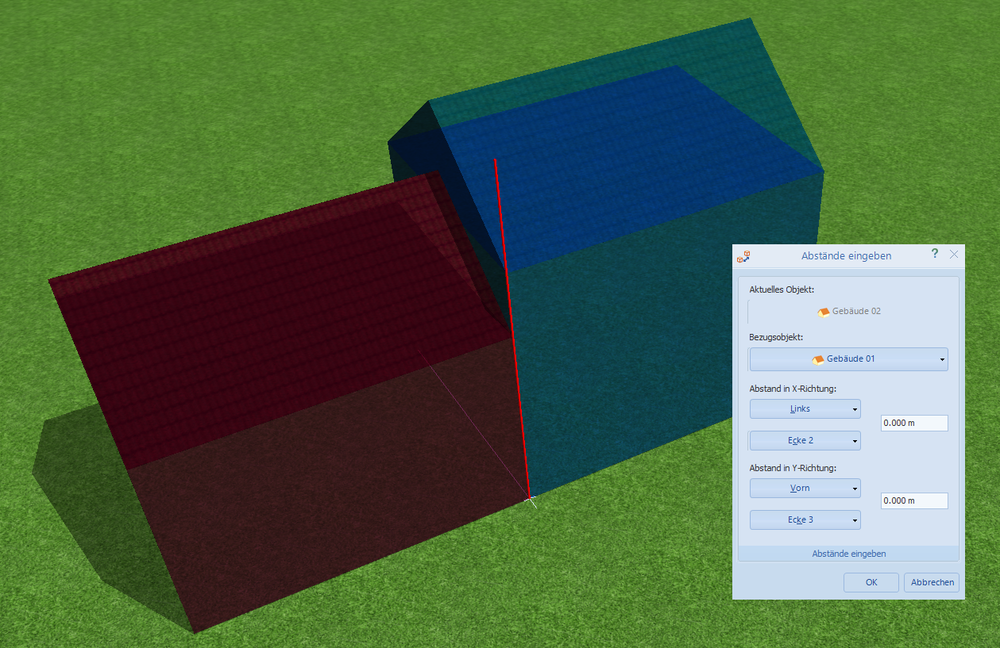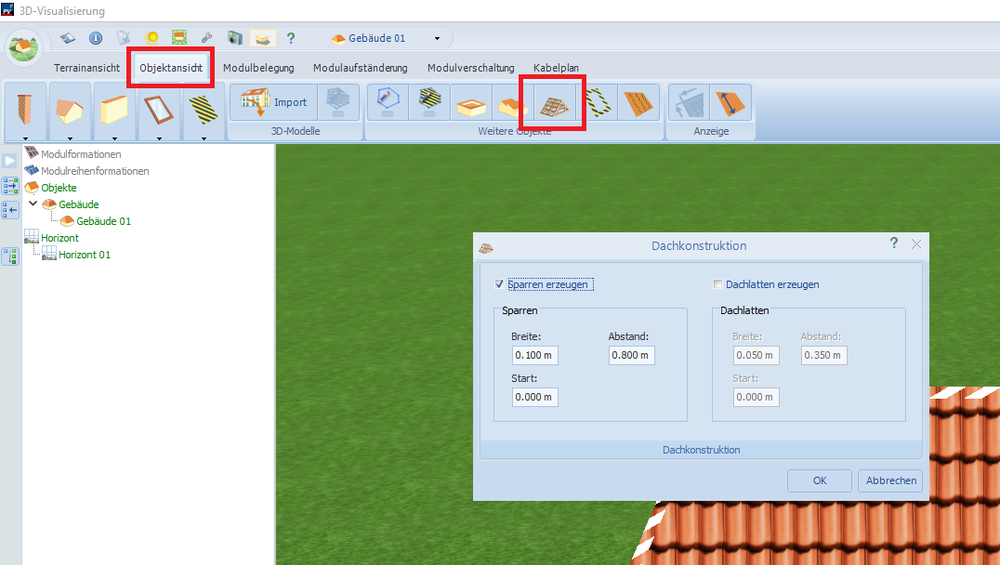-
Posts
1,845 -
Joined
-
Last visited
-
Days Won
172
Everything posted by developer_mh
-
Hi Muhammad, yes, you can also use standard bank transfer. If you have any further questions, please contact our sales team at sales@valentin-software.com or by phone (+49 30 588 439-0). Kind regards, Martin
-

0 KWh Inverter Output results for fully configured system
developer_mh replied to Salvador's topic in PV*SOL
Hi again, it seems like you found a bug there. It is the combination of offgrid systems with a number of equal inverters and equal module configuration on each inverter. The overall energy balance is correct, as well as the other results. Just the lower level energy balances are not displayed correctly. This bug will be resolved in the next version, sorry for that. Here are your missing results (in case you need them now): Cheers, Martin -

0 KWh Inverter Output results for fully configured system
developer_mh replied to Salvador's topic in PV*SOL
Hi Salvador, to decrease the project file size, do the following. Basically you will remove the simulation results form your project file: Make a copy of your project file and name it xyz.pvprj. Rename the copy from xyz.pvprj to xyz.zip. Open the zip archive and delete the folders "iv" and "iv_noshadow" (if existent), as well as the files core.results and core.results.3600 (if existent). In the folder Visu3D delete the files "10min_DirektAbschattungsgrade.bin", "DiffusAbschattungsgrade.bin" and "DirektAbschattungsgrade.bin". Close the zip file (save if necessary) and rename it to xyz.pvprj. Then you can send it to us. Kind regards, Martin -

New PV*Sol 2018 is excellent, some small problems.
developer_mh replied to jamesbm's topic in PV*SOL
Hi Martin, you can send your models to our technical support (hotline@valentin-software.com) together with your customer number and they will have a look at it. Kind regards, Martin -

0 KWh Inverter Output results for fully configured system
developer_mh replied to Salvador's topic in PV*SOL
Hi Salvador, could you please send us your project file so that we can have a look at it? Kind regards, Martin -
Hi Mads, yes, you can see that after the simulation. Best way in my opinion is to look at the carpet plots under Results -> Simulation -> Diagram Editor -> Carpet Plots -> Consumption: Or in Diagram Editor -> Interval, select consumption as data series: And finally you can export the data as cvs file on the last page. And please note that the resolution of the exported consumption data will be 1h if you simulate the PV system in 1h time step, even if the consumption profile is in 1min time step. Internally, the simulation of the consumers, own consumption etc will take place in 1min resolution against the values with 1h resolution of the PV, but the logging is set to 1h. If you want to see the one-minute values of the consumption, you'll have to activate the option under Options -> Programm Options -> Simulation -> "Simulate the irradiance with synthesized minute values" Kind regards, Martin
-
cool, thanks a lot for sharing, Martin!
- 3 replies
-
- 3d
- troubleshoot
-
(and 2 more)
Tagged with:
-
Hi Tobias, so direkt ist es nicht möglich, die aufgeständerten Fassaden-Module auch um die senkrechte Achse zu drehen. Aber mit einem Hilfskörper, der um die die senkrechte Achse gedreht ist, kann man sich Abhilfe schaffen: Ich hoffe, das funktioniert so auch für deinen Fall, viel Erfolg! Beste Grüße, Martin
-
Hi Martin, for these kind of problems please contact our technical support (with your customer number) at hotline@valentin-software.com. They should be able to resolve your problem rapidly. Kind regards, Martin
- 3 replies
-
- 3d
- troubleshoot
-
(and 2 more)
Tagged with:
-
Hallo Kate0805, welche Version von PV*SOL premium 2018 nutzt Du denn? Das sieht ein wenig aus wie ein Fehler aus R1 oder R2, der mittlerweile in R4 behoben sein sollte. Wenn du das R4 hast und der Fehler immer noch auftritt, wäre es super, wenn du uns das unverschaltete Projekt schicken könntest mit der Info, an welchen Wechselrichter ihr das verschalten wolltet. Dann können wir das mal nachbauen. Beste Grüße, Martin
-
yes, the data must be entered manually. It should only take a few moments
-
Hi Khaled, please have a look in this thread, where the calculation of ROA (return on assets) and IRR (internal rate of return) is explained. I think our calculation of the accrued cash flow that is also explained there fits the common understanding of the net present value: If have any further questions, please don't hesitate to ask. Kind regards, Martin
-
Hallo Alex, eine Idee wäre, das Gebäude aus vier Teil-Gebäuden zusammenzusetzen. Dazu erstellst du zunächst ein Gebäude mit Walmdach und passt die Dach-Parameter so an, dass eine Seite des Daches vertikal wird: Dann kannst du diesen Seitenflügel duplizieren, die Kollisionen deaktivieren und dann um 90° gedreht in einander schieben: das wiederholst du für jeden Seitenflügel, schiebst die Ecken genau aufeinander (genauer als ich in diesem Bild) und bekommst dann dein Haus mit Innenhof (sogar bepflanzbar ) Die andere Option wäre, das Haus in Sketchup oä zu bauen und dann in PV*SOL zu importieren. Hoffe, das hilft erstmal weiter, beste Grüße, Martin
-
Hallo Alex, für die genaue Positionierung der Gebäude gibt es die Funktion "Abstände eingeben", erreichbar per Rechtsklick auf einem Gebäude. Dort lassen sich die Bezugsgebäude und -kanten wählen und dann die Abstände zueinander eingeben. Wenn man die Abstände auf 0 m setzt, liegen die Gebäude plan aneinander: Ich hoffe, das hilft! Beste Grüße, Martin
-

Open csv file with shading factors in PvSol 2017?
developer_mh replied to eayalach's topic in PV*SOL
Hi Esteban, happy new year! You don't need to import the shading factors. We calculate the overall diffuse shading factor for each module and the direct shading factors for each module and each simulation time step, so this will be a lot more precise than the averaged values from Skelion. We also detect where exactly the shading occurs on module level, so we can precisely calculate the electrical shading, diode and mismatch losses, also depending on the electrical layout of the PV array and the modules themselves (horizontal or vertical strings). Thanks to our detailed shading analysis you can also investigate the different shadig behaviour of crystalline silicon or thin film modules. You can export your Sketchup model, without the PV modules perhaps) as *.dae and import it in PV*SOL premium (2018 R1 or newer). Then, in PV*SOL, place your modules where you placed them in Sketchup and connect them to an inverter. Then you can simulate them, and also have a look at the current-voltage characteristics afterwards to see how the shading affects the energy output of your modules. Hope that helps, kind regards, Martin -
Hallo Wolf, viele Grüße zurück in die Schweiz und ein frohes neues Jahr! Die Dachsparren lassen sich definieren, indem man das Gebäude (in der Terrainansicht) aktiviert und dann oben in der Buttonleiste auf "Dackonstruktion anlegen" klickt (das Dachstuhl-Symbol). Viel Erfolg weiterhin, Martin
-
Hi Kamal, sorry for the late answer. In the screenshot manager in 3D you can right click on any screenshot you have taken and select it as the new overview image of your 3D design. Hope that helps, kind regards and have a merry holiday time, Martin
-
Hi again, yes, you would have to find out the specific co2 emission for Sweden, as up-to-date as possible. Perhaps the Swedish energy ministry publishes such data? On Wikipedia I found that in 2013 the electricity consumption was 133.2 TWh, while the CO2 emissions were 37.5 Mt. This would equal to 282 g/kWh, but perhaps you'll find more recent information. Here's the Wikipedia page: https://en.wikipedia.org/wiki/Energy_in_Sweden Kind regards, Martin
-
Hi Daniel, this value refers to the current energy mix in the country where you design your PV system. In Germany, for example, we have an energy mix that produced ~ 530 g CO2 per kWh in 2016. This value is used to calculate the CO2 emissions that were avoided thanks to your PV system. Kind regards, Martin
-
Hi Diogo, the Fluiteknik modules were most probably also user-created modules, since we don't have them in our database. So we think that the import of your user-created modules from the old version of the database into the new one did not work, which is why you don't see them now. But they are still there in the old version of the database. To find out what could be the problem, we'd like to ask you if you could send the old version of your database to us. It is called PVSOL.sdf and you can find it under: C:\ProgramData\Valentin EnergieSoftware\PVdatabase\Version4.0 It is important that you take the one from the folder Version4.0, not Version5.0. I'll send you the mail adresses where you can send the database to by private message. Thanks a lot, kind regards, Martin
-
Hallo, mittlerweile haben wir PV*SOL premium 2018 veröffentlicht, in der es nun möglich ist, auch eigene Komponenten für die Offgrid-Planung anzulegen https://www.valentin-software.com/aktuelles/produktneuheiten/neu-pvsol-premium-2018-import-von-3d-modellen Viel Spaß damit und beste Grüße, Martin
-
Hallo nochmal, die Bugs mit der Parabolantenne sind in der neuen Version behoben (PV*SOL premium 2018). Beste Grüße, Martin
-
Hallo, mittlerweile haben wir PV*SOL premium 2018 veröffentlicht, in der es nun möglich ist, die Anzahl Batteriesysteme und Elektro-Fahrzeuge einzugeben. https://www.valentin-software.com/aktuelles/produktneuheiten/neu-pvsol-premium-2018-import-von-3d-modellen Viel Spaß damit und beste Grüße, Martin
-
Hallo, mittlerweile haben wir PV*SOL premium 2018 veröffentlicht, in der es nun möglich ist, die Anzahl Batteriesysteme und Elektro-Fahrzeuge einzugeben. https://www.valentin-software.com/aktuelles/produktneuheiten/neu-pvsol-premium-2018-import-von-3d-modellen Viel Spaß damit und beste Grüße, Martin