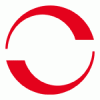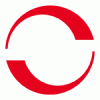Forums
-
[English] Photovoltaics
-

- 44
- posts
-

- 6.5k
- posts
-

- 11
- posts
-
-
[English] Solarthermal / Geothermal
-
[Deutsch] Photovoltaik
-

- 48
- posts
-

- 3.7k
- posts
-

- 8
- posts
-
-
[Deutsch] Solarthermie / Geothermie
-
Member Statistics
-
Who's Online 3 Members, 0 Anonymous, 13 Guests (See full list)