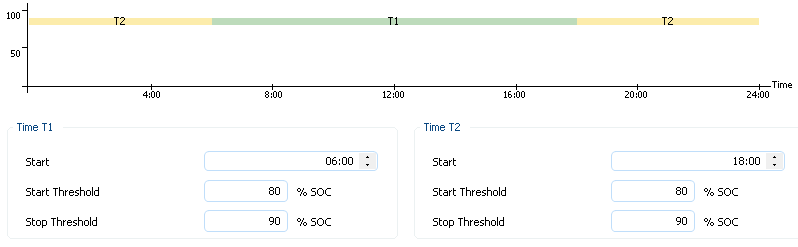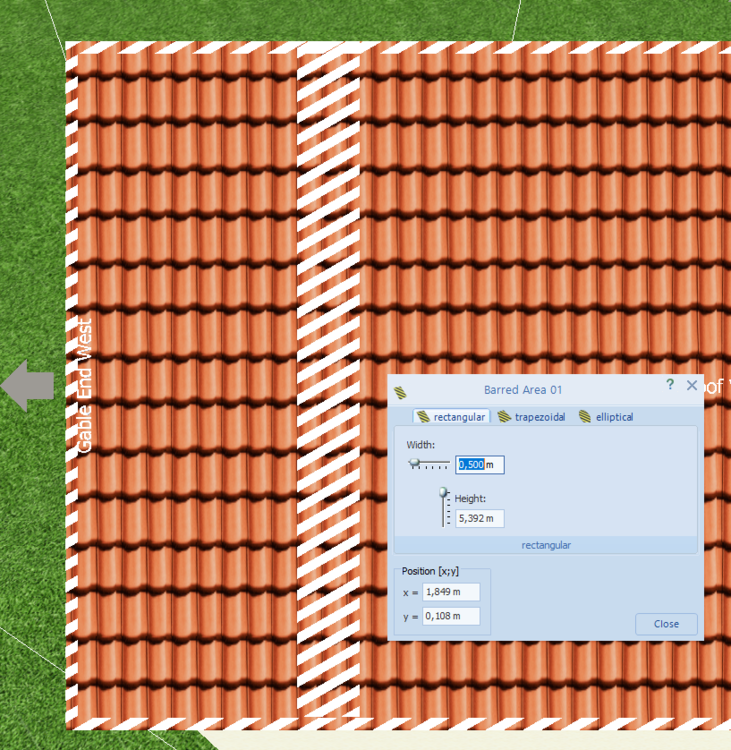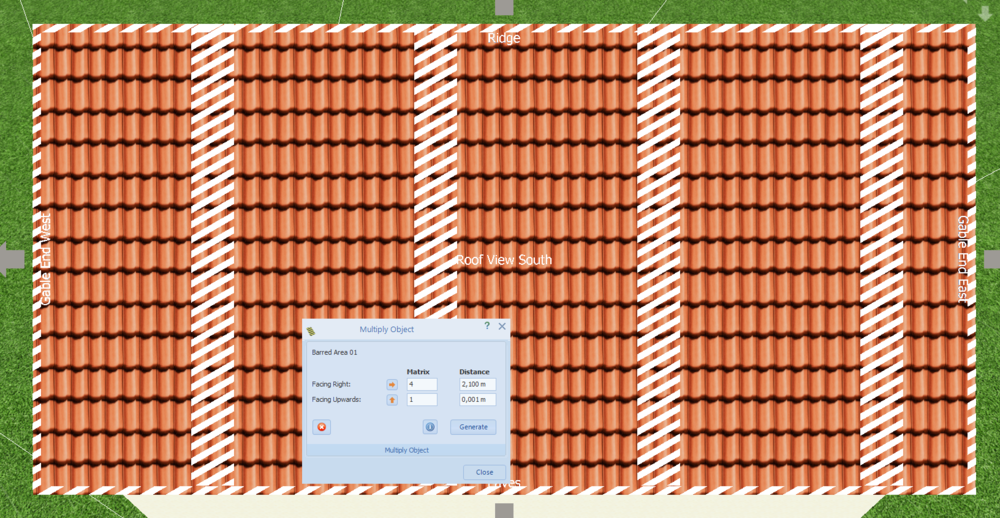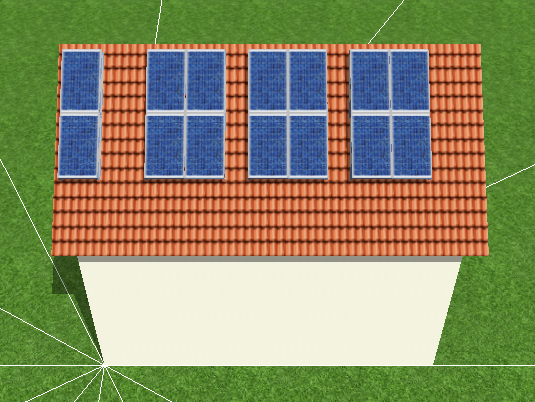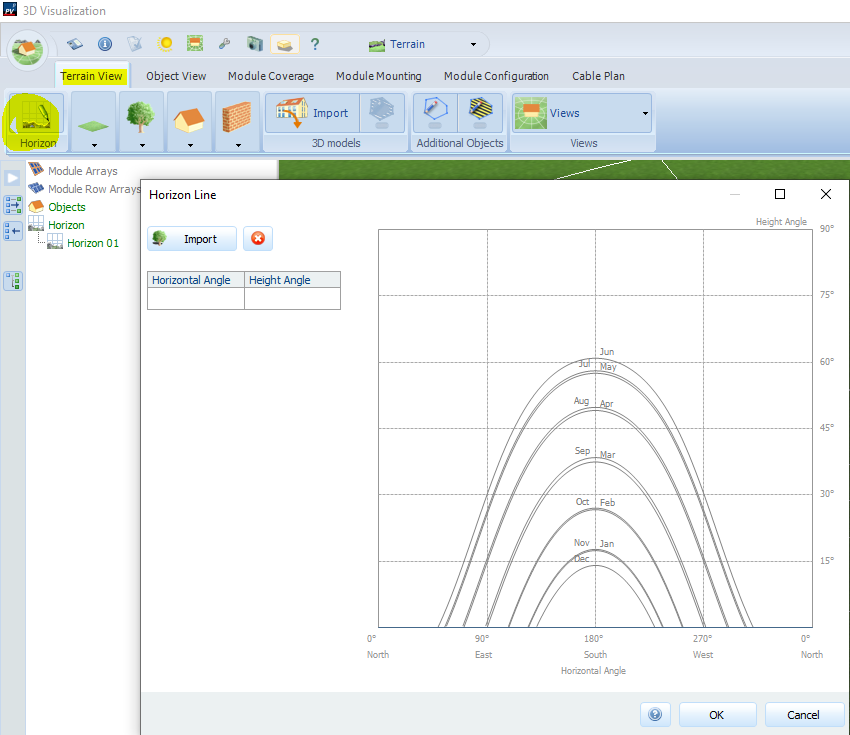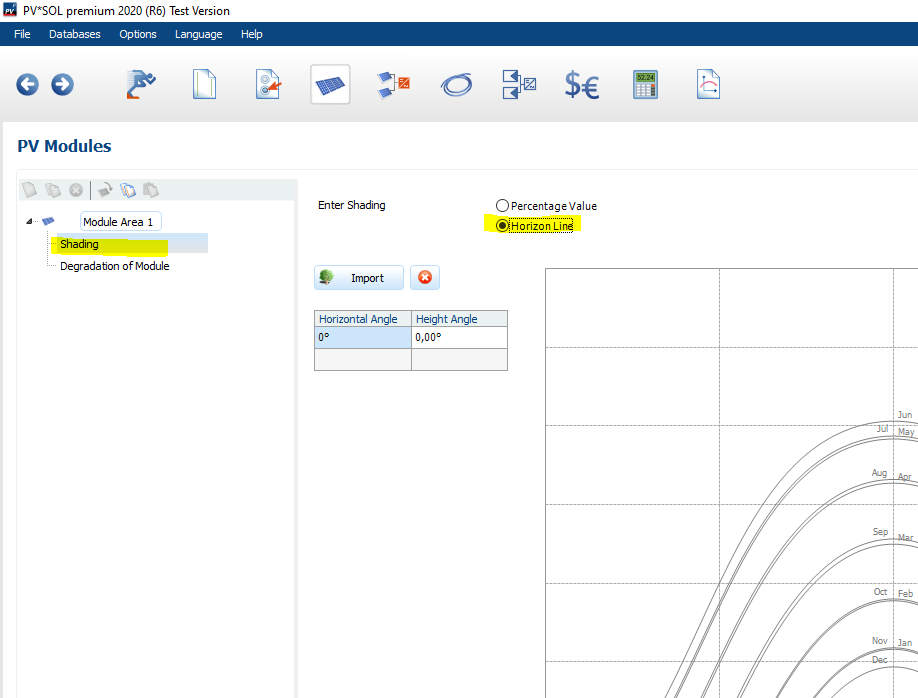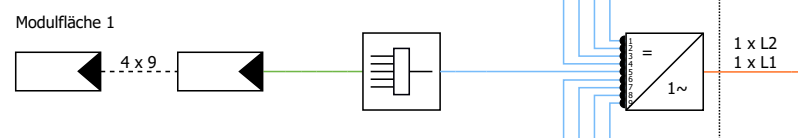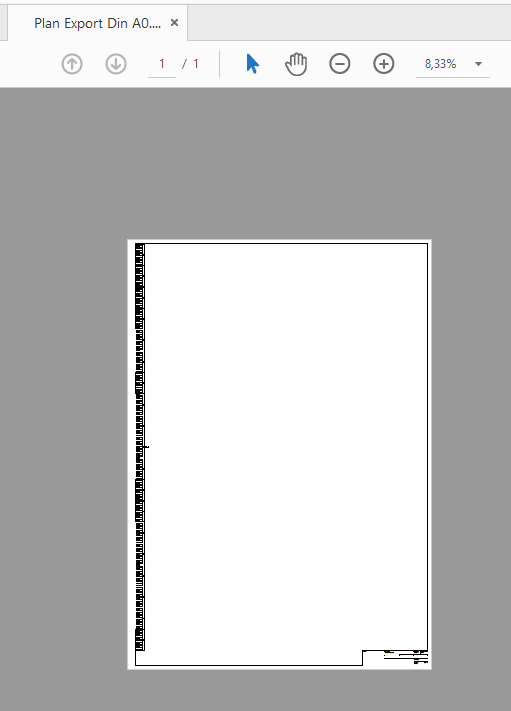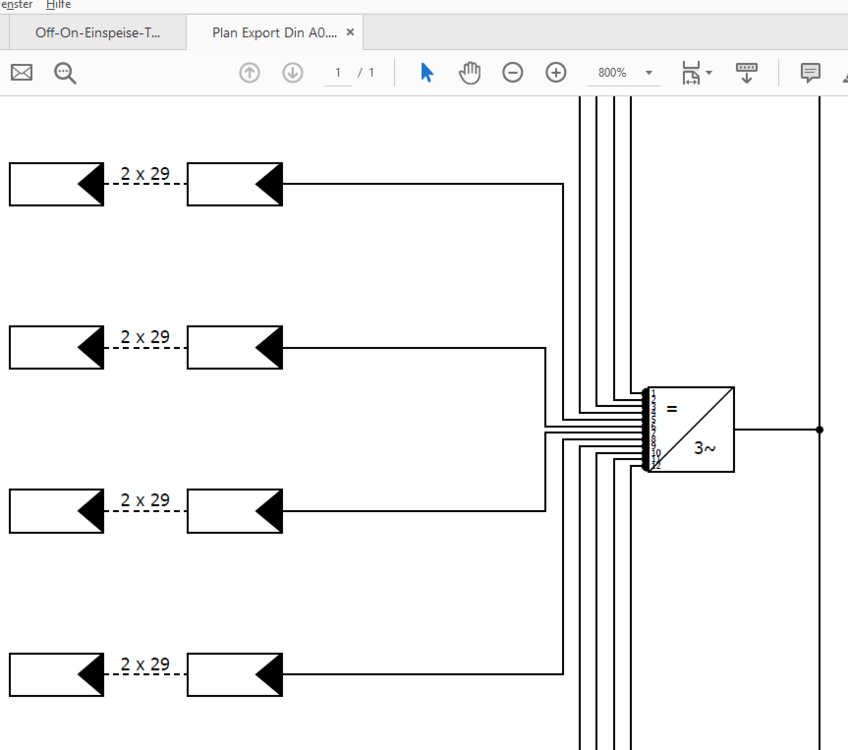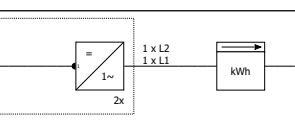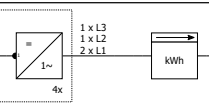-
Posts
1,855 -
Joined
-
Last visited
-
Days Won
173
Everything posted by developer_mh
-
Hi Rasmus, sorry for the late reply. A simulation with another start or end date is not possible I am afraid. But concerning your concrete request about the SOC in offgrid systems: When the simulation starts, the batteries are set with an initial SOC value. In the case of offgrid plants, this is pre-calculated as an expected average SOC from the backup generator SOC thresholds. Even if the backup-generator is not used in the system, ie if you have chosen a system without backup generator, these thresholds are used. This was done for historical reason (in terms of software development), and we plan to change it in the future, but right now it would help you to manipulate the starting SOC. Just select the system type with diesel generator, set the SOC control thresholds to 80 and 90 respectively, and then change the project type back again. If you run the simulation now, the starting SOC will be between 80 and 90 %. No guarantee that this will work in the future but then we will have some other sort of editable starting value. For on grid battery systems the starting SOC value is fixed at 80%. For electric vehicles the starting SOC value is fixed at 100%. Hope that helps, kind regards, Martin
-
Hallo Marco, wir haben leider aus Zeitgründen noch nicht im Detail ergründen können, warum der Import dieser konkreten obj-Datei dieses Verhalten hervorgerufen hat. Es hatte sich dann auch insofern geklärt, als dass der Import im dae/3ds-Format geklappt hat. Es ist uns schon länger leidlich bewusst, dass die Welt der 3D-Formate sehr komplex ist, und auch innerhalb eines Formats wie z.B. obj, immense Unterschiede in der Interpretation durch die verschiedenen Tools liegen. Gute Erfahrungen haben wir mit obj-Modellen gemacht, die aus Blender kamen, aber hatten auch schon oft Probleme mit obj aus anderen Quellen. Daher bietet es sich auch immer an, die verschiedenen Formate auszuprobieren, die die Tools als Export anbieten. Viele Grüße, Martin
-
Hi Emmanuel, could you give more detail about the problem? Or provide a screenshot? Kind regards, Martin
-
Hi Frido, at the moment you have the possibilty to achieve thermal gaps with barred areas, which you can define in their width (first image), and then multiply them (second image). Then you can place module mounting structures on the whole roof (or open area), and the barred areas are automatically left as gaps. Note that the first segment on the left might need a little adjustment depending on your geometry. In the future, we want to offer a more comfortable way to define these gaps, but I can't give a date right now. Hope that helps in the meantime, kind regards, Martin
-
This is excellent, Jordn! Thank you for sharing this. Impressive! Really a nice idea to share those projects. Some time ago there was another project from UK that was shared here in the forum, let me see if I can find it. Here it is. I like it because there is also a picture of the real PV system: Kind regards, Martin
-
Dear Jordn, the sun position graph is visible in the horizon editor. In 3D projects this is here: In 2D projects it can be found here: The lines shown for every month refer to the 21st of each month, so that the real solstice can be seen. Kind regards, Martin
-
Hallo Frido, danke für den Fehlerbericht. Das ist kein Problem, das uns bekannt ist. Insofern würden wir uns freuen, wenn du uns die originale obj und die von dir erstellte pvprj zukommen lassen könntest. Gerne per private message hier im Forum. Danke und viele Grüße, Martin
-
Hallo Magge, die Testversionen haben den vollen Funktionsumfang, daran kann es also nicht liegen. Könntest du mal einen Screenshot schicken von dem Haus, dessen Dach du einzustellen versuchst? Am besten mit dem Bearbeiten-Dialog im Vordergrund, der die Einstellungen zeigt, die dann bei dir nicht klappen. Dank und Grüße, Martin
-
Hi Frido, could you send us the project file that you are having these problems with? You can send it via private message here in the forum. Thanks and kind regards, Martin
- 14 replies
-
- workaround
- bug
-
(and 1 more)
Tagged with:
-
Dear Vikrant, in those cases please contact our sales team at sales@valentin-software.com, with your customer number and your serial number. They will be able to help you out. Kind regards, Martin
-

How to create an inverter with 9 MPPTs and 18 Strings per MPPT
developer_mh replied to Richard Guse's topic in PV*SOL
Dear Richard, I must admit that I have not seen an inverter with 162 DC inlets before... and yes, the maximum number of inlets in PV*SOL is 100 at the moment. But in PV*SOL you can connect more than 18 strings to the inverter anyway, even if the number of DC inlets is smaller. The consequence is that in the cabling page, a connection box (GCB) is used to connect the strings to the MPP tracker. But we will increase th elimit of that DC inlet field in the future, thanks for the feedback. Kind regards, Martin -

Modules for AEConversion AE INV315-50 micro inverter
developer_mh replied to Vishnu's topic in PV*SOL
Dear Vishnu, please do not apologize for aksing these questions. You can be sure that if you have the question there will surely be others that have the question as well. 1) Unless the manufacturer explicitly forbids the usage of modules with higher power, you don't risk the loss of warranty (but I am not a lawyer) or damage of the micro inverter. As you said, in usual conditions a 340 Wp module is not delivering 340 W. What you risk if you connect a module with higher power, current or voltage to an inverter is the clipping. The inverter just cuts anything that is over these threshold values, and you lose a bit energy. How much you lose can be verified in the results section, under "Energy balance". 2) Yes, clipping occurs for current, voltage (min and max) and power limitations. And yes, you are right, most of the employees of Valentin are Berlin based. Thank you for your wishes, same to you! Kind regards, Martin -
Dear Lenka, in PV*SOL we don't display the DST in our results. That is, when you see a time stamp saying August 13 16:00, it means that your watch would show 17:00 if you are in a region with DST (like Europe for example). That is what we do, correct. We decided not to move data in the diagram. The reason is that you would create a data gap of one hour when the time switches from winter to summer, and you would have an overlap of data in autumn, when you switch back. And additionaly the DST rules can get very complex around the globe, so we decided to provide standard winter time. But yes, if you read the diagrams, the time stamps in summer must be moved one hour forward. Kind regads, Martin
-
Dear José, I am sorry that you are not able to work with the 3D environment anymore. Could you give some more detail, if possible? What exactly happens when you start 3D? Could you provide screenshots, please? And also, please provide the log file "PVSOLpremium.log" that you can find at C:\ProgramData\Valentin EnergieSoftware\log Thanks in advance, Martin
-
Dear Karam, at the moment PV*SOL doesn't have this feature. It will be released with the next major version, 2021 R1. At the moment it is scheduled for beginning of November 2020. Kind regards, Martin
-
Dear and, the resolution of large plans is in fact a bit tricky. At least in the project report, where the plans are rasterized before printing them into the pdf or docs file. But you can export the cable plan directly on the cable page, as pdf or svg. In this case, the vectors are not rasterized and you conserve the good quality. See this export as DIN A0 page to pdf: and zoomed in: This does not work for the cable plans at the moment, since they are generated in a different way. But you could export those as dxf (where vector information is still included), and open it in a vector graphics application, like inkscape (it is open source and very powerful, we use it a lot: https://inkscape.org/). Hope that helps, kind regards, Martin
-
Hi Jimmy, you can right-click on the imported model, choose "Edit" and then rotate the object. Hope that helps, kind regards, Martin
-

pvsol 2019 Problem with cable menu view - PVSOL 2019
developer_mh replied to Alvin's topic in PV*SOL
Hi Alvin, the cable page was redesigned a little in recent versions, so if you can, consider updating to a newer version. If not, you could try to de-maximize the window of PV*SOL and then strech the window manually so that you can see the controls better. Kind regards, Martin -

photogrammetry Tilted photogrammetry model in 3d ambient
developer_mh replied to Alvin's topic in PV*SOL
Dear Alvin, I guess you will need to rotate the 3D model in another software, e.g. Blender or the like. Which photogrammetry software are you using? And aside from that, having a look at your model, I would recommend to choose only the building you are interested in, plus some surrounding buildings or trees. Try to keep the resolution of the geometries as high as possible, otherwise it will be difficult to get reliable shading simulation results. Kind regards, Martin -
Hi Jordn, this is a very interesting project you are working on there! Thank you for sharing this. In general, the climate data used to simulate the PV system have the strongest influence on the symmetry of the results. Other influences can come from the models used to calculate the irradiance on the tilted plane and so forth, the synchronity of the sun's coordinates with the climate data and the like. I just checked this for some locations and climate data sources, and compared the orientations 90° (East) and 270° (West) with 180° (South), all at 30° inclination. Berlin with data from DWD: East brings 82,4 %, West 80,6 % Berlin with TMY data, also DWD, but different source: East brings 82,7 %, West 77,7 % Severn England, SAP 2012 dataset: East brings 82,6 %, West 81,9 % Newquay UK, interpolated in PV*SOL with Meteonorm 7.2: East brings 82,6 %, West 81,4 % So, in contrast to your results, we have a higher irradiation on the East facing systems. This seems strange to me, could you provide a project file, perhaps? You can also send it via private message. Which version of PV*SOL are you using? Kind regards, Martin
-
Dear and, this is feature that was only recently introduced, in PV*SOL premium 2020 R4. If you are using an older version, consider updating it, then it should work. Thanks and kind regards, Martin
-
Dear Sander, are you trying to add the module in PV*SOL or on the manufacturer website? Is there any error message that pops up? Could you provide a screenshot perhaps? If you want, you can send it via private message. Thanks in advance, kind regards, Martin
-
Dear Ricardo, a movement of the underlying map/image is not possible, I am afraid. And unfortunately there is no way to copy objects from one project to another, neither. At least not the simple way. A possible way exists, but this is a hacky workaround. It is unofficial and we don't do support for projects that are broken due to this hack. But if you want to try, you can do the following: Save the first project twice (one for safety, and one you will modify) Create a new project where you select the new map section as desired (with brown surface above). Try to select it in the same zoom level and x/y dimensions Save the new project with a new name (e.g. "new map section.pvprj") Close PV*SOL Use a zip program like 7zip to unzip the file "new map section.pvprj" Amongst the unzipped files, you will find one "MapExtract.png" and inside the folder Visu3D you'll find "SelfCreatedTexture150.png" Copy these two images to another place, these are the new map sections for your old project Unzip also the old project (the one you created for modification from step 1) replace the files "MapExtract.png" and "SelfCreatedTexture150.png" with the ones you copied elsewhere (from step 7) Select all files in that folder and zip them Change the file extension from *.zip to *.pvprj Open the modified project, and you can see that the map section was replaced. Now you would need to adjust the location of the building, but that is possible from within the software. Hope that helps, and sorry if we can only provide this dirty workaround at the moment. Best wishes for you home office experience as well! Kind regards, Martin
-
Hi Joey, this is label appears when you have a single-phase inverter on a 3-phase grid. If you have two single-phase inverters, two labels appear: If you have three single-phase inverters (or any number of 3-phase inverters), nothing appears, as the phases can be distributed evenly. If you have a number of inverters that is not divisible by 3, the phase configuration appears: Hope that helps, kind regards, Martin
-
yes, at the moment the map import is limited to 800m width and height. You can see if you are within these limits when you choose your map section: If the numbers are red, it is not possible to select the map section because the dimensions are too large. If you need to simulate bigger PV plants, I would recommend to use the normal "2D" way of planning. Kind regards, Martin