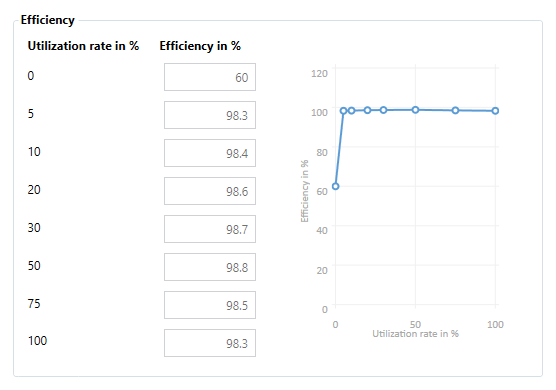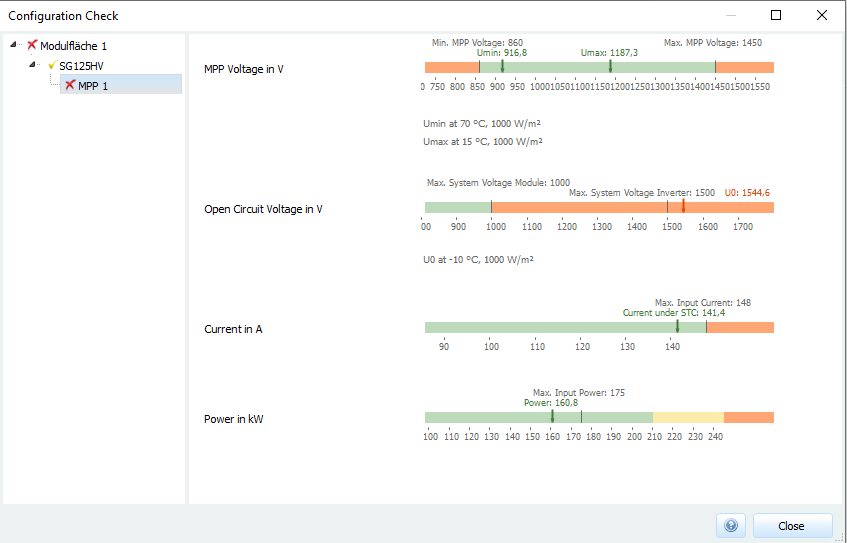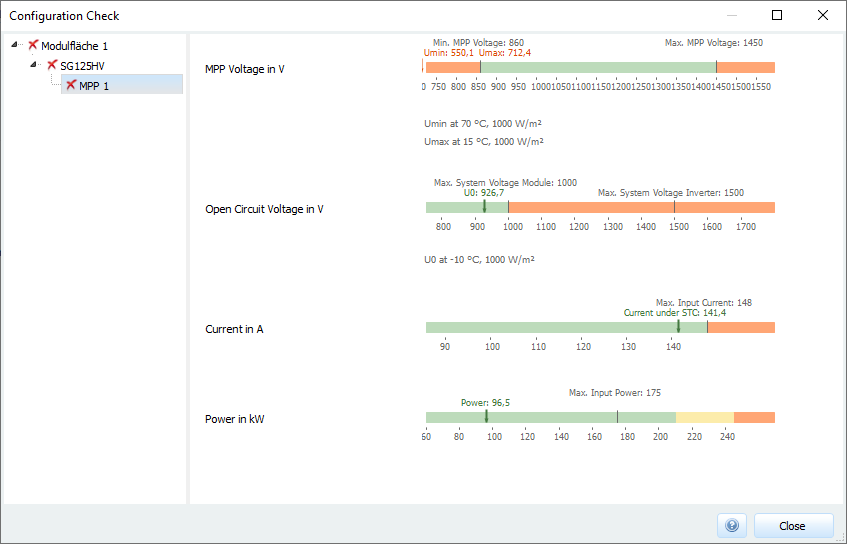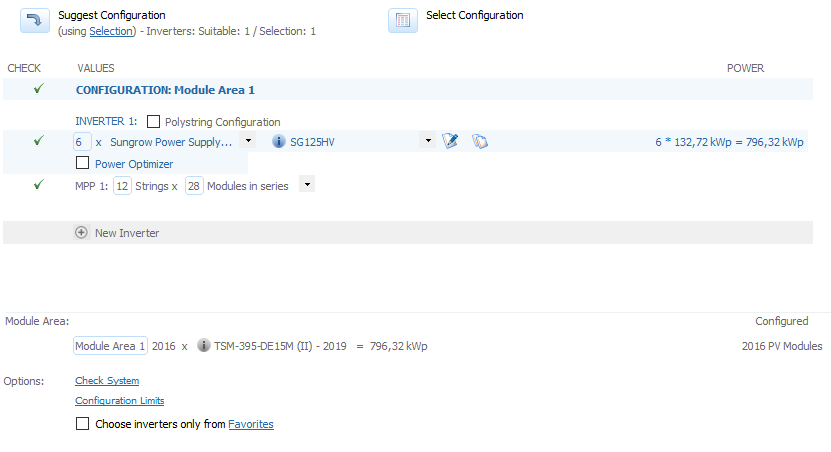-
Posts
1,855 -
Joined
-
Last visited
-
Days Won
173
Everything posted by developer_mh
-
I'd say you will have to extract the climate data (csv export after the simulation, then take the irradiation and temperature values). In a spreadsheet application, manipulate the ambient temperature as desired, make a new climate data file out of it, and the re-import it into PV*SOL. Here's a description of how the file format for climate data import has to look like: https://help.valentin-software.com/pvsol/2020/pages/system-type-climate-and-grid/meteosyn/#options But it will be a really rough work around, and I am not sure if you want to recommend that. Kind regards, Martin
-
Hi Ian, usually we use climate data of a long period of time, 10 years or more, in order to represent a typical meteorological year. More on this topic can be found here: https://help.valentin-software.com/pvsol/2020/calculation/irradiation/climate-data/ If you want to simulate with weather data from only one year you would have to import these data first. In PVGIS you can get single years of irradiation and temperature data if I am not mistaken. Then you prepare a custom weather file that you can import into PV*SOL: https://help.valentin-software.com/pvsol/2020/pages/system-type-climate-and-grid/meteosyn/#options Hope that helps, kind regards, Martin
-
Hallo C. Drexel, bei der DC-Zwischenkreis-Kopplung ist das Speichersystem im DC-Zwischenkreis des Wechselrichters angeschlossen, also zwischen MPP-Tracking-Einheit und DC/AC-Wandler. Im Zwischenkreis herrscht eine konstante DC Spannung, oft z.B. 400 V. Der Anschluss bezieht sich damit also tatsächlich auf ein physikalisches Gerät, und man kann nicht einen Batterie-Speicher an mehrere DC-Zwischenkreise gleichzeitig anschließen. Hier nochmal der Link zu unseren Hilfeseiten zu dem Thema: https://help.valentin-software.com/pvsol/2020/berechnungsgrundlagen/batteriesysteme/#art-der-kopplung Und hier noch eine Grafik des pv magazines, das die verschiedenen Kopplungsarten auch ganz gut erklärt: Beste Grüße, Martin
-
Hallo, vielen Dank für die Projektdatei. Die Batterie wird im Winter in der Regel nicht geladen, da die Deckung des Verbrauchs eine höhere Priorität hat. Geladen wird die Batterie erst dann, wenn nach Deckung des Verbrauchs noch genügend PV-Leistung zur Verfügung steht. Ausschlaggebend ist hier bei der DC-Zwischenkreis-Kopplung die PV-Leistung des Wechselrichters, an dem das Batterie-System angeschlossen ist - in Ihrem Fall ist das der 1. Wechselrichter. Die Netzeinspeisung in diesen Perioden kommt dann durch die anderen Wechselrichter zustande, so dass es auf den ersten Blick vielleicht so aussieht, als würde PV-Leistung ins Netz eingespeist werden, obwohl man damit doch Batterien laden könnte. Warum der Autarkie-Grad im Vergleich zu den anderen Projekten niedriger ist, kann ich leider anhand dieses einen Projekts nicht beantworten. Kannst du mir die anderen Projekte, bei denen der Autarkiegrad höher ist, auch noch zukommen lassen? Beste Grüße, Martin
-
Hallo Julian, wenn das Programm meldet, dass fehlende Informationen nicht ermittelt werden konnten, handelt es sich in aller Regel um das Land des Standorts. In diesem Fall konnte es den Standort nicht ermitteln, da der Längengrad das falsche Vorzeichen hatte. Also streng genommen ist es ja das richtige Vorzeichen, nur muss man es für den Import in Meteosyn anders herum eingeben. So klappt's: Tzoukri 39.1334,-20.5429,40,-2,-30 ... Viele Grüße, Martin
- 1 reply
-
- 1
-

-
Hi Manuel, right now there is no specfic installation type for floating PV mounting systems that would lead to 1 to 3°C lower temperatures. The closest option right now would be the open space mounting: In addtion you can set the albedo value to water: https://help.valentin-software.com/pvsol/2020/options/#simulation https://help.valentin-software.com/pvsol/2020/calculation/irradiation/ground-reflection/ But we will add an installation type for floating PV in the one of the next releases. Kind regards, Martin
-
Hi Ricardo, these reflection losses are mainly influenced by the IAM value (incidence angle modifier) that is part of the module data. Using this value we calculate the reflection as decribed here: https://help.valentin-software.com/pvsol/2020/calculation/pv-modules/reflection-in-module-plane/ Also, see these threads on the same topic: So, in order to compare your two results and explain the differences, we would need the two projects with the two modules. If one of those modules was created by yourself, check the IAM value of that module, if it is the same as the other module. Kind regards, Martin
-
Hi Frido, thanks for the feedback. I can understand the frustration. But I want to come into the defense of the hotline team, since the work around was not known before. So they couldn't inform you of it. We are sorry for all the work you had to put into the project. Best wishes and kind regards, Martin
- 14 replies
-
- workaround
- bug
-
(and 1 more)
Tagged with:
-
Hallo C. Drexel, am einfachsten wäre es, wenn wir die Projektdateien bekommen könnten. Du kannst sie hier im Forum als private Nachricht an mich schicken. Danke und beste Grüße, Martin
-
Dear all, in the current version, PV*SOL premium 2020 R9, there is a bug when simulation large PV systems or inverters with plenty of MPP trackers that prevents these module area specific numbers to show up in the results section. The bug will be fixed with the upcoming release. In the meanwhile you can use this work around. Open the file C:\Users\USERNAME\Documents\Valentin EnergieSoftware\PVSOL premium 2020\PVSOL.ini and adjust the fields "MaxNumberOfInvertersForResults" and "MaxNumberOfMppsForResults" in this row: <Results SaveHourlySimulationResults="False" SaveOneMinuteSimulationResults="False" SaveIVCurves="False" CalculateYieldLossDueToShading="True" MaxNumberOfInvertersForResults="10" MaxNumberOfMppsForResults="40" FeedInModel="1" WithIvCurves="0" IvCurvesMppTrackerNr="1" /> The numbers must be higher than the corresponding quantities in you project. MaxNumberOfInvertersForResults="20" MaxNumberOfMppsForResults="100" Hope that helps, and sorry for the inconvenience caused, Martin
- 14 replies
-
- workaround
- bug
-
(and 1 more)
Tagged with:
-
Hi Andras, in the current version, PV*SOL premium 2020 R9, there is a bug when simulation large PV systems or inverters with plenty of MPP trackers that prevents these module area specific numbers to show up in the results section. The bug will be fixed with the upcoming release. In the meanwhile you can use this work around. Open the file C:\Users\USERNAME\Documents\Valentin EnergieSoftware\PVSOL premium 2020\PVSOL.ini and adjust the fields "MaxNumberOfInvertersForResults" and "MaxNumberOfMppsForResults" in this row: <Results SaveHourlySimulationResults="False" SaveOneMinuteSimulationResults="False" SaveIVCurves="False" CalculateYieldLossDueToShading="True" MaxNumberOfInvertersForResults="10" MaxNumberOfMppsForResults="40" FeedInModel="1" WithIvCurves="0" IvCurvesMppTrackerNr="1" /> The numbers must be higher than the corresponding quantities in you project. MaxNumberOfInvertersForResults="20" MaxNumberOfMppsForResults="100" Hope that helps, and sorry for the inconvenience caused, Martin
-

Bugreport nach Update "Ergebnisse pro Modulfläche" wird nicht angezeigt
developer_mh replied to TomA's topic in PV*SOL
Hallo an alle, dank der Dateien von Tom konnten wir das Problem schnell finden. Wir werden diesen Fehler mit der nächsten Version beheben. Hier der Workaround für alle: In der Zwischenzeit würde Abhilfe schaffen, in der Datei C:\Users\USERNAME\Documents\Valentin EnergieSoftware\PVSOL premium 2020\PVSOL.ini die Felder "MaxNumberOfInvertersForResults" und "MaxNumberOfMppsForResults" in dieser Zeile zu ändern: <Results SaveHourlySimulationResults="False" SaveOneMinuteSimulationResults="False" SaveIVCurves="False" CalculateYieldLossDueToShading="True" MaxNumberOfInvertersForResults="10" MaxNumberOfMppsForResults="40" FeedInModel="1" WithIvCurves="0" IvCurvesMppTrackerNr="1" /> Für dieses Projekt passende Werte sollten bei 20 und 100 liegen, also MaxNumberOfInvertersForResults="20" MaxNumberOfMppsForResults="100" Beste Grüße, Martin- 5 replies
-
- 1
-

-
- präsentation
- presentation
- (and 3 more)
-

Bugreport nach Update "Ergebnisse pro Modulfläche" wird nicht angezeigt
developer_mh replied to TomA's topic in PV*SOL
Hallo Tom, wäre es möglich, uns ein Projekt zur Verfügung zu stellen, bei dem dieser Fehler auftritt. Es scheinen auch andere Anwender betroffen zu sein, aber bisher haben wir den Fehler noch reproduzieren können. Das Projekt kannst du hier im Forum per privater Nachricht schicken, danke. Beste Grüße, Martin- 5 replies
-
- präsentation
- presentation
- (and 3 more)
-
Hey Reint, thanks for the projects. Let me explain the two main aspects here. In the energy balance, the losses due to module independent shading can in fact be different depending on the configuration. I know this sounds counter-intuitive, but it has to do with some logic that we use to create the energy balance. Before the simulation, the smallest common diffuse shading value is determined for each module area. In the simulation in the radiation processor, this causes the module-independent shading. This minimum diffuse shading, i.e. the smallest common diffuse shading value, is subtracted from the diffuse shading values of the individual modules before the simulation. This enables us to determine which part of the diffuse shading is the same for all (module-independent) and which part differs from module to module (module-specific partial shading, in which case direct shading is also included). In any case, nothing is lost in the simulation, it is only evaluated differently depending on the situation. I would say this is a very low loss of energy in a DC/DC converting device. According to the database the P801 power optimizer has a efficiency curve like this: In a wide range the efficiency is around 98.5%, which in turn explains the energy loss of 1.66%. This energy loss must be made up for in shading situations where the power optimizers can perform better than normal systems. As pointed out, the use of SolarEdge optimizers is not per se a good idea unless you have shading situations where these devices really can outperform normal systems. The Huawei performance in these projects is good, that is true, but I can't see any sign of overestimation. It always depends on the shading and on the configuration. There are a number of threads in this forum and also conference papers that cover that topic. It is surely an interesting one, and it shows that you should always calculate those things yourself when you plan a PV system. So, as conclusion, I'd vote for the option "accurate simulation" Kind regards, Martin
-
Hallo Willi, könntest du uns eins der Projekte zur Verfügung stellen, deren Simulation nicht durchläuft? Du kannst sie hier im Forum per private Nachricht senden. Welche Version von PV*SOL nutzt du? Beste Grüße, Martin
-

Not satisfied with the generated overview image in the presentation
developer_mh replied to Reint's topic in PV*SOL
Hi Reint, yes, take a look here: Hope that helps, kind regards, Martin -
Hi Peter, could you send a project file where that happens, please? You can send it by private message here in the forum. Thanks a lot, Martin
- 14 replies
-
- workaround
- bug
-
(and 1 more)
Tagged with:
-
Hi Nicolaas, there is no user friendly way to see that. If you are willing, you could unzip the pvprj file using 7zip and then take a look at the file "Project.xml". There you will find a node that looks like this: <ProgramsUsedToEditProject> <Program>PV*SOL premium 2020 (R9)</Program> </ProgramsUsedToEditProject> If that seems too complicated, you can send a file and I will take a look for you. Kind regards, Martin
-
Hi MoYas, there are a several things to consider. 2016 Trina Solar TSM-335-DD14A modules have a nominal DC power of 675 kWp. The SunGrow SG125HV has 125 kW nominal power and 175 kW max DC power. So you will have to take at least 4 inverters. Then you would have 504 modules per inverter. One approach would be to pack as much modules in a serial string as possible. And there you will encounter the next issue. The Trina module is designed for 1000 V max system voltage, but the inverter is at 1500 V. When configuring the PV array you will see that it is impossible to find a number of modules in series that will satisfy both constraints of MPP voltage and of max open circuit voltage. See for example the configuration check for 16 x 30 modules: The MPP voltage range is good, but the modules have a far too high max OC voltage. If you decrease the number of modules in series to 18 or 19, the max OC voltage is ok, but then the MPP voltage range is too low: So there is no way to configure these specific Trina modules to this specific inverter, unless you alter the configuration options (i.e. allow modules not to reach the MPP voltage limits). If you use 1500V modules from Trina, e.g. the DE15M with 395 Wp, you can find a solution where 28 modules fit in a string: Hope that helps, kind regards, Martin
-
Hallo remex, die Abregelung kann man auf der Seite "Anlagenart, Klima und Netz" bei AC-Netz einstellen. Die Eingabe erfolgt in Prozent der installierten DC-Leistung. Wenn AC-seitig also max. 30 kVA eingespeist werden sollen und man hat 44 kWp PV auf der DC-Seite installiert, müsste man hier 68% eingeben. Damit E-Auto und Wärmepumpe auch noch versorgt werden können, bevor der WR abregelt, sollte die Abregelung am Einspeisepunkt gewählt werden. Beste Grüße, Martin
-
Hi Robert, the automatic cabling option is for cabling the DC side only. If you use micro inverters, there is no DC side to cable, hence the message. The reason why there are two modules left unwired is hard to tell, could you tell us more about what exactly you did to wire the micro inverters? Kind regards, Martin
-
Hallo K24, das Wärmepumpen-Lastprofil, das wir derzeit in PV*SOL hinterlegt haben, ist nicht PV optimiert, nein. Aber in der neuen Version von PV*SOL (premium 2021 R1), die Ende des Jahres auf den Markt kommen wird, haben wir die dynamische Simulation von Wärmepumpen integriert - auch mit PV-optimiertem Modus! Beste Grüße, Martin
-
Hallo Julian, bei der Aufteilung von Großprojekten in kleinere Teilprojekte gibt es kein offiziell empfohlenes Vorgehen. Im Prinzip funktionieren beide Vorgehensweisen, die du schon angerissen hast. Da man aber in PV*SOL keinen "Großprojekt-Skalierungsfaktor" eingeben kann, müsstest du alle Erträge, Verluste und sonstigen Zahlen eigenhändig mit diesem Faktor verrechnen. Empfehlen würde ich daher eher, die Anlage in Teilprojekte zu zerlegen und einzeln zu simulieren. Dann bekommst du auch zu jedem Teilprojekt einen Projektbericht. Zu 2.: Nein, das Einlesen einer variablen Topologie geht leider derzeit (noch) nicht. Man kann aber einzelne Freiflächen mit einer Neigung versehen und darauf dann die Anlage platzieren. Wenn das Gelände nicht sehr hügelig ist, bekommt man so eine gute Annäherung realisiert. Beste Grüße, Martin
-

Kurze Frage zur Verschattung (zeitliche Genauigkeit)
developer_mh replied to Cumulus7's topic in PV*SOL
Hallo Markus, die Abschattung in der 3D-Visualisierung wird in 10min-Schritten berechnet und dann in Form von Stundenmittelwerten an das PV*SOL Hauptprogramm übergeben. Diese Werte werden derzeit auch noch bei der Minuten-Simulation verwendet. Wir arbeiten aber bereits an einer Folge-Lösung, bei der dann auch die Abschattung als Minutenwerte an die Simulation übergeben wird. Beste Grüße, Martin