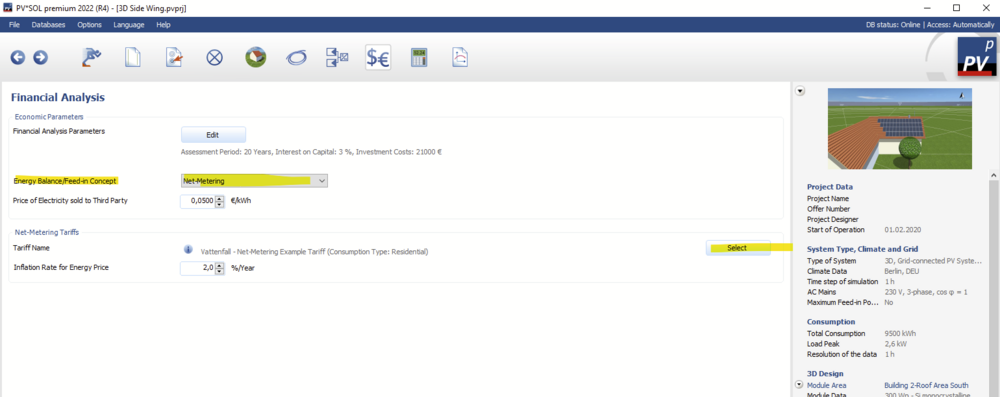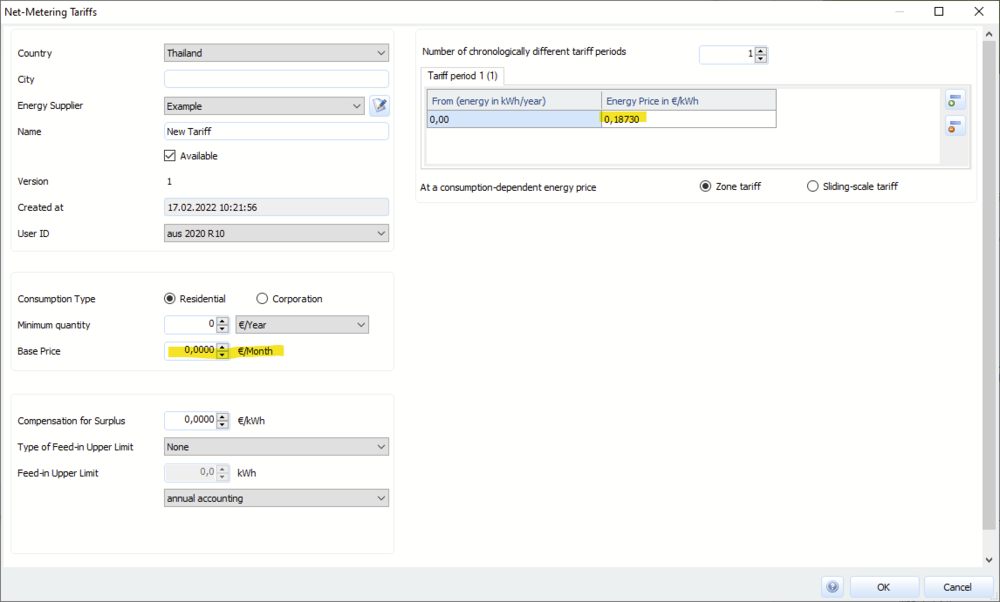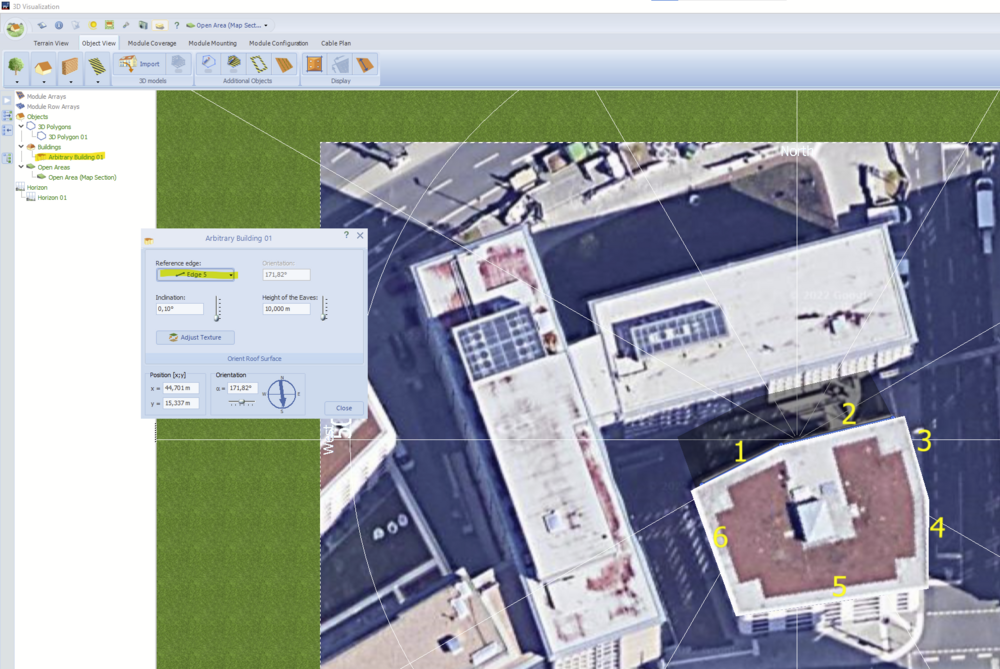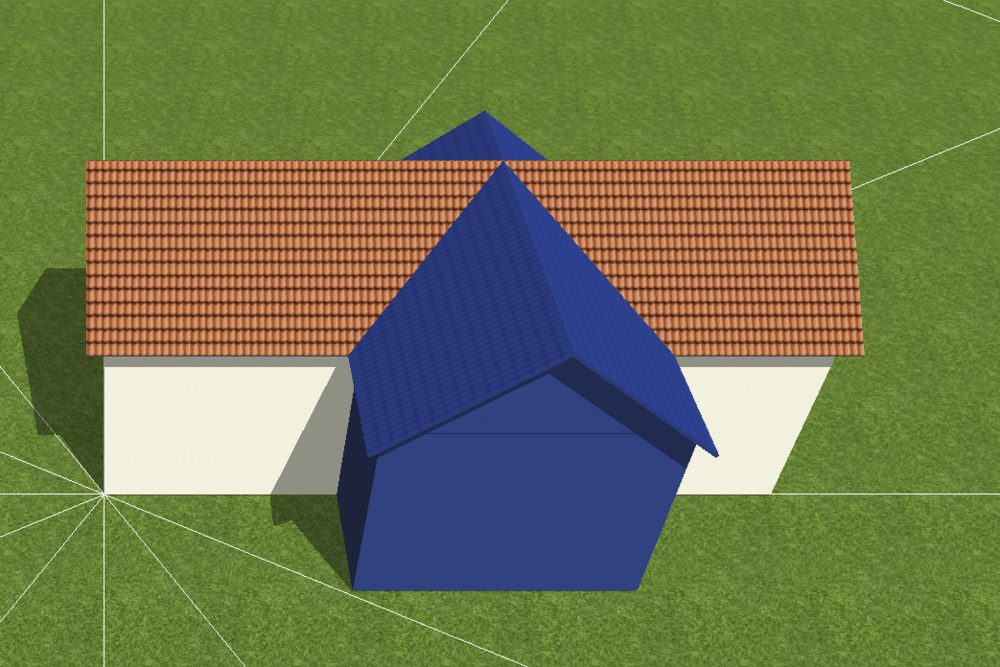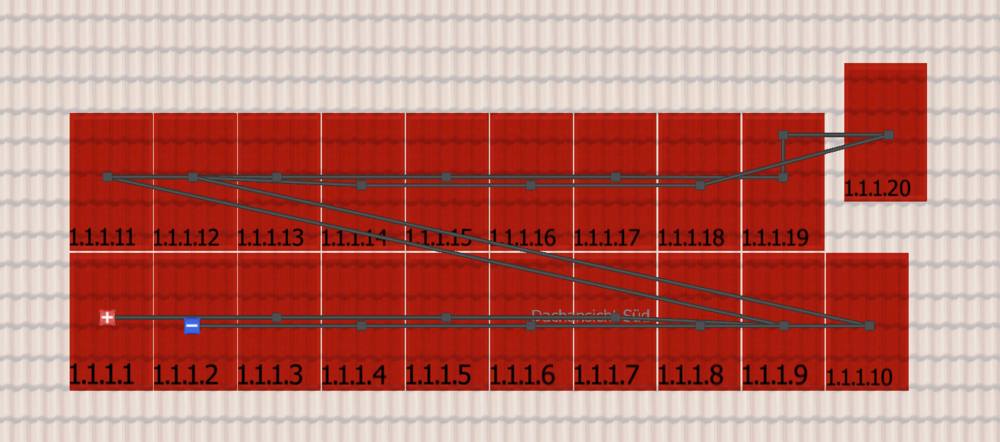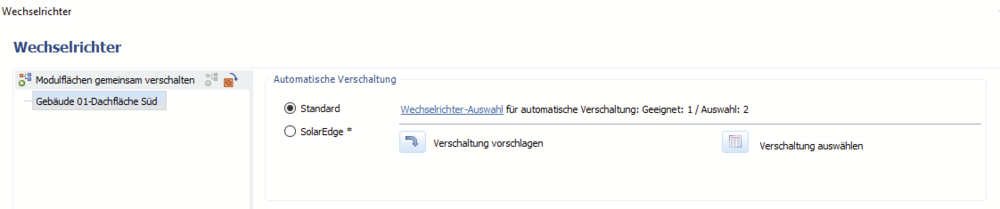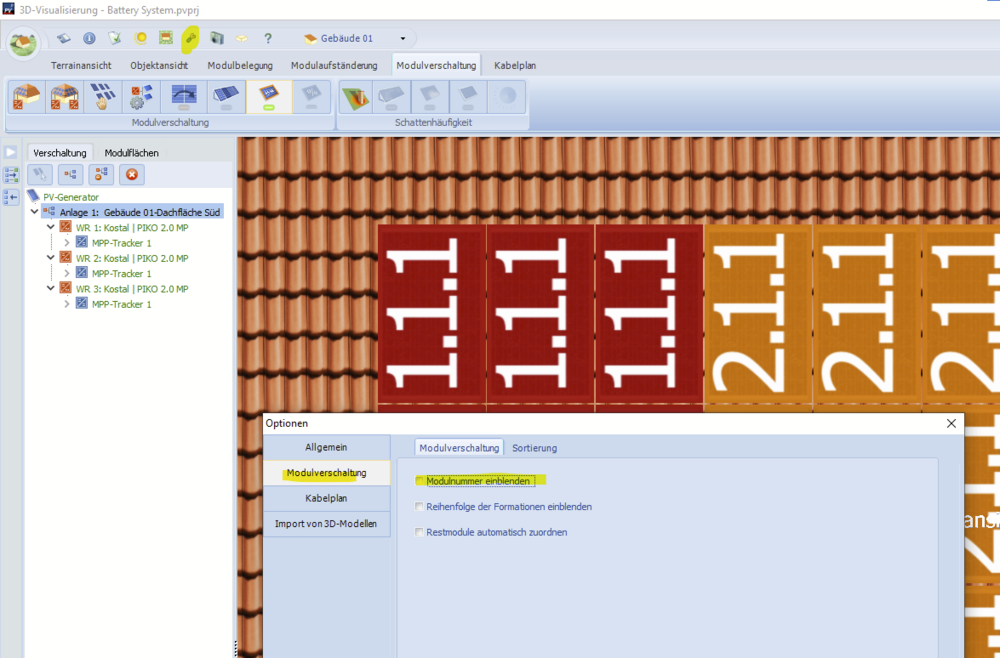-
Posts
1,855 -
Joined
-
Last visited
-
Days Won
173
Everything posted by developer_mh
-

Verschaltung von 2 oder 3 Modulen auf einem String
developer_mh replied to hannes rückert's topic in PV*SOL
Hallo Hannes, in diesem Fall ist es wohl das einfachste, du machst es manuell mit der Polystring-Verschaltung. Die Polystring-Verschaltung, also die Verschaltung von Modulen aus mehreren Modulflächen mit unterschiedlicher Ausrichtung und Orientierung, geht leider noch nicht automatisch. Einen passenden Wechselrichter kannst du dir ja über die Modulleistung abschätzen. Wenn alle Module an einen Wechselrichter sollen, wären das also 8 (Garage) + 18 (Hauptdach) + 2x2 (Gaube) + 9 (Nebengebäude) = 39 Module. Das multipliziert mit der Nennleistung der Module, sagen wir 350 Wp, macht 13,65 kWp. Also sucht man sich einen Wechselrichter im Bereich von 10 bis 13 kW (AC) heraus. Für die Verschaltung markiert man dann alle Modulflächen und wählt "Gemeinsam verschalten". Dann wählt man den Wechselrichter im Auswahlmenü aus und aktiviert das Polystring-Häkchen. Jetzt kann man beliebige Verschaltungen realisieren. Hoffe, das hilft. Bei weiteren Fragen gerne fragen. Beste Grüße, Martin -
Hallo Tom_ebr, danke für das Feedback, wir nehmen das in unsere Liste mit auf. Beste Grüße, Martin
-
Hallo Oster Design, hallo AWSb, Entschuldigung zunächst einmal, @AWSb, die Frage ist mir wohl letzten Monat durch die Lappen gegangen. Bei uns tragen die Hersteller die Produkte in die Datenbank ein und sind damit auch verantwortlich für die eingegebenen Daten. Wir werden an den Datensätzen prinzipiell nichts drehen. Aber natürlich stehen wir mit den Herstellern im Dialog, um solche Fragen klären zu können. Bei den Fronius Symo Geräten kam die Frage schon öfter, warum diese als AC gekoppelt in der Datenbank stehen. Der Symo Gen24 hat eindeutig einen DC-seitigen Batterie-Anschluss, wie auch hier in der Bedienungsanleitung zu sehen: Seite 160, https://www.fronius.com/~/downloads/Solar Energy/Operating Instructions/42,0426,0315,DE.pdf Fronius hat bei einigen Systemen jedoch entschieden, dass die Systeme als AC-gekoppelt gerechnet werden sollen. Hier mehr dazu: Und eine etwas längere Diskussion zu dem Thema: Hoffe, das hilft weiter. Beste Grüße, Martin
-
Hi Udo, This is best realized with a net metering tariff. You can create your own net meterin tariff in the database and then use it. You will have to set the economic model to net metering in order to be able to choose the net metering tariff: A meter turning backwards is the simplest form of a net metering tariff, so you just would have to adjust the values for your energy price (monthly fee and per-kWh price): The costs for your PV system can be entered in the "Financial Analysis Parameters" on top of the "Financial Analysis" page. Hope that helps, kind regards, Martin
-
Hi Bleau, as already mentioned by Tom_ebr in the other (German) thread, the minimum sizing factor of 90% is a setting in PV*SOL, that can be modified by the user. There are no technical reasons for this lower limit, but more economical considerations. Kind regards, Martin
-
Hi TurtlesOG, the shading (diffuse and direct) is calculated on module level, or more precisely on module substring level. The direct and diffuse shading affects the module IV characteristics, more on that here: https://help.valentin-software.com/pvsol/en/calculation/pv-modules/shading-due-to-nearby-objects/ Then, all modules in a string are combining their IC characteristics to a string IV curve, and all strings are superposing them into a PV field IV characteristic. More on that here: https://help.valentin-software.com/pvsol/en/calculation/pv-field/ So, in the end, for each substring of a module, each module, each string and each field (module area or combination of module areas), the IV characteristics are calculated for every time step. The MPP tracker of the PV inverter then sees the superposed IV characteristic and chooses the best working point on it, limited by its voltage, current and power limitations. So, yes, of course, the electrical losses on the strings are taken into account, not only the individual losses the modules. The overall losses per year due to shading are calculated by simulating the whole PV plant once completely without shadows, and then once again with the real shadow values. The difference of these two simulations is the "Yield reduction due to shading" that you can find in the simulation results: Hope that helps, kind regards, Martin
- 1 reply
-
- 1
-

-
Hi Janne, for mounting systems you can enter the orientation of the modules with respect to a reference edge of your choice: While this is the method I would recommend, there is also an option to set the reference edge for the module coverage (i.e. without mounting system). In order to choose the reference edge you want, right click on the extruded building, select edit, and then set the reference edge: Then, when you cover the roof with modules, they will be aligned to the edge you chose as reference. Hope that helps, kind regards, Martin
-
Hallo Bleau, wenn man unterdimensioniert, wie in deinem Fall, geht auf jeden Fall nichts kaputt. Das Schlimmste, was bei einer leistungsmäßigen Unterdimensionierung passieren kann, ist, dass man überdurchschnittlich hohe Verluste bekommt, weil der Wechselrichter selten im Nennleistungsbereich arbeitet. Bei der Dimensionierung der Spannungen würde ich noch eher genauer hinschauen, da man hier nicht unter die minimale MPP-Spannung des Wechselrichters rutschen sollte, da auch hier die Verluste dann sehr groß werden können. Wie gesagt, das ist alles nichts Schlimmes, aber es wäre ja schade um die ganze PV-Energie. Und, wie Tom_ebr sagt, bei Überdimensionierung ist es auch immer eine gute Idee, die Auslegung nochmal mit einem Hersteller-Tool zu überprüfen, wenn man sich unsicher ist. Beste Grüße, Martin
-
Hi James, yes, the mentioned module has been submitted in our database. It will be published with the next database update. The last update was on Friday, so I guess the next update will be Friday, February 25, although we do not follow a very strict rhythm there. But usually the interval between updates is not longer than two weeks. Kind regards, Martin
-
Hallo stevemaster, da die Gaube unterbaut ist, kommt man in PV*SOL mit einer einfach Giebelgaube nicht weiter. Man kann die Gauben nicht größer bzw tiefer machen als das Dach. Was aber geht, ist einfach ein zweites Haus zu nehmen, zu drehen, Kollision auszustellen und dann ins erste Haus hineinzuschieben: Beste Grüße, Martin
-

Zwei unterschiedliche Angaben für den spez. Jahresertrag in einer Simulation?
developer_mh replied to Goofy's topic in PV*SOL
Hallo Goofy, danke für die Projektdatei. Bei den unterschiedlichen Zahlen handelt es sich um den spezifischen Jahresertrag der PV-Anlage mit und ohne Verluste im DC-Batteriespeicher. Die Darstellung ist zugegebenermaßen etwas verbesserungswürdig. Bei DC-Speichern wirken sich die Speicherverluste ja direkt auf den AC-Jahresertrag der PV-Anlage aus. Der spezifische Jahresertrag wird normalerweise ja aus dem AC-seitigen Jahresertrag der Anlage geteilt durch die installierte DC-Nennleistung der PV-Module berechnet. Damit PV-Anlagen mit DC-gekoppeltem Speicher in dieser Vergleichzahl nicht schlechter dastehen als Anlagen ohne DC-Speicher, rechnen wir die Speicherverluste am Ende wieder auf den Jahresertrag drauf und berechnen dann den spez. Jahresertrag: AC-Jahresertrag der PV-Anlage laut Simulationsergebnis: 7324,82 kWh/Jahr Speicherverluste:-193,85 kWh/Jahr AC-Jahresertrag der PV-Anlage ohne Speicher: 7518,67 kWh/Jahr Spez. Jahresertrag ohne Speicher: 7518,67 kWh/Jahr / 7,79 kWp = 965 kWh/kWp Spez. Jahresertrag mit Speicher (nicht vergleichbar mit anderen PV-Anlagen): 7324,82 kWh/Jahr / 7,79 kWp = 940 kWh/kWp. Konsequenterweise müssten wir die DC-Speicherverluste dann auch bei den Modulflächenergebnissen berücksichtigen, bzw wieder draufrechnen. Bei nur einer Modulfläche ist das auch leicht bzw. eindeutig lösbar. Bei mehreren müssten wir uns Gedanken machen, wie man das dann am besten aufteilt. Danke jedenfalls für das Feedback. Beste Grüße, Martin -
Hallo Johndoedd9, danke für den Hinweis, ich werde das an unser Datenbank-Team weiterleiten. Beste Grüße, Martin
-

How to solve the problem of specified number of modules in 3D design?
developer_mh replied to Gary Zhou's topic in PV*SOL
Hi Venco, there are still some unconfigured modules from module area "Production 02-Roof Area East" and "Production 03-Roof Area East". You will need to configure all modules in order to be able to proceed. Kind regards, Martin -

PV-Anlage mit thermischen System, Batteriespeicher und Elektrofahrzeugen
developer_mh replied to Wolfgam's topic in PV*SOL
Hallo Chaim, da fällt mir aus dem Stehgreif leider auch keine Lösung ein, mit der man Stand jetzt plausible Ergebnisse für dieses Setup erzielen könnte. So spontan stellt sich mir aber auch die Frage, ob man die Wärmepumpe wirklich mit Batteriestrom betreiben sollte. Im Detail habe ich das noch nicht analysiert, aber mir kommt das wie ein Umweg vorher, wie eine Umspeicherung von einem chemischen in einen thermischen Speicher. Was ich öfter gehört habe, ist, dass man tagsüber zunächst die elektrische Last mit der verfügbaren PV-Leistung deckt. Falls Überschüsse vorhanden sind, wird damit die Wärmepumpe betrieben. Falls immer noch Überschüsse vorhanden sind, wird der Batteriespeicher geladen. Und falls der voll sein sollte, wird eher versucht, über eine Anhebung der Speichertemperatur oder letztendlich auch der Raumtemperatur (bei gut gedämmten Räumen) mehr Energie direkt zu verbrauchen. Nach Sonnenuntergang, so kommt es mir vor, versucht man eher, das Energiemanagement so zu regeln, dass die elektrischen Verbraucher aus der Batterie versorgt werden und die Wärmepumpe den Betrieb eher herunterfährt, z.B. durch eine Nachtabsenkung. Hier eine Studie zu dem Thema, von den großartigen Leuten der HTW Berlin: https://solar.htw-berlin.de/publikationen/waermepumpen-batteriespeicher/ Beste Grüße, Martin -
Hallo Christopher, das kann ich ohne das konkrete Projekt leider nicht beantworten. Wenn möglich, schicke es mir doch hier im Forum als private Nachricht, dann kann ich einen Blick darauf werfen. Viele Grüße, Martin
-
Hi Tom, ja, ich verstehe schon. Leider geht das derzeit nicht. Wir werden das aber als Feature-Wunsch mit aufnehmen. Beste Grüße, Martin
-
Hi Jordn. in PV*SOL, when you simulate in one-hour resolution, the timestamp of 01:00 refers to the hour from 00:01 to 01:00 (right aligned). How you should import your load profile depends on what the timestamps in your loadprofile refer to. You should make sure that with your first two values the time range from 00:01 to 01:00 is covered. But after all, I would estimate that in the end it won't make such a big difference in the results. You can always try it out though. Just import it in different ways and see how it affects the results. Kind regards, Martin
-
Hi Craig, thanks for the project. You have correctly defined the module mounting system with a 30° angle. However you didn't use it on the roof, you placed normal modules without mounting on it. This is why the modules on your roof don't have a tilting angle. You can delete them and cover the roof with your mounting system. Hope that helps, kind regards, Martin
-
Hi Sondre207, currently we do not have modules from Sunstyle in our database. The database entries of your colleague must be self created. Perhaps they came with a project file? Kind regards, Martin
-
Hallo quarkie, das liegt daran, dass die Verbindung vom letzten ungeraden zum gerade Modul rechtwinklig gemacht wird und daher nicht sichtbar ist. Wenn man das letzte Modul etwas verschiebt, wird's deutlich: Also darstellungsmäßig nicht das allergelbeste vom Ei, aber alles korrekt. Beste Grüße, Martin
-

keine "Verschaltung vorschlagen" mehr in PV*SOL 2022
developer_mh replied to sultan's topic in PV*SOL
Hallo sultan, die Verschaltung kann man sich vorschlagen lassen, in dem man auf die jeweiligen Buttons "Verschaltung vorschlagen" bzw "Verschaltung auswählen" klickt: Damit die Buttons aktiviert werden, müssen zunächst geeignete Wechselrichter ausgewählt werden. Das kann man durch Klick auf den Link "Wechselrichter-Auswahl" machen. Beste Grüße, Martin -

Zwei unterschiedliche Angaben für den spez. Jahresertrag in einer Simulation?
developer_mh replied to Goofy's topic in PV*SOL
Hallo Goofy, könntest du mir das Projekt vielleicht zukommen lassen? Gerne hier im Forum als private Nachricht. Danke! Martin -
Hallo Tom_ebr, auf zwei Zahlen kann man zwar nicht verkürzen, aber immerhin auf 3. Oben auf das Optionen-Icon, dann Modulverschaltung und dann "Modulnummer einblenden" wählen. Beste Grüße, Martin
-
Hallo Christopher, man kann die Werte von Datenbank-Einträgen wie z.B. Batterie-Speichern ändern, indem man eine Kopie anlegt und diese dann bearbeitet. Es ist leider nicht pauschal zu beantworten, aus welchem Grund ein Batteriespeicher eine so große Differenz zwischen Be- und Entladen hat. Das verwendete Lastprofil kann z.B. ein Grund sein, wenn häufig kleinere Leistungen aus der Batterie entladen werden sollen. Hierbei gibt es in der Regel hohe Wandlerverluste. Die Wirkungsgrad-Kennlinie, die Nennleistung des Speichers und die angeforderte Last ist hier entscheidend. Viele Grüße, Martin
-
Hallo Lukas, nein, leider geht das nicht in der Form. Eine ordentliche Dachform bekommt man beim Krüppelwalmdach nur ohne Dachüberstände hin. Man müsste dann die Traufenlänge (Breite des Dachgeschosses) inklusive Dachüberstände definieren. Viele Grüße, Martin