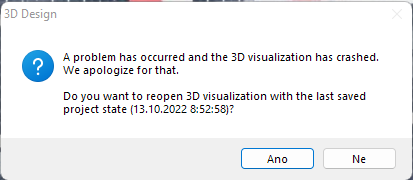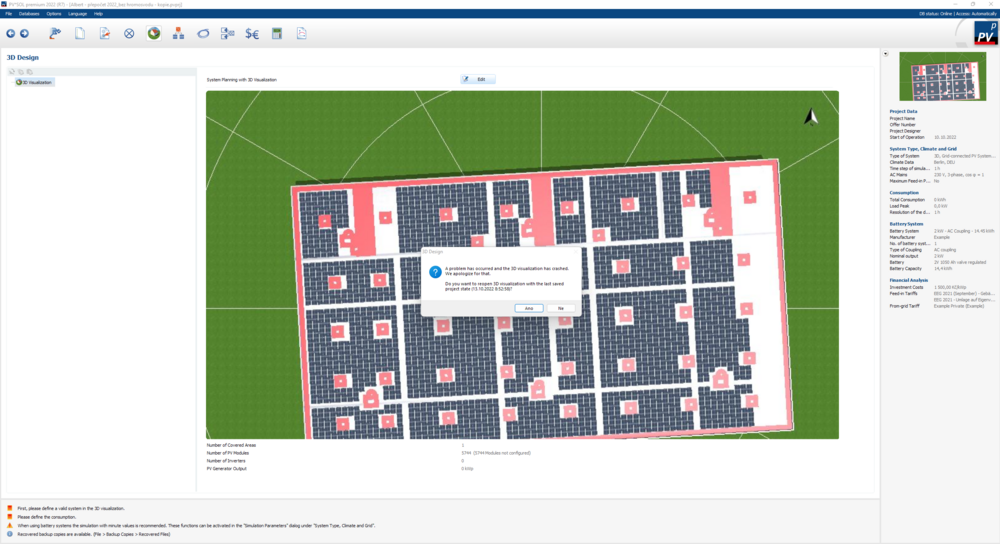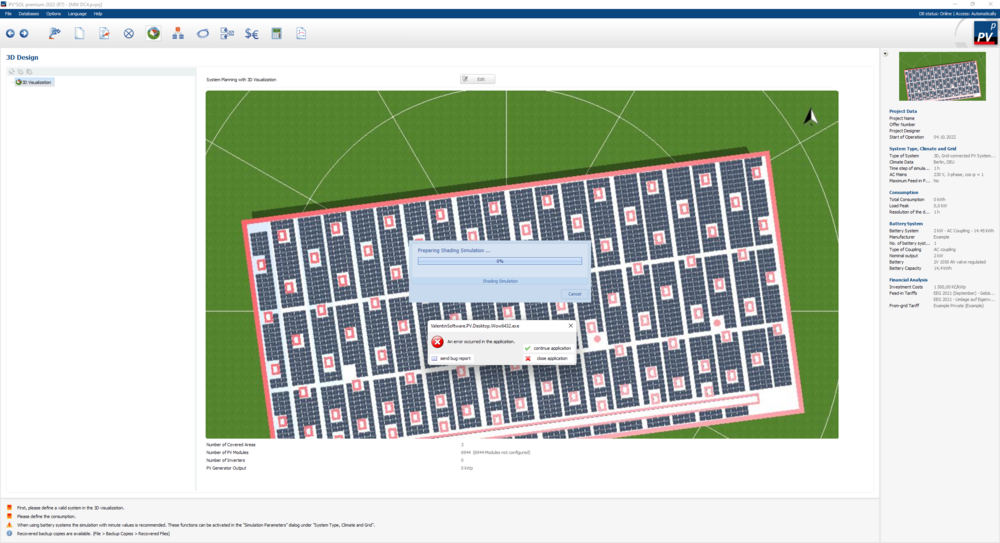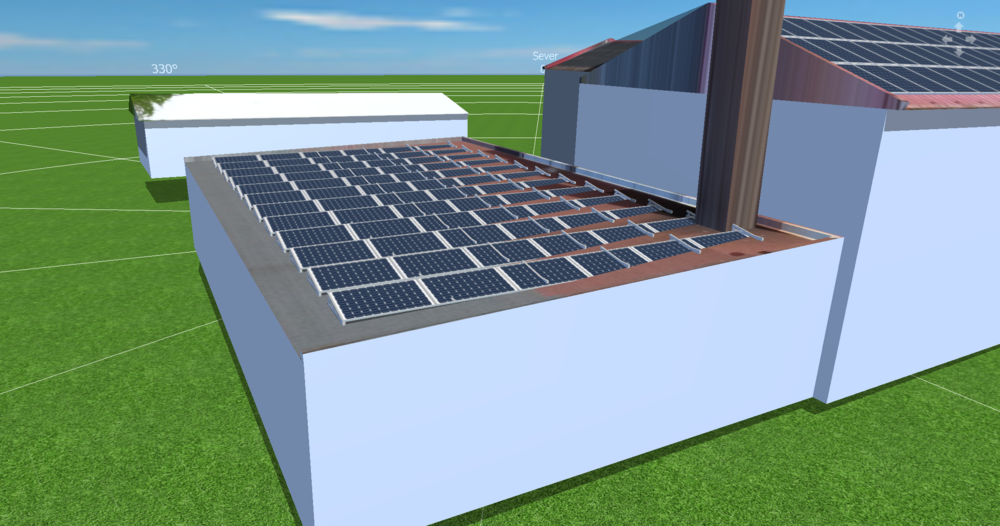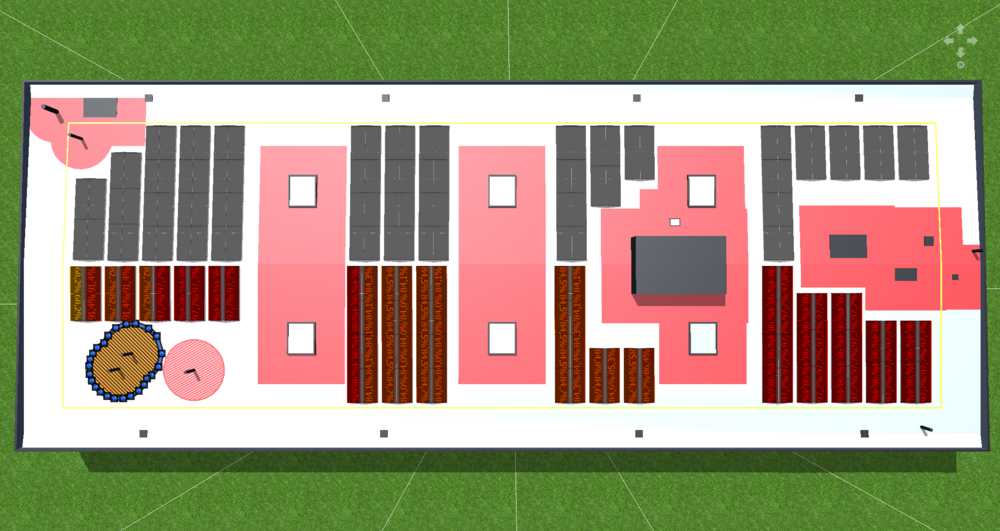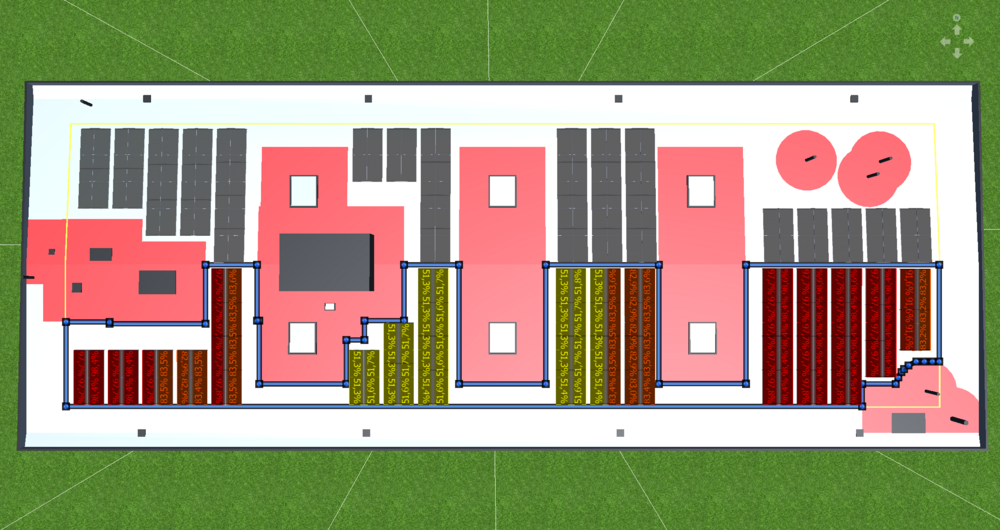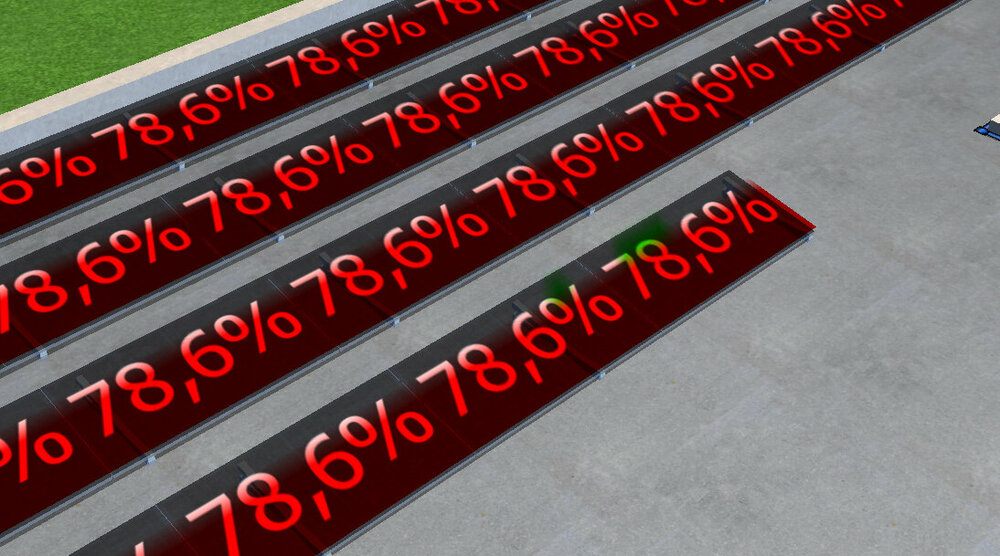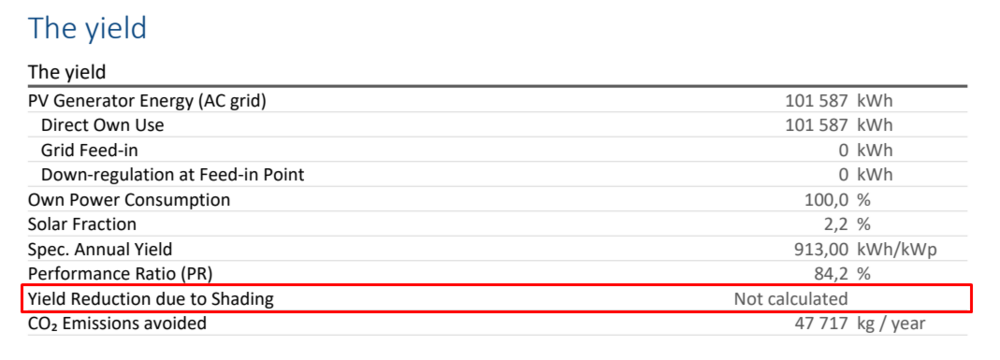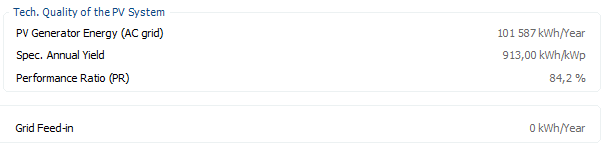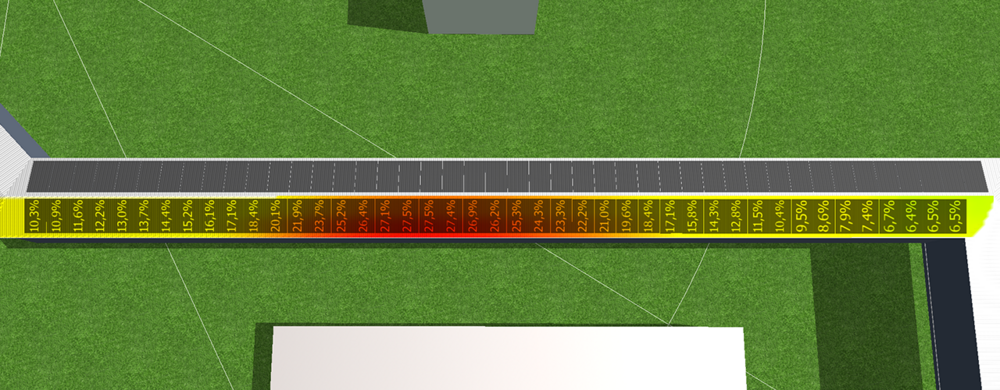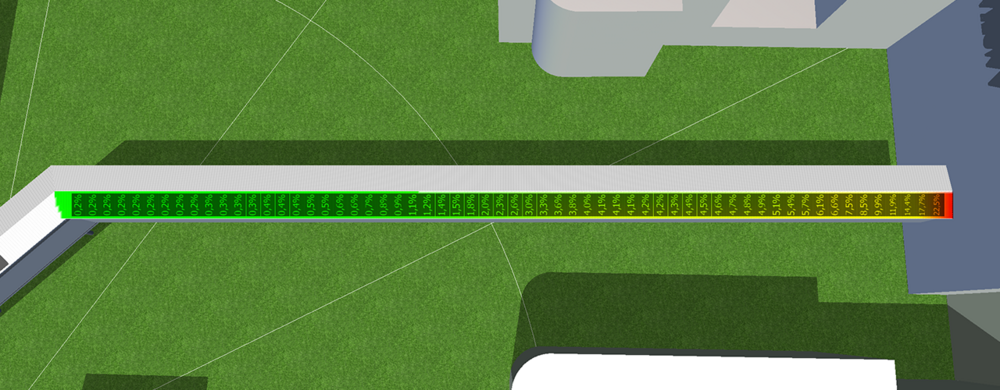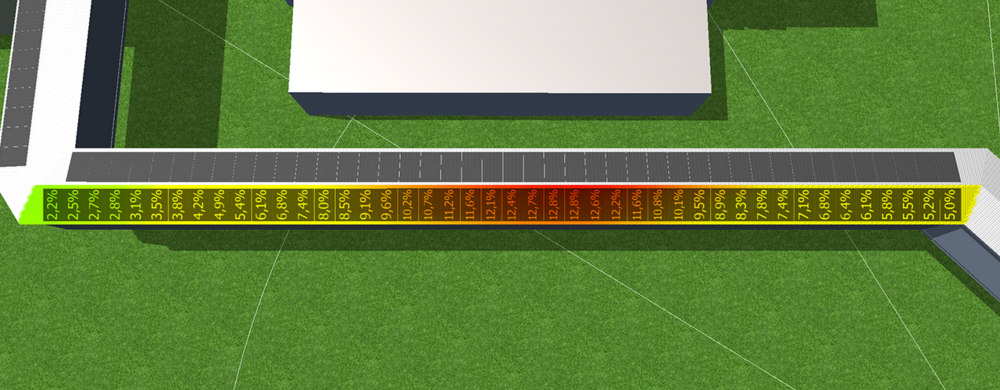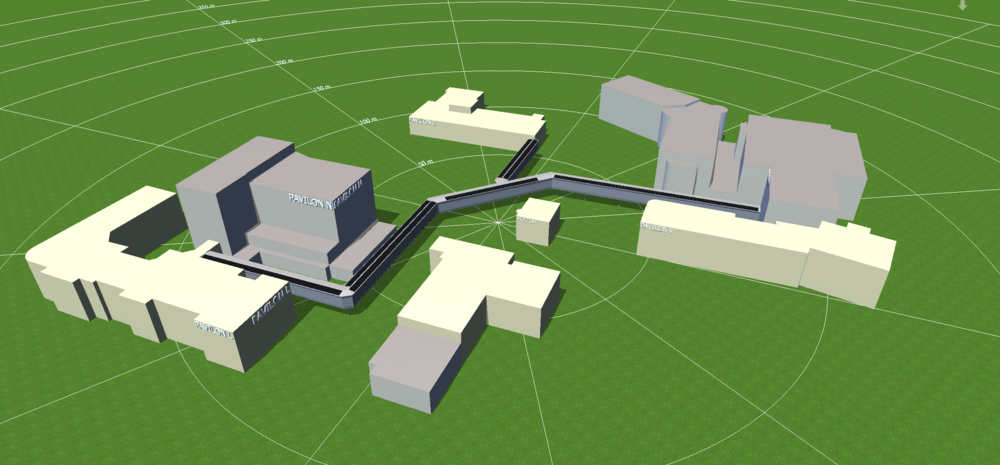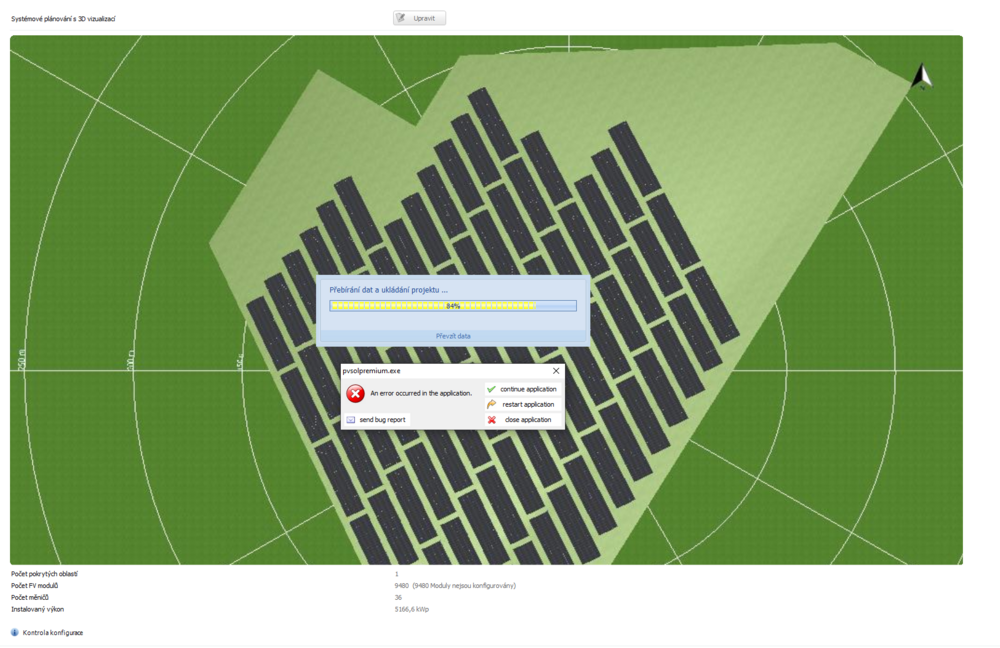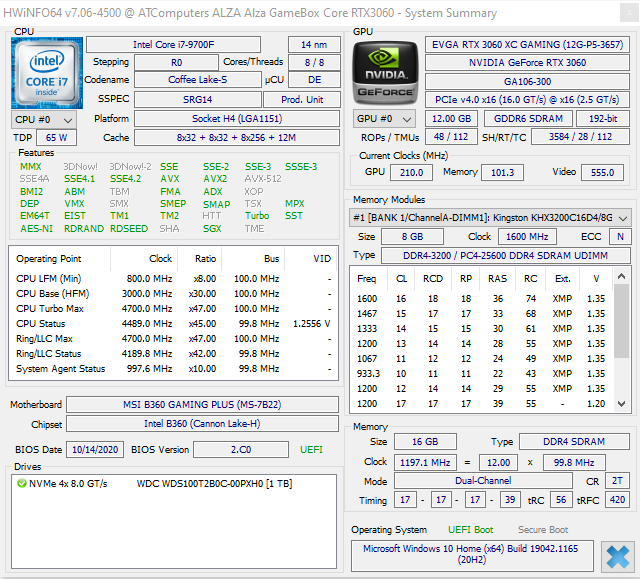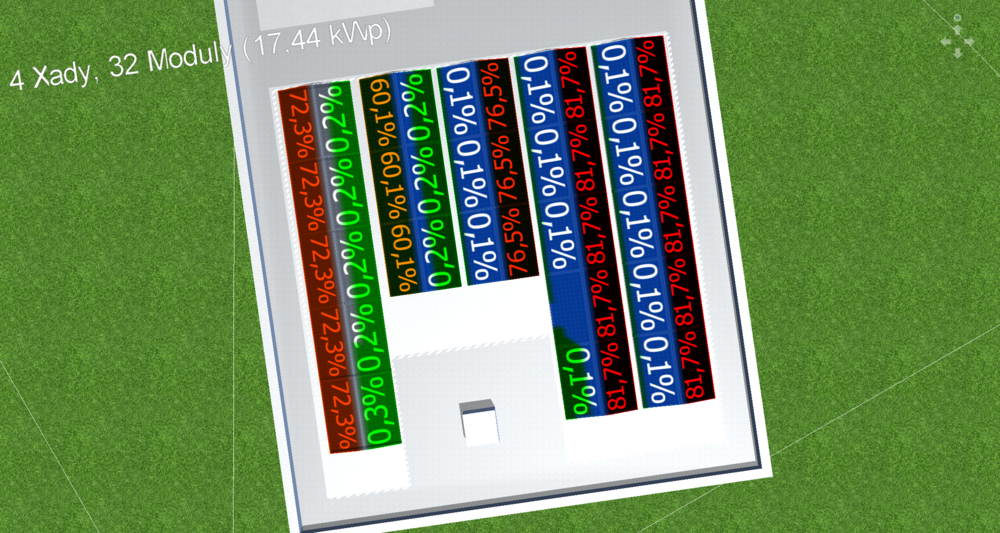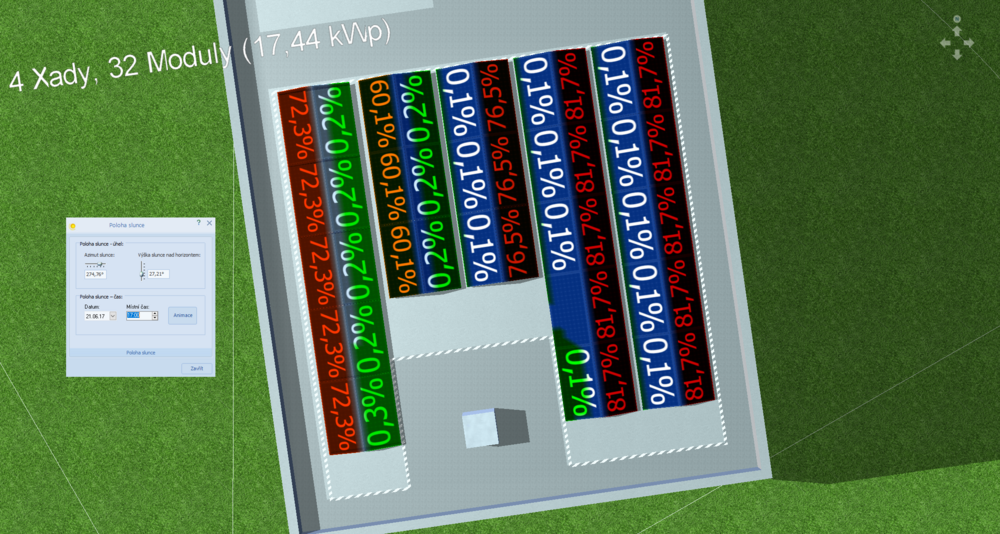David Heneš
Members-
Posts
11 -
Joined
-
Last visited
-
Days Won
2
David Heneš last won the day on September 5 2024
David Heneš had the most liked content!
Recent Profile Visitors
The recent visitors block is disabled and is not being shown to other users.
David Heneš's Achievements
-
This is a pretty old project. So I will try to remember how I achieved it. I think I either used the split field tool or copied the field over and over again Have a nice rest of the day.
-

Still the same problem for large PV installations
David Heneš replied to David Heneš's topic in PV*SOL
Hello I'm still stuck at the freezing point. I'm a little sad that we pay a certain amount of money for the program every year and in the end we are not able to use it to its full potential. As for the methods I have tried I add below a link to a topic whose procedure I have applied in the past. So what is the solution? Should I try to simplify the project? Should I stop using the 3D environment of the program? It seems to me like a drastic solution in case the program allows to work in 3D, moreover it is a pity that the customer does not get a visualization with the design result. However, I am able to accept it, that is for a temporary period. Furthermore, I would like to ask at what stage the matter is resolved in the following topic. I would like to apologize for my annoyance, but these minor issues are unnecessarily taking away from the functionality of the program and holding up the work. I am determined to continue to use PV*SOL, I just need to know the real state of affairs and whether these problems are known about or being worked on. Thanks. -
David Heneš started following SHADING PROBLEMS AND DESIGN LIMITS OF PV*SOL , Still the same problem for large PV installations , Software update R6 issue :( and 1 other
-
Hello gentlemen We keep coming back to the same program error over and over again. As a company we design really large installations with the understanding that we only focus on rooftop PV. Your program is very popular with us, however it must be pointed out that with large installations the program has considerable problems using the available computer power and often likes to crash. I am currently working on a project that has a deadline soon and after the eighth error of the program I really lost my nerve. So I would need advice if there is a way to make the program stop crashing when taking data from the 3D environment. Respectively, the program tends to crash sometimes even when saving strings (this is not such a common error though). However, when I want to go back to the program from the 3D environment, the program crashes almost every time. I am sending a screenshot for demonstration. Please, in case I can provide you with any further information on my side to solve this bug, do not hesitate to contact me. Regards David Heneš
-
After the previous software update, errors in the demarcation of surfaces from imported 3D models are increasingly occurring - see the figure below. Before the R6 version, this didn´t happen practically at all - please check my project, the models are still created in the same way, so I assume that the error will be on your side. This inconvenience significantly slows me down in my work.
-
Hello, For several days with my colleague and I have been discussing about the exported .csv file of one installation and we would like to ask you if PV*SOL automatically for battery systems calculates with 6,000 cycles? However, the battery systems we use have DOD of 80% a number of cycles to 8,000. This incorrect value then incorrectly enters into the calculation of the battery system life. So is there any way to enter your own number of battery system cycles that PV * SOL will count on? Thank you for answer.
-
Hi, I would like to ask you again about the solving the same problem that we have addressed together on this topic before. Unfortunately, your guide (enable the parameter "Reduce the number of points of the 3D object") , which was working before, doesn't work again. And software again calculate with bad shading for clarity. I would still like to remind you that none of the previously proposed solutions worked. The 3D model of the object is imported from SKETCHUP. We actually use your software for everyday work and we are very sorry that these errors are still present. Thank you very much in advance for your answer.
-
Hello, we are still solving the same problem, which we have already comunicated. The solution proposed by you didn´t work for us and the problem still persists. Is it realistic for you to say when or in which version (release of the program) this bug will be fixed? These mistakes very hamper us a lot at work. We encounter this problem at more than a dozen events and the unavailability of real simulated data prevents us from effectively processing energy audits for individual projects. We wouldn´t like to change programme and move to the your competition, but if these bugs are still exist, we will have nothing else left. Thank you very much in advance for your answer.
-
Hello, I am contacting you with a specific problem for a project. This is a shading calculation for a project for installation of a photovoltaic power plant on the planned corridors. These corridors are lower than the surrounding buildings (the buildings are about 23 m high). According to our simulations of shading in the SKETCHUP, the shading of the panels is quite large, which is also confirmed by PV * SOL. The problem is that the actual calculation of panel shading does not enter to calculation, see the screenshot below. As I have already mentioned, the surrounding buildings in the area reach a maximum height of 23 m and the shading is therefore large, as you can see in the attached pic below: According to the result from the software, the production from PV is unusually large (with installed 111.20 kWp, it is an annual production of 101,587 kWh / year) The SOLAREDGE technology is used in the project, including optimeters, but according to our personal experience from real installations, we know that we are not even able to reach these values. I would like to ask you for advice, where I am making a mistake, that no shading is included in the calculation and why PV * SOL does not even count it? Thank you very much for your answer and I look forward to the arrival of a new contemporary 3D in November this year.
-
I´m sending a bug report for an overview: Program: PV*SOL premium 2021 (R8) Program Language: cs System Language: cs-CZ System.OutOfMemoryException: Nedostatek paměti v System.Drawing.Graphics.CheckErrorStatus(Int32 status) v System.Drawing.Graphics.DrawImage(Image image, Int32 x, Int32 y, Int32 width, Int32 height) v System.Drawing.Graphics.DrawImage(Image image, Rectangle rect) v System.Windows.Forms.PictureBox.OnPaint(PaintEventArgs pe) v System.Windows.Forms.Control.PaintWithErrorHandling(PaintEventArgs e, Int16 layer) v System.Windows.Forms.Control.WmPaint(Message& m) v System.Windows.Forms.Control.WndProc(Message& m) v System.Windows.Forms.Control.ControlNativeWindow.OnMessage(Message& m) v System.Windows.Forms.Control.ControlNativeWindow.WndProc(Message& m) v System.Windows.Forms.NativeWindow.DebuggableCallback(IntPtr hWnd, Int32 msg, IntPtr wparam, IntPtr lparam) ----------------------------------------------------------------------- Program version: PVSOLpremium, Version=2021.8.21415.0, Culture=neutral, PublicKeyToken=null 2021.8.21415.0 .NET CLR version: 4.0.30319.42000 Time: 2021-08-25 12:17:16 +02:00 OS: Win32NT Microsoft Windows NT 10.0.19042.0 CPUs: 8 Architecture: AMD64 Shutdown: no ManagedThreadId: 1 EnergySoftware.Common.BinFiles 2.0.1.1 EnergySoftware.Common.UnitConversion 2.0.4.27808 EnergySoftware.Lm 1.4.0.85 EnergySoftware.Lm.Net 1.0.4.0 EnergySoftware.Lm.resources 1.4.0.85 EnergySoftware.MeteoSyn 5.0.31.0 EnergySoftware.MeteoSyn.Api 5.0.31.0 ValentinSoftware.Infrastructure.Common 2021.8.21415.0 ValentinSoftware.Infrastructure.DataStorage 2021.8.21415.0 ValentinSoftware.Infrastructure.IoC 2021.8.21415.0 ValentinSoftware.Infrastructure.Messenger 2021.8.21415.0 ValentinSoftware.Infrastructure.Resources 2021.8.21415.0 ValentinSoftware.Infrastructure.Resources.resources 2021.8.21415.0 ValentinSoftware.Infrastructure.Shared 2021.8.21415.0 ValentinSoftware.PV.Calculation.Economy 2021.8.21415.0 ValentinSoftware.PV.Calculation.Services 2021.8.21415.0 ValentinSoftware.PV.Calculation.Simulation 2021.8.21415.0 ValentinSoftware.PV.DB 2021.8.21415.0 ValentinSoftware.PV.DB.Access 2021.8.21415.0 ValentinSoftware.PV.DB.Core 2021.8.21415.0 ValentinSoftware.PV.Desktop 2021.8.21415.0 ValentinSoftware.PV.Desktop.WPF2D 2021.8.21415.0 ValentinSoftware.PV.Main 2021.8.21415.0 ValentinSoftware.PV.Models 2021.8.21415.0 ValentinSoftware.PV.Tools.CalculationModule 2021.8.21415.0 ValentinSoftware.PV.Tools.InverterConfiguration 2021.8.21415.0 ValentinSoftware.Simulation 3.3.33.0 ValentinSoftware.Simulation.ElectricalSystems 3.3.33.0 ValentinSoftware.Simulation.General 3.3.33.0 ValentinSoftware.Simulation.Math 3.3.33.0 ValentinSoftware.Simulation.ThermalSystems 3.3.33.0 Open Forms: Form: FormMain (Visible=True) - ActiveControl: uc3DVisualization (Visible=True) - ActiveChildControl: split (Visible=True) - ActiveChildControl: Ut3DAnlage (Visible=True) DbUserIds: VFS38RRS
-
Hi, Based on your recommendation, I have adjusted the values in the PVSOL.ini file more precisely: <MaxAnzModule> 10000 </MaxAnzModule> <MaxAnzPvModuleAufReihen> 7500 </MaxAnzPvModuleAufReihen> I set both values to 10,000 and I assumed that this would solve my problem with designing large PV systems, unfortunately this did not happen and now always throws an error when taking over the project data and calculating the PV * SOL shading simulation. For better clarity, I send a screenshot of the error and I ask for advice and a solution proposal. A total of 36 SOLAREDGE 120 K photovoltaic inverters are designed in the solved project and the total installed power is 5,166.6 kWp. For more accurate information, I am also sending the configuration of my computer and at the same time I want to ask if it is possible to assign more RAM to the PV * SOL in a user way. Also, I would like to ask why the software does not use CPU and GPU capacity for these complex calculations, as is customary with similar software nowadays. Configuration PC: CPU: Intel(R) Core(TM) i7-9700F CPU @ 3.00GHz (8 CPUs), ~3.0GHz GPU: NVIDIA GeForce RTX 3060 12 GB RAM: 16 GB Thank you for your answers .
-
Question No.1 Recently, especially with the latest updates of the PV * SOL Premium software, strange things have happened to us with the shading of photovoltaic panels. In the pictures added below, it can be seen that the photovoltaic panels reach an enormous level of shading, which is unrealistic from our experience with installations. For calculations we mainly use imported 3D models from third party software in .dae format. It is possible that these errors are caused by a bad format, because there are no errors in the 3D model itself, which was compiled in SW SKETCHUP, and yet PV * SOL shows a huge shadings. Question No.2 I would also like to ask about the design limits of the program. We are currently dealing with large ground installations and come across a limit of 7,500 photovoltaic panels installed on ground structures, which limits us in cases where we want to count power plants larger than 5 MWp. This fact is very unpleasant for us, but we are very happy to use PV * SOL premium for calculations and we would not like to change it. Is there a presumption that the maximum number of installed panels will be raised in future versions? Is this value set by the program's limits or is it limited due to the user's computers? Question No.3 In the case where we try to import a simplified landscape model for ground installations into the program, it often happens that PV * SOL writes after manually creating the area for installation that there is not enough area on the model. Is the maximum size of the imported 3D model set for program, meaning within m2 or m3 (not meant in relation to the number of polygons)? Thank you for your answers