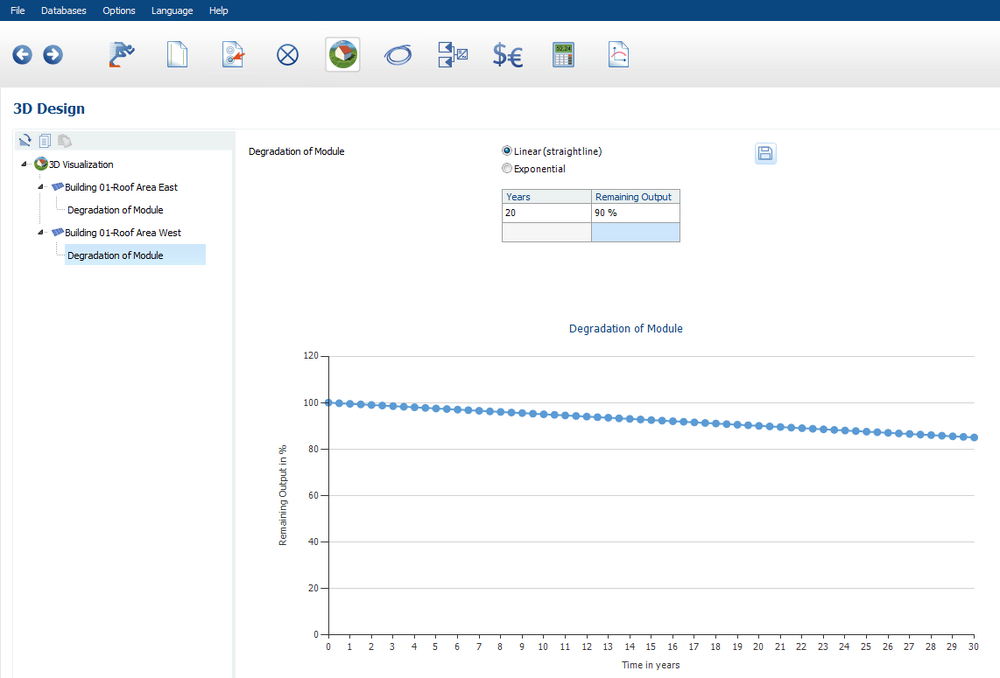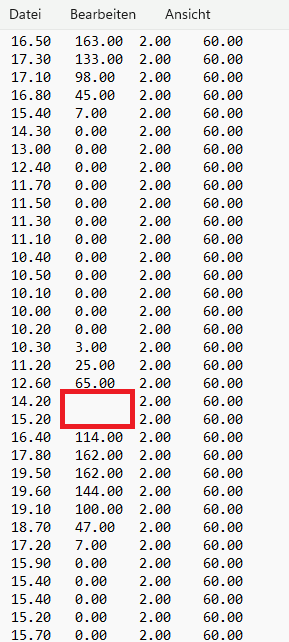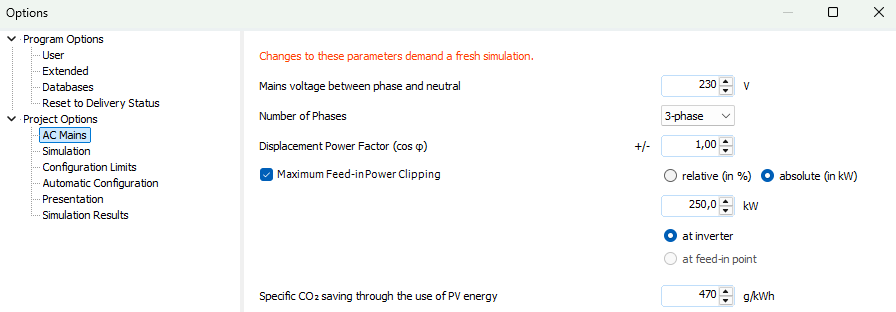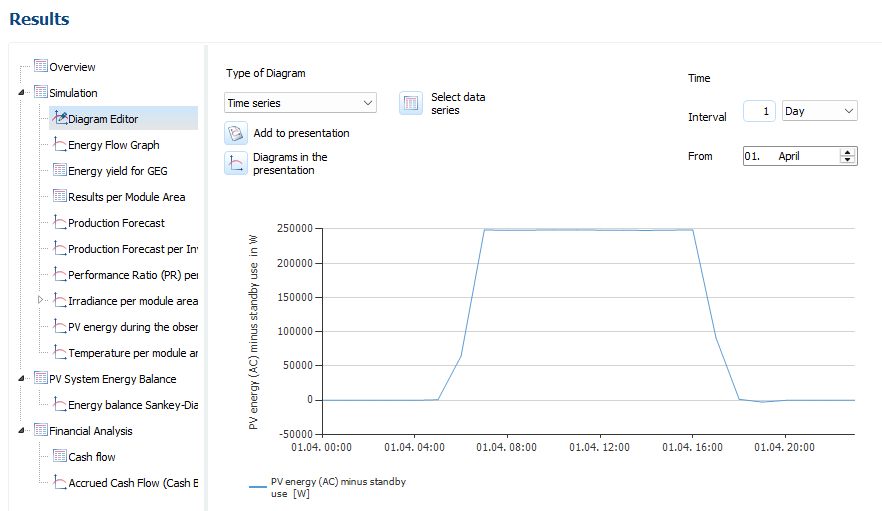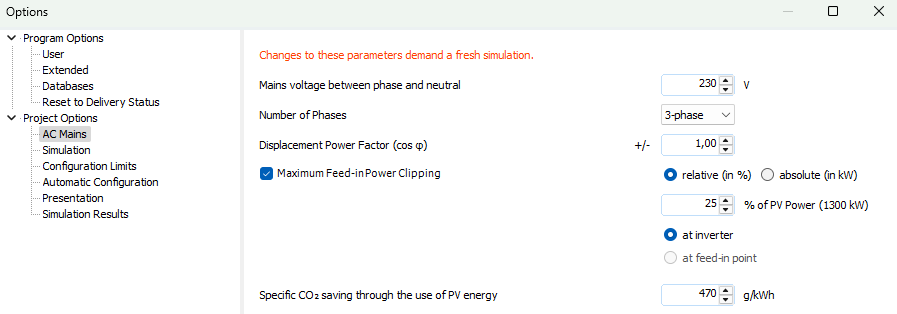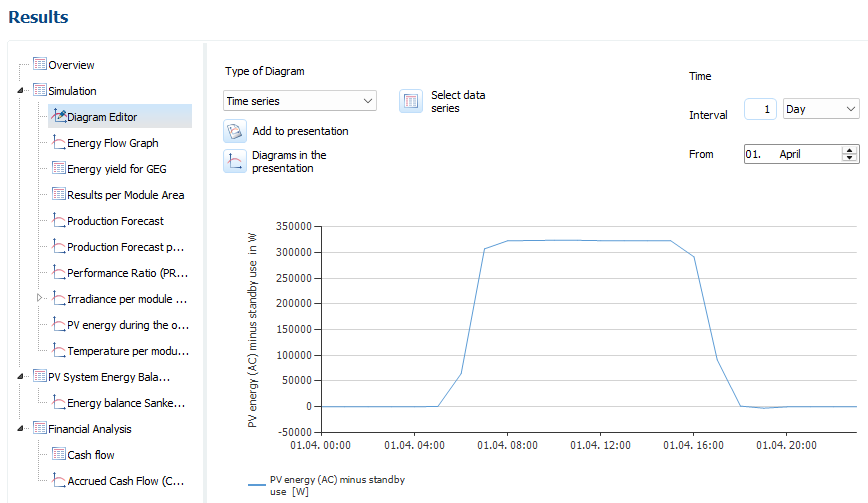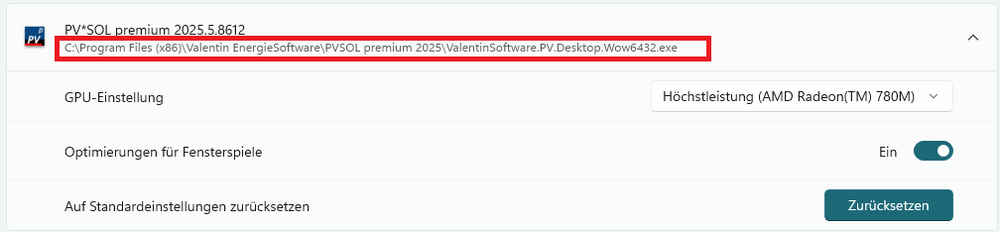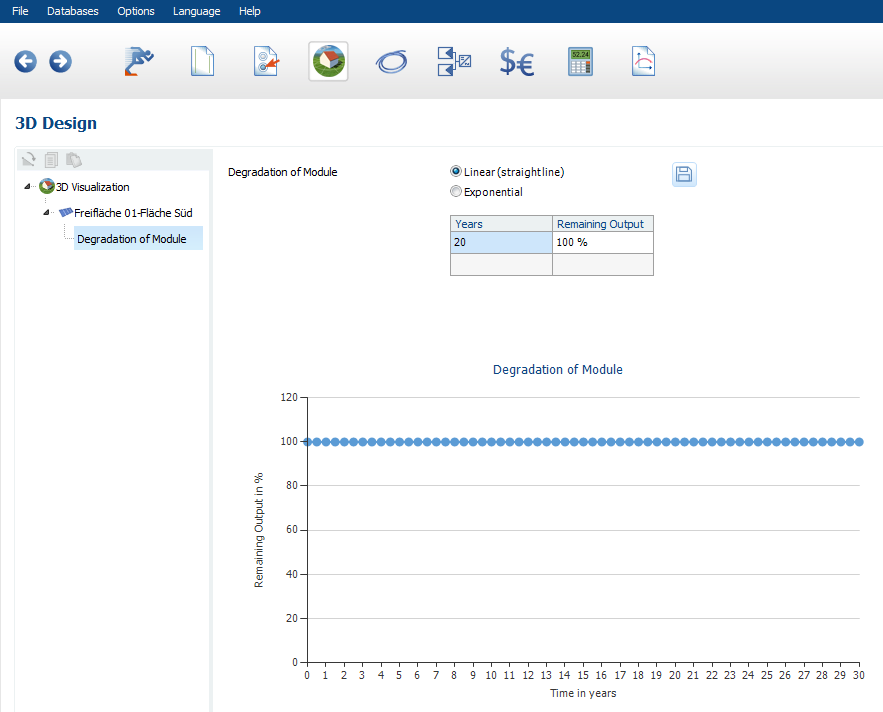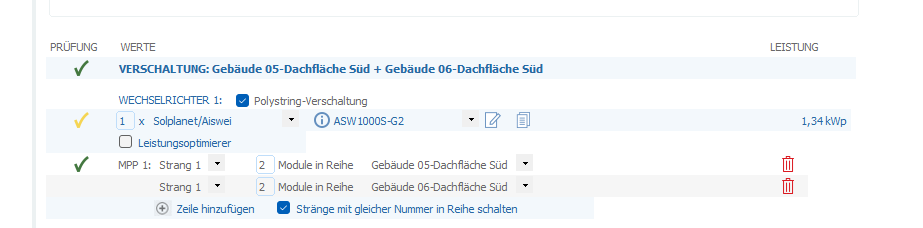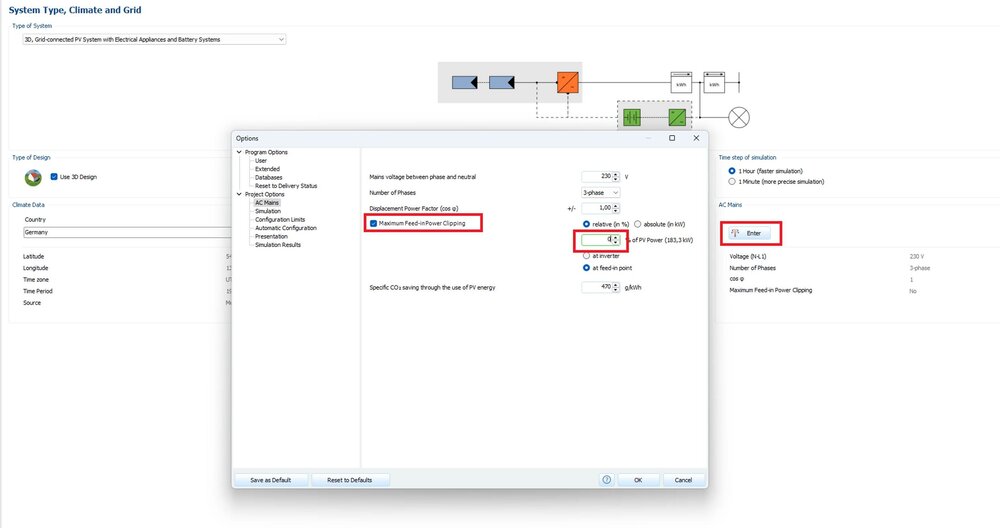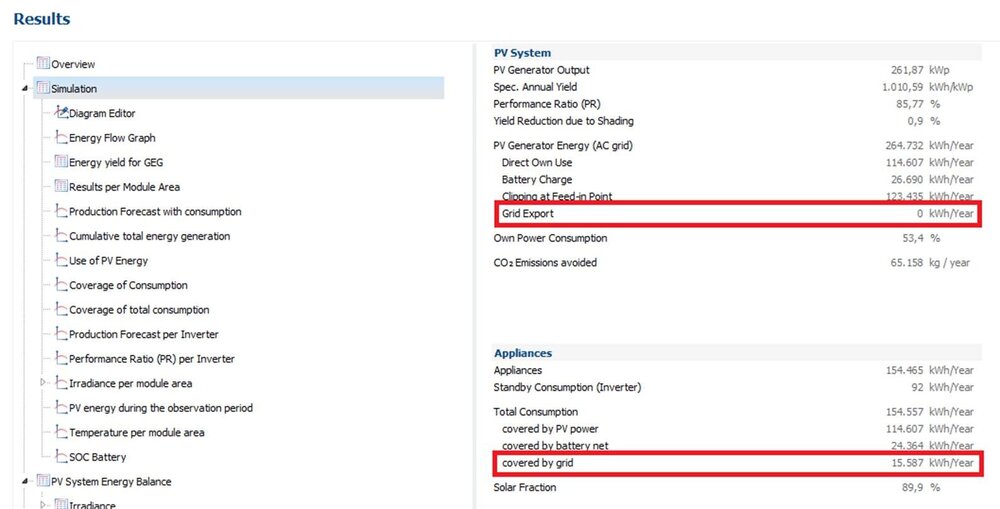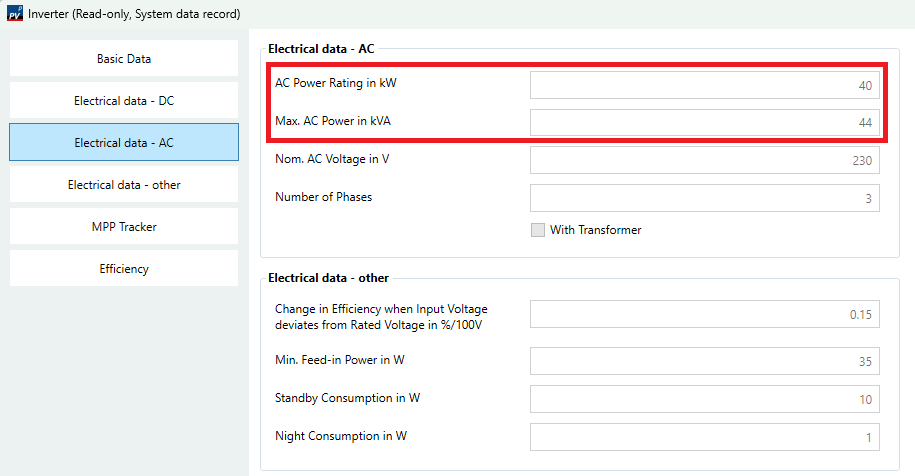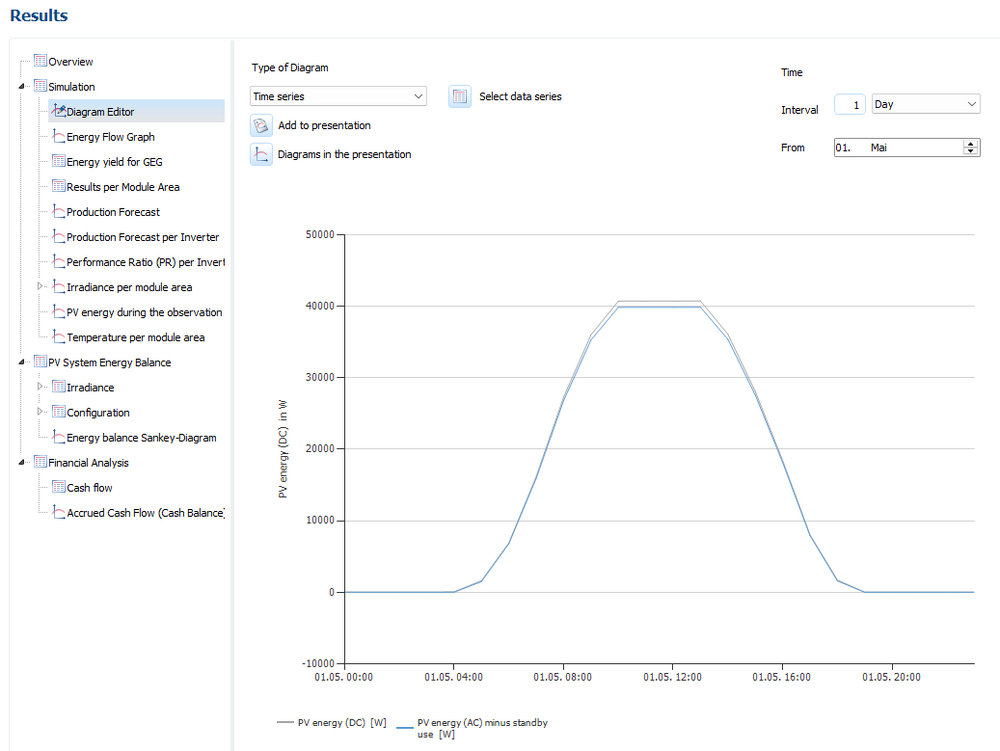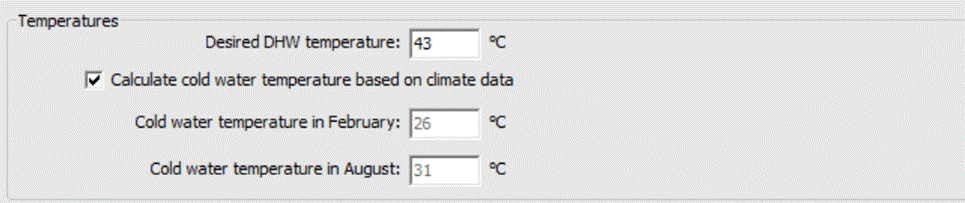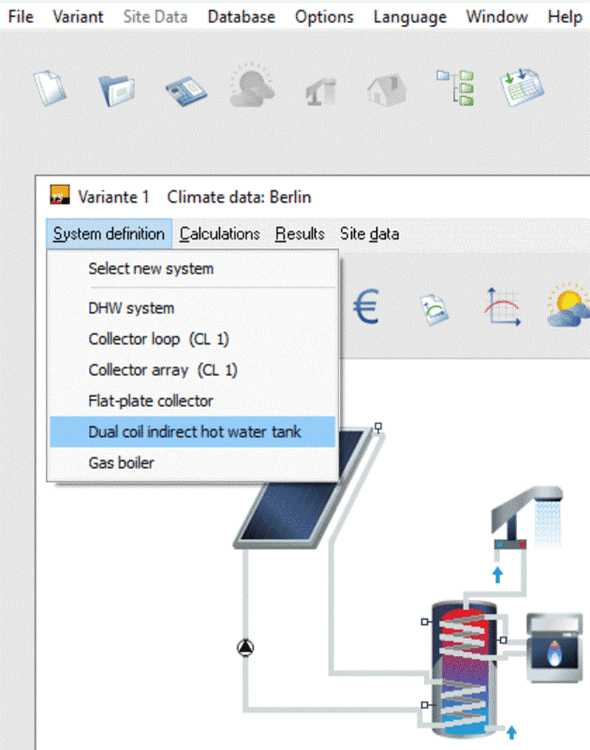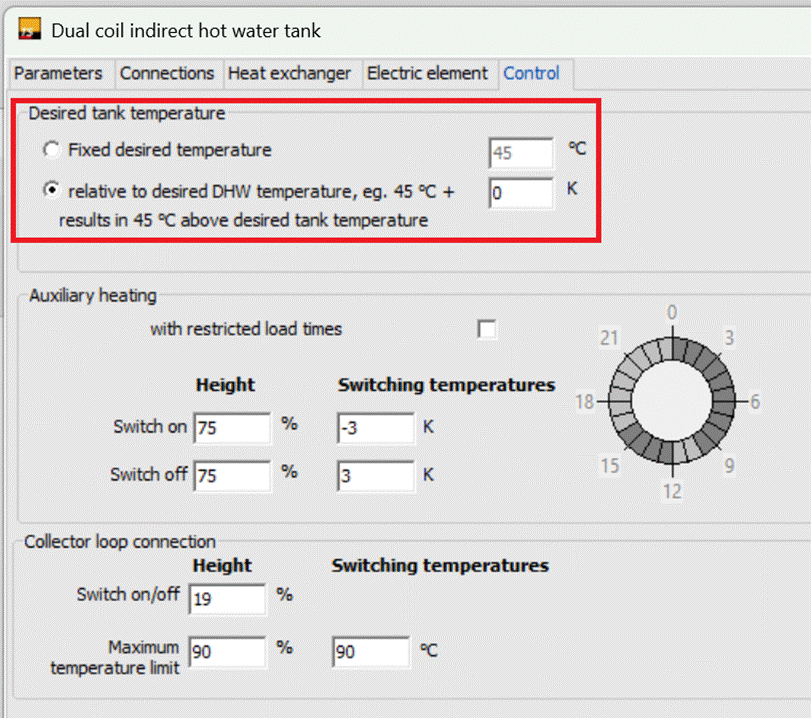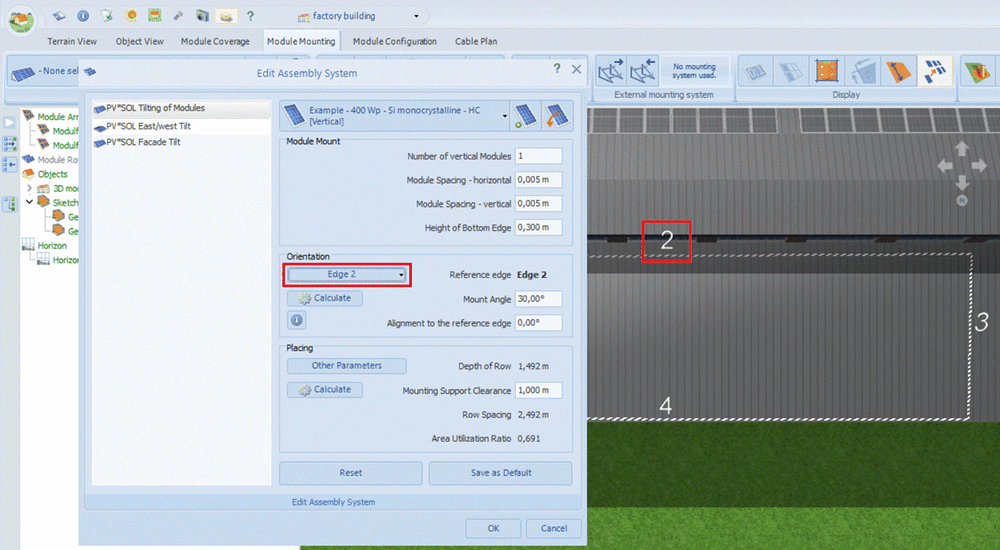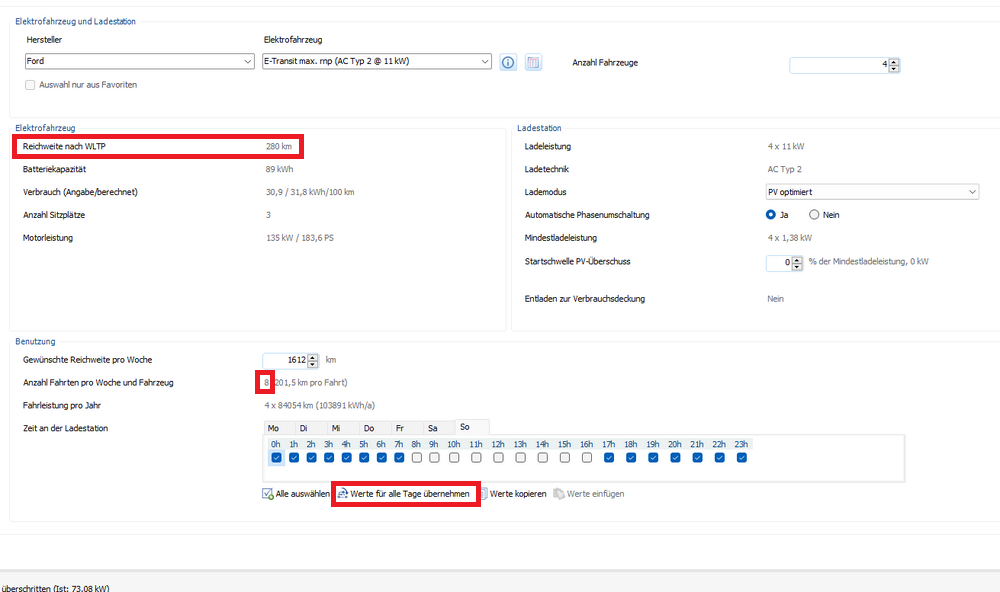-
Posts
430 -
Joined
-
Last visited
-
Days Won
25
Everything posted by hotline_oh
-

Batteriesystem - Zentraler Anschluss des Batterispeichers
hotline_oh replied to mdeniz17's topic in PV*SOL
Lieber Jonas, vielen Dank für deine Anfrage. Bei AC-gekoppelten Systemen werden die Ergebnisse für das Batteriesystem und die PV-Module getrennt ausgegeben, deshalb sehen Sie die grünen Balken. Bei DC-gekoppelten Systemen ist das nicht möglich, es werden die Ergebnisse für das Batteriesystem und die PV-Module zusammengefasst, deswegen sehen Sie in diesem Fall keine grünen Balken. -
Dear Marek, Thank you for your inquiry. Here you can define a linear or exponential progression for the module degradation: In the results, you can view the yield for individual years. You can copy the values as a table by right-clicking on the graph or using the button in the top right corner.
- 1 reply
-
- 1
-

-
Hallo Rene, vielen Dank für Ihre Anfrage. In Ihrer Datei gibt es zahlreiche Datenlücken, zum Beispiel: Wir haben die Lücken sinnvoll aufgefüllt. Außerdem haben wir in den Zeilen 1 und 2 überflüssige Leerzeichen gelöscht. Anschließend lässt sich die Datei importieren, Sie finden sie im Anhang. Berlin Spandau VAL.dat
-
Hallo und willkommen im Forum! Vielen Dank für Ihre Anfrage. Ein komplexes Gebäude mit mehreren Innenhöfen erzeugen Sie, indem Sie für jedes Dachsegment ein Polygon zeichnen und für jedes Polygon ein beliebiges Gebäude extrudieren. Dann passen Sie die Dachabmessungen (Neigung, Traufhöhe) an, um eine geschlossene Dachfläche zu erhalten. Mit der Funktion „Kollision deaktivieren“ (Rechtsklick auf ein Dachsegment) können Sie anschließend Gebäudeteile ineinander verschieben (falls erforderlich). In diesem YouTube-Video zeigen wir Ihnen anhand eines Winkelbungalows, wie Sie ein komplexes Dach aus mehreren Dachsegmenten zusammensetzen können: Sie können uns auch Ihre Projektdatei und/oder eine Skizze Ihres Gebäudes senden (hotline@valentin-software.com). Wir erstellen Ihnen dann einen Vorschlag für die Konstruktion des Gebäudes.
-
Hallo SFoerster, vielen Dank für Ihre Anfrage. Solarspitzen-Gesetz Nur in Deutschland relevant Dieses Feature berechnet die nicht vergüteten Stunden aufgrund von negativen Börsenstrompreisen nach der Novelle des EnWG („Solarspitzen-Gesetz“). Zusätzlich wird der Kompensationszeitraum nach §51a des EnWG berechnet. Beides wird in die Berechnung der Wirtschaftlichkeit in PV*SOL einbezogen. Als Grundlage für die Berechnung der nicht vergüteten Stunden dienen die Zeitpunkte des Jahres 2024, zu denen der Börsenstrompreis tatsächlich negativ war. Die Gesamtzahl der betroffenen Stunden im Jahr 2024 betrug 459. Wird ein Wert eingegeben, der kleiner ist als 459, wird die entsprechende Anzahl an Stunden zufällig aus den realen Stunden ausgewählt. Damit ist gewährleistet, dass die Zeitpunkte der real vorkommenden Verteilung (Tages- und Jahreszeit) entsprechen. Wird ein Wert größer 459 eingegeben, wird für jede zusätzliche Stunde der nächste “freie” Zeitpunkt neben einer zufällig ausgewählten 2024er Stunde gesucht. Nutzungsdauer Die Nutzungsdauer muss um den Kompensationszeitraum verlängert werden, andernfalls werden im 22. Jahr erneute Investitionen fällig. Möglicherweise werden wir den voreingestellten Wert noch anpassen (auf 25 oder 30 Jahre verlängern).
-
Dear Soheil Komilian, Thank you for your inquiry. If you set a maximum feed-in power clipping at 250 kW: ...then the clipping takes place at 250 kW: If, on the other hand, you set a maximum feed-in power clipping at 25 %: ... then the clipping takes place at 325 kW:
-
Hallo Joceblaze, vielen Dank für deine Anfrage. Bitte übernimm die gleiche Grafikeinstellung auch für folgende Datei: C:\Program Files (x86)\Valentin EnergieSoftware\PVSOL premium 2025\ValentinSoftware.PV.Desktop.Wow6432.exe
-

LCOE and Total enery production incl. Degradation
hotline_oh replied to Liliana Heiduk's topic in PV*SOL
Dear Liliana Heiduk, Thank you for your inquiry. Our online help explains how the levelised cost of energy (LCOE) is calculated: https://help.valentin-software.com/pvsol/en/calculation/financial-analysis/ A linear or exponential progression can be taken into account for the degradation: Otherwise you are welcome to send us your project file to hotline@valentin-software.com and we will take a look at it. -
Dear Vincent, Thank you for your inquiry. A 50% module pollution results in a 50% reduction in irradiance at any given time throughout the entire month. What is actually needed is a way to reduce irradiance by 100% on 15 of the 30 days. Unfortunately, there is currently no convenient way to do this. The more complicated option would be to export the climate data, then set the irradiation to 0 on 15 days in Excel, for example, create an importable climate file from this and then import it into MeteoSyn.
-
Dear Indira, Thank you for your inquiry. Please send your project file (*.pvprj) and 3D model to hotline@valentin-software.com so that we can take a closer look at it. If the files are too big, please use WeTransfer or similar.
-
Dear Indira, Thank you for your inquiry. Please send your project file (*.pvprj) and 3D model to hotline@valentin-software.com so that we can take a closer look at it. If the files are too big, please use WeTransfer or similar.
-

Dynamische Stromveträge mit Heimspeicher simulieren
hotline_oh replied to Jxhannes's topic in PV*SOL
Lieber Jxhannes, vielen Dank für deine Anfrage. Bedauerlicherweise können dynamische Strompreise in PV*SOL derzeit noch nicht abgebildet werden. -
Dear PVJames, Thank you for your inquiry. Please send your project file (*.pvprj) and 3D model to hotline@valentin-software.com so that we can take a closer look at it. If the files are too big, please use WeTransfer or similar.
- 1 reply
-
- import 3d-model
- shading
-
(and 1 more)
Tagged with:
-

2 gleiche Dächer in einem String zusammenfassen
hotline_oh replied to Sebastian Hoch's topic in PV*SOL
Hallo Sebastian, mittlerweile hast du die Lösung selbst gefunden, aber für alle Mitlesenden: Es muss die Polystring-Verschaltung verwendet werden, beide Teilstränge müssen mit "Strang 1" bezeichnet werden und es muss das Häkchen für "Stränge mit gleicher Nummer in Reihe schalten" gesetzt werden. -

Netzautarke PV-Anlage mit nur einem Wechselrichter, Batterie DC-gekoppelt
hotline_oh replied to Fe1ix's topic in PV*SOL
Hallo Sebastian, vielen Dank für deine Nachfrage. Du kannst eine On-Grid-Anlage mit den gewünschten Komponenten planen. Im Fenster „Anlagenart, Klima und Netz“ setzt du die maximale Einspeiseleistungsbegrenzung auf Null. Es wird dann keine Energie ins Netz eingespeist. Der Wert unter „Gesamtverbrauch gedeckt durch Netz“ stellt dann die Energie dar, die nicht durch die PV-Anlage gedeckt werden kann. Diese Energie muss durch einen Generator bereitgestellt werden. -
Hallo Matthias, vielen Dank für Ihre Anfrage. Bedauerlicherweise haben wir auf die Aktualität des Kartenmaterials keinen Einfluss. Wir können nur das nutzen, was Google uns zur Verfügung stellt.
-
Moin, Finn Hansen, vielen Dank für Ihre Anfrage. Das Lademanagement ist so programmiert, dass das E-Fahrzeug die kommende Fahrt sicher zurücklegen kann. Der Fokus von PV*SOL ist, dass das E-Fahrzeug primär mit PV-Energie beladen wird. Wenn die Batterie jeden Abend aus dem Netz voll geladen werden würde, würde in der Summe weniger PV-Energie genutzt werden. Wie schon hier geschrieben, könnten Sie ein E-Fahrzeug mit der Funktion „Entladen zur Verbrauchsdeckung“ auswählen, dann erfolgt im Lademodus „Standard“ die Vollladung auf 100 Prozent. Darüber hinaus haben Sie die Möglichkeit, die Ladeenergie Ihres E-Fahrzeugs als Verbraucher anzulegen. Dort können Sie ein eigenes Lastprofil (aus Tagesverläufen) definieren, hier geben Sie von 7 bis 17 Uhr null Verbrauch und von 18 bis 6 Uhr die Ladeenergien an. In den Ergebnissen sehen Sie dann, welcher Anteil der Ladeenergie von der PV-Energie abgedeckt wird und welcher Anteil aus dem Netz kommt.
-
Dear Maggie, Thank you for your inquiry. Both values are provided by the manufacturer Ginlong (Solis) in our database. 40 kW is the AC Power Rating in kW (active power). This value indicates the power at which the inverter generates the optimal yield. 44 kW is the max. AC Power in kVA (apparent power). This value is a limit. In the diagram editor, you can see that the output is curtailed to 40 kW on sunny days. However, since you are planning an east-west facing system, a power output of 40 kW will probably not be achieved even on sunny days.
-

Simulation leistungsvariabler Inverter-Wärmepumpen
hotline_oh replied to friestec's topic in GeoT*SOL
Hallo Markus71, vielen Dank für Ihre Nachricht. Das Verhalten von Wärmepumpen im Teillastbereich ist schwer abzubilden, da jeder Hersteller seine eigenen Tricks hat. Unsere Entwicklungsabteilung ist dabei, diesen Bereich zu überarbeiten, und wird sich auch die von Ihnen genannte Wärmepumpe genauer ansehen. Wir danken Ihnen für den Hinweis. -
Dear Fadi, Thank you for your message. You can freely specify the desired hot water temperature. If you consider 50 or 60 °C more suitable and this is required by the plumbing code, then enter that value. A higher storage temperature is also possible: 45 °C is the default value, which you can change if necessary. Higher target temperatures require larger system components. We recommend simulating different system variants and comparing the results.
-
Dear D. Handel, Thank you for your inquiry. Yes, importing energy consumption data is possible with the trial version of PV*SOL premium. The only difference from the full version is that project reports cannot be downloaded.
-
Dear Lime, Thank you for your inquiry. Even if you're planning a roof-parallel system, don't select "Module Coverage." Instead, use the "Module Mounting" option and select a mounting system with a 0° tilt angle. For this mounting system, you can select the alignment to a reference edge.
-
Moin, Finn Hansen, vielen Dank für Ihre Anfrage. Die 8 Fahrten berechnen sich aus den Zeiten an der Ladestation: Es ist ein Wochentag mit zwei Fahrten dabei. Falls das irrtümlicherweise passiert ist und die Zeiten an allen Wochentagen gleich und so wie am Sonntag (Screenshot) sind, dann klicken Sie einfach auf "Werte für alle Tage übernehmen", damit setzen Sie die Anzahl der Fahrten pro Woche wieder auf 7. Die gewünschte Reichweite pro Woche von 2100 km erreichen Sie nicht, weil die Reichweite nach WLTP nur 280 km beträgt.