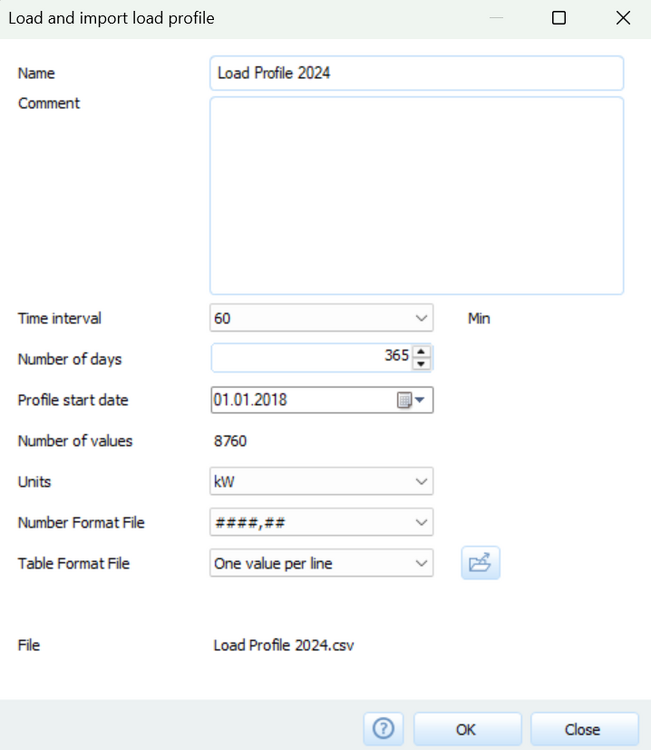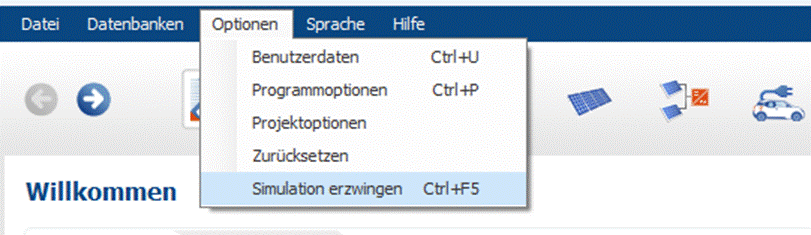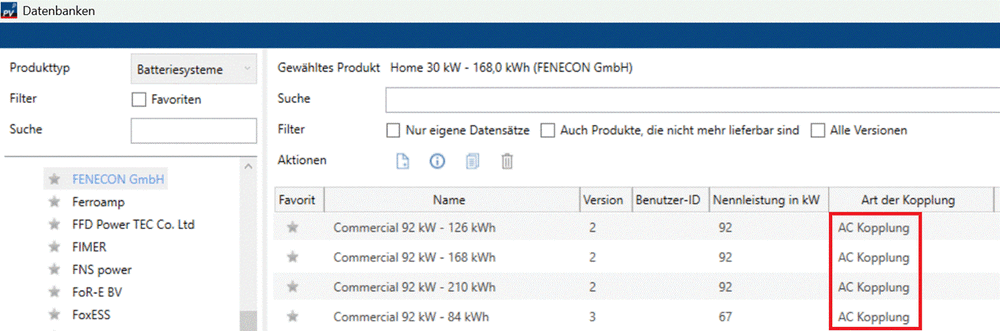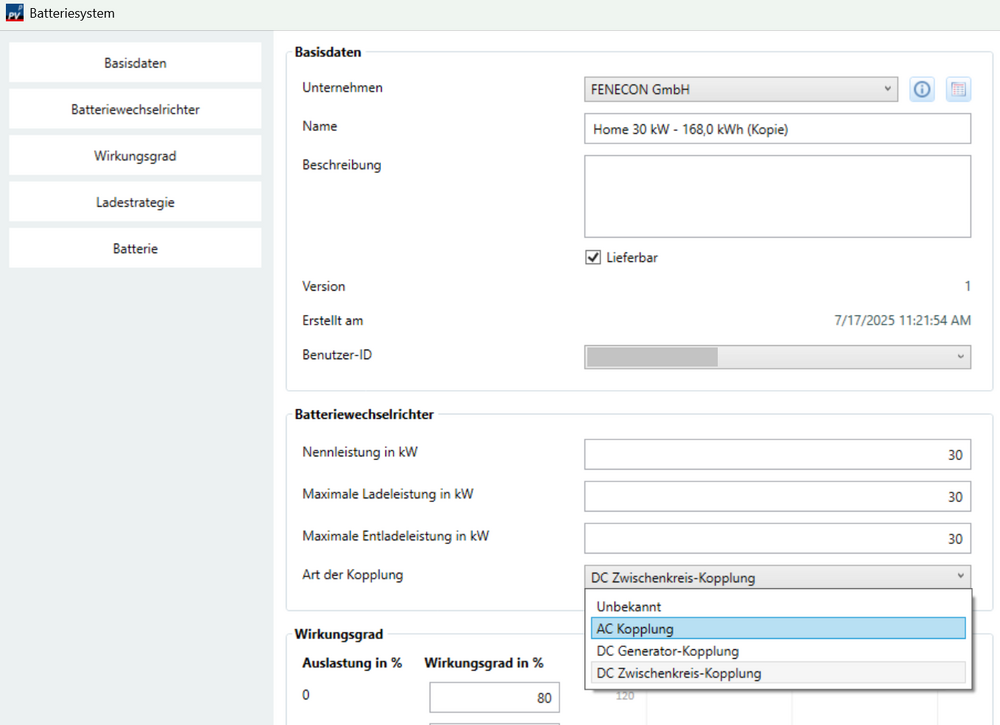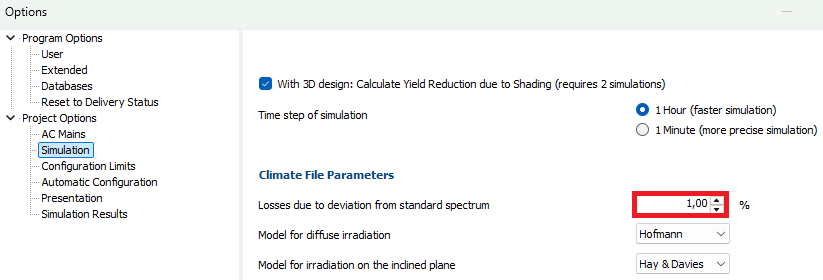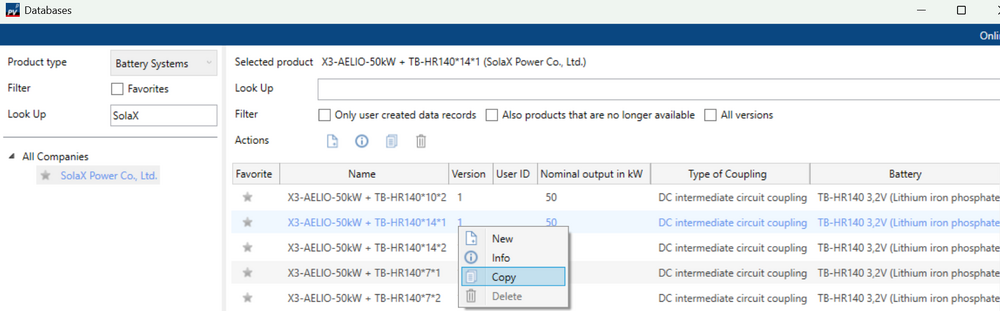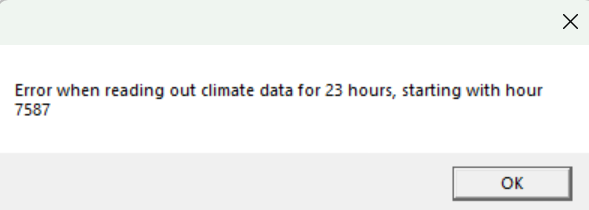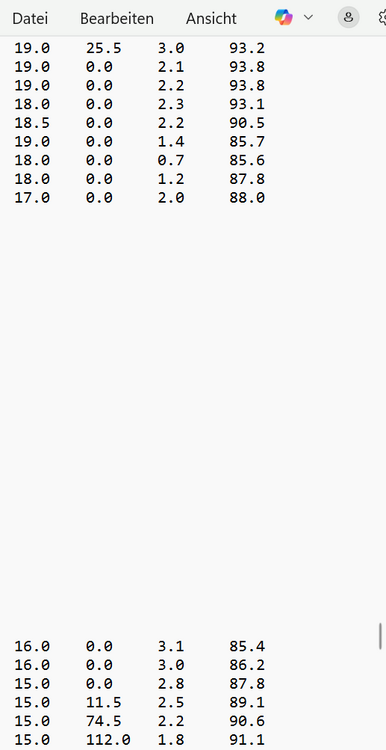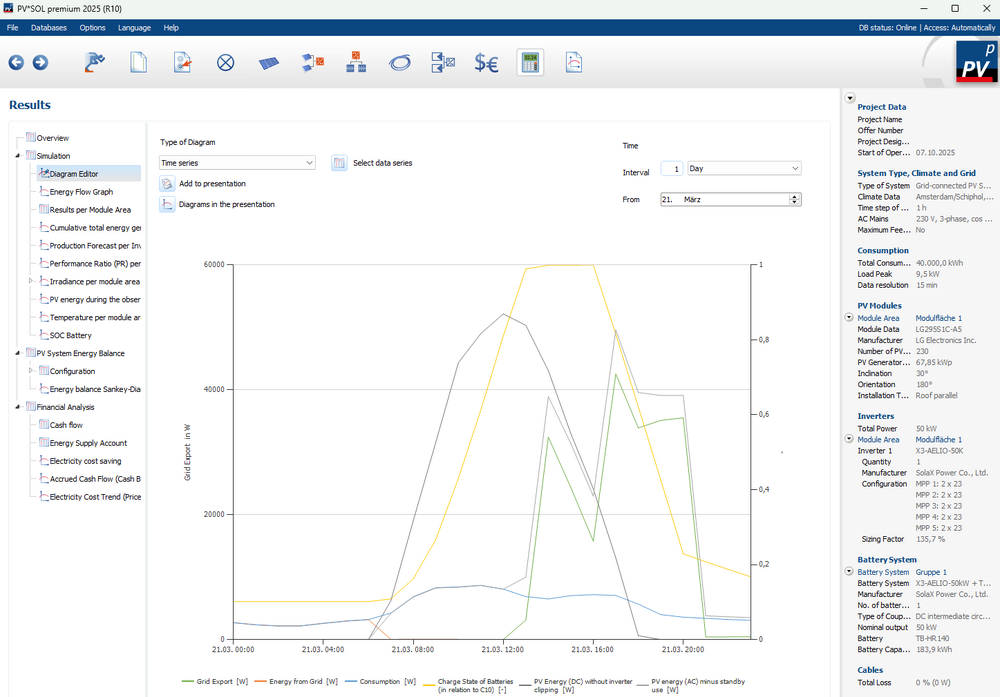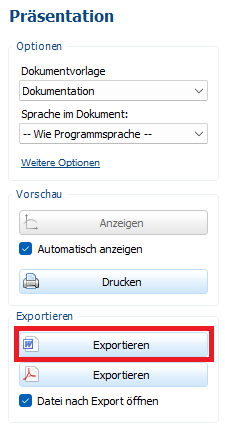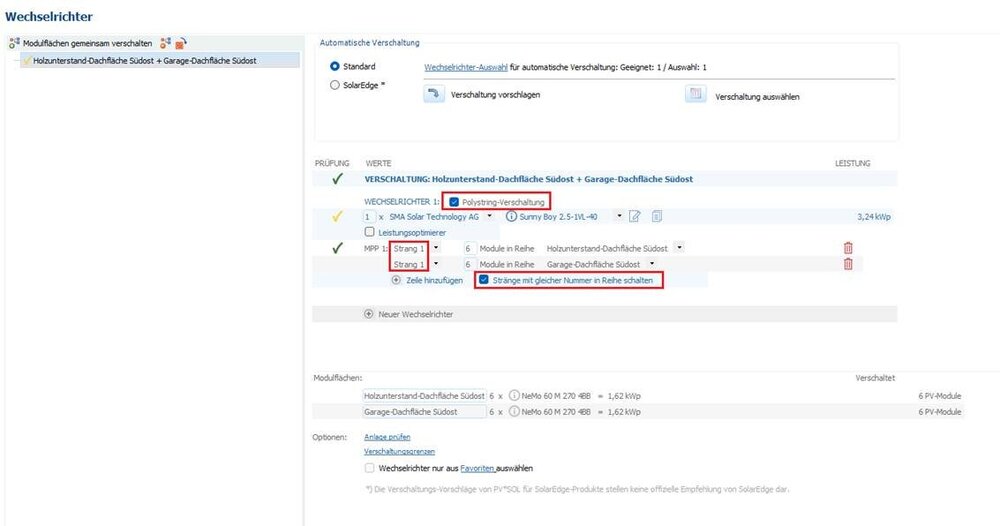-
Posts
430 -
Joined
-
Last visited
-
Days Won
25
Everything posted by hotline_oh
-
Dear CarlSEL, Thank you for your inquiry. The incidence angle modifier (IAM) is not calculated by us, but must be entered by the module manufacturer in the PV module dataset at an angle of incidence of 50°. As with many parameters, however, the incident angle modifier does not actually have a fixed value, but is dependent on the angle of incidence. Unfortunately, with modern modules, the incident angle modifier is around 100 % at an angle of incidence of 50°. It is usually slightly lower, but rounded, it is correct. We would have to take a curve into account in the simulation, but we don't do that at the moment. It has been discussed before, but has not yet been implemented.
-
Hallo MMk TEchnik, vielen Dank für deine Anfrage. Die Kombination von Batterie und Heizstab wird mit dem nächsten Software-Update (PV*SOL premium 2026 R1) Mitte November möglich sein.
-
Dear Daniela Silva, Thank you for your inquiry. While the software doesn't output simulation results per weekday (only per day, per month, or per year), we understand that excluding February 29th can be detrimental. A workaround would be to remove the December 31st load profile data and import the load profile for 365 days of 2024 (from Monday, January 1st to Monday, December 30th). However, since the software expects 366 days for 2024, select January 1st, 2018, as the start date; this year runs from Monday, January 1st to Monday, December 31st.
-
Dear Daniela Silva, Thank you for your inquiry. The software always simulates a "standard year," which consists of 365 days. Therefore, 366 days are not required for the load profile. When importing a load profile from a leap year, it is automatically shortened by one day. If you absolutely want the leap year's annual value to appear, you can overwrite the annual electricity demand accordingly in the Load Profiles/Individual Appliances window after importing. However, this isn't entirely accurate, because it would then be distributed over 365 days instead of 366.
-
Hola wamm61, Gracias por tu consulta. Lamentablemente, aún no hemos recibido respuesta de Spitzer. Hemos vuelto a escribir a la empresa. Lamentablemente, no podemos crear los conjuntos de datos del inversor nosotros mismos, ya que hay datos críticos que no se encuentran en las hojas de datos (por ejemplo, la curva de eficiencia).
-
Hallo Thomasra, vielen Dank für deine Anfrage. Bitte wähle unter Optionen „Simulation erzwingen“ (alternativ STRG + F5-Taste drücken), dann sollten die Simulationsergebnisse angezeigt werden. Ansonsten lass uns bitte die zugehörige Projektdatei zukommen.
-
Guten Tag Josué Marion, vielen Dank für Ihre Anfrage. Wir können den Fehler nicht reproduzieren und es gibt auch keine Hinweise von anderen Kunden zu Problemen. Für welchen Standort kann die Horizontlinie nicht erstellt werden? Bitte senden Sie uns die Projektdatei an hotline@valentin-software.com, dann sehen wir uns das mal an.
-

Sigenergy 6.0 and 10.0 KW Batteries are not located in the Directory
hotline_oh replied to Nirmal Saggurthi's topic in PV*SOL
Dear Nirmal Saggurthi, Thank you for your inquiry. Which program version are you using? The desired battery systems have been available in our database since September 2025: -
Dear Miro, Thank you for your inquiry. For elevated module rows, the radiation on the rear side of the module consists of the radiation reflected from the ground, the radiation reflected from adjacent modules and the proportion of diffuse and direct radiation that can directly reach the rear side of the module, see here for more information. With an east-west orientation with a 20-degree inclination, as you selected, no backside radiation can reach the modules. Therefore, no PV power on the back of the module is calculated. The bifaciality of the modules cannot be taken into account.
-

First,please define a valid system in the 3D visualization
hotline_oh replied to Anders's topic in PV*SOL
Dear Anders, Thank you for your inquiry. You have to define a pv system in the 3D part of the software: You can watch our webinar recordings (in English). In the first part, we show 2D planning and go through the entire programme: selection/generation of climate data, load profile import as well as economics and the results. The second part shows the various options for 3D planning: module assignment and use of mounting systems, planning with Bing or Google map sections and the import of 3D models. 2D: https://downloads.valentin.de/webinar/PV_SOL_premium_2D_planning.wmv 3D: https://downloads.valentin.de/webinar/PV_SOL_premium_3D_planning.wmv Our free webinars offer you the opportunity to ask questions. You can find more tutorials on our YouTube channel: www.youtube.com/user/valentinsoftware/videos In addition, you can find more information in our online help: https://help.valentin-software.com/pvsol/en/ -
Guten Tag Günther Maier, vielen Dank für Ihre Anfrage. Sie haben vermutlich ein Batteriesystem mit DC-Zwischenkreis-Kopplung ausgewählt. Der Batteriespeicher ist an einen einzigen Wechselrichter angeschlossen und kann nur von diesem einen Wechselrichter beladen werden. Die übrigen Wechselrichter können den Batteriespeicher nicht beladen. Sie haben die Möglichkeit, ein Batteriesystem mit AC-Kopplung auszuwählen. In diesem Fall kann der Batteriespeicher von allen Wechselrichtern geladen werden. Sie können auch für das von Ihnen gewählte Batteriesystem die Kopplungsart ändern. Dazu gehen Sie in die Batteriesystem-Datenbank, kopieren den aktuellen Datenbankeintrag des Batteriesystems, wählen die Kopplungsart „AC-Kopplung“ und speichern das Batteriesystem neu ab. Die Batterie kann dann von allen Wechselrichtern geladen werden.
-

Global Radiation - Deviation from standard spectrum
hotline_oh replied to PVEnergy's topic in PV*SOL
Dear PVEnergy, Thank you for your inquiry. The spectral mismatch alters the module's efficiency curve, which was measured using a standard spectrum. We assume that an annual average correction factor of 1% can be expected in Central Europe. -

Periodically (seasonally) supply power from battery to grid?
hotline_oh replied to PV Pro's topic in PV*SOL
Dear PV Pro, Thank you for your message. Our newsletter provides information about our software updates. You can subscribe here. -

Suggestion for Inclusion of New PV Module in PVSOL Component Library
hotline_oh replied to J. Esteban's topic in PV*SOL
Dear J. Esteban, Thank you for your inquiry and for sharing the datasheet. We will contact the manufacturer and ask them to add the missing products. -
Dear Kavish Chetty, Thank you for your inquiry. Please check whether you can import the attached file. 18Halifax.wbv
-

Results not displaying correctly with TIME CONTROL activated
hotline_oh replied to PV Pro's topic in PV*SOL
Dear PV Pro, Thank you for your message. Yes, that's possible. Another option would be to copy the battery system, change the coupling type, and run the simulation with an AC-coupled battery system. -
Dear Kavish Chetty, Thank you for your inquiry. When attempting to import, you receive the error message: After 7587 hours, 23 hours of climate data are missing: We copied and pasted the previous 23 hours. We also changed the country code for South Africa (ZAR --> ZAF). We were then able to import the climate data, and the set appears in the list of data for South Africa. Attached is the file we edited. pvsol_formatted_weather_VAL.dat
-

Results not displaying correctly with TIME CONTROL activated
hotline_oh replied to PV Pro's topic in PV*SOL
Dear PV Pro, Thank you for your inquiry. The battery discharge to the grid is shown as 0 because this is a DC-coupled battery system. In these systems, PV energy and battery energy are simulated together and not output separately. You can see in the diagram editor that battery discharge to the grid is still occurring – according to the time-controlled discharge function. On a day with high irradiation in March, the battery is fully charged at midday. Starting at 12:00 PM, grid feed-in occurs, which continuously decreases until 5:00 PM – as the PV energy decreases. From 5:00 PM onwards, grid feed-in increases again, as the battery is now being discharged to the grid. At 9:00 PM, grid feed-in/battery discharge is complete. -

Periodically (seasonally) supply power from battery to grid?
hotline_oh replied to PV Pro's topic in PV*SOL
Dear PV Pro, Thank you for your inquiry. Unfortunately, dynamic tariffs and seasonal time-controlled charging and discharging cannot currently be accommodated in PV*SOL. Our development team has been informed and is working on an implementation. -
Hallo DSchwer, vielen Dank für deine Anfrage. Die Rechnungsnummer kann bisher leider nicht separat von der Angebotsnummer erfasst werden. Du hast die Möglichkeit, die Dokumentation als docx-Datei zu exportieren und in Word entweder das Wort "Angebotsnummer" durch "Rechnungsnummer" zu ersetzen oder eine weitere Zeile für die Rechnungsnummer hinzuzufügen. Wir geben deinen Wunsch an die Entwicklungsabteilung weiter und danken dir für den Hinweis.
- 1 reply
-
- 1
-

-
Dear Gordana, Thank you for your inquiry. Unfortunately, PV*SOL is not suitable for visualising large ground-mounted installations on uneven terrain. The tool for drawing mounting surfaces is suitable for marking out building areas, but on your open space you have hardly any reference points for dividing your uneven total area into approximately level sub-areas in order to cover them with individual rows of mounting systems. Unfortunately, it is also not possible to specify a uniform module inclination. The inclination of a drawn mounting surface can only be determined by defining a mounting system and then subtracting the module inclination from the resulting inclination. This method of planning rows of mounting systems with a uniform resulting module inclination would be very time-consuming. Unfortunately, we can only recommend that you use different software for your planning.
-
Hallo Fabi, vielen Dank für die Zusendung der Projektdatei. Wir posten hier der Vollständigkeit halber die Antwort, die du schon per Mail von uns erhalten hast: Die Ausrichtung der beiden Dachflächen unterscheidet sich um mehr als 2°, darum muss die Polystring-Verschaltung genutzt werden, um beide Dachflächen in einem MPP zu verschalten. Diese muss händisch durchgeführt werden.
- 3 replies
-
- absturz
- 3d-visualisierung
-
(and 1 more)
Tagged with:
-
Hallo Alexs, vielen Dank für deine Anfrage. Bedauerlicherweise gibt es noch kein Lastprofil mit Klimaanlage. Derzeit prüfen wir verschiedene Berechnungen und bitten noch um Geduld.
-
Hallo Fabi, vielen Dank für deine Anfrage. Bitte reproduziere den Fehler, sende uns den Fehlerbericht über den Button "send bug report" und teile uns die genaue Uhrzeit mit, damit wir ihn zuordnen können. Sende uns bitte außerdem die Projektdatei (*.pvprj) an hotline@valentin-software.com, damit wir uns das ansehen können.
- 3 replies
-
- absturz
- 3d-visualisierung
-
(and 1 more)
Tagged with:
-
Dear Gordana, Thank you for your inquiry. Yes, in PV*SOL both inclinations are added together. If your open space location already has an inclination of 27 degrees, your mounting system only needs an inclination of 3 degrees.
- 1 reply
-
- 1
-