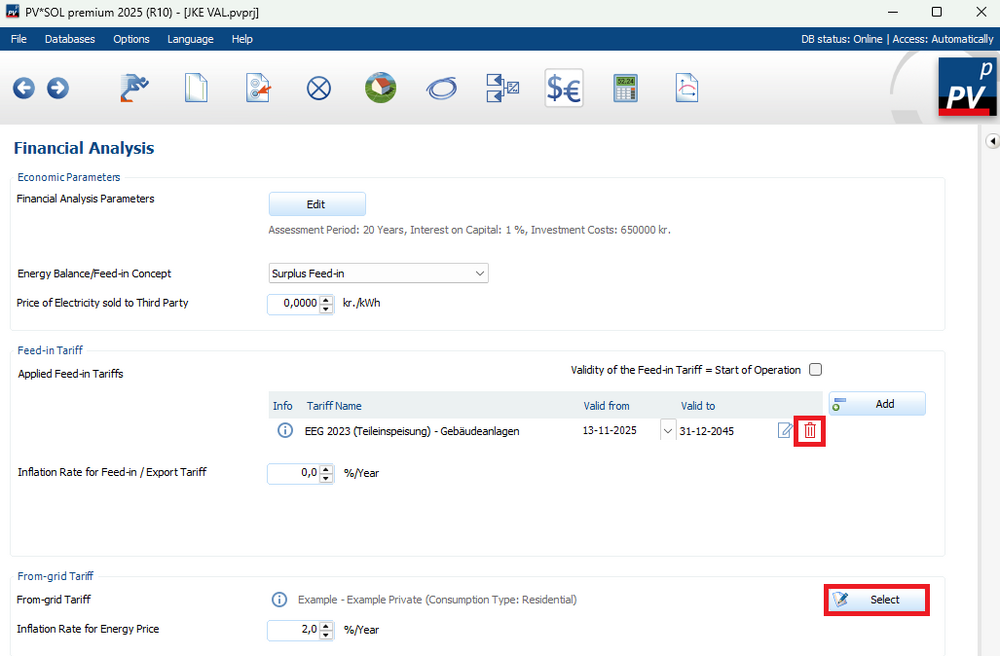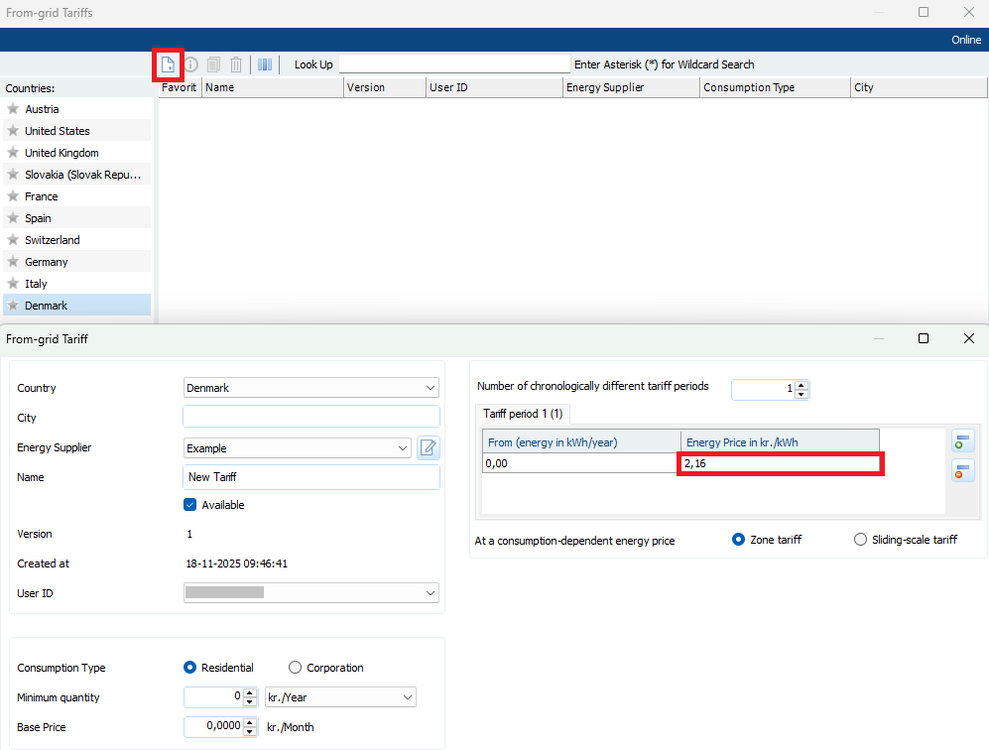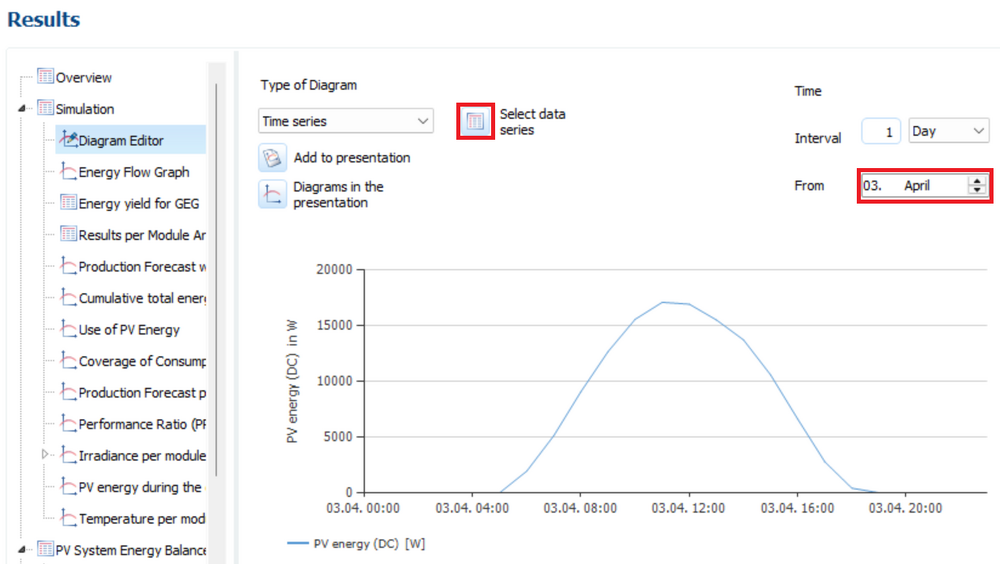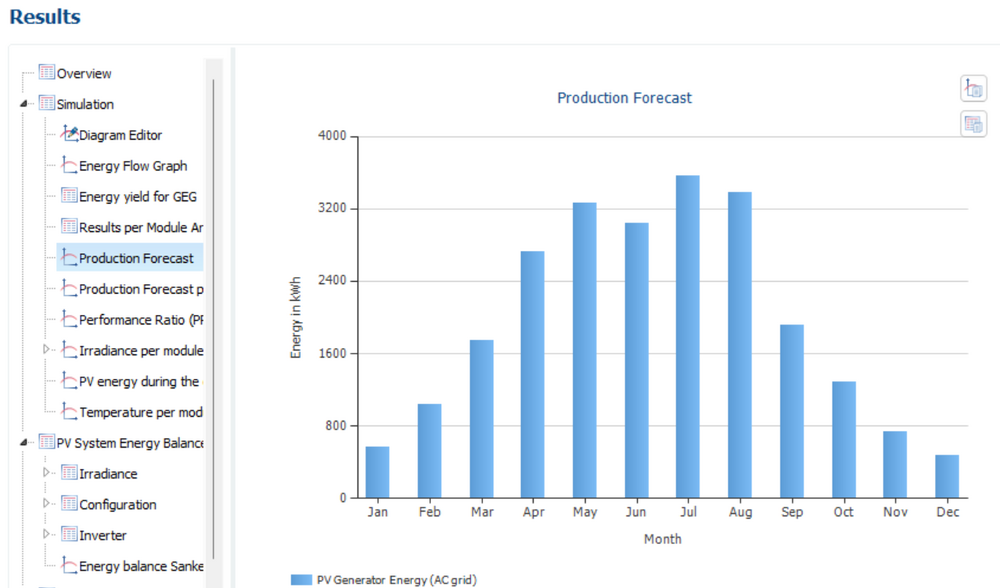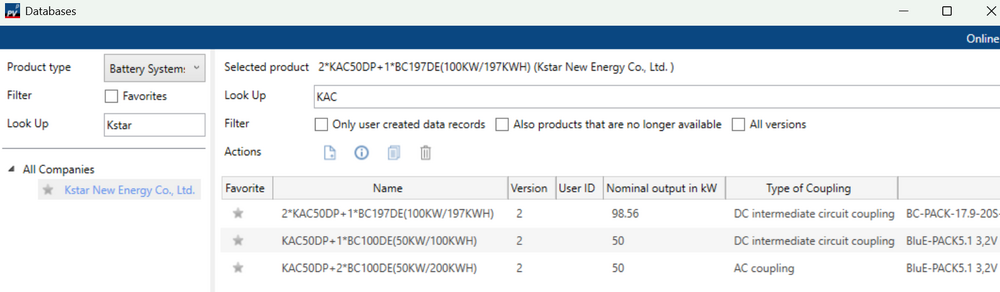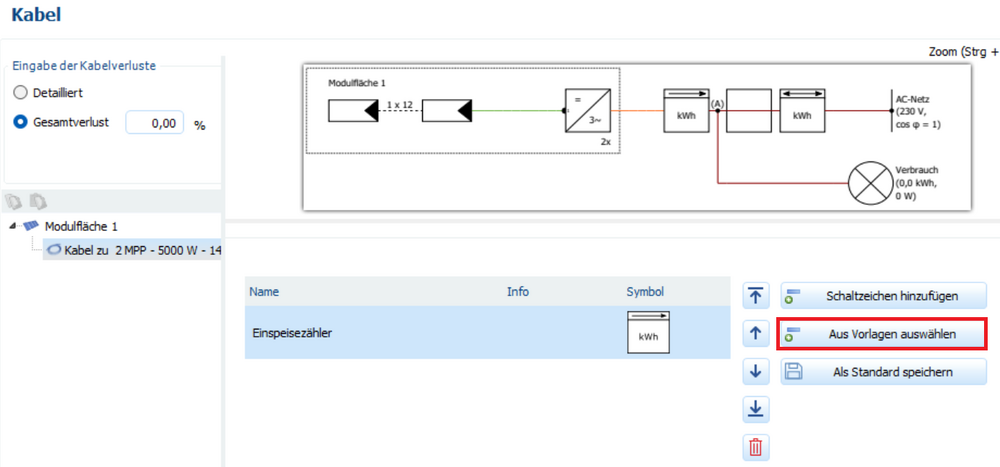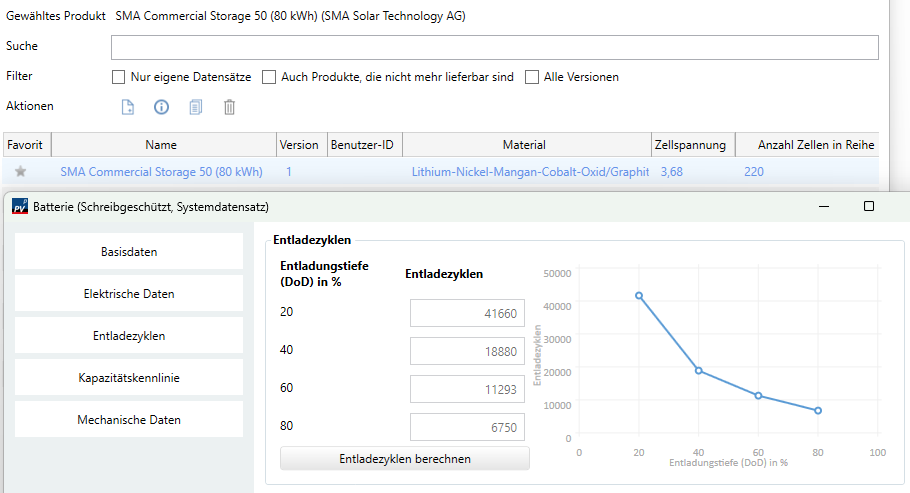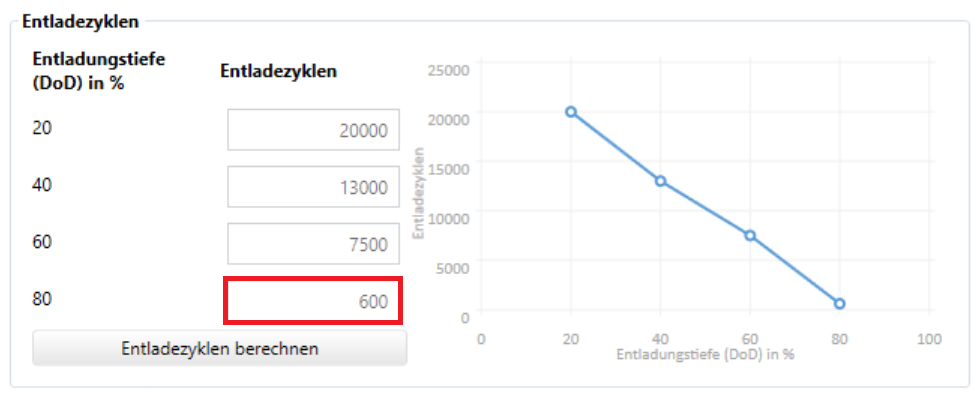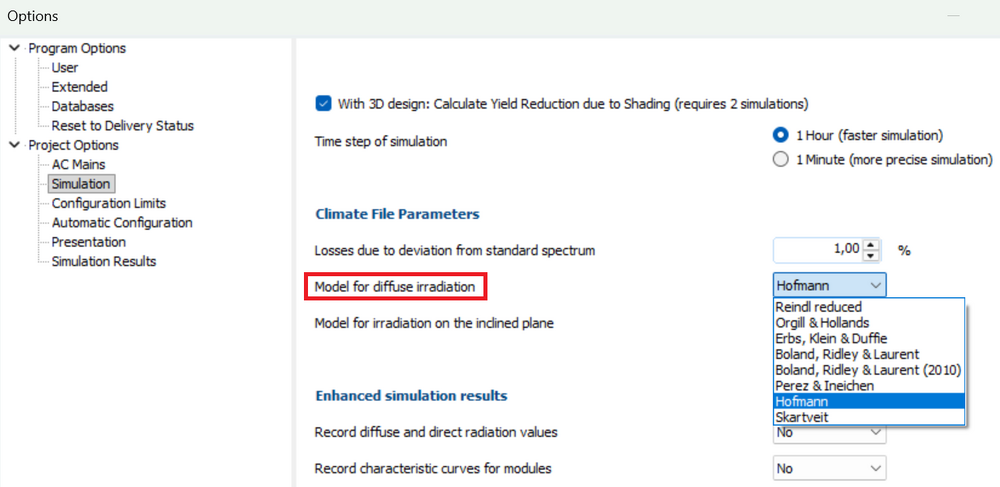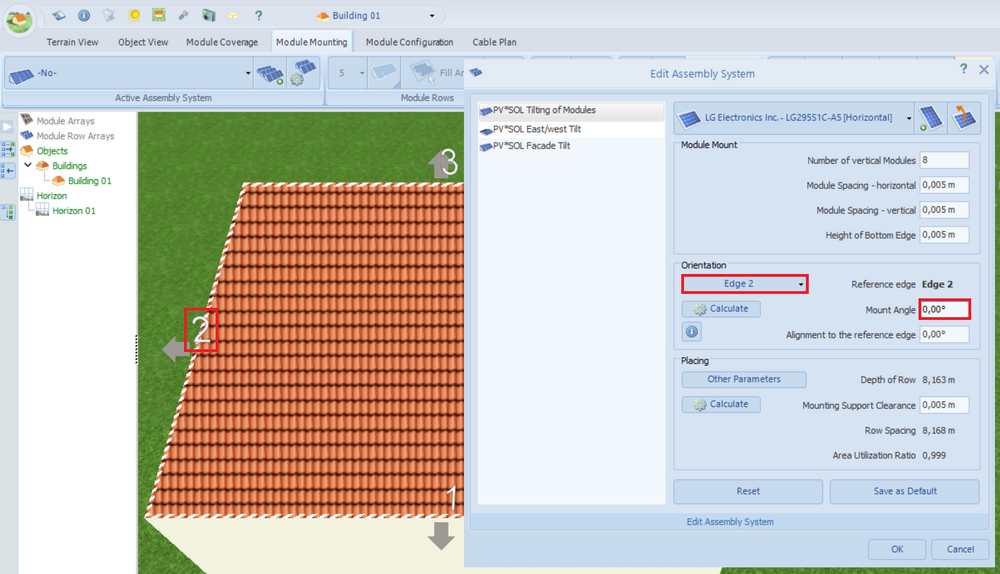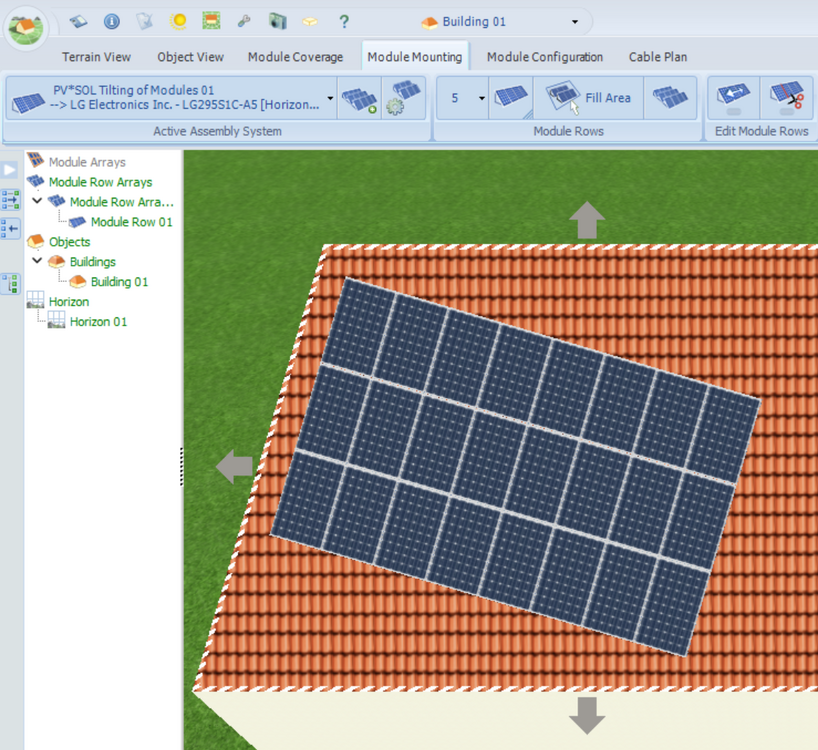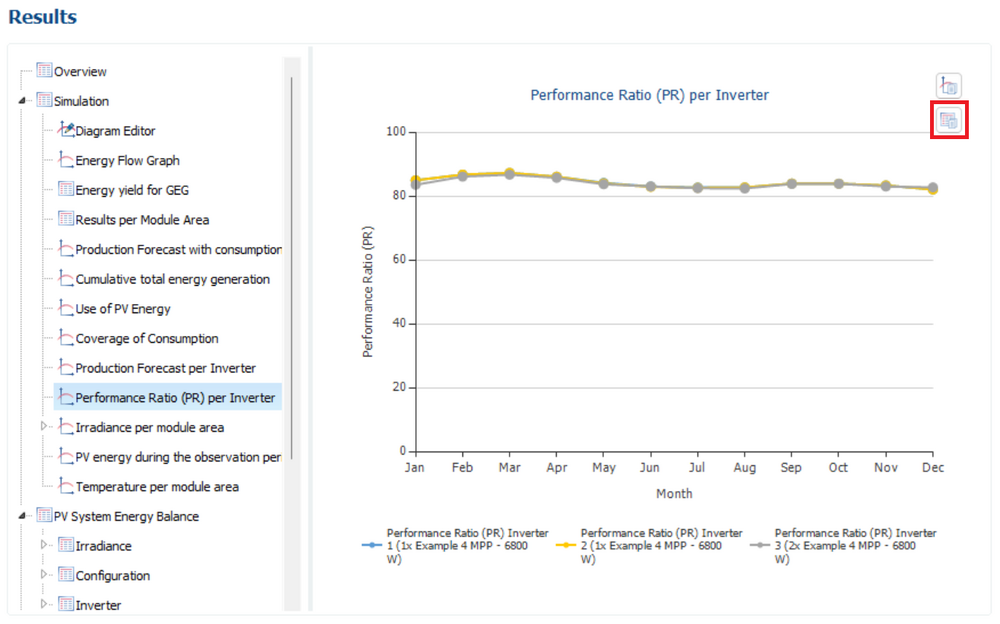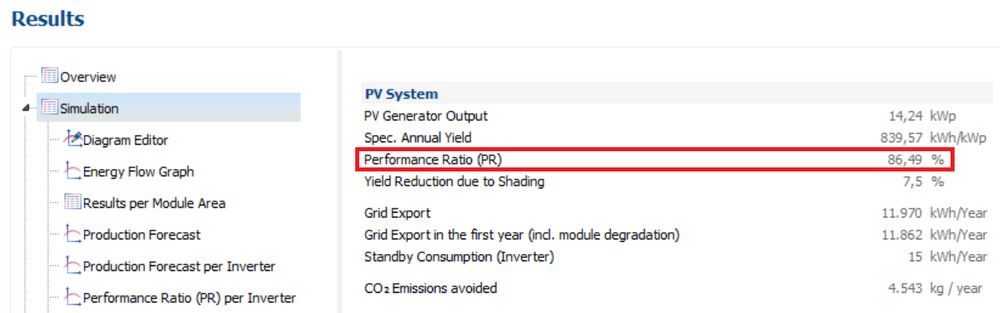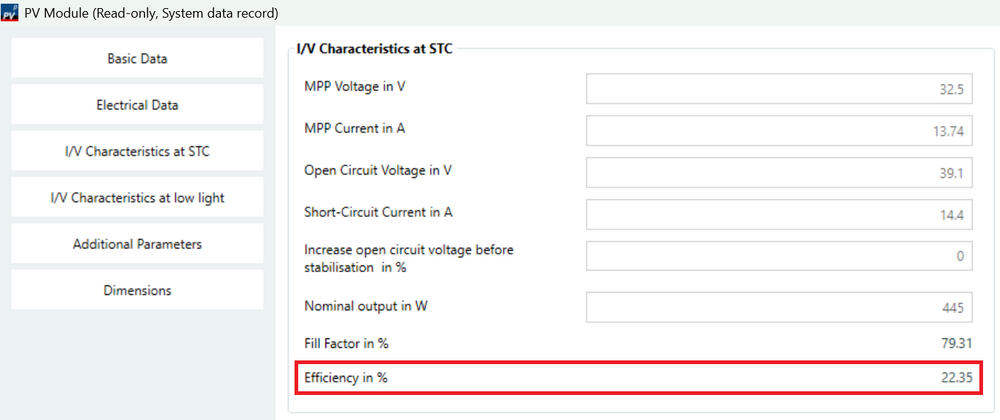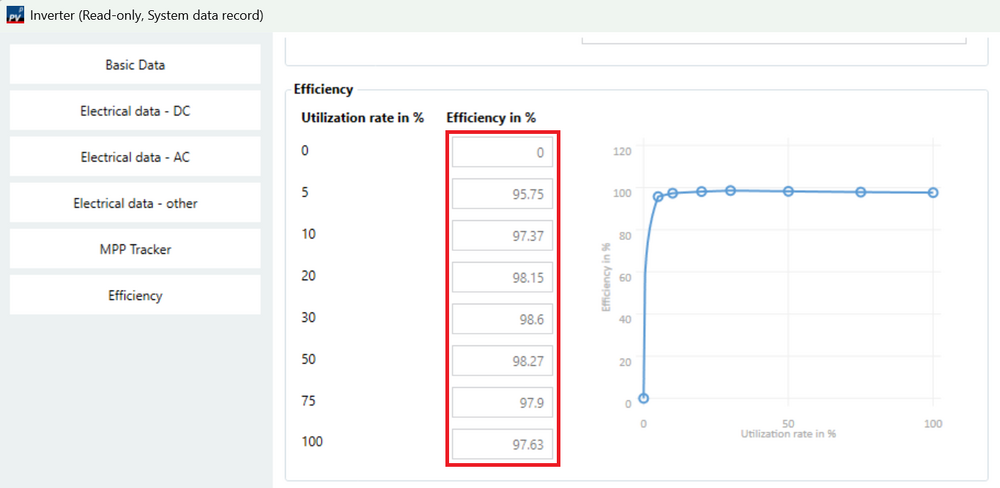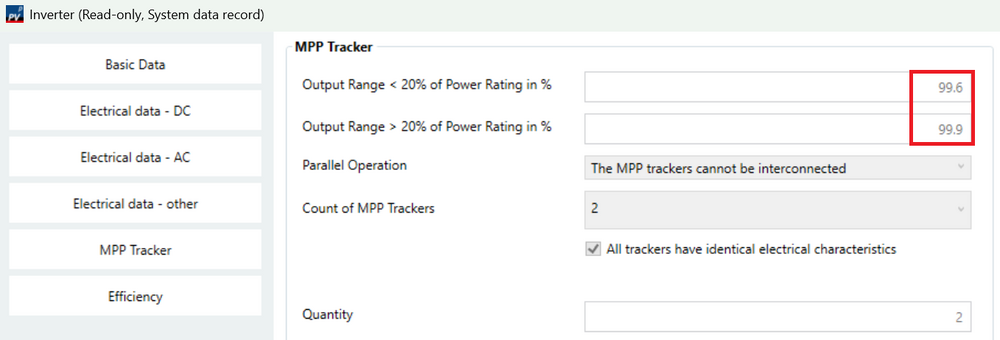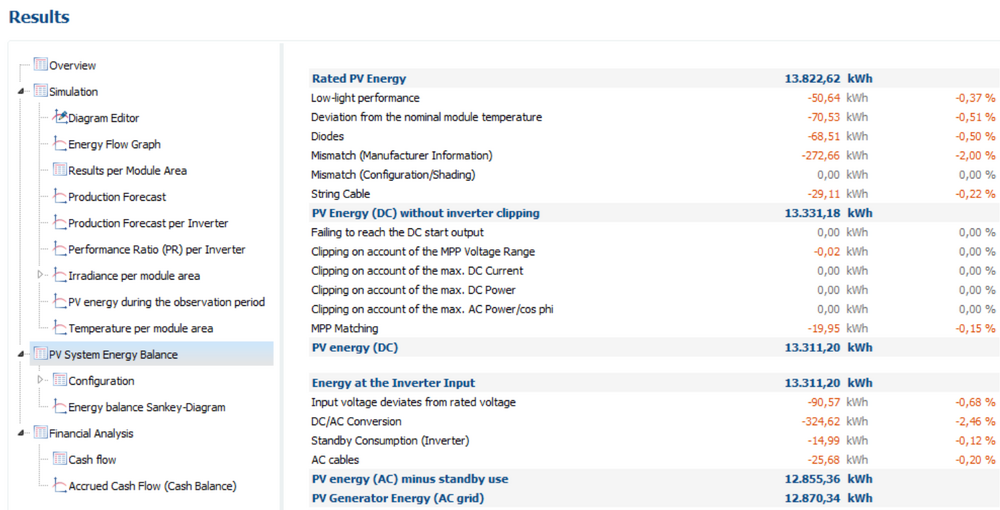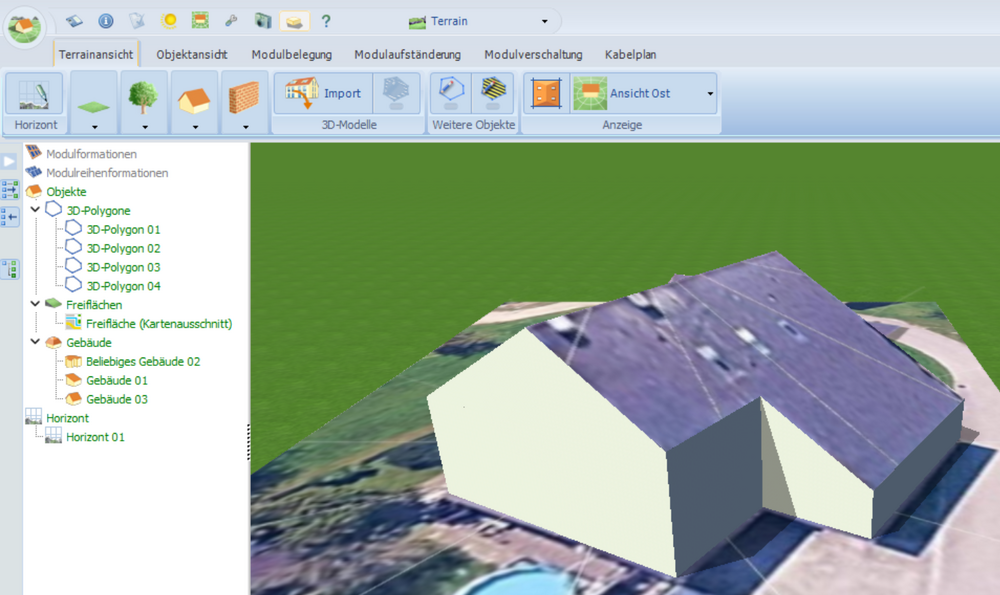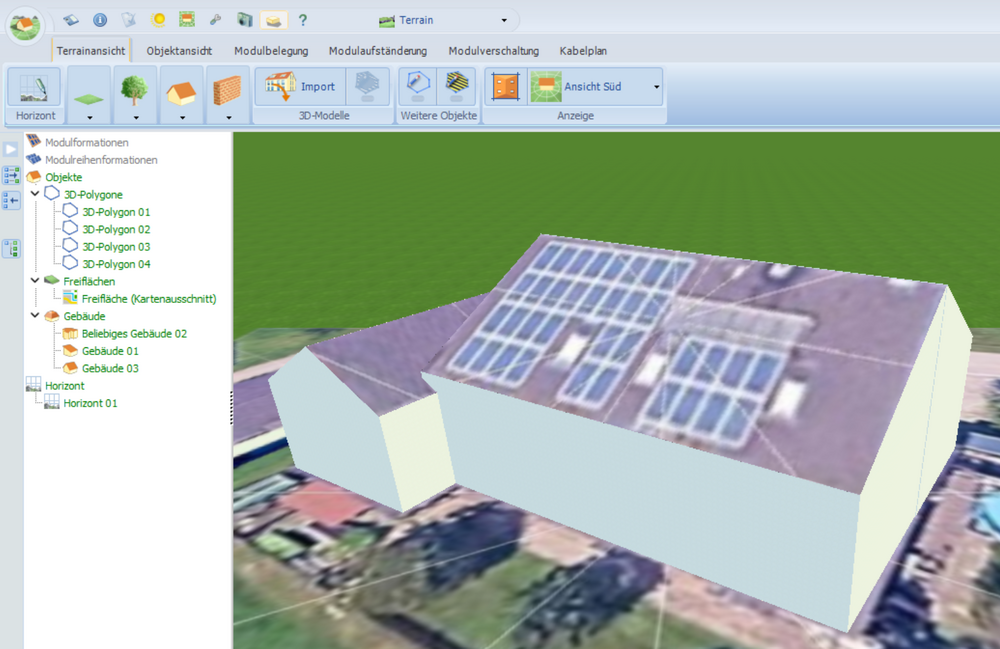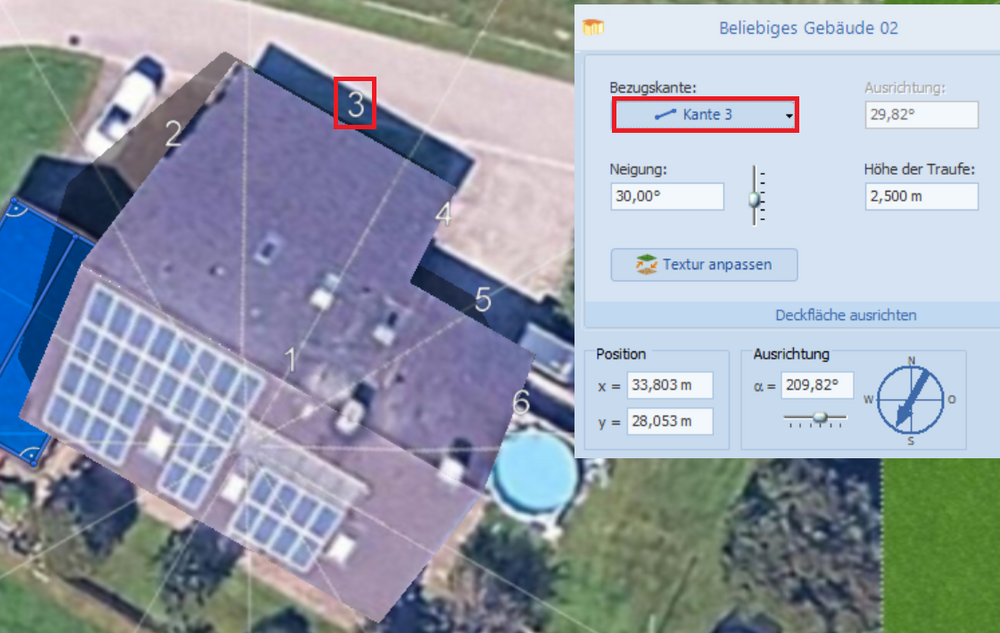-
Posts
408 -
Joined
-
Last visited
-
Days Won
23
Everything posted by hotline_oh
-

Spot rates, controlled battery charging and discharging
hotline_oh replied to Antonín's topic in PV*SOL
Dear Solar sun, Thank you for your inquiry. We are discussing the implementation, but we cannot yet give a timeline for it. -
Dear Anders, Thank you for your inquiry. You have entered the investment costs correctly. Since the customer does not receive a feed-in tariff, delete the pre-set feed-in tariff: Then create a new purchase tariff, enter 2.16 DKK per kWh, and start the simulation. The payback period is two years: JKE VAL.pvprj
-

How to Import 3D Models from Google Maps into PV*SOL?
hotline_oh replied to Aluija's topic in PV*SOL
Dear Aluija, Thank you for your inquiry. With PV*SOL, you can extrude a 3D model of a building based on a map section from Google Maps. Using the Google Solar API, an orthophoto and elevation data for the map section are imported into PV*SOL. How this works is described in our help documentation. There is also a video tutorial (with English subtitles) that explains this planning method. To be able to use the Google Solar API data in PV*SOL premium, a valid API key is required, which can be created quickly and easily at Google. A Google account with stored payment information is required. If you don't yet have an API key, you can still extrude a 3D model of a building based on a map section without the orthophoto and elevation data. We demonstrate this planning method in this video tutorial. -
Hallo Gerald, vielen Dank für deine Nachfrage. Leider gibt es noch keine Möglichkeit, in der Wirtschaftlichkeitsberechnung eine Bestands- und eine Neuanlage gemeinsam zu berücksichtigen.
-

Spot rates, controlled battery charging and discharging
hotline_oh replied to Antonín's topic in PV*SOL
Dear Miro, Thank you for your inquiry. Unfortunately, spot prices are not yet implemented in PVSol. -
Dear J. Esteban, Thank you for your inquiry. The projected daily generation curve with hourly resolution (for a typical sunny day and a typical cloudy day) can be found in the Diagram Editor after you have performed a simulation with hourly resolution: The projected annual generation curve with monthly resolution can be found under ‘Production Forecast’:
- 7 replies
-
- 1
-

-
- results
- diagram editor
-
(and 1 more)
Tagged with:
-
Dear Miro, Thank you for your inquiry. These three battery systems are already available. We will contact the manufacturer and ask them to add the missing products to our database.
-
Hallo Holger Wirtz, vielen Dank für deine Anfrage. Mit deiner Seriennummer kannst du PV*SOL premium in der Version 2025 R2 nutzen. Wir haben dir eine Nachricht mit dem Download-Link zugeschickt.
-
Dear J. Esteban, Thank you for your inquiry. Please send you project file (*.pvprj) to hotline@valentin-software.com, so we can take a look.
- 8 replies
-
- cable plan
- cabling
-
(and 1 more)
Tagged with:
-
Hallo Klaus-Peter Lindner, vielen Dank für deine Anfrage. Bedauerlicherweise gibt es in PV*SOL keinen universellen Schaltplan, weil die Anforderungen der VNBs unterschiedlich sind. Wenn es einen universellen Schaltplan gäbe, der von allen akzeptiert werden würde, würden wir ihn implementieren. Eventuell kann es bei mehreren VNBs hilfreich sein, sich verschiedene Vorlagen anzulegen:
-
Dear CarlSEL, Thank you for your inquiry. The automatic configuration has not been removed. With a large number of arrays with varying numbers of modules, automatic configuration may not always be possible. In these cases, you will need to perform manual configuration. Please send you project file (*.pvprj) to hotline@valentin-software.com, so we can take a look.
-

Batteriesystem Zyklenbelastung & Lebensdauer
hotline_oh replied to Christoph Franz-Riegler's topic in PV*SOL
Hallo Christoph Franz-Riegler, in unserer Datenbank kannst du dir die Datensätze von Batterien anderer Hersteller ansehen. Hier zwei Beispiele für typische Entladezyklen: -

Batteriesystem Zyklenbelastung & Lebensdauer
hotline_oh replied to Christoph Franz-Riegler's topic in PV*SOL
Hallo Christoph Franz-Riegler, vielen Dank für die Zusendung der Projektdatei. Der Hersteller hat den Batteriedatensatz nicht richtig angelegt. 600 Entladezyklen bei einer Entladungstiefe von 80 % sind unrealistisch wenig und der Graph hat einen untypischen Verlauf. Eventuell wurde eine Null vergessen, denn „6000“ wäre ein realistischer Wert, der in der Simulation zu einem sinnvollen Ergebnis führt. Wir werden den Hersteller kontaktieren und um Korrektur bitten. Bis dahin hast du die Möglichkeit, den Batteriedatensatz manuell anzupassen oder einen anderen Batteriespeicher zu verwenden. -
Dear Amir, Thank you for your inquiry. Unfortunately, an option to import DHI and DNI is not supported. You can only import these four values: Ta - Ambient temperature in °C Gh - Global horizontal radiation in Wh/m² FF - Wind velocity in m/s RH - Relative humidity in % In PV*SOL, the global radiation on the horizontal GHI is divided into the direct and the diffuse components: BHI (beam horizontal irradiance) and DHI (diffuse horizontal irradiance). The models available for this division are described in our help section. Under "Options" --> "Simulation" you can select which model should be used:
-
Dear J. Esteban, Thank you for your inquiry. Unfortunately, it's not possible to replace or subsequently change the map area. You would have to start the project again. You could try placing an open area at the edge of the map and replacing the texture of that open area with the missing map section. However, precisely scaling and adjusting the missing area would likely be quite difficult.
-
Dear RSK Renewables, Thank you for your inquiry. On the Results page, you will find the performance ratio per inverter. You can copy the monthly values and transfer them to Excel using the button in the upper right corner.
-

Batteriesystem Zyklenbelastung & Lebensdauer
hotline_oh replied to Christoph Franz-Riegler's topic in PV*SOL
Hallo Christoph Franz-Riegler, vielen Dank für deine Anfrage. Bitte sende uns die Projektdatei (*.pvprj) an hotline@valentin-software.com, damit wir uns das ansehen können. -

Einzelplatzlizenz für 2022 funktioniert nicht zu aktivieren
hotline_oh replied to Universe Planung's topic in PV*SOL
Guten Tag, vielen Dank für Ihre Anfrage. Sie hatten Software-Wartung bis August 2023. Die neueste Programmversion, die Sie mit Ihrer Seriennummer nutzen können, ist PV*SOL premium 2023 R7. Den Download-Link haben wir Ihnen zugeschickt. -

Battery system - tariff optimization and peak shaving
hotline_oh replied to Daniela Silva's topic in PV*SOL
Dear Daniela Silva, Thank you for your inquiry. Unfortunately, tariff optimization and peak shaving are not currently possible. Battery management currently focuses exclusively on optimizing self-consumption. Functions whose implementation in PV*SOL we are currently discussing: Dynamic charging and discharging Dynamic electricity prices Seasonal feed-in of PV electricity into the grid (own consumption in winter, feed-in in summer), seasonal adjustment of charging time for time-controlled charging and discharging Time-controlled feed-in curtailment (possibility to limit export at certain windows during the day) Battery-only application (purchase cheap electricity from the grid, store it temporarily and feed it into the grid at times when the feed-in tariff is higher) We cannot provide any information on whether and, if so, when these functions will be implemented. -

Montagesystem als Vorlage speichern / als Standard speichern
hotline_oh replied to mdeniz17's topic in PV*SOL
Hallo nikgo, vielen Dank für deine Anfrage. Bedauerlicherweise geht das noch nicht. Das Team der Software-Entwicklung arbeitet daran, aber das wird noch eine Weile dauern und nicht kurzfristig zur Verfügung stehen. -
Just for comparison: If you use 3D planning and place a tree in front of your building, you will get a smaller performance ratio: Please find the example project enclosed: latyrusparken del 1 VAL.pvprj
-
Dear Anders, Thank you for your inquiry. The performance ratio is realistic. There is no shading. The modules you selected have a high module efficiency of over 22 percent: The inverter operates with efficiencies of over 98 percent and powerful MPP tracking: There are no significant losses in the energy balance:
-
Hallo Georg Rinser, vielen Dank für deine Anfrage. Für das Haupthaus zeichnest du je ein Polygon für beide Dachhälften. Die Südseite extrudierst du als Gebäude mit Pultdach und die Nordseite als beliebiges Gebäude. Das Nebengebäude extrudierst du als Satteldach (mit einem rechteckigen Polygon für die Grundfläche und einer Linie für den First). Beim beliebigen Gebäude kann es passieren, dass das Dach nach dem Extrudieren zur falschen Seite geneigt ist. Mit Rechtsklick --> Bearbeiten wählst du die korrekte Bezugskante aus: