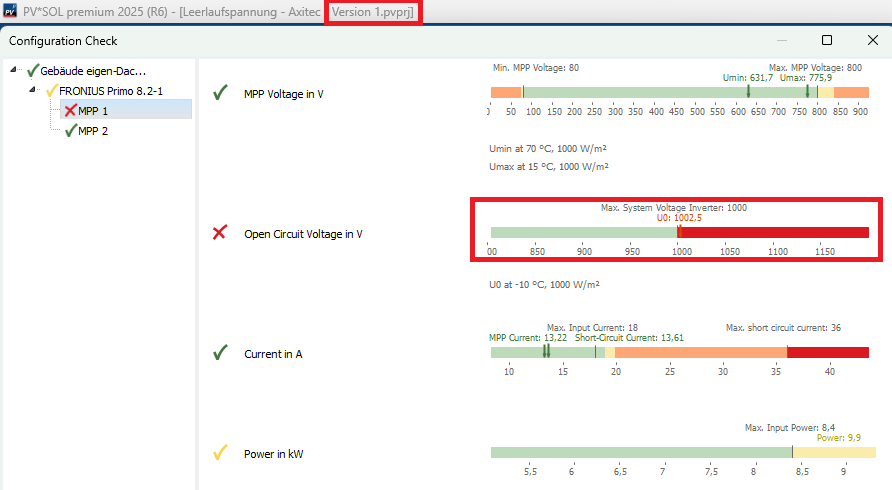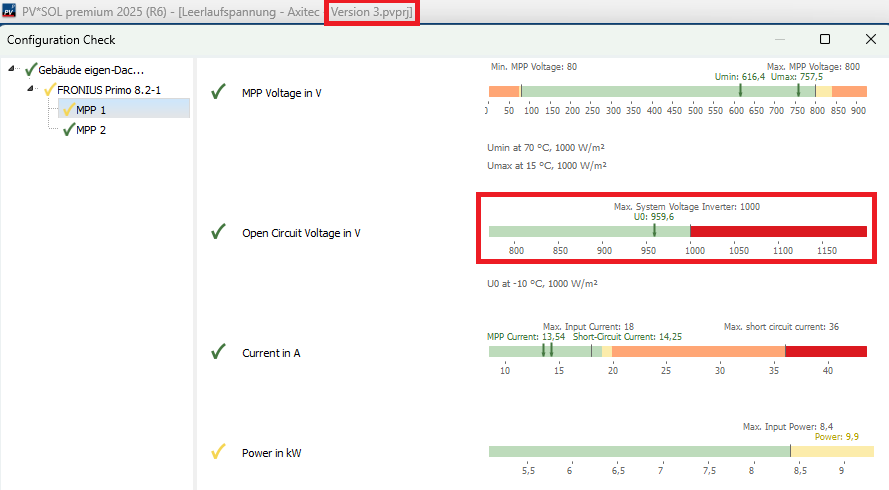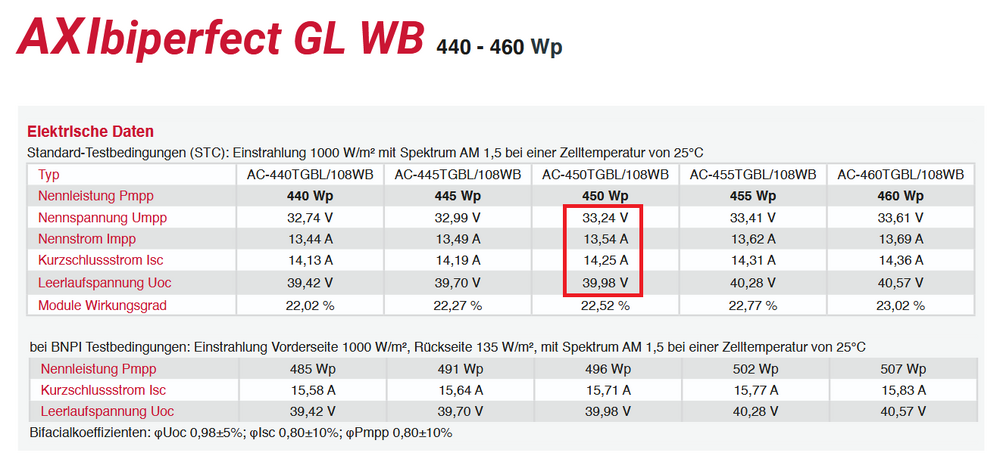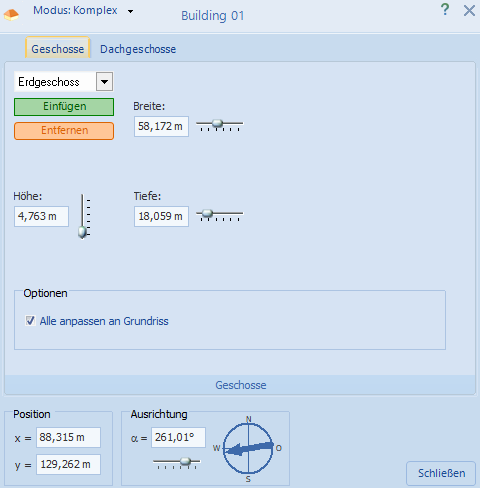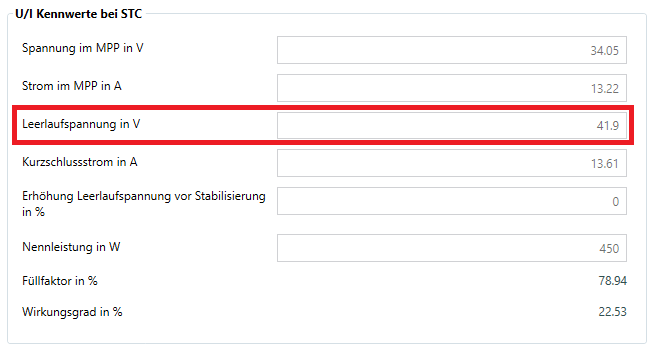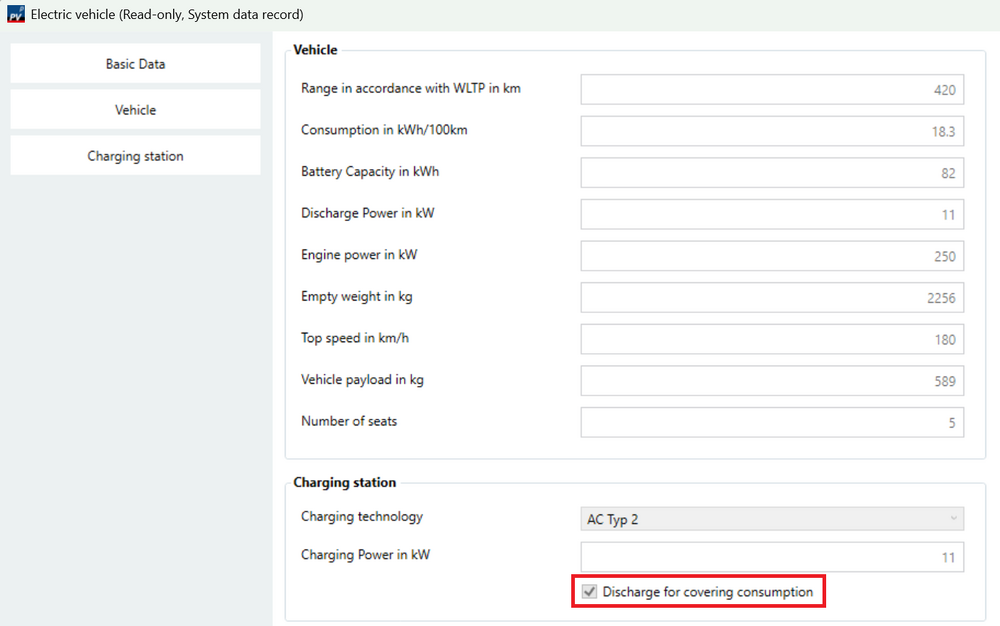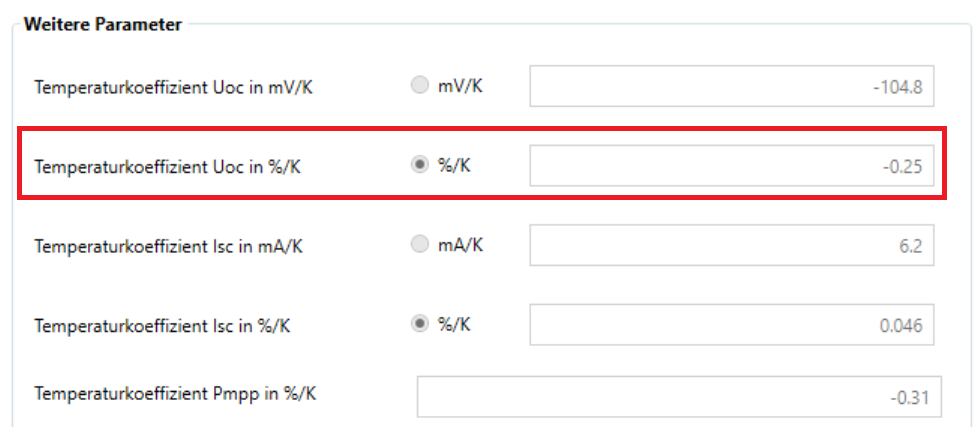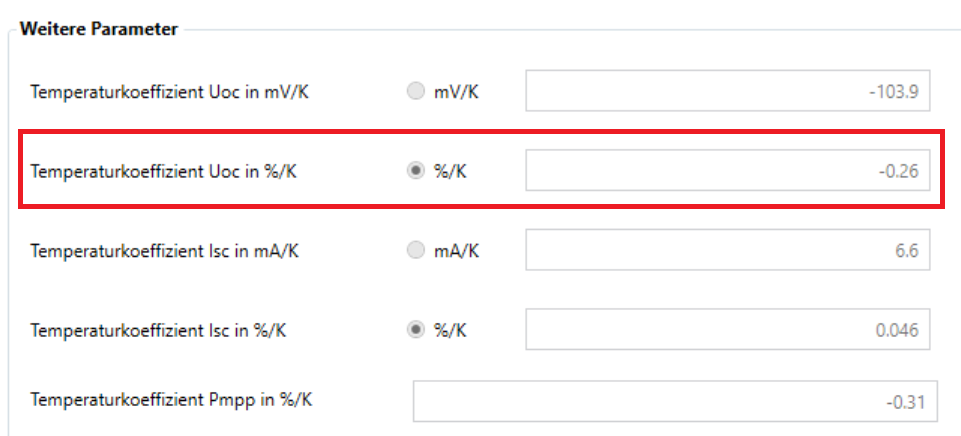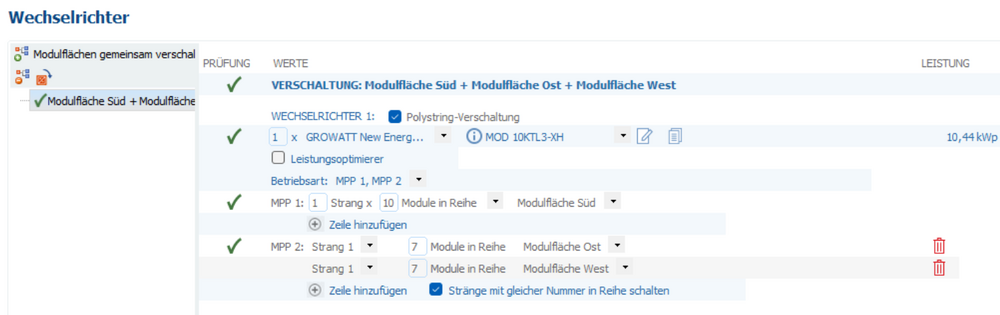-
Posts
430 -
Joined
-
Last visited
-
Days Won
25
Everything posted by hotline_oh
-

Leerlaufspannung bei alter Modul-Version fehlerhaft
hotline_oh replied to Hausdach's topic in PV*SOL
Hallo Hausdach, vielen Dank für deine Nachricht. Wir können den von dir beschriebenen Sachverhalt leider nicht reproduzieren. Wie weiter oben (am 20. Mai) geschrieben betragen die Leerlaufspannungen 1002,5 V (Version 1) und 959,6 V (Version 3): -

Leerlaufspannung bei alter Modul-Version fehlerhaft
hotline_oh replied to Hausdach's topic in PV*SOL
Hallo Hausdach, vielen Dank für deine Nachfrage. Berechnung der maximalen Eingangsspannung Die Leerlaufspannung des Solarmoduls unter STC-Bedingungen (25 °C) beträgt laut Datenblatt 41,9 V. Die maximale Leerlaufspannung wird für -10 °C berechnet. In diese Berechnung geht der Temperaturkoeffizient mit ein. Der Temperaturkoeffizient der Spannung beträgt laut Datenblatt -104,8 mV/K. Die Temperaturdifferenz von +25 °C bis -10 °C beträgt 35 Kelvin. Dieser Temperaturunterschied von 35 Kelvin führt zu einer Spannungserhöhung von 35 K * 0,1048 V/K = 3,668 V pro Modul. Sind in Ihrer Anlage nun 22 Module in Reihe geschaltet, so nimmt die Spannung in diesem Extremfall um 22 * 3,668 V = 80,696 V gegenüber einer Temperatur von 25 °C zu. Bei 22 in Reihe geschalteten Modulen, die unter STC-Bedingungen eine Leerlaufspannung von 41,9 V aufweisen, ergibt sich demnach eine maximale Leerlaufspannung von 22 * (41,9 V + 35 K * 0,1048 V/K) = 1002,5 V. Die maximal zulässige Eingangsspannung des Wechselrichters muss daher mindestens eine Spannung von 1002,5 V tolerieren, um keinen Schaden zu nehmen. -

Select a battery from Pylontech in the folder "battery system"
hotline_oh replied to JCS's topic in PV*SOL
Dear JCS, Thank you for sending us the data sheet. We will contact the manufacturer and ask for the missing product to be added to our database. You also have the option of creating the data record yourself. The best way to do this is to copy an existing data record. You can make changes in the newly saved data record. -
Dear Electronio, Thank you for the clarification. There is incorrect data in your load profile that is responsible for the high peak load:
-
Hallo Joceblaze, vielen Dank für deine Anfrage. Welche Erlöse in €/kWh möchtest du abbilden? Eine Vergütung für selbstgenutzten PV-Strom kannst du im Einspeisetarif definieren. Du kannst entweder einen neuen Tarif anlegen oder einen bestehenden Datensatz kopieren und anpassen.
-
Dear Electronio, Thank you for your feedback. What would be a realistic result?
-
Dear Electronio, Thank you for your inquiry. Have you checked whether you have selected the correct unit during import? If your values are not in kWh but in kW, you will get smaller results when importing:
-
Hallo Sigi, vielen Dank für deine Anfrage. Dass der Kabelplan nicht mit der Modulverschaltung übereinstimmt, passiert manchmal, wenn man die Modulanordnung nachträglich ändert. Im Reiter „Kabelplan“ löschst du den Kabelplan mit dem roten Button „alle Kabel entfernen“, dann wechselst du in den Reiter „Modulverschaltung" und anschließend wieder in den Reiter „Kabelplan“. Dadurch wird der Kabelplan (entsprechend der Verschaltung) aktualisiert.
-

Leerlaufspannung bei alter Modul-Version fehlerhaft
hotline_oh replied to Hausdach's topic in PV*SOL
Hallo Hausdach, vielen Dank für deine Nachfrage. Die elektrischen Parameter des PV-Moduls in der neuesten Version (Version 3) stimmen mit den Angaben im Datenblatt überein: Welche Leerlaufspannung erschließt sich dir nicht? -

Leerlaufspannung bei alter Modul-Version fehlerhaft
hotline_oh replied to Hausdach's topic in PV*SOL
Hallo Hausdach, vielen Dank für deine Nachfrage. Die Ursache für die Änderung der elektrischen Parameter kennen wir nicht. Die Datenbank wird von den Herstellern gepflegt. Es können fehlerhafte Werte korrigiert worden sein oder neue Materialien zum Einsatz kommen, weshalb sich die elektrischen Parameter geändert haben. Einige Hersteller machen im Feld "Beschreibung" genauere Angaben zu Produktänderungen. Bei den Axitec-Modulen ist das aber nicht der Fall. -
Hallo Salmi, danke für deine Anfrage. Wir geben dir recht, dass das Setzen des Maßstabs und das Zeichnen des Polygons in PV*SOL nicht so genau ist wie beispielsweise in AutoCAD. Nach dem Extrudieren kannst du aber die Gebäudemaße, die Position und die Ausrichtung exakt anpassen (Rechtsklick auf das Gebäude --> Bearbeiten):
-

Leerlaufspannung bei alter Modul-Version fehlerhaft
hotline_oh replied to Hausdach's topic in PV*SOL
Hallo Hausdach, vielen Dank für die Zusendung der Projektdateien. Die Leerlaufspannungen betragen 1002,5 V (Version 1) und 959,6 V (Version 3): Die Ursache liegt in den unterschiedlichen elektrischen Parametern unter STC-Bedingungen: Version 1: Version 3: -
Hallo Joceblaze, vielen Dank für deine Anfrage. Ja, es könnte an der Docking-Station liegen. Hast du mal versucht, die Intel i5-1200H komplett rauszunehmen?
-
Hallo Joceblaze, danke für deine Anfrage. Bedauerlicherweise geht das nicht. Wir haben deinen Wunsch an die Entwicklungsabteilung weitergegeben.
-
Dear Sander, Thank you for your inquiry. We confirm that the VW cars in our database are defined with the property ‘discharge for covering consumption’. You cannot make any changes to our database entries. However, you have the option of copying an existing data record (right mouse button --> Copy). You can then make changes in the newly saved data record. Remove the tick next to ‘discharge for covering consumption’.
-

Leerlaufspannung bei alter Modul-Version fehlerhaft
hotline_oh replied to Hausdach's topic in PV*SOL
Hallo Hausdach, vielen Dank für deine Anfrage. Beide Modulversionen sind mit geringfügig unterschiedlichen Temperaturkoeffizienten in unserer Datenbank hinterlegt. Version 1: Version 3: Die von dir berechnete Leerlaufspannung von 959,6 V können wir nicht nachvollziehen. Bitte sende uns deine Projektdateien (Version 1 und Version 3) an hotline@valentin-software.com, dann sehen wir uns das mal an. -

SunSynk Inverter Registering Incorrect Useable Battery Energy C10
hotline_oh replied to Alphagen's topic in PV*SOL
Dear Alphagen, Thank you for your inquiry. Hybrid inverters can usually be combined with a variety of battery sizes. The manufacturers who enter their products in our database often do not enter all possible combinations. Which battery size (battery capacity) would you like to use together with the SUN-5K-SG01HP3-EU-AM2? We can contact the manufacturer and ask for an update. Alternatively, you have the option of creating a missing battery system yourself. We recommend that you copy an existing database entry (right mouse button --> Copy), make the desired changes and save the data record under a new name. -
Dear Filly, Thank you for your inquiry. The information on the ‘Battery system’ page is a recommendation based on the load profile data and is intended as a rough guide. The simulation of the battery system only takes place with the simulation of the overall system. The battery system can only be optimised after the overall system has been simulated. You can find more information in our online help and here. The HTW recommendation is based on this study (unfortunately only available in German): Optimale-Dimensionierung-von-PV-Speichersystemen_Quaschning.pdf
-
Dear Filly, Thank you for your inquiry. The information on the ‘Battery system’ page is a recommendation based on the load profile data and is intended as a rough guide. The simulation of the battery system only takes place with the simulation of the overall system. The battery system can only be optimised after the overall system has been simulated. You can find more information in our online help and here. The HTW recommendation is based on this study (unfortunately only available in German): Optimale-Dimensionierung-von-PV-Speichersystemen_Quaschning.pdf
-
Hallo Rares Cosma, vielen Dank für deine Anfrage. Die Reihenschaltung der drei Strings durch Parallelbetrieb von MPP1 und MPP2 ("Betriebsart: MPP 1+2") ist nicht möglich, weil die maximale Leerlaufspannung von 1100 V mit 1350 V deutlich überschritten wird: Diese Verschaltung ("Betriebsart: MPP1, MPP2") ist möglich, wir weisen aber auf die Mismatch-Verluste aufgrund der beiden unterschiedlichen Ausrichtungen am selben MPP-Tracker hin, sofern du keine Optimierer einsetzt:
-
Hallo Hausdach, vielen Dank für deine Anfrage. Bitte sende uns die Projektdatei an hotline@valentin-software.com, dann sehen wir uns das mal an.
-
Hallo Bernd, vielen Dank für deine Anfrage. Die Kombination von Batterie und Heizstab wird mit einem der nächsten Software-Updates möglich sein.
-

Wärmepumpentarif berücksichtigen, ohne thermisches System zu simulieren?
hotline_oh replied to MrBlonde81's topic in PV*SOL
Hallo Matthias, vielen Dank für deine Anfrage. Die Zuweisung von Verbrauchsdaten zu bestimmten Tarifen (Haushalts- und Wärmepumpentarif) wird mit einem der nächsten Software-Updates möglich sein. -

Financial Analysis in GEOTSOL: Electricity and Gas Pricing
hotline_oh replied to S. Anema's topic in GeoT*SOL
Dear Sjoerd, Thank you for your inquiry. The gas price you enter for the comparison system is also taken into account for the gas consumption of the hybrid system. -
Dear solar_dk, Thank you for your inquiry. Unfortunately, it is not yet possible to read the dimensions of the panel field on the dimensioning plan. However, it is possible to export the dimensioning plan and edit it in another programme.