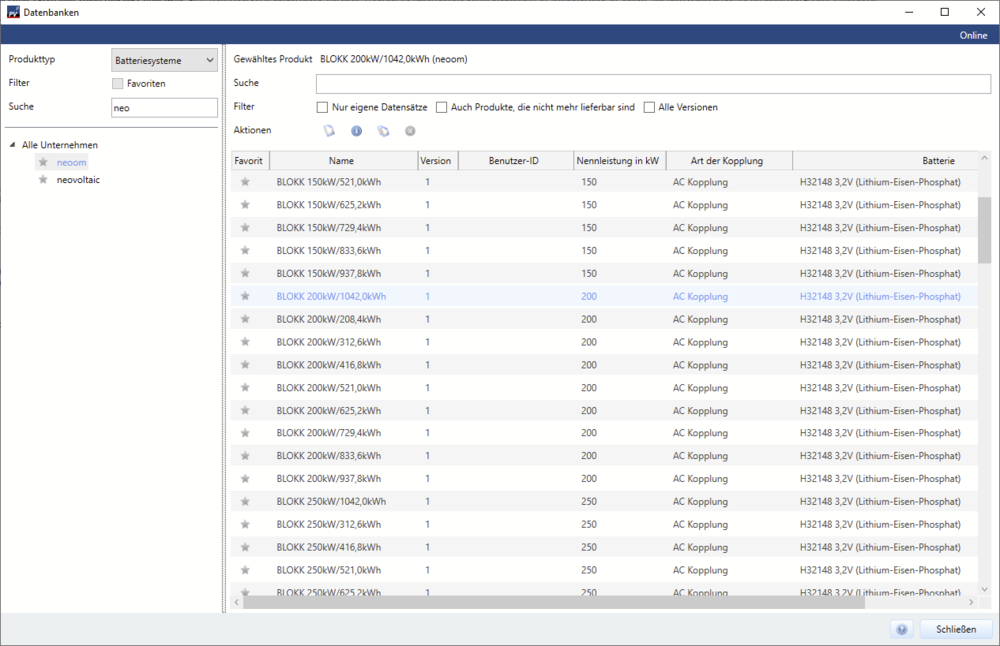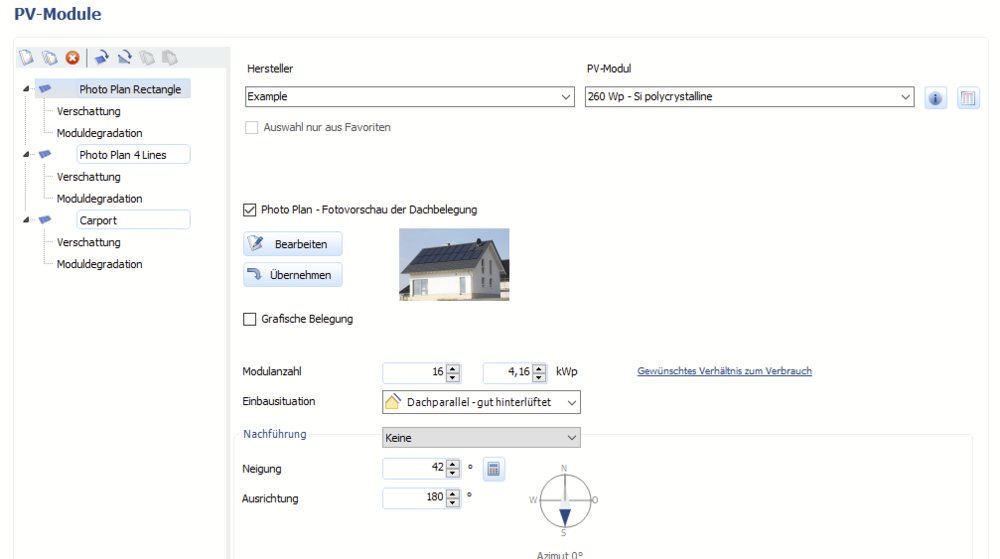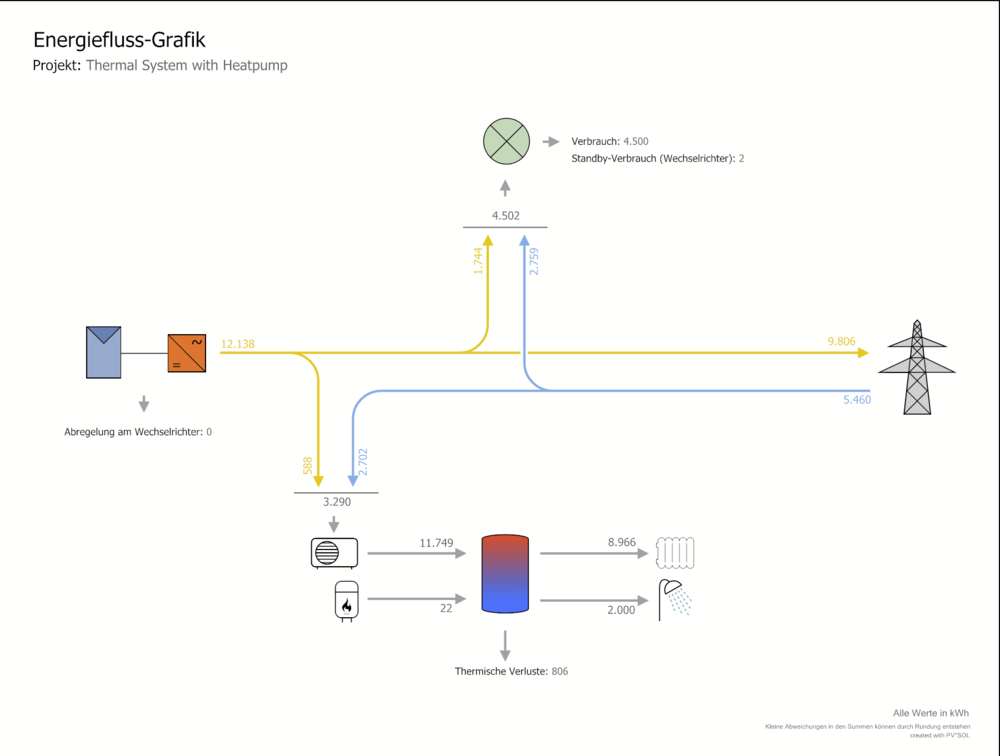-
Posts
1,855 -
Joined
-
Last visited
-
Days Won
173
Everything posted by developer_mh
-
Hallo Ralf, der Eigenverbrauchsanteil gibt an, welchen Anteil der erzeugten Energie man verbraucht. Wenn die erzeugte Energie steigt, sinkt bei gleich bleibendem Verbrauch der Eigenverbrauchsanteil. Die Autarkie bezieht sich auf den Verbrauch und gibt an, welchen Anteil des Verbrauchs man durch seine selbst erzeugte Energie decken kann. Wenn also hier die erzeugte Energie steigt, steigt auch der Autarkiegrad. Ganz anschaulich durchspielen kann man das mit dem Unabhängigkeitsrechner der HTW Berlin. Da kann man schön an den Schiebereglern spielen und sieht, wie sich Eigenverbrauch und Autarkie verhalten, wenn die PV-Anlagengröße verändert wird - oder der Verbrauch oder die Batteriekapazität: https://pvspeicher.htw-berlin.de/unabhaengigkeitsrechner/ Viele Grüße, Martin
-
Hallo Daniel, die neuen Modelle des Fronius Symo Gen24 kommen im nächsten Datenbank-Update, das demnächst veröffentlicht werden sollte. Wenn du schon vorher mit dem Gerät rechnen möchtest, wäre meine Empfehlung, einen bestehenden Symo Gen24 zu kopieren und die Werte dem Datenblatt entsprechend anzupassen. Viele Grüße, Martin
-
Hallo Finn_el, auch andere Kunden haben hin und wieder dieses Problem. Leider konnten wir es bisher nicht lösen. Hier in diesem Thread findest du vielleicht einen Work-Around: Viele Grüße, Martin
-
Hi Ralf, we don't have a release date for the new 3D environment yet, and we hope on your understanding that it'll take quite a bit more time until we are ready. The autosave feature is not overriding your existing file, you will have one separate autosave file for each autosave action. So you can really go back in time when opening the various autosave files of one project. As such, it helps at least a little to compensate the lack of the Undo function. Kind regards, Martin
-

UK Postcode location "create data for new location"
developer_mh replied to jamesbm's topic in PV*SOL
Hi James, sorry for not replying to you earlier. Yes, we are already looking into this and hope to have it fixed for the upcoming release PV*SOL premium 2021 R7. If it is a server issue that we can fix right away, we will let you know. Kind regards, Martin -

Financial Analysis: Adjusting the power price to medium-voltage customers
developer_mh replied to Nik's topic in PV*SOL
Hello Nik, I'm sorry, but the power price or the reduction of the power price due to the PV system is not currently part of the PV*SOL economy calculation. However, if it is a matter of saving the electricity quantities purchased from the grid, this should certainly be possible with the help of the tariffs in PV*SOL. The from-grid tariff would then be 0.09 €/kWh and the feed-in tariff (even if it is not a classic feed-in tariff) would be 0.04 €/kWh. Does that help? If not, I think I would need more information from which parties which cash flows are to be considered. Many greetings, Martin -

Wirtschaftlichkeitsberechnung: Leistungspreis an Mittelspannungskunden anpassen
developer_mh replied to Nik's topic in PV*SOL
Hallo Nik, der Leistungspreis, bzw. die Reduktion des Leistungspreises durch die PV-Anlage ist derzeit nicht Bestandteil der Wirtschaftlichkeitsberechnung von PV*SOL, tut mir leid. Wenn es aber um die Ersparnisse der aus dem Netz eingekauften Strommengen geht, so sollte das mit HIlfe der Tarife in PV*SOL durchaus gehen. Der Bezugstarif läge dann bei 0,09 €/kWh und der Einspeisetarif (auch wenn es kein klassischer Einspeisetarif ist) dann bei 0,04 €/kWh. Hilft das weiter? Wenn nein, bräuchte ich glaube ich mehr Informationen, von welchen Parteien welche Geldflüsse zu berücksichtigen sind. Viele Grüße, Martin -
Hallo in die Runde, wir müssen leider bestätigen, dass ein Pultdach ohne jedweden Dachüberstand derzeit nicht möglich ist. Uns ist bewusst, dass das etwas unglücklich ist, aber so ist der Stand der Dinge. Viele Grüße, Martin
-

Module weiter runterziehen bis zum Dachüberstand
developer_mh replied to Smart Solution's topic in PV*SOL
Guten Morgen Smart Solution, es gibt Situationen, in denen das möglich ist, und wieder andere, in denen es nicht geht. Am einfachsten wäre es, wenn du mir die Projektdatei hier im Forum mit einer privaten Nachricht zukommen lässt, dann kann ich mal schauen. Viele Grüße, Martin -
Hallo Ivan, welche Version von PV*SOL benutzt du denn? In der aktuellen Version (premium 2021 R6), mit aktuellem Datenbank-Stand, gibt es unzählige neoom-Systeme, auch weit über 50kW. Beste Grüße, Martin
-
Hi Jordn, in PV*SOL we always simulate years without leap day. So if you import a leap year, the leap day is filtered out so that the year can be simulated. With half-hourly values, these are the 48 values that are missing. The total energy is thus reduced by the energy consumption of that one day. If you want to keep the original total annual energy amount, you could enter that value in the annual energy field after importing the profile. Kind regards, Martin
-
Hallo Fabian, das freut uns zu hören. Woran lag es denn? Vielleicht hilft deine Lösung auch anderen Usern weiter.. Dank und Gruß, Martin
-
Hallo Andreas, wenn du mit Stammdaten unsere Produktdatenbank meinst, gäbe es in der Tat eine Möglichkeit. Wir können Firmenkunden den direkten Zugriff auf unsere Datenbank per API ermöglichen. Wenn es das ist, was ihr benötigt, würde ich meinem Kollegen aus dem B2B-Projektmanagement Bescheid geben, dass er sich bei dir meldet und ihr die Details klären könnt. Wenn ich deine Anfrage falsch verstanden habe, bitte nochmal kurz erklären, welche Daten ihr genau exportieren möchtet. Viele Grüße, Martin
-
Hallo Tobias, wenn die Wärmepumpe den Bedarf decken kann, kommt ja der Kessel gar nicht zum Einsatz. Wenn also die Leistung der WP ausreichend dimensioniert ist, sollte im Ergebnis das herauskommen, was du dir vorstellst. Die unterschiedlichen Quellen elektrischer Energie (solar, Netz) zum Betreiben der Wärmepumpe sieht man ja dann ganz schön hinten im Energieflussdiagramm: In diesem Beispiel betrug die Heizlast etwa 6,5 kW, die Wärmepumpe habe ich auf 8 kW gestellt. Die zusätzliche Energie, die noch durch den Kessel bereitgestellt werden muss, hier 22 kWh, ist dann gegenüber den knapp 12000 kWh vernachlässigbar. Beste Grüße, Martin
-
Hi Fabian, ist denn im Windows Event Viewer etwas zu sehen? Viele Grüße, Martin
-
Hallo TWe, dieser Punkt, also die theoretische Maximalbelastung, bzw. das Unter- oder Überschreiten von Strom-, Spannungs- und Leistungsgrenzen, wird mit Auslegungstemperaturen und -einstrahlungen behandelt. Einzusehen sind diese für die verschiedenen Parameter auf der Seite "Wechselrichter" unter dem Punkt "Anlage prüfen". Die von PV*SOL verwendeten Einstrahlungs- und Modultemperaturwerte entsprechen der gängigen Praxis, können aber auch in den Optionen unter "Verschaltungsgrenzen" eingestellt werden. Dass in der Praxis diese Werte unter Umständen nicht erreicht werden, ist richtig. Es handelt sich auch eher um eine Worst-Case-Abschätzung. Gerade bei der maximalen Leerlaufspannung, die evtl. die maximal zulässige Systemspannung überschreitet, möchte man auf der sicheren Seite sein. Aber klar, in der Praxis kann man gerade beim Strom und dann bei der Leistung auch überdimensioneren, also bewusst über die Auslegungsgrenzen hinweg gehen, da durch meteorologische oder verschaltungstechnische Umstände so gut wie ausgeschlossen ist, dass die Grenzen erreicht werden. Bzw. würde ja dann auch einfach abgeregelt werden, man verliert etwas Energie, aber man gefährdet die Anlage nicht. Hoffe, das hilft weiter. Beste Grüße, Martin
-
Hallo Fabian, steht denn in den Windows Event Logs ("Event Viewer") etwas Interessantes drin? Und könntest du mir mal die PV*SOL Log-Dateien schicken (hier im Forum als private Nachricht). Du findest sie unter C:\ProgramData\Valentin EnergieSoftware\log Viele Grüße, Martin
-
Hallo Sebstock, das ist richtig, die hybride Ladung, also DC- sowie AC-seitige Kopplung der Batteriespeicher ist derzeit nicht möglich. Der von dir genannte Work-Around ist auch der einzige mir bekannte. Energetisch sollte das ja ganz gut hinkommen. Viele Grüße, Martin
-
Hallo TWe, das beobachtete Phänomen ist nichts Ungewöhnliches, in unseren Breiten zumindest nicht. Stabile Wetterlagen, in denen tage- oder wochenlang das gleiche Wetter vorherrscht, sind bei uns so gut wie nicht existent. So etwas findet man eher in ariden oder tropischen Gebieten. Bei uns ist es normal, dass das Wetter von einem Tag zum anderen sehr unterschiedlich ist, mit stark schwankender solarer Einstrahlung, sogar von Minute zu Minute, bei unterbrochener Bewölkung. Hier zum Vergleich mal Messwerte der Globalstrahlung (gesamte solare Strahlung auf eine horizontale Fläche), für den Monat Mai, gemessen an der HTW Berlin: http://wetter.htw-berlin.de/History/EGH_SMP4/2021-05-01/2021-05-31 Also, kein Grund zur Beunruhigung, alles normal Martin
-

Stromtarife für Haushalt und Wärmepumpe HT/NT getrennt aufführen
developer_mh replied to Vondersingold's topic in PV*SOL
Hallo Christian, in der Zwischenzeit kann man in PV*SOL ja Wärmepumpen auch direkt mit simulieren, da ist der manuelle Umweg über die PV-Energie oder andere Größen nicht mehr notwendig. Und man kann auch einen Wärmepumpen-Tarif angeben, auf der Seite "Wirtschaftlichkeit". Viele Grüße, Martin -
Hallo T. Kolb, nein, diese Herangehensweise ist leider derzeit nicht möglich. Wir gehen in unseren Algorithmen davon aus, dass die gesamte Heizlast gedeckt werden kann (und auch muss). Der Kessel kommt zwar als letztes dran, aber ohne ihn können wir nicht garantieren, dass die geforderte Heizlast versorgt werden kann. Andernfalls würde ja dann z.B. die Raum- oder Warmwassertemperatur unter den eingestellten Wert fallen, und das haben wir in unserer Simulation nicht abgedeckt. Viele Grüße, Martin
-

Lebensdauer von Batteriespeichern und deren Wirtschaftlichkeit in PV*SOL
developer_mh replied to Stefan's topic in PV*SOL
Hallo Stefan, in PV*SOL wird ja nur über ein Jahr simuliert, die Wirtschaftlichkeitsberechnung wird dann über den Betrachtungszeitraum geführt, üblicherweise die 20 Jahre. Die Zyklenbelastung, die als Ergebnis aus der 1-Jahres-Simulation herauskommt, müsste dann also auf die 20 Jahre hochgerechnet werden. Dabei ist eher von einem ungünstigeren Verlauf als dem linearen auszugehen. Bei einer zyklischen Lebensdauer von 18 Jahren kann man auch annehmen, dass vorher die kalendarische Lebensdauer der Batterie überschritten wird. Diese kann aber leider nicht simuliert werden, die muss man vom Hersteller erfragen. Viele Grüße, Martin -
Hallo Jacob, lästig ist anders Kunden mit validen Verbesserungsvorschlägen und Wünschen sind uns nicht lästig, sondern sehr wichtig. Bei den Lastprofilen von Klimaanlagen sind wir zugegebenermaßen aber noch nicht weitergekommen, weil wir derzeit einfach extrem viel auf der Liste haben. Viele Grüße, Martin
- 14 replies
-
- klimaanlage
- air conditioner
-
(and 1 more)
Tagged with:
-
Hallo samessolar, sorry für die späte Antwort. Schau mal hier bei den Ergebnissen, ob es das ist, was du benötigst: Beste Grüße, Martin