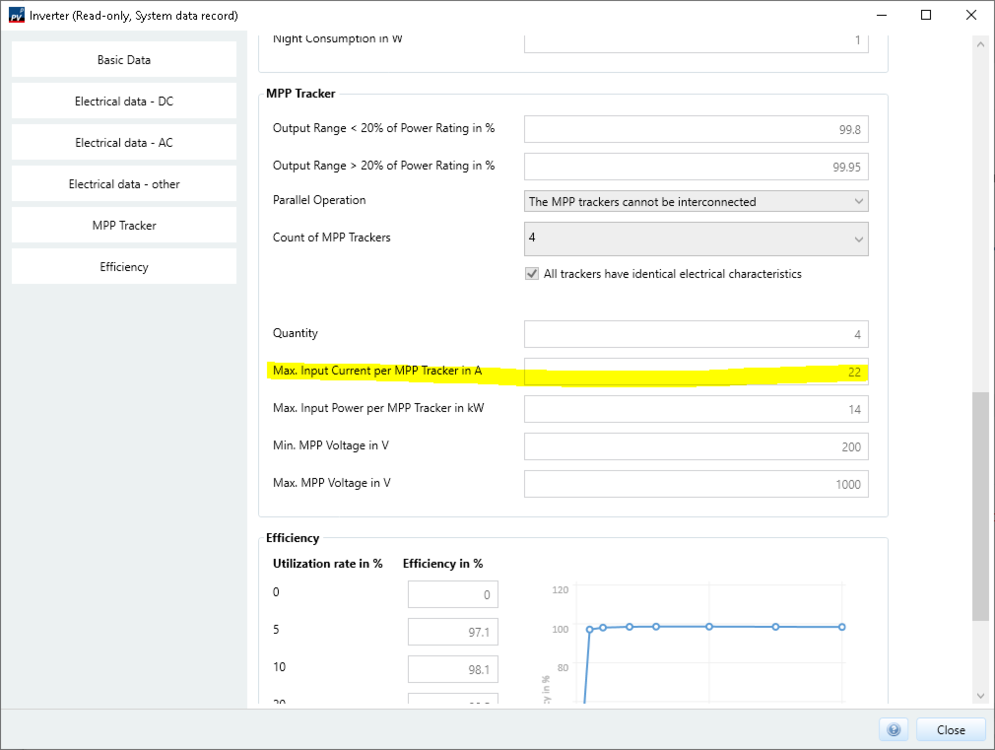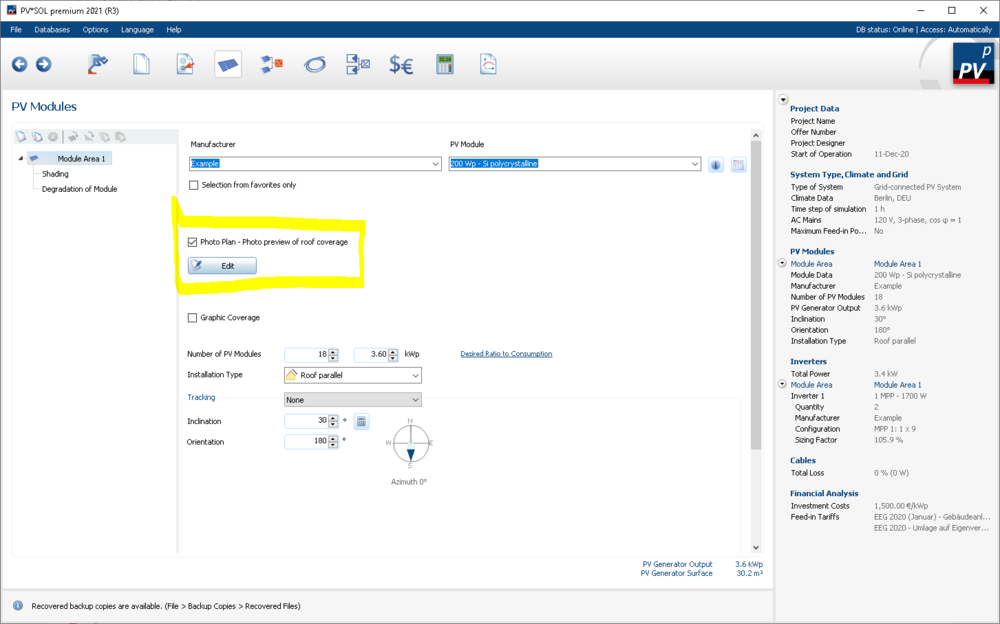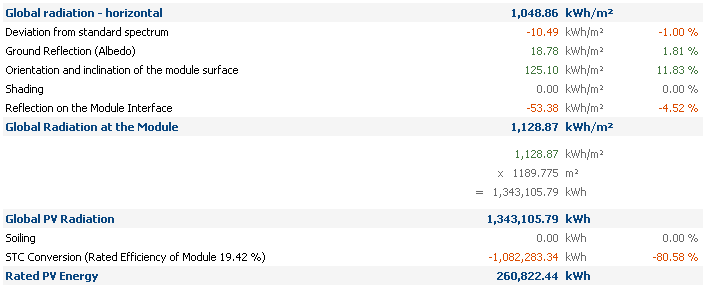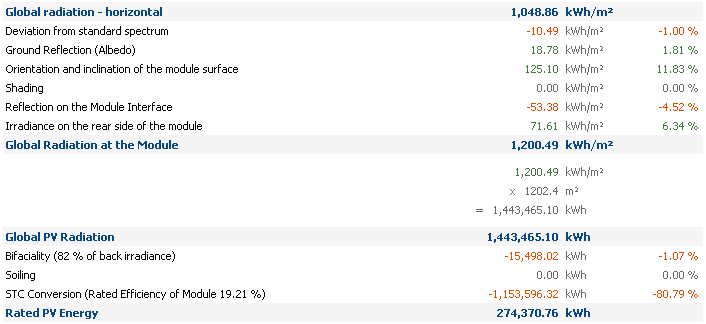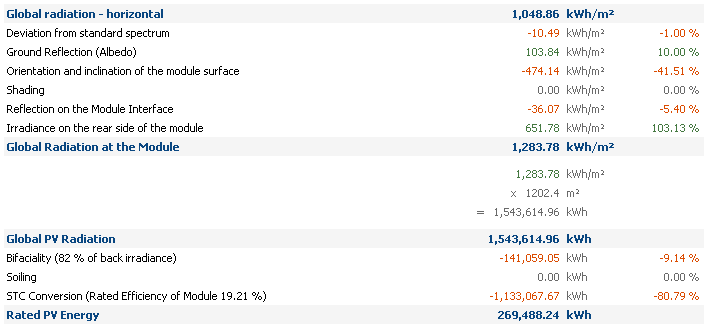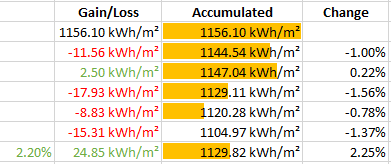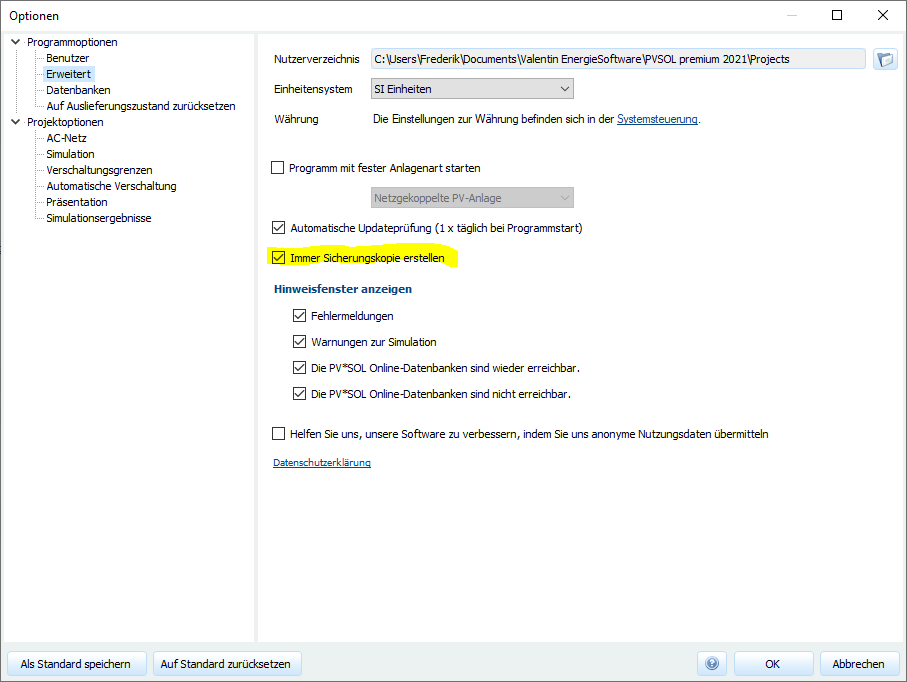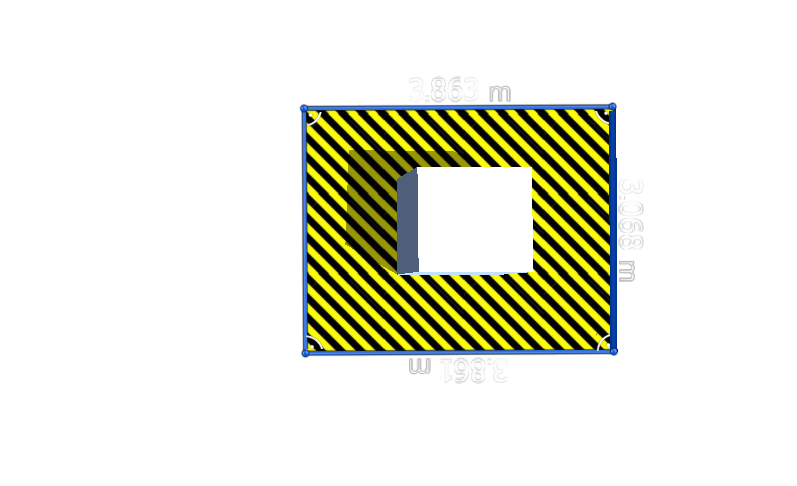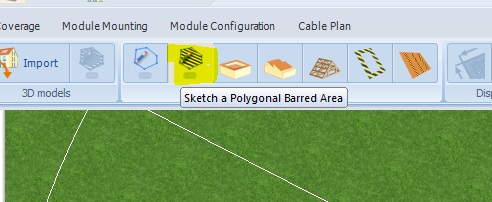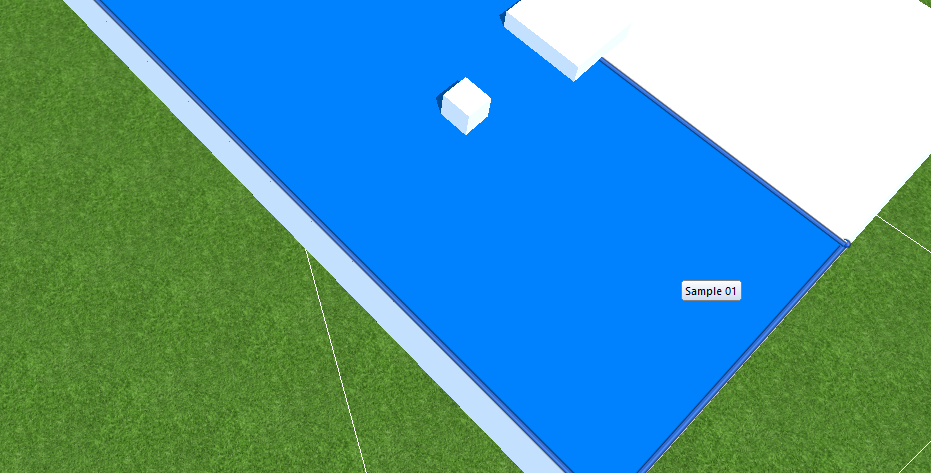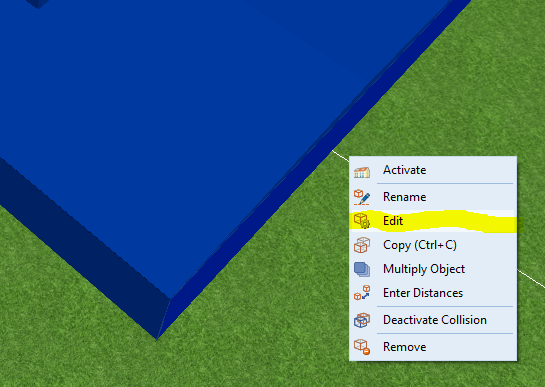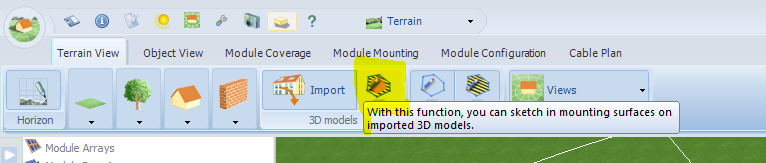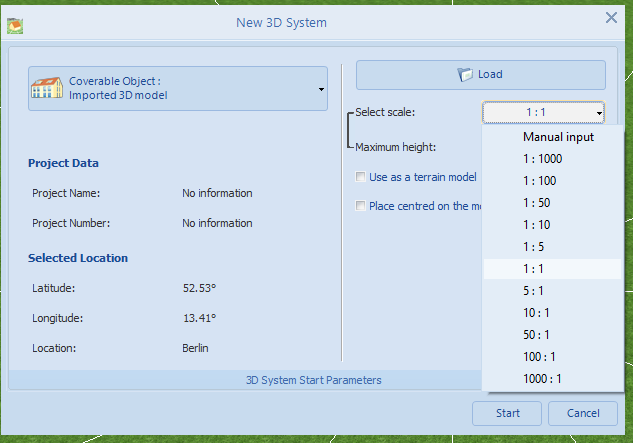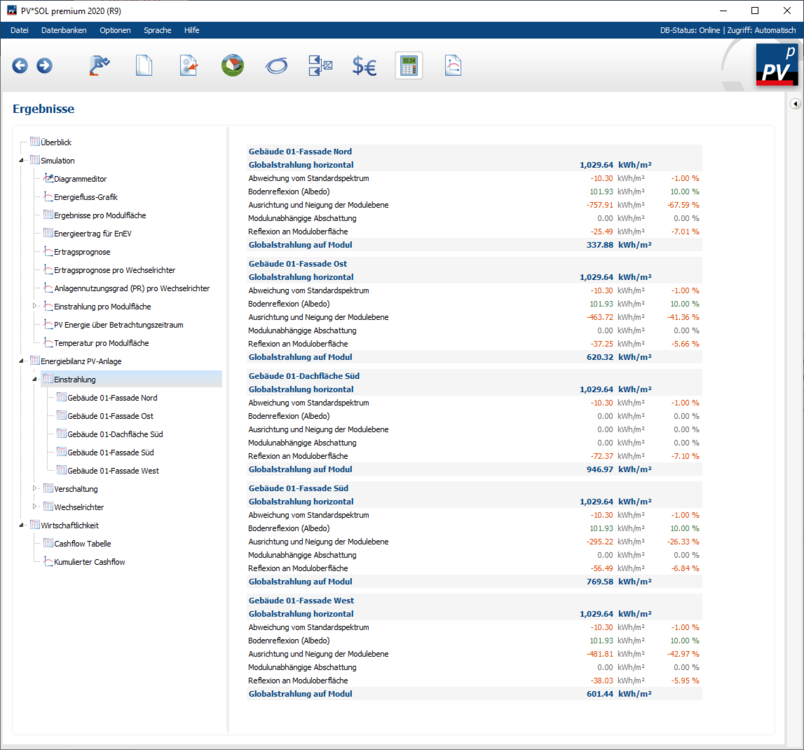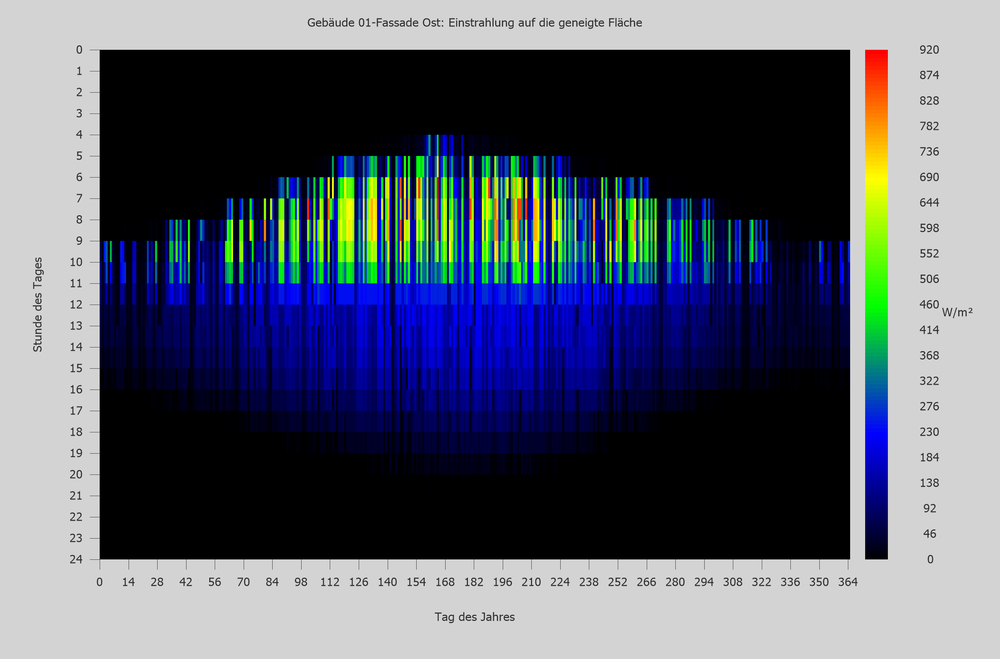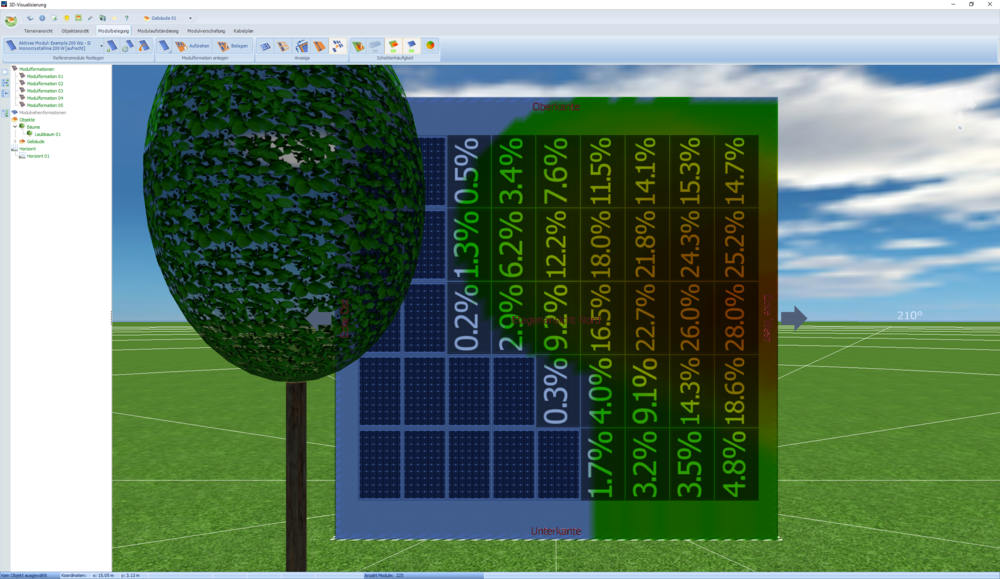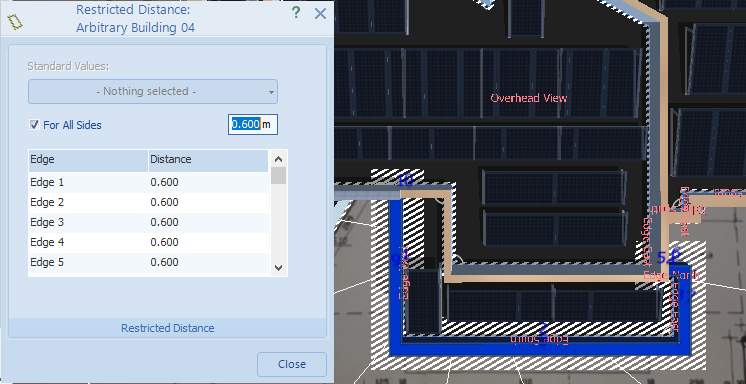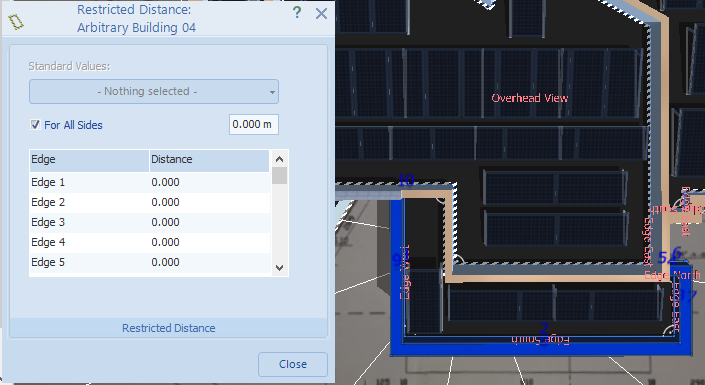-
Posts
1,316 -
Joined
-
Last visited
-
Days Won
83
Everything posted by developer_fw
-
Hallo Geistbeck Consulting, ich habe Ihre Anfrage an unser Sales-Team weiter geleitet. Viele Grüße, Frederik
-
Hi Ignacio, unfortunately this is not possible at the moment. Please let me redirect you to this other thread with some more info: I hope this helps! Best regards, Frederik
-

photovoltaic solutions for mechanical equipment
developer_fw replied to crobecerra's topic in PV*SOL
Dear crobecerra, welcome to our forum and thank you for your question. Since I don't know exactly what you want to achieve I would propose downloading our 30-day-free-of-charge demo version: https://valentin-software.com/downloads/pvsol-premium/latest There is a lot which you could achieve with PV*SOL, but of course there are things we cannot do. The best thing is: Just try it out by yourself! Then you also get a feeling if you want to use our software. For guiding you through our software I must redirect you to our online help: https://help.valentin-software.com/pvsol/2021/en/pages/ I hope you will find PV*SOL useful! And don't hesitate to search for questions already asked within this forum or start a new question by yourself. Best regards and happy first steps with PV*SOL, Frederik -
Hi RicardoM, I double checked the inverter values from our database: The 22A max. current per MPP is correct. Could you send me your project file for further investigation via private message? My configuration limits show 22A. Thank you in advance and sorry for the inconvenience, Frederik
-
Hi Photovoltaique83, is it possible for you to start Photo Plan from within PV*SOL and not as a standalone program? Best regards, Frederik
-
While answering your question and after some tinkering with some bifacial modules: Here are three projects with the same location and inverters and reasonably comparable modules (I attached the projects too): 1. South orientation, non bifacial 2. South orientation (same as first), bifacial 3. East-west orientation (90° inclination), bifacial Where bifacial modules clearly shine is the third project, bifacial east-west 90 degree inclination. Naturally this is one of the most interesting of applications: Agricultural PV systems, perfect due to the doubled area usage plus the flattening effect for system operators. south-nonbifacial.pvprj south-bifacial.pvprj east-west-bifacial.pvprj
- 4 replies
-
- 1
-

-
- bifacial modules
- bifaciality
-
(and 1 more)
Tagged with:
-
Dear timgreen13, no. The fact that the radiation gains are at 2.25%, there must not be a higher system gain! Have a look at this table: Gain/Loss are the values from your results. On the right side you can see the percentaged change of the accumulated values illustrated by the yellow bar charts (as shown in the table). The gain of 2.25% is based on the last accumulated value (1104.97kWh/m²) which means the bifacial gain part results in 2.20% of the global irradiation onto the module (1129.82kWh/m²). The weighting of this additional irradiation to the rear side is 70% for the modules you have chosen. This 70% bifaciality factor means another 30% reduction of the rear side radiation, which results in another -0.66% losses. In total this means 1.54% more energy compared to an analogue one-sided module which seems reasonable. Best regards, Frederik
- 4 replies
-
- bifacial modules
- bifaciality
-
(and 1 more)
Tagged with:
-
Hallo Mawas, herzlich Willkommen im Forum! Ich bin mir nicht sicher, ob ich die Frage richtig verstehe: Die Option Sicherungskopien ist standardmäßig aktiviert, PV*SOL speichert alle fünf Minuten eine Datei des aktuellen Projekts. Möchten Sie eine Projektdatei wiederherstellen? In den Optionen kann die Erstellung aktiviert werden: Ich hoffe, ich konnte weiterhelfen! Viele Grüße, Frederik
-
Dear timgreen13, 1. This is correct, there is no entry listing the total energy gain. You could state "The rear side of the module areas provides additional 24.85kWh of usable radiation (2.25% of the radiation after the previous gains and losses were added) per square meter being available for energy conversion". You could use this to estimate the total energy gain for the system. 2. The bifaciality factor is given by the modules and typically ranges between 0.7...0.8 (70...80%) https://help.valentin-software.com/pvsol/2021/en/calculation/pv-modules/bifacial-modules/ I hope this clarifies your question. Best regards! Frederik
- 4 replies
-
- bifacial modules
- bifaciality
-
(and 1 more)
Tagged with:
-
Hi AbiD, the import is not the problem. You have to draw areas onto your imported 3D-model where PV*SOL is allowed to place PV-modules. This can be done either manually via or automagically via right click onto the model, then edit. After determining the mounting surface automatically you should be able to place modules onto those areas after activating via another right click Don't forget to draw barred areas after activating those newly created areas to avoid placing modules into other objects like chimneys and so on... I hope this helps for starters. Best regards, Frederik P.S.: I did rename the thread since this is no error regarding PV*SOL.
-
Hi AbiD, did you check the scaling of your imported model? Is it big enough to place modules onto a surface? If you still run into problems, feel free to send the model via personal message if possible. Best regards, Frederik
-
Hallo Thabi, kurze Antwort: Ja! Die geometrische Anordnung der Modulflächen hat einen großen Einfluss auf Direkt- und Diffusanteil der Strahlung und damit auch auf die Erträge. Als Beispiel habe ich einen 10m x 10m x 10m Würfel auf allen Seiten mit Modulflächen belegt: In der Energiebilanz der PV-Anlage sind die Modulflächen einzeln gelistet. Ohne zusätzliche Verschattungsobjekte wie benachbarte Gebäude oder Bäume (Modulunabhängige Abschattung) werden die anteilig größten Verluste durch die Ausrichtung und Neigung der Modulebenen verursacht. Zu Deiner Frage der Ost-Wand des Gebäudes: Im Diagrammeditor empfehle ich Dir die Betrachtung der Carpetplots verschiedener Ergebnisgrößen. Dort ist auch die Einstrahlung auf die Fläche aller Modulflächen zu finden. Wie zu erwarten fällt ab mittags der Direktstrahlungsanteil weg, was sich in der Einstrahlung nieder schlägt: Ich vermute, dass mit den mittleren Verschattungswerten die Schattenhäufigkeit gemeint ist? Diese wird durch externe Objekte wie Bäume ermittelt und ist kein Indikator für die geometrische Verschattung. Die Werte der Schattenhäufigkeit sind mit Vorsicht zu genießen: Als Extrembeispiel sei die Nordfläche mit einem Baum verschattet: Die ermittelte hohe Schattenhäufigkeit schlägt sich nur sehr marginal in der Bilanz nieder: ~1%. In den Fällen, in denen die Modulfläche geometrisch Direktstrahlung erhielte, wird diese durch den Baum verschattet. Es ist also immer das Verhältnis aus Schattenhäufigkeit und geometrischer Ausrichtung zu betrachten, um den bilanziellen Anteil zu quantifizieren. Ich hoffe, das klärt Deine Fragen? Beste Grüße, Frederik
-
Hallo Rixxe, für gewöhnlich werden die Modulparameter von den Herstellern selbst in unsere Datenbank eingetragen. Viele der Parameter werden nicht von uns ermittelt, sondern sind produktspezifische Messwerte. Die Reflexionsverluste an der Moduloberfläche werden mit Hilfe des Winkelkorrekturfaktors berechnet und unterschieden sich je nach verwendetem Solarglas. https://help.valentin-software.com/pvsol/2020/berechnungsgrundlagen/pv-module/reflexion-an-moduloberflaeche/ Der Winkelkorrekturfaktor für das Heckertmodul beträgt 0.97, für das AXITEC hingegen 0.995. Diese Unterschiede sehen plausibel aus. Für das Schwachlichtverhalten der Module wird in beiden Fällen das PV*SOL-Modell verwendet. https://help.valentin-software.com/pvsol/2020/berechnungsgrundlagen/pv-module/kennlinienmodelle/ Hier zeigt sich eine deutliche Abweichung des relativen Wirkungsgrads von 3.4%: 0.9489 für das Heckertmodul, 0.983 für das AXITEC. Es ist also richtig, dass bei gleicher Modulnennleistung die verwendeten Komponenten und Parameter eines Moduls eine große Rolle spielen können, was Dein Beispiel sehr gut verdeutlicht. Ein zweiter Blick auf die Qualitäten eines Moduls lohnt also. Beste Grüße, Frederik
- 2 replies
-
- modulreflexion
- schwachlichtverhalten
-
(and 1 more)
Tagged with:
-
Hallo Julian Kaufmann, ja, es ist möglich, bifaziale Module mit PV*SOL zu simulieren. Wäre es möglich, uns die Projektdatei zukommen zu lassen? Gerne hier über das Forum als private Nachricht. Und darf ich noch fragen, welche Version Sie benutzen? Viele Grüße, Frederik
-
Hi dongash, as far as I can tell there seems to be a problem with your climate data. As soon as I chose a different location via the MeteoSyn module, the simulation worked. I recommend to regenerate the location's climate data or reimport an existing file. I hope this solves your problem. Best regards, Frederik
-
Hi RobS, Since there are so many unknowns as to what the 1% refers to or for what period of time it applies, we do not currently offer this setting at the moment. After exporting the simulation results you can apply a factor as you wish, though. Or apply a maintenance period e.g. You can find the data export on the page "Presentation". Best regards, Frederik
-
Hallo Christina, Markiere im Tab "Modulverschaltung" die Module der ersten Fläche (z.B. durch Aufziehen einer Fläche mit der Maus) Rechte Maustaste auf die markierten Module ==> "Zum Dialog "Modulflächen definieren" hinzufügen Wiederholen für die zweite Fläche Anschließend in der Ribbon-Leiste "Modulflächen für die Verschaltung definieren" auswählen (Symbol mit Modulen und der Hand). Dort finden sich die beiden vorher hinzugefügten Modulflächen. Auf "Verschalten" klicken Es öffnet sich der gewohnte Verschaltungsdialog mit den beiden Modulflächen Diese können nun gemeinsam verschaltet werden Viele Grüße und viel Erfolg, Frederik
-
Hi Javier, please consider this post: I hope this solves your issue. Best regards, Frederik
-
-
Hallo Frido, entschuldige die Komplikationen, das ist ärgerlich! Ist es möglich, uns die eine oder mehrere Projektdateien zukommen zu lassen, bei denen das Problem auftritt (als private Nachricht)? Zusätzlich kann für uns die Log-Datei hilfreich sein. Aufruf aus PV*SOL heraus mit CTRL+L. Viele Grüße, Frederik
-
Hi Peter Litzén, as far as you use PV*SOL 2020 R1 or above you can share your DB User ID which you will find in you program options: You can have more than one User ID, e.g. a personal one, one for your company, another for a colleague for specific control what to share. Make sure that you saved your newly created product using the ID you are able to share (e.g. your company's ID). You just need to exchange the alphanumeric ID (3 characters A-Z, 2 integers, 3 characters A-Z) I hope that helps and good luck with the sharing! Best regards, Frederik
-
Hello Tim, I tested the setting with your project and it's working, the distance zone disappears. Unfortunately I cannot reproduce the bug on my machine. For further investigations: Which version of PV*SOL premium do you use? Best regards, Frederik
-

Problem mit Bildschirm-Auflösung und Skalierung
developer_fw replied to Christian Dorst's topic in PV*SOL
Hallo Christian Dorst, zwar auf englisch, aber ein Lösungsansatz ist hier zu finden: Ich hoffe, das hilft weiter. Beste Grüße, Frederik -
Hallo Pascal, Grundsätzlich ja! Für diese Anwendungsfälle bietet PV*SOL viele Verschaltungsmöglichkeiten. Es lassen sich Modulflächen unterschiedlicher Gebäude gemeinsam an einem oder mehreren Wechselrichtern verschalten, beispielsweise ähnlich ausgerichtete oder ähnlich verschattete. Wermutstropfen: Die Batteriespeicher sind derzeit auf ein Projekt beschränkt, die einzelnen Systeme der Gebäude müssten also getrennt simuliert werden, falls sie mit unterschiedlichen Batteriespeichern betrieben werden sollen. (Z.B. zwei Gebäude an einem Batteriespeicher, drei weitere Gebäude an einem anderen Batteriespeicher) Dies gilt auch für den Verbrauch; dieser ließe sich in einem Gesamtprojekt nicht auf die einzelnen Teilanlagen der Gebäude aufteilen. Einige dieser Punkte stehen bereits auf unserer Wunschliste. Die Fragestellung am besten mit der Testversion von PV*SOL premium ausprobieren: https://pvsol.software/en/ Und bei Fragen gerne weiter fragen! Viele Grüße, Frederik
-
Hi Ralph, this is a feature request on our list and was asked before: The answer is: Not yet but we are working on it. Best regards, Frederik