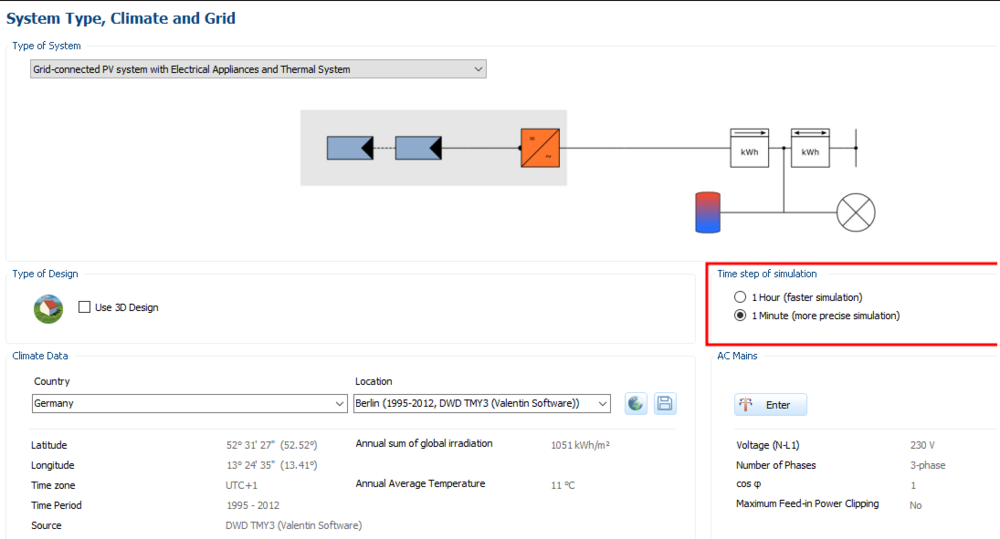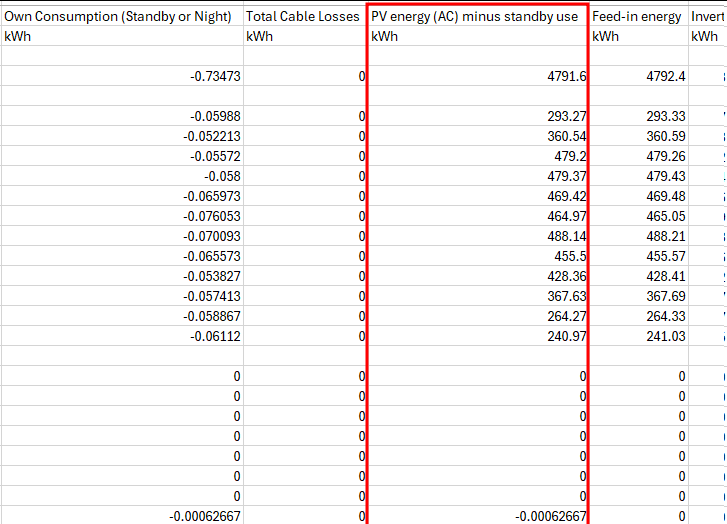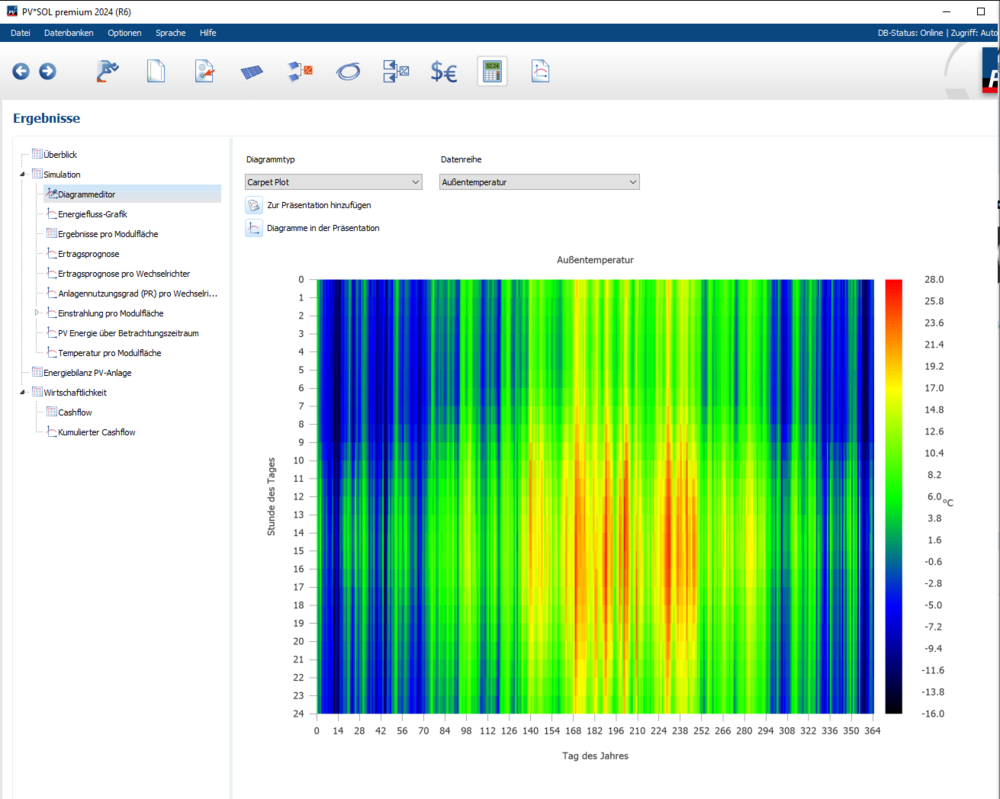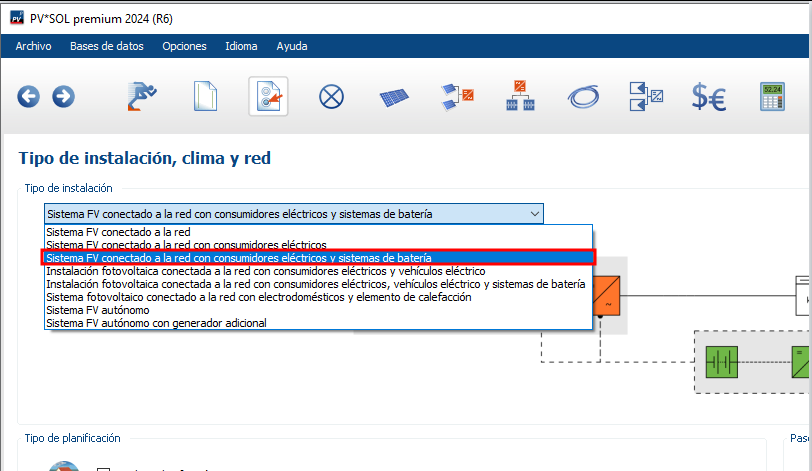-
Posts
1,246 -
Joined
-
Last visited
-
Days Won
80
Everything posted by developer_fw
-

Welche Grafikkarte als Empfehlung für PV-Sol Premium
developer_fw replied to Dexter's topic in PV*SOL
Hallo Julian, Leider nein. Ich muss hinzufügen, dass die Mächtigkeit der Hardware für das jetzige 3D nicht ausschlaggebend ist. Wie ist das Projekt aufgebaut? Also wie viele Module? Ist das 3D-Modell zu komplex? Läuft die Abschattungssimulation bei kleineren Projekten durch? Freundliche Grüße, Frederik -
Hello Archit I'd recommend to start your project from our example offgrid project and adapt it to your needs: Where are you stuck? What are your steps so far? Kind regards Frederik
-

Ausgabe von Bemaßungen teilweise nicht möglich
developer_fw replied to rayotech.de's topic in PV*SOL
Hallo rayotech.de, Gute Frage! Ich bin gerade etwas ratlos, was die mitgelieferten PDFs angeht. Das sieht sehr seltsam aus. Ist das der direkte .pdf Export? Welche Programmversion ist in Gebrauch und gibt es dazu eine .pvprj Datei? Gerne auch als private Nachricht hier im Forum. Freundliche Grüße, Frederik -
Hallo PV_installer, wir haben immer wieder Anfragen zu Victron und es existiert auch ein Konto von Victron in unserer Herstellerdatenbank. Ich leite das gerne an unser Datenbank-Team weiter, sodass wir erneut eine Anfrage stellen. Bis dahin bleibt die Möglichkeit, die Produkte in der Datenbank anhand der Datenblätter selbst anzulegen. Freundliche Grüße, Frederik
-

generator energy Wrong amount of PV Generator Energy (AC grid)
developer_fw replied to Marcin's topic in PV*SOL
Hello BorisG Where do you got this information from? Rooftop does not have any influence at all. Just want to make sure this is getting understood correctly: The bifacial gains are calculated correctly! We do have deviations regarding the shading due to neighbour modules for the shadows which are cast when looking from the backside of the module for East-West configurations with high elevations as shown above. In such a case shadowing from neighbouring rows is underestimated. Kind regards Frederik -
Hi Anas, the upcoming release is planned for the first half of June. This is not a promise Kind regards Frederik
-
Hello Anas Thank you for your project file. There was a scaling bug when exporting string plans, unfortunately. It will be fixed in version 2024R7. Kind regards Frederik
-
Hello Keith When exporting to DOCX you could adapt the tables with additional rows, albeit I admit it's extra steps. The corresponding buttons appear when the timestep is set on the navigational page System type, climate and grid: This option was added so you could share smaller .pvprj files with your colleagues and stakeholders. It does not set the values for the project report. Same here, you could add them manually within the exported .docx file. Kind regards Frederik
-
Hello Heymo Indeed. I forwarded your request to our database team. Kind regards Frederik
-
Hallo Elisabeth, spannende Frage! Leider nicht, bisher gibt es keine Tarifeinstellungen die sich nur auf Elektroautos beziehen. Dies müsste hinterher anhand der Simulationsdaten einberechnet werden. Ich nehme das gerne als Feature-Wunsch auf. Eventuell haben das andere hier im Forum bereits umgesetzt? Freundliche Grüße, Frederik
-
Hi Anas Could you elaborate from which version on this issue surfaced? This is a good trail, thanks. Might you be so kind and send your .pvprj file via private message here in the forum so we can have a look into it? Thank you in advance and kind regards Frederik
-
Hi Emile Thank you for the feature request. I created a ticket for it. Kind regards Frederik
- 3 replies
-
- grid connected
- pvsol
-
(and 2 more)
Tagged with:
-
Hello ionut In the event that it was the same program version twice, this should not be the case. There must have been a change in the project or the same project with different versions. Not at the moment, I'm afraid. This should be possible when using barred areas and let PV*SOL fill the empty spaces. Kind regards Frederik
-
Hello Jakubson Thank you for reporting! I forwarded this issue as a ticket to the responsible developer. This is fixed within the upcoming release. Meanwhile you could work with a simpler building and add barred areas to resemble the rounded corner. Alternatively you could create a model of the building externally and import it as .obj file into PV*SOL. Kind regards Frederik
-
Hello Heymo Typical cell voltage for LiFePo4 material is 3.2V, so there are 16 cells connected in series. Internal resistance should be something between 5...10mOhm. Number of lines could be 1. A god starting point for Self-discharge could be 2...3% per month. For the discharge curve you could look up similar batteries. This has its origin in lead-acid batteries where higher discharge currents result in greatly reduced capacities. This effect should be probably way smaller. You could start with the only information of above 6,000 cycles for C-Rates of 0.5 (charge and discharge). Does this help in any way? Kind regards Frederik
-
-
Hello Keith Do you mean the timestep interval of the simulation results? At the moment we do offer hourly and minutely data, only. Kind regards Frederik
-

Temperaturabhängige Spannungsänderung - Standortbasiert
developer_fw replied to Solar_'s topic in PV*SOL
Hallo Solar_, eine wichtige Frage! Die Anpassung der Verschaltungsregeln geschieht nicht automatisch anhand der Klimadaten. Beispielsweise unterschreitet dieser Standort in den Alpen die Standardeinstellung von -10°C: Dies muss unter Optionen > Projektoptionen > Verschaltungsgrenzen vorgenommen werden: Freundliche Grüße, Frederik -
Hello ionut This could be due to several reasons We do fix self-made bugs -- mostly minor changes -- in our code which usually lead to more correct results. In general this should yield different results albeit normally the absolute differences are small. In case there are used more recent or different climate data the results might vary. In case there are used updated product data the results might vary. How big are the differences of your results? Do the explanations help? Kind regards Frederik
-
Hello CarlSEL Could you elaborate your request? I am not quite sure I understand it correctly. Kind regards Frederik
-
Hello Emile At the moment this is not possible I'm afraid. So far we do have a limitation of maximum feed-in power. Do I understand you correctly that you are looking for a way to limit the energy you are importing from the grid operator i.e. 1MWh for instance? Kind regards Frederik
- 3 replies
-
- grid connected
- pvsol
-
(and 2 more)
Tagged with:
-
Hello GiannisS Regarding license issues please get into contact with our sales team: https://valentin-software.com/en/sales/business-clients/ Kind regards Frederik
-
Hallo Hausdach, Das wäre sehr aufwändig. Aber nein, der lineare Zusammenhang wie für die Leerlaufspannung ist dann nicht mehr gültig. Freundliche Grüße, Frederik
-
-
Hello Spen86 There must be a scale on your drawing. You could adapt the scale at import to match the scale within PV*SOL. Kind regards Frederik