-
Posts
227 -
Joined
-
Last visited
-
Days Won
8
Everything posted by developer_mm
-
Hi Ricardo, You're absolutely right, the position and size of the legend are not ideal. This problem is already fixed and will be in our next release in January/February. Kind regards, Marcel
-
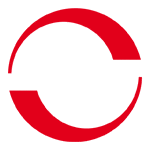
New Tarif setup needed for Sweden (highest peak during month pricing)
developer_mm replied to patrik k's topic in PV*SOL
Hi patrik, Thank you for this important information. We will consider this as a desired feature when planning our next PVSOL version. Kind regards, Marcel -
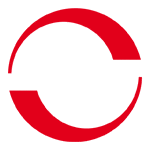
How do I show module orientation and inclination in presentation?
developer_mm replied to Ricardo's topic in PV*SOL
Hi Ricardo, that seems very odd. You should see this information in "Module Area Data". If you could send me your project file by private message, then I'll see what's going on. I have tested it again with our 3D example project "3D Bay" and it works well. Kind regards, Marcel- 7 replies
-
- inclination
- orientation
-
(and 1 more)
Tagged with:
-
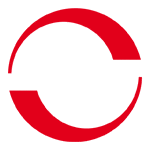
How do I show module orientation and inclination in presentation?
developer_mm replied to Ricardo's topic in PV*SOL
Hi Ricardo, you will find the necessary information in the presentation under "Set-up of the System -> Module Areas -> Module Area Data". If you cannot see this information, simply activate the appropriate part in the options: Kind regards, Marcel- 7 replies
-
- inclination
- orientation
-
(and 1 more)
Tagged with:
-
Hello Patrick, Since the launch of PV*SOL 2019, there have been a total of 3 additional releases. We're really sorry that so many releases were necessary. Unfortunately, one unfortunate circumstance led to another, which led to the need for another releases. Next week there will be another release (R5) and then a planned release for January/February (R6). After that no further releases are planned. I wouldn't recommend it, but if you like, you can disable the automatic update check in the options. Kind regards, Marcel
-
Hi Dennis Indutecc, We looked into it and that's a bug. The amount of pixels measured is a bit too small, so the building is a bit too long. We hope we can fix this soon. Thanks again for the notice. Kind regards, Marcel
-
Hi Dennis Indutecc, Thanks for the info. It seems that this is a bug. We will look into it. I'll let you know more as soon as we know something. Kind regards, Marcel
-
Hallo Tobias, vielen Dank für die Info. Das ist natürlich nicht so vorgesehen, die Module sollten natürlich so verschaltet werden wie es gedacht war. Das ist eindeutig ein Bug ? Wir werden uns darum kümmern, dass dies möglichst zum nächsten Release draußen ist. Viele Grüße Marcel Edit: Um dennoch die gewünschte Verschaltung zu erreichen, reicht es den Haken bei Polystring-Verschaltung zusätzlich zu setzen.
-
Hi Martin, Unfortunately, it is not possible to add a transformer to the AC grid and simulate it. However, it is possible to simulate inverters with an integrated transformer or to add a transformer symbol on the cable page for the circuit diagram. It is also planned to implement transformers at some point, but I cannot say when this will be the case. Kind regards, Marcel
-
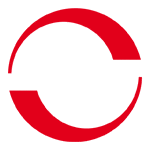
Zähler für dynamische 70% Regelung in Schaltplan
developer_mm replied to SunForFree's topic in PV*SOL
Hallo SunForFree, gerne nehme ich die Meßeinrichtungen auf die Wünschliste für zukünftige Symbole auf. Als Alternative gibt es die allgemeinen Meßeinrichtungen bzw. die benutzerdefinierten Symbole. Desweiteren ist es auch möglich den Schaltplan direkt zu bearbeiten. Dazu einfach den Schaltplan als *.svg-Datei exportieren und dann mit Tools wie Inkscape den Plan direkt bearbeiten. Ich hoffe das Hilft erstmal weiter. Viele Grüße Marcel -
Hallo Christian Köppen, aktuell kann man die Vorlagen der Präsentation in PV*SOL nicht weiter anpassen. Für die Zukunft ist es auch angedacht, dass eigene Vorlagen implementiert werden können. Wann dies der Fall sein wird, kann ich zum aktuellen Zeitpunkt noch nicht sagen. Mit freundlichen Grüßen Marcel
-
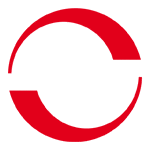
Configuring modules with different orientation under a single inverter
developer_mm replied to Ricardo's topic in PV*SOL
Hi Ricardo, Unfortunately, only one inverter can be used when connecting multiple module areas to one inverter. To get your wished configuration, you have to define module areas for the configuration and configure module areas together (as you already did, but in a different way). First select only the modules you want to connect to the first inverter (step 1) and configure them (step 2). Step 1 Step 2 Finally, select the remaining modules within the same dialog and configure these modules ( configuring module areas together etc.) (step 3). Step 3 Kind regards, Marcel -
Hi FRANKLIN, welcome to our forum. To configure a DC grid, have a look at our example project "Offgrid System 12V". Basically it is a 1-phase grid with a grid voltage of 12 V. The chosen battery inverter also has a nominal voltage of 12 V. Kind regards, Marcel
-
As Information for all Users, this problem will be fixed in the next PVSOL Version (2019 R3).
-
Hello jamesbm, Thank you for telling us. We are aware of this error, but we have no idea what is causing it. Could you send me your project by private message? Could you also give me more information about what you did? Kind regards, Marcel
-
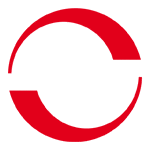
solar power purchase agreements PPA financials setting on PV*SOL
developer_mm replied to timgreen13's topic in PV*SOL
Hi timgreen13, to be honest, I'm not quite sure what you're planning to configure. If you have consumers and choose under "Energy Balance/Feed-in Concept" - "Surplus Feed-in". Then the "From grid tariff" would be the tariff of the customer, i.e. the price of the grid to purchase electricity from the grid. ( your x-price !?) The "Applied Feed-in Tariffs" are the tariffs in which you receive money for feeding electricity into the grid. (your y-price ?!) Some additional information can be found in our help: https://help.valentin-software.com/pvsol/2018/pages/financial-analysis/ I hope this is what you ment. Kind regards, Marcel -
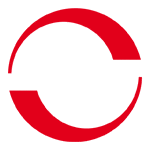
Higher yield for flat modules than 13º east-west configuration?
developer_mm replied to Ricardo's topic in PV*SOL
Hello Ricardo, PV*SOL does not consider soiling unless you define soiling losses in the options (under simulations). I made a quick comparison myself for a location in Spain (same modules, same inverter configuration). It seems that the main reason for the higher yields of the flat modules is the higher irradiance. Nevertheless, an east-west configuration may be a better option in matters of self consumption or losses due to soiling. Kind regards, Marcel -
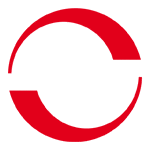
Higher yield for flat modules than 13º east-west configuration?
developer_mm replied to Ricardo's topic in PV*SOL
Hello Ricardo, the exact reason for that is pretty hard to say. I guess it's a mix of different reasons. For example, if you compare the yields without shading, you have 1398 kWh/kWp_eastWest and 1419 kWh/kWp_flat. The difference is now only around 20 kWh/kWp. Then the orientation of the modules in combination with the different configurations of your inverters (different sizing factors), which also influences the yield. I assume that your PV system is close to the equator due to your high yields. This means that modules with low inclinations or even without any inclination (directly at the equator) generate better yields due to the direction of the sun. I hope this helps, Marcel -
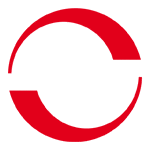
How do i put correct measurments on a building with 12 edges?
developer_mm replied to patrik k's topic in PV*SOL
Hi Patrik K, Unfortunately, you can only adjust the measurements of the building if you draw the polygon. Once you have drawn the building as a polygon, you can adjust the dimensions by dragging the corresponding corner. If you have marked the "right angles", you can also drag a whole side (e.g. on the picture: the side with 14.223 m can be dragged to the left or to the right), and the right angles remain. The direct input of the measurements is a missing feature, which we are aware of. As a small workaround, you can use a wall or similar objects as a measurement aid to draw the building. Kind regards, Marcel -
Hallo Christian, die Lizenz ist Rechnergebunden. Möchte man die Software auf mehreren Computern benutzen, sind entsprechend viele Lizenzen nötig. Viele Grüße Marcel
-
Hi Boo, It seems that you have forgotten to configure the mpp-tracker of your inverter (values on the picture). Because your inverter has a maximum power of 2775 kW and your (only) mpp-Tracker only 33.2 kW, this does not fit..... The "maximum input power for the mpp" and the "maximum permitted current" are calculated with values from the mpp-tracker and the configuration limits (tolerances). Kind regards, Marcel
-
Hello Eslam Adel, yes, in fact, these PV modules seem to be missing. In general, our colleagues at database@valentin-software.com are always a good contact person. However, I will inform them about these missing modules. To be able to use these modules now, you can add the missing ones yourself. If you don't know how to do this, just have a look here: It was a similar problem, but only with inverters. You can adapt the same steps for PV modules. Kind regards Marcel
-
Hello Eslam Adel, this is odd. I can see ReneSola PV modules that are available. What version of pvsol are you using? Kind regards, Marcel
-
Hello Boo, yes, it seems that TMEIC has no inverters in our database, but it is possible to create database entries yourself. Open the corresponding database dialog, in your case "Inverter" and click on the symbol with the red frame (see picture). For more information about creating an entry, visit https://help.valentin-software.com/pvsol/2018/databases/components/inverter/. To find a large inverter, simply select "All companies" in the treeview on the left and sort the resulting database entries (inverters) by "AC Power Rating" (orange frame) or by another column. kind regards, Marcel
-
Hallo sonnenpower, um verschiedene PV-Module (andere Ausrichtung, Modultyp ...) an einem MPP-Tracker zu verschalten, muss zum einen eine Polystring-Verschaltung gewählt werden. Um nicht alle Module einer Modulfläche zum verschalten auszuwählen, müssen die PV-Module gruppiert werden. Ich habe mal eine kleine Beispielanlage gebaut, um die einzelnen Schritte zu verdeutlichen. 1) Beispielanlage - 2 Gebäude mit jeweils 2 Dachflächen 2) Nun muss die gewünschte Anzahl PV-Module markiert / ausgewählt werden. Dann Rechtsklick auf die markierten Module und auf den Punkt "Zum Dialog Modulflächen definieren hinzufügen" klicken (1). Anschließend erscheinen alle markierten Module in diesem Dialog ( unter (2) aufrufbar). 3) Der Diaglog "Modulflächen definieren". Ich habe jeweils 12 Module der Modulflächen ausgewählt. Dann auf Verschalten klicken 4) Nun der letzte Schritt. Die Modulflächen auf der linken Seite markieren und "Modulflächen gemeinsam verschalten" anklicken. Anschließend "Polystring-Verschaltung" aktivieren. Nun können einzelne Teile einer Modulfläche an einem Wechselrichter sowie an einem MPP-Tracker verschalten werden. Ich hoffe das hilf weiter, Viele Grüße Marcel


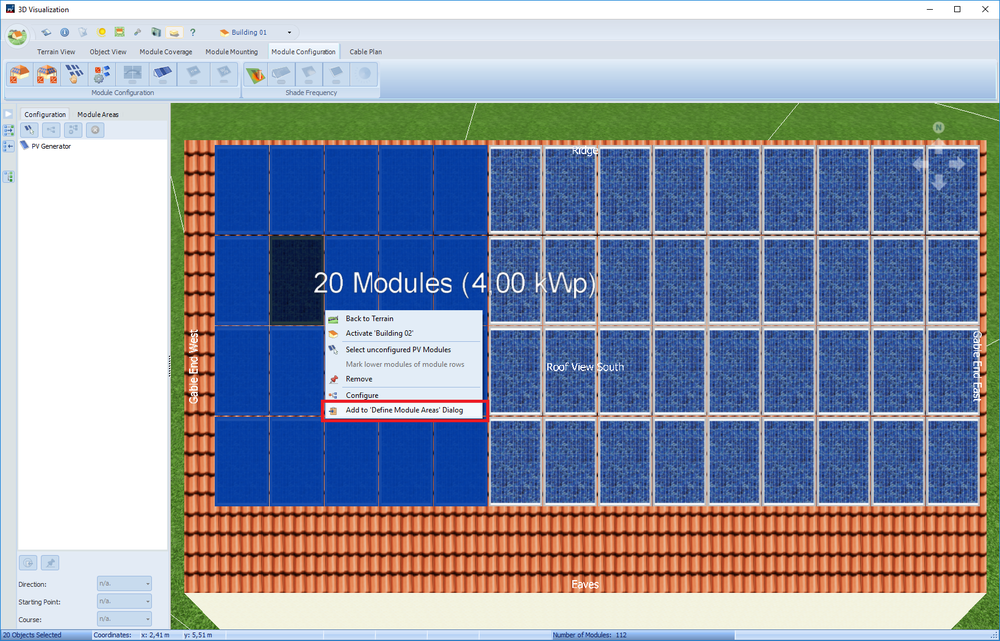
.thumb.png.5a1f2a1da5ab85d1e2292baa3ea8fcf1.png)
.thumb.png.b0a555b434680badc5c3f9b7ab92d6af.png)