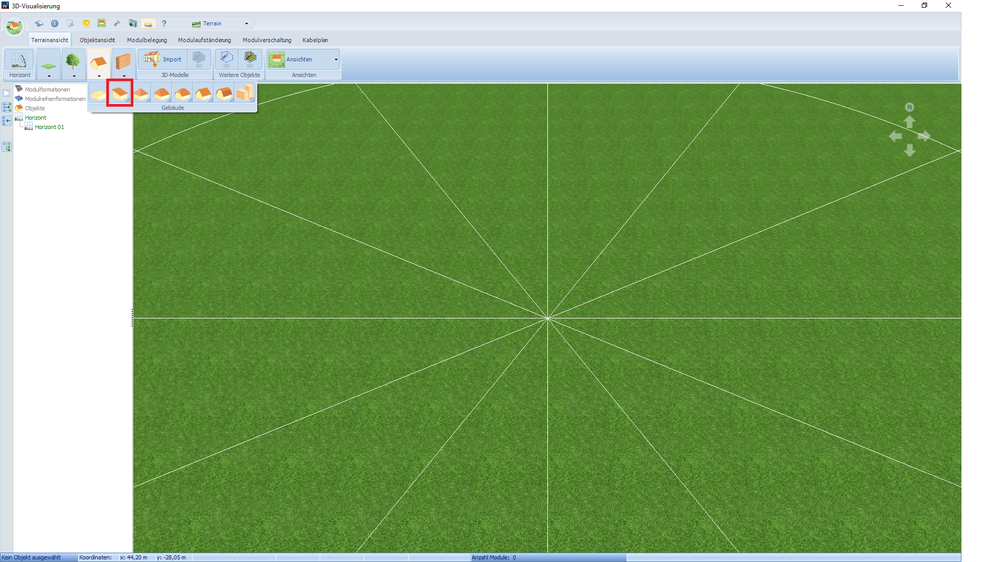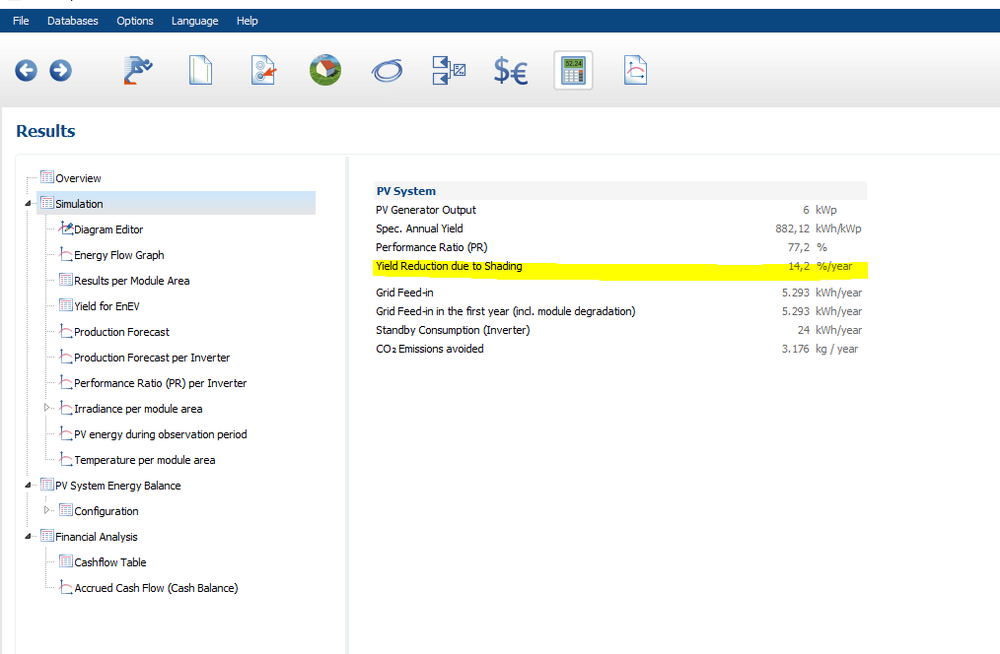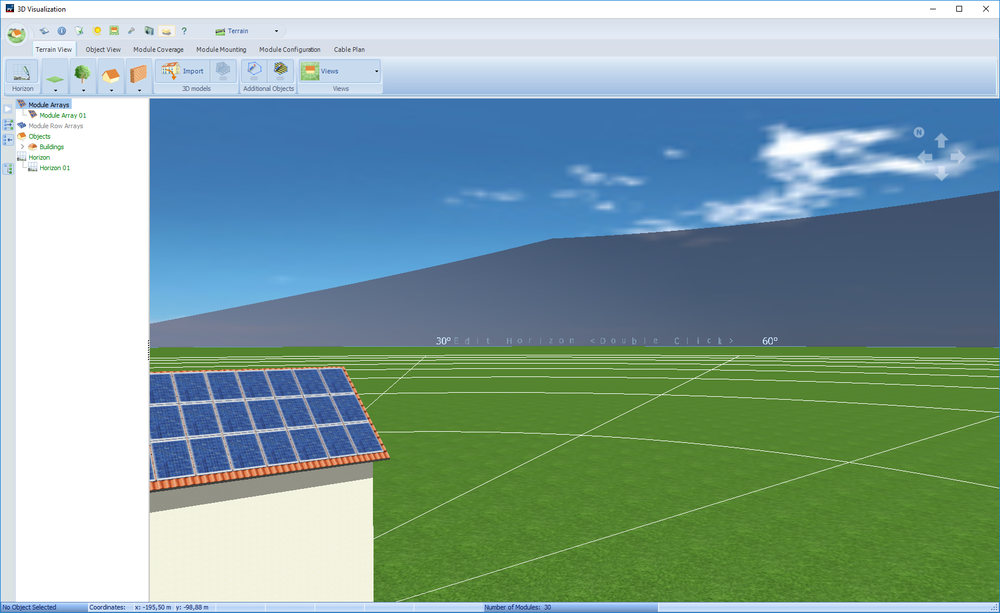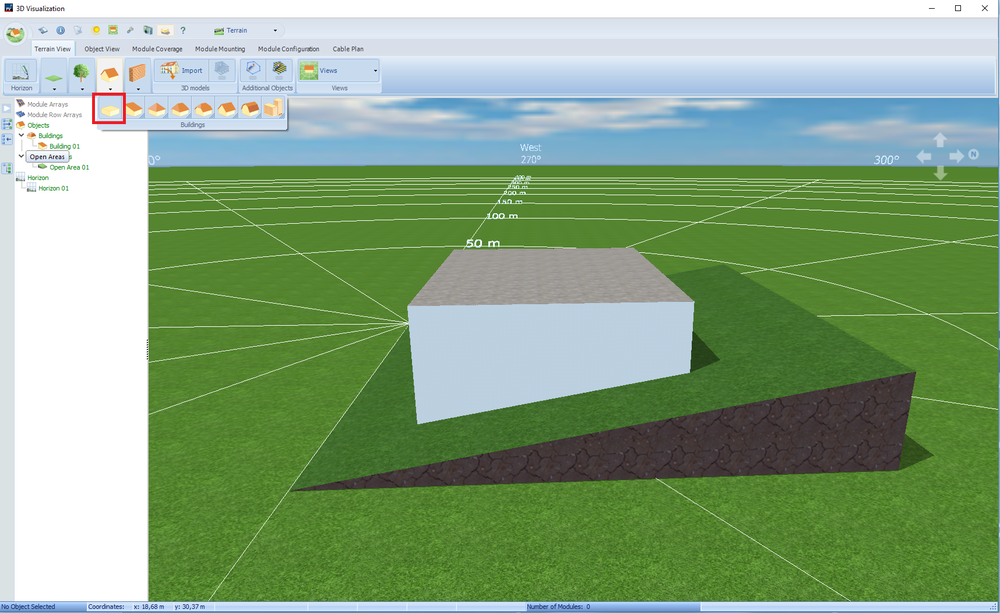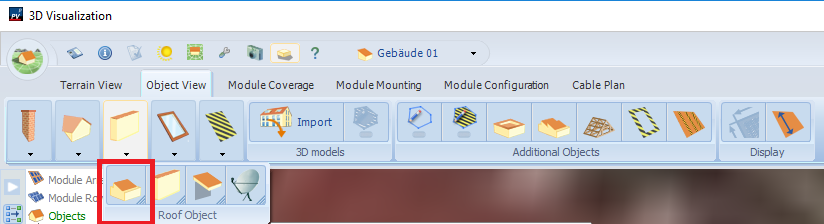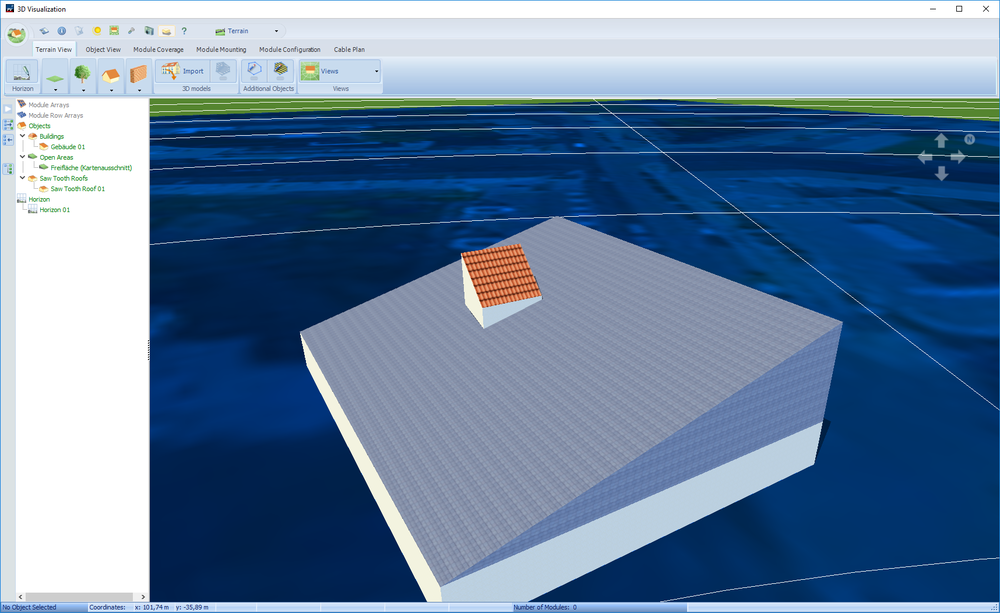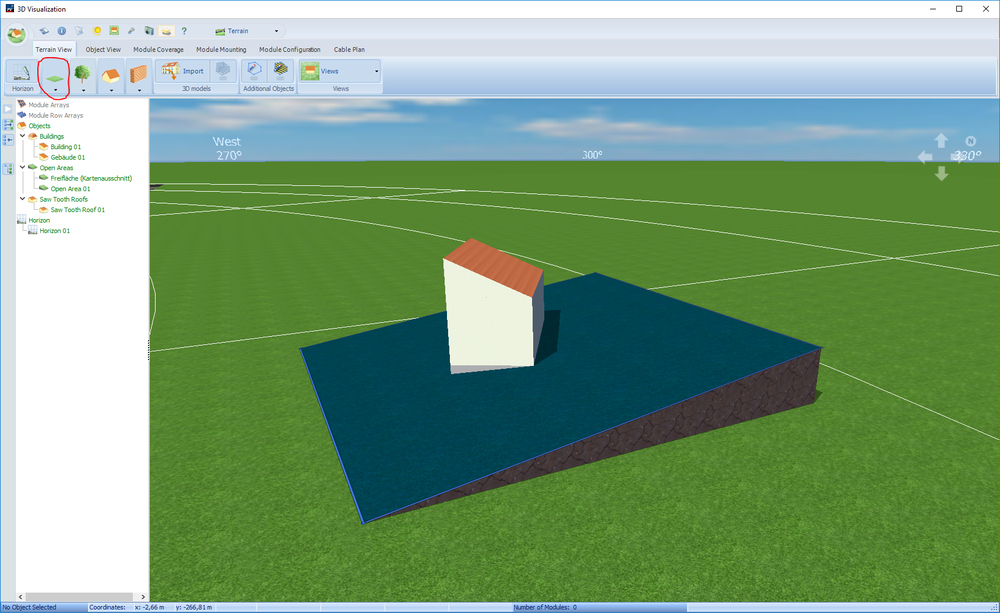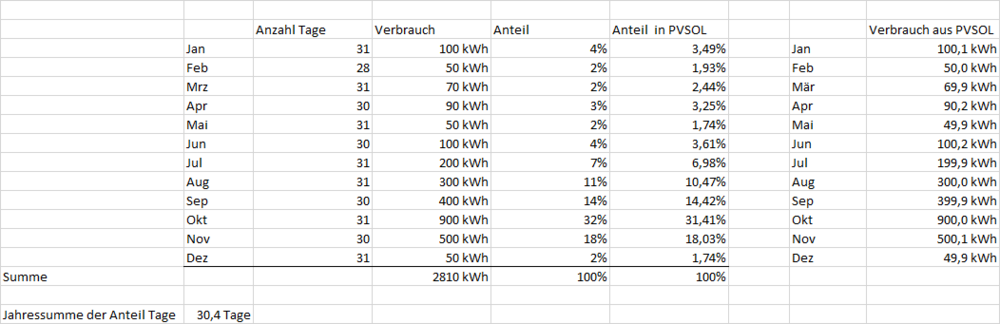-
Posts
227 -
Joined
-
Last visited
-
Days Won
8
Everything posted by developer_mm
-
Hello Sandeep Singh, the manufacturers are responsible for updating their products in our database. In such cases, please contact our database team at database@valentin-software.com to ask manufacturers to enter their latest products. But for now, I will forward your request to them. Kind regards, Marcel
-
Hallo Tobias, die PLUS 285 haben im Vergleich zum PEAK 320 ein besseres Schwachlichtverhalten (siehe z.B. im Datenbankeintrag unter U/I Teillastkennwerte), was schonmal eine Ursache dafür ist. Erschwerend für einen solchen Vergleich ist, dass die Module vom Aufbau nicht direkt gleich sind (andere Zellenanzahl, Abmaße...), welches alles ein Einfluss auf die Simulation hat, insbesondere bei einer 3D-Simulation (wann ist wo der Schatten etc.). Desweiteren kommt es auch darauf an, welche Wechselrichterverschaltung gewählt wird und die daraus resultierenden Wandlungs- und Abregelungsverluste. Ich hoffe das Hilft erstmal weiter. Viele Grüße, Marcel
-
Nicht ganz, der zugrundeliegende Temperaturunterschied ist leicht anders (22 K vs. 28 K) https://help.valentin-software.com/pvsol/2019/berechnungsgrundlagen/pv-module/modultemperatur/ Viele Grüße, Marcel
-
Ja das stimmt, das ist ein Bug. Ich konnte das auch nachstellen. Wir werden uns das anschauen. Vielen Dank, Marcel
-
Hi James, until the modules are available in the database, you can also create these modules yourself. So you could do your project now and don't have to wait for Trina. Kind regards, Marcel
-
Wow, nice project. But I guess both projects took a while to create.
-
In this case I would recommend an update to PVSOL 2019. There is a new improved project report, an updated circuit diagram and more (https://www.valentin-software.com/en/products/photovoltaics/57/pvsol-premium). Alternatively, you could downgrade to 2018 R8. Kind regards, Marcel
-
Hi Mat, without further information, it's hard to tell what's causing this error. Which PVSOL version do you use? Do I understand correctly that you cannot create the presentation for any project? Kind regards, Marcel
-
Die Horizontlinie ist für in der Ferne befindliche Objekte gedacht. Dadurch ergibt sich näherungsweise identischer Horizont für alle Module in einer Modulfläche, weswegen die Horizontlinie für die gesamte Modulfläche defniert wird. Da jedoch ein nah stehendes Objekt (das Haus) vorhanden ist, ergibt sich für jedes Modul ein anderer Horizont. Um die Verschattungssituation genau darzustellen müsste die Anlage in der 3D Umgebung von PVSOL nachgebaut werden. Dort wird für jedes einzelne Modul die Verschattung ermittelt. Folglich kann die vorliegende Verschattungssituation nicht realistisch mittels Horizontlinie abgebildet werden. Dadurch kann man auch kein fixen Punkt bennenen, von wo aus man die Höhenwinkel bestimmt. Ich hoffe das Hilft erstmal weiter, viele Grüße Marcel
-
Hallo Jordan, ich konnte das Problem erstmal nicht nachstellen. Eine Freifläche in 3D sollte automatisch die EInbausituation "Freifläche" haben. Handelt es sich dabei um ein 2D oder ein 3D Projekt? Und welche PVSOL Version wird dabei verwendet? Viele Grüße, Marcel
-
Hi Ricardo, yes i can understand why it doesn't look good on the customer. Unfortunately there is currently no better way to enter the exact dimensions. A grid like James wrote is a good idea. I will address the problem and the suggestion internally. The funny result seems to be a bug ? Kind regards, Marcel
-
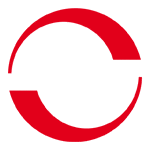
Sloping roof with a different height of the gutter on both sides
developer_mm replied to Dennis Indutecc's topic in PV*SOL
Hi Dennis, I would recommend the variant James wrote. The other option would be to import a 3D model that you need to create in SketchUp or something like that. But the easiest and fastest way would be to just create two buildings and place them right next to each other. Kind regards, Marcel -
Hi Ricardo, Unfortunately there is no undo function at this moment. We are aware of that missing feature. Sadly, an undo is very difficult to implement in existing code which is not prepared for this kind of action. Kind regards, Marcel
-
Hallo Blodkamp, ich vermute mal es geht um die Einstellung der Horizontlinie, da ich mir da aber nicht ganz sicher bin, beschreibe ich mal beide Wege (Horizontlinie und der Nachbau der Anlage in der 3D Umgebung von PVSOL premium). Horizontlinie Genauere Beschreibungen dazu sind in unserer neuen Hilfe zu finden: https://help.valentin-software.com/pvsol/2019/navigationsseiten/pvmodule/verschattung/ Die manuelle Eingabe könnte da recht schwierig sein. Am einfachsten wäre die Verwendung eines Horizont-Aufnahme-Gerätes. 3D-Umgebung um die gewünschte Gebäude in der 3D-Umgebung abzubilden, würde ich empfehlen zwei "Gebäude mit Pultdach" zu wählen. Anschließend die Bemaßung der Gebäude entsprechend anpassen (Rechtsklick auf das Gebäude -> bearbeiten) Dachneigung = 8° Länge Traufe = rd. 25m Abstand Traufe First = rd 30 m MIt dem anderen Gebäude wäre dann genauso zu verfahren. Wenn die dortigen Einstellungen zu den Gebäudeabmaßungen nicht ausreichen, kann auch im Bearbeitungsdialog der Modus von "Einfach" auf "Komplex" geändert werden. Dann können ebenfalls die einzelnen Etagen bearbeitet werden. Ich hoffe das Hilft schon weiter, Viele Grüße Marcel
-
Hello Gorka, Thanks for the compliments, we're glad to hear that. If the horizon line affects the installed pv modules, the horizon line is accounted for as "Yield Reduction due to Shading". You should also be able to see the horizon line, otherwise something has gone wrong. I hope these information already helps, Kind regards Marcel
-
Hello Gorka, no it is not possible to enter more than 50 trees. If you have so much trees, I would recomend to use a horizont line. Kind regards, Marcel
-
I'm not sure if I got it right, but in this case just take a building with a flat roof or change the roof pitch of another building to 0°.
-
Hi Infinitech, Thanks for the input. I will forward the information about the wrong net metering tariffs in Poland. As for the solar fraction part, I agree with you that it should be named differently if there are two different values. I will also look into the calculation of the solar fraction simulation results. Thank you and Merry Christmas soon, Marcel
-
Hi Patrik, I can understand the displeasure. Unfortunately, there are many feature requests in different program areas that we have to consider. In addition, we have to restructure PV*SOL internally to be able to offer regular features in the future. I will make it clear during feature planning that this is a very requested feature. If this will also be implemented for the next product version is a different decision process. Sorry very much for that, but nevertheless I wish you a Merry Christmas soon
-
Hello Luís, I guess you have three ways to get what you want. (A) Place a "single saw tooth roof" on the building. Then you can change the orientation of this object as you like. It would look like this: (B) Create your own 3D modell and import it into PVSOL. Further information can be found in our tutorial section in the forum. (C) Shorten your map section and place an "open area" with a building I hope this helps, Kind regards and soon merry christmas, Marcel
-
Hi Mimo, ich habe mal ein paar Dummywerte nachgerechnet und komme ganz gut hin. Links berechnet, rechts die Werte aus PVSOL. Der Anteil für PVSOL berechnet sich dann wie folgt: "Anteil PVSOL" = "Monatsverbrauch" * "Jahressumme der Anteil Tage" / ("Gesamtverbrauch" * "Anzahl Tage im Monat") Für Januar wäre dies: 100 kWh * 30,4 Tage / (2810 kWh / 31 Tage) = 3,49 % Ein paar Ungenauigkeiten treten auf, aufgrund der ungenaueren "Jahressumme der Anteil Tage" , für die ich einfach 30,4 Tage angenommen habe. Ein anderen Weg gibt es aktuell leider nicht, wobei kleinere Abweichungen auch keine großen Auswirkungen auf die Simulation haben sollten. Viel größere Auswirkungen auf die Simulationsgenauigkeit hat im Vergleich eh das nicht bekannte Lastprofil, da Pauschalwerte angenommen werden. Viele Grüße, Marcel
-
Hi Dennis Indutecc, the problem is not solved yet. I hope it will be in our next release, but I don't know yet. Kind regards, Marcel
-
Hi Patrik, if you placed your modules directly via Module Coverage and confgured them with an inverter you should be able to use the cabling feature, regardless of whether it is a flat roof, an open area or another building. Unfortunately I can't say when it will be possible to use the cable feature for module mountings. Kind regards, Marcel
-
Hi Mimo, die gewichtete Anzahl der Tage pro Monat werden ebenfalls berücksichtigt, dadurch sind es nicht genau 10.000 kWh im Januar. Die allgemeine Rechnung wäre wie folgt: "Anteil Tage" = "Anzahl Tage im Monat" * "Anteil vom Monat" "Gewichtung" = "Anzahl Tage im Monat" / "Jahressumme der Anteil Tage" "Monatsverbrauch" = "Anteil" * "Gesamtverbrauch" * "Gewichtung" Mit den Standardwerten beim Defnieren eines Lastprofiles, ergibt sich für Januar: "Anteil Tage" = 31 Tage * 10 % = 3,1 Tage "Gewichtung" = 3,1 Tage / 30,4 Tage = 102% "Monatsverbrauch" = 10 % * 100.000 kWh * 102 % = 10200 kWh (mit gerundeten Werten) Für genauere Werte siehe kleine Beispieltabelle: Viele Grüße, Marcel
-
Hallo Tobias, das ist in der Tat erstmal sehr verwunderlich. Um welche PV-Module handelt es sich denn genau? Viele Grüße Marcel.