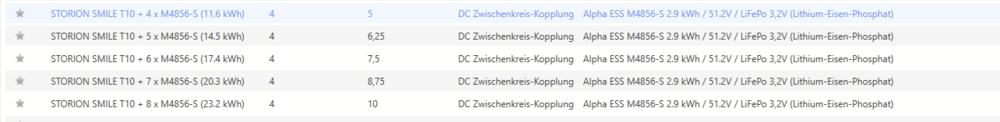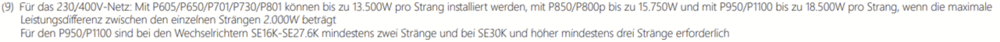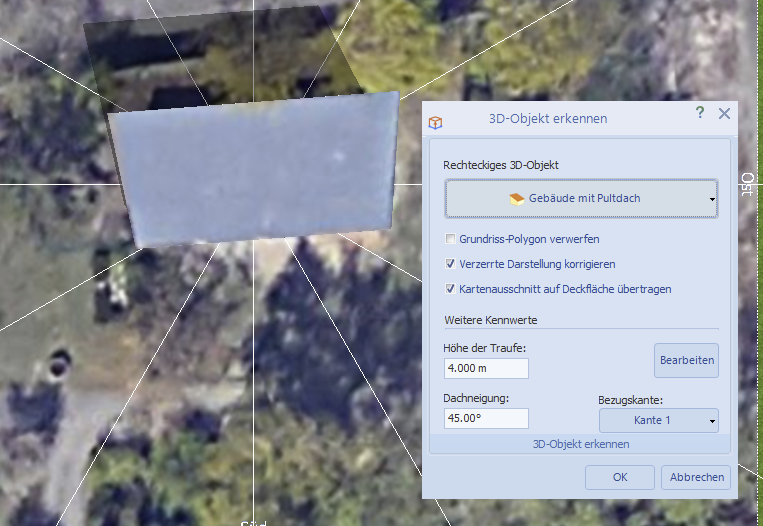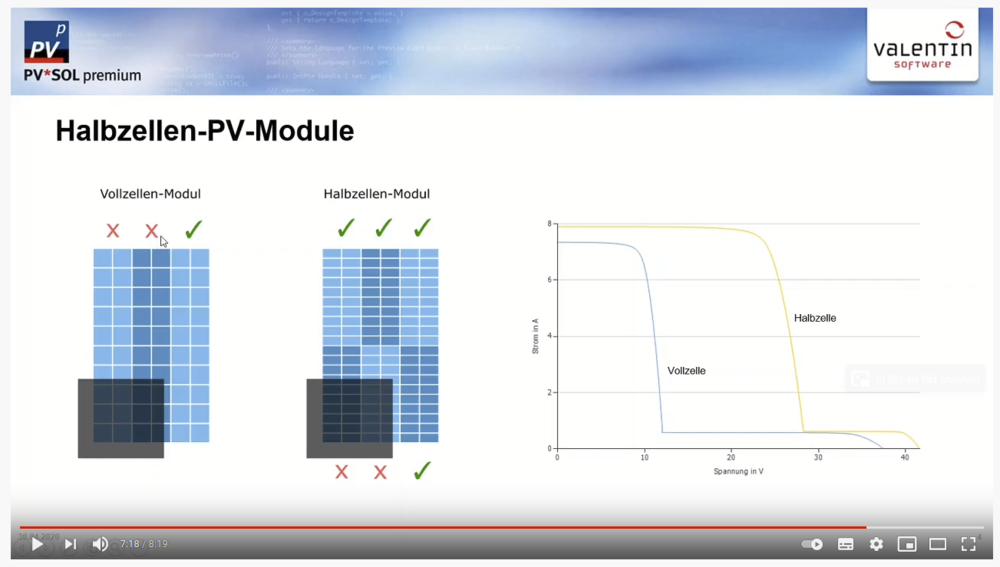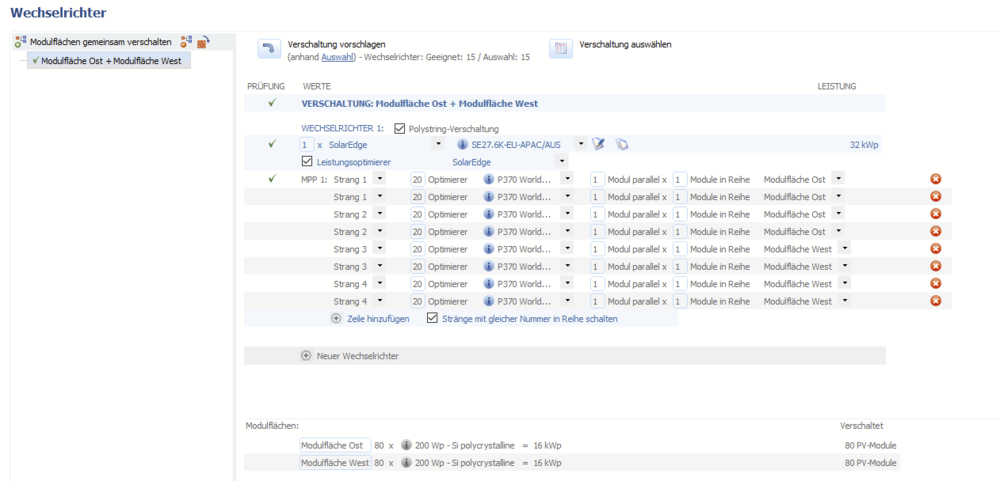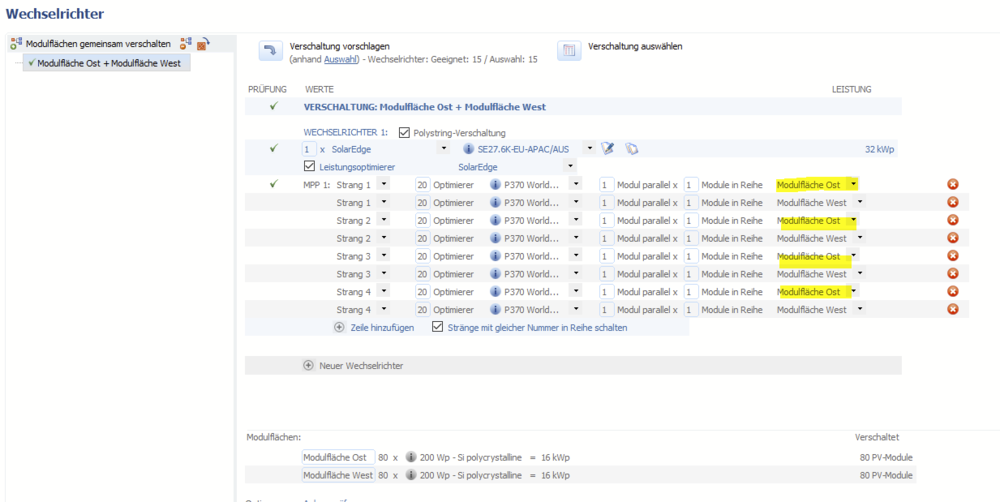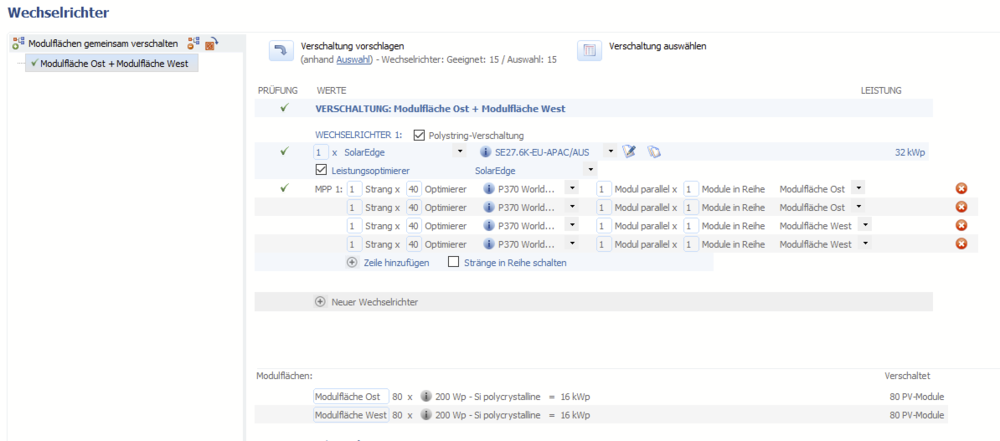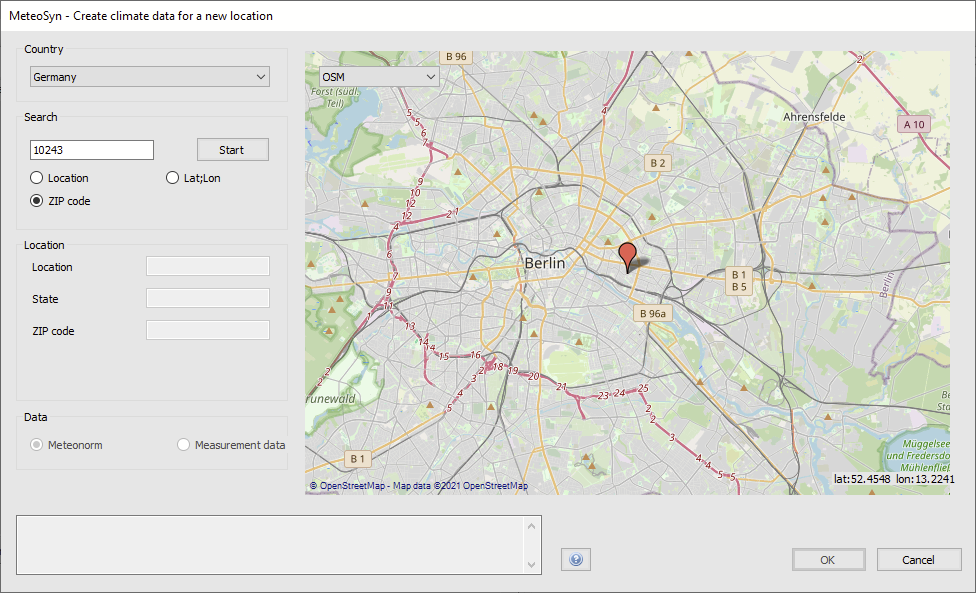-
Posts
1,855 -
Joined
-
Last visited
-
Days Won
173
Everything posted by developer_mh
-
Hi Pablo, the DC cabling losses in the module cables are already included in the PV module losses. The interconnection of parallel strings however is not included elsewhere in the cable losses, so if you want to account for them as well, you would have to add them to the DC cabling. Hope that helps, Martin
-
Hi Yash, I think you already did it the right way. When you want to simulate the Smile T-10 (or any other hybrid inverter) in PV*SOL, you have to choose the device as PV inverter and as battery inverter. When choosing the battery system, you have five options to choose from in PV*SOL, since the device is available with five different battery sizes: Hope that helps, kind regards, Martin
-
Hi Anna, sorry for the late answer. Unfortunately we can't design Ferroamp systems in PV*SOL out of the boy. But it is surely an interesting technology to look at. You could define your own power optimizers in PV*SOL, so that you can connect them as SSO (solar string optimizer, for th other readers) to multiple PV modules. You can then define an PV inverter with the data of the Ferroamp Energy hub, and connect the strings with the power optimizers to it. This would give you good results electrically and energetically. The DC cabinets from your sketch would not be possible to implement electrically, I am afraid. Hope that helps, kind regards, Martin
-
Hi Douglas, please excuse the late answer. I just checked the calculation of the PR of bifacial modules in PV*SOL and couldn't find an error. Could you send the project where the manually calculated PR and the PR from PV*SOL differ? Just a small hint (but I don't think this leads to the problem): The brackets in your formula should be replaced like so: PR = ("PV energy (AC) minus standby use") / (("Global Radiation at the Module" - "Reflection on the Module Interface") * module area * module efficiency ) Kind regards, Martin
-
Hi Dinko, sorry the for the late answer. These simulation results are very hard to compare, since all tools use different input data, e.g. climate data, different algorithms to model the system components and so on. PV*SOL on you computer and PV*SOL online use the same algorithms, but at the moment the online version uses climate data from an older version of Meteonorm. This will be updated soon. Kind regards, Martin
-

setting up PV*Sol for distibution through Microsoft Intune.
developer_mh replied to Admincs's topic in PV*SOL
Hi Charles, sorry for the late answer. You can prevent the installation of Photo Plan if you add /MINIMAL to the command line. The setup file of Photo Plan can be downloaded here: https://downloads.valentin.de/photoplan/setupPhotoPlan.exe You can run the installation without user interaction with the command setupPhotoPlan.exe /passive Here a the full options for the msiexec installer, for reference: Hope that helps, kind regards, Martin- 11 replies
-
- unattended installation
- software distribution
- (and 2 more)
-

setting up PV*Sol for distibution through Microsoft Intune.
developer_mh replied to Admincs's topic in PV*SOL
Dear Charles, so far we haven't tested to deploy PV*SOL with Microsoft Intune, so we can't give you any details here. If you need cli commands for silently un/installing of PV*SOL, you can use the following switches: /VERYSILENT /SUPPRESSMSGBOXES Hope that helps. We would be very interested in your feedback! Kind regards, Martin- 11 replies
-
- unattended installation
- software distribution
- (and 2 more)
-
Hi Lynette, I am happy that you had your fun with the video, I hope we can provide a video in English language soon Concerning the sumation of the currents: I quickly checked that and I suppose you are right. Next week I will have the time to check that more in detail and discuss the issue with my colleagues. I will get back to you then. Kind regards, Martin
-
Hi Patrice, before answering, I just wanted to ask a detail here. The 36kWp part of the plant that is used for self consumption - do you get the 10 cents only for the resale of the surplus, or also for the self-consumed energy? In general it will be difficult to design a tariff in PV*SOL that handles two different parts of a PV system differently. But perhaps we can find a workaround. Kind regards, Martin
-
Dear Pawel, thank you for the input, that is a good idea. We will put it on our list. Kind regards, Martin
-
Hallo mlo und die anderen User, ich konnte das eben nachstellen mit meinem Monitor. Bei mir zumindest passiert das nur, wenn ich vorher PV*SOL auf dem externen Monitor nicht maximiert hatte. Wenn ich PV*SOL maximiert verwende, öffnet es sich auch danach korrekt auf dem Laptop-Bildschirm, wenn der externe Monitor nicht mehr angeschlossen ist. Wenn es nicht maximiert war, öffnet es sich tatsächlich außerhalb des sichtbaren Bereichs. Die Lösung ist dann allerdings auch einfach: Mit der Maus über das PV*SOL-Symbol in der Taskleiste fahren, dann Rechtsklick auf das Vorschaubild, und Maximieren klicken: Viele Grüße, Martin
-
Dear Ziad, offgrid systems with only PV and diesel generator can't be designed at the moment, I am afraid. But we have it on our list of feature requests already. Kind regards, Martin
-
Hallo Jörg, da scheint ein Fehler im SolarEdge Designer vorzuliegen (passiert manchmal). Das Datenblatt sagt ziemlich eindeutig: Die Differenz zwischen Strang 2 und 5 beträgt aber 3000W. Am besten wäre es, SolarEdge direkt zu kontaktieren, um sie auf diesen Fehler hinzuweisen. Beste Grüße, Martin
-
Hallo Boy, ja, das wäre folgende Liste: URLs für die Kartenanbieter: https://services.kortforsyningen.dk/ (Dänemark) https://www.wmts.nrw.de/ (NRW) https://isk.geobasis-bb.de/ (Berlin-Brandenburg) https://khmsX.google.com/ (Google Satellite) Wobei X den Wert 1,2,3 haben kann https://khmX.google.com/ (Google Satellite) Wobei X den Wert 0,1,2,3 haben kann http://mtX.google.com (Google normal und Hybrid) Wobei X den Wert 0,1,2,3 haben kann https://X.tile.openstreetmap.org/ (Open Street Map) Wobei X den Wert a,b,c haben kann http://tX.tiles.virtualearth.net/ (alle Bing Karten) Wobei X zwischen 0-7 liegt URLs für die Adress-Suche: https://nominatim.openstreetmap.org/ (Suche OSM) http://maps.solar-software.de (alte Valentin Suche) Außerdem benötigt PV*SOL Zugriff auf unsere Datenbank-API, die unter https://db-api-v2.pvsol.de/ zu erreichen ist. Beste Grüße, Martin
-

Ich kann kein Gebäude mit Satteldach extrudieren
developer_mh replied to Waldhäusl Christoph's topic in PV*SOL
Hallo Christoph, die Option "Gebäude mit Pultdach" wäre die richtige, nehme ich an. Diese ist nur verfügbar, wenn das Polygon vier Ecken und einigermaßen rechtwinklig ist. Komplexere Formen kann man dann aus mehreren solcher Gebäude zusammenstellen. Beste Grüße, Martin -
Hi Patrik, could you send me the two project files please, so that I can have a look? You can use the private message function here in the forum. Thanks and kind regards, Martin
-
Hallo, das klingt nach einer Firewall, die den Zugriff auf bestimmte Webseiten sperrt. Befindet sich der Rechner, auf dem PV*SOL installiert wurde, in einem Firmennetzwerk, in dem evtl. bestimmte Internet-Adressen von der IT-Abteilung freigegeben werden müssen? Beste Grüße, Martin
-

Einspeise Tarif Spanien nach Real Decreto RD 244/2019
developer_mh replied to salsa's topic in PV*SOL
Hallo José, könntest du nochmal genauer erklären, wie die Abrechnung nach RD244/2019 bei der vereinfachten Einspeisevergütung funktioniert? Wenn man z.B. im Januar einen Verbrauch von 200 kWh hat und 300 kWh mit der PV Anlage produziert und einspeist, bezahlt man einerseits für die 200 kWh Verbrauch ganz normal seinen Arbeitspreis an den Energieversorger, bekommt aber für die eingespeisten 200 kWh eine Vergütung, deren Höhe täglich schwankt, ist das korrekt? Viele Grüße, Martin -
Hi Lynette, yes, the assumption is correct. On a standard half cell module, we have six sub-module areas, connected over three bypass diodes. So we have a series connection of 3 x (2 areas in parallel on one diode). I am afraid that at the moment I don't have any other literature to point you at, but here is a video where I try to explain the whole thing. It is in German, unfortunately, but with the auto-generated subtitles, you might be able to understand the main points. Here is also a screenshot from the video that explains the shading behavior in comparison to a standard full-cell module: If you have any further questions, or if you need help with the weird auto-translated youtube video, please don't hesitate to ask. Kind regards, Martin
-
Hallo Jörg, doch, das geht. Bei der Verschaltung mit Polystring-Option sind eigentlich keine Grenzen gesetzt. Hier mal ein Beispiel. Es gibt zwei Modulflächen Ost/West, mit je 80 Modulen à 200 Wp. Hier verschalte ich je 40 Module in einem Strang, so dass ich 4 parallele Stränge bekomme: Wenn ich jetzt die Option "Stränge in Reihe schalten" wähle, kann ich auch einzelne Module oder Modulgruppen unterschiedlicher Modulflächen in einen Strang schalten. Z.B. so: Jetzt habe ich 4 Stränge mit 2 mal 20 Modulen. Von welcher Modulfläche die Module kommen, ist für die Verschaltung unerheblich und kann am Ende der Zeile eingestellt werden. Wichtig ist nur, dass die Anzahl verschalteter Module je Modulfläche übereinstimmt mit der Anzahl vorhandener Module. Hier sind jetzt immer 20 Module beider Modulflächen in einem Strang: Ich hoffe, das hilft weiter. Beste Grüße, Martin
-
Hallo Planung, ja, die bisweilen etwas ungelenke Kollisionsdetektion haben wir auf dem Zettel. Uns ist bewusst, dass das häufiger zu Verstimmung beim Planen führen kann. Wir sind dran, aber wann wir dafür einen Fix bereitstellen können, kann ich derzeit nicht sagen. Beste Grüße, Martin
-
Hallo Jörg, ja, eigentlich ist genau dazu die Funktion "Modulflächen gemeinsam verschalten" da, die ich oben erwähnt hatte. Hat das nicht geklappt? Viele Grüße, Martin
-
Hi Marc, I just checked and I can't see a difference between R3 and R4. You have the indication with available climate data on screen before: But then, when you click "Create climate data for new location", you only see the selected location: Hope that helps. If I misunderstood something, please let me know! Kind regards, Martin
-
Hallo Niklas, vielen Dank für die Screenshots. Diese Artefakte sind "negative Schatten" (diese negativen Schatten entstehen häufig an Stellen, an denen sich Schatten überlagern), höchst unschön in der Darstellung und uns auch ein großer Dorn im Auge. Aber die gute Nachricht ist: Auf die Simulation und die Ergebnisse haben sie keinen Einfluss. Beste Grüße, Martin
- 2 replies
-
- 1
-

-
- verschattung
- bug
-
(and 2 more)
Tagged with: