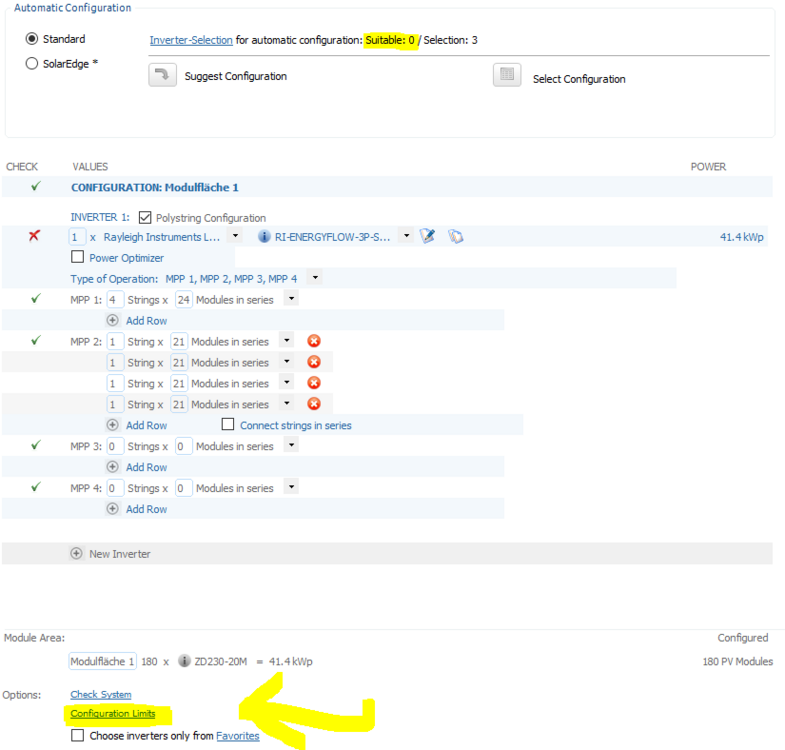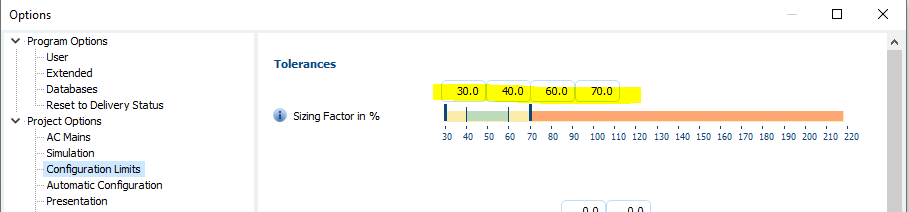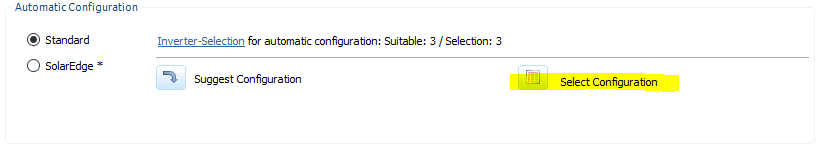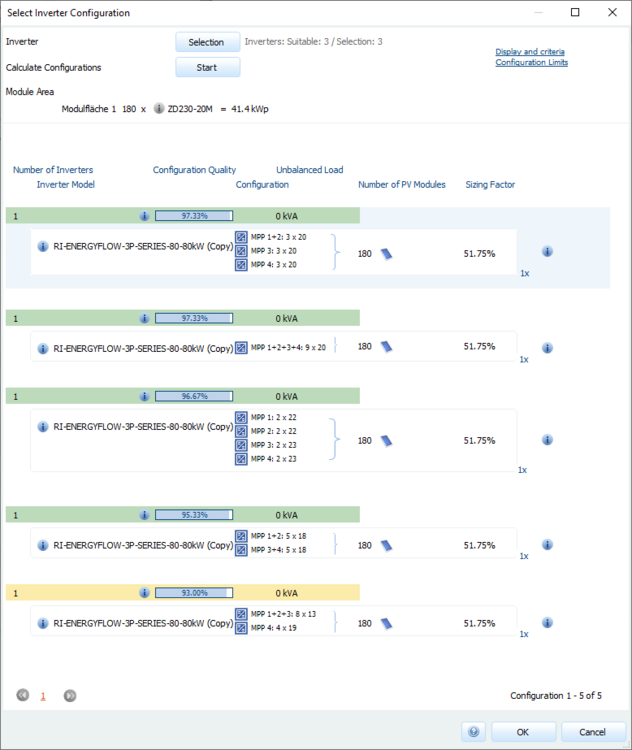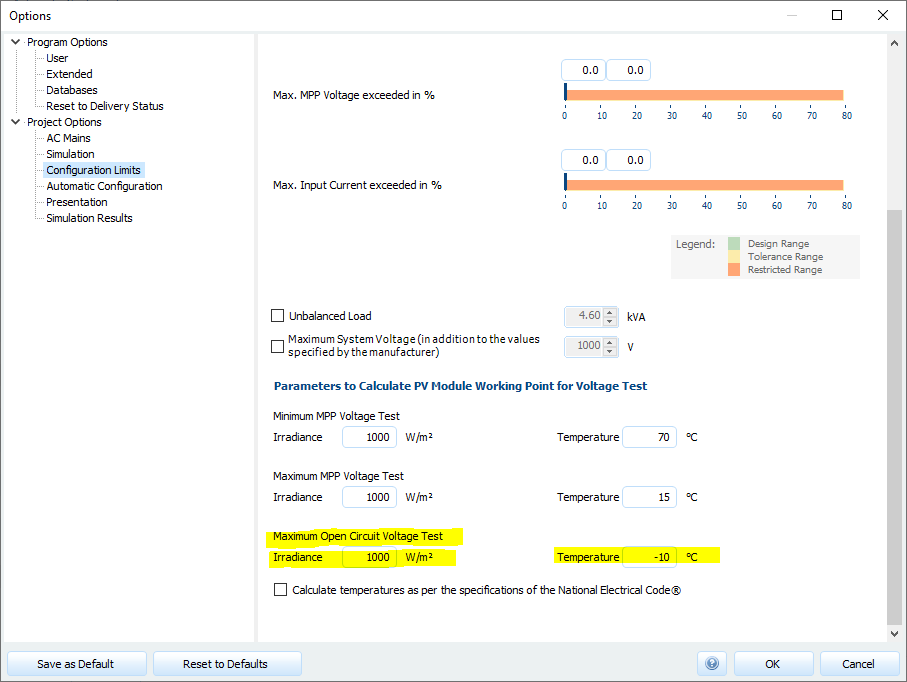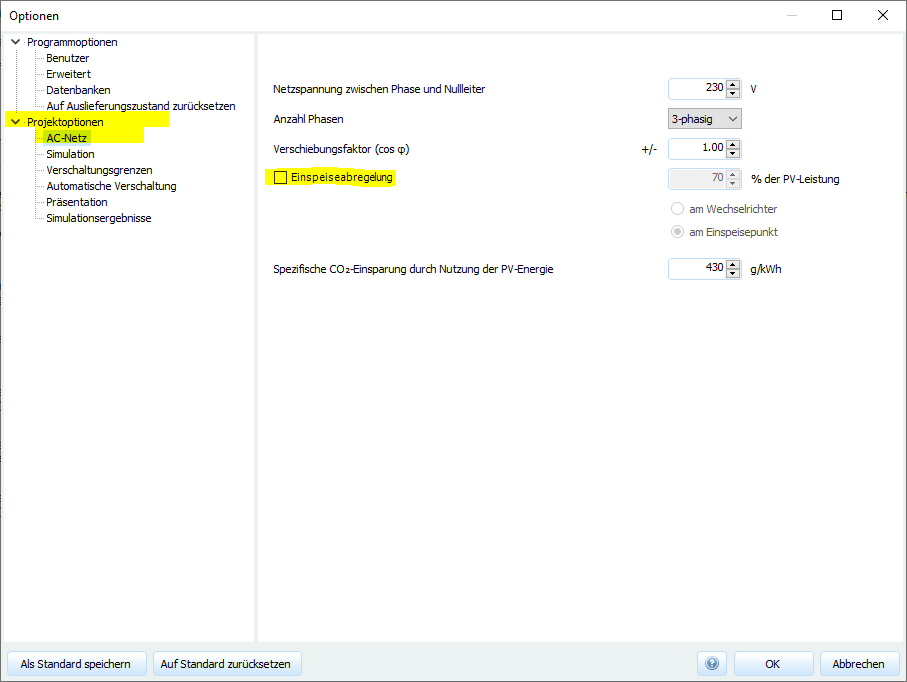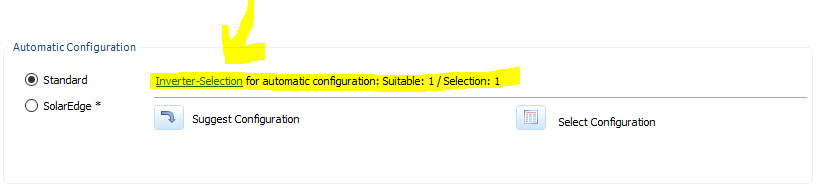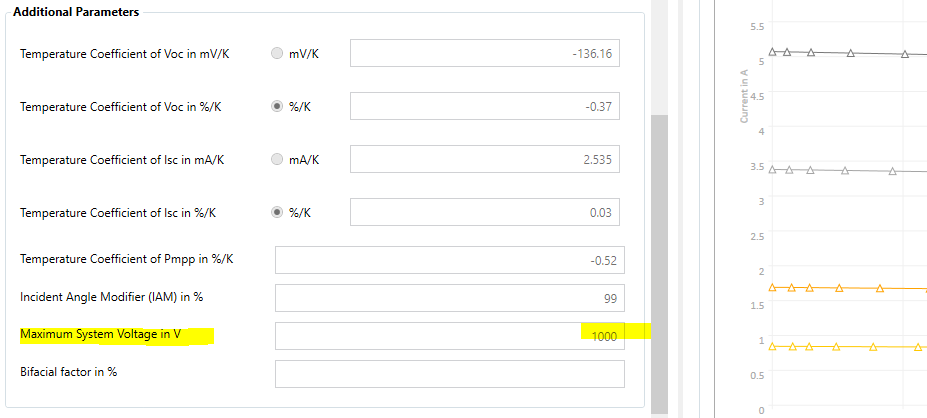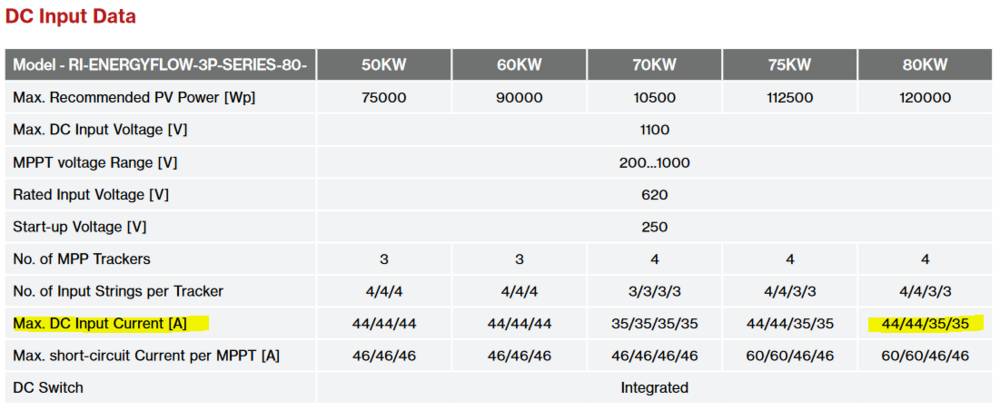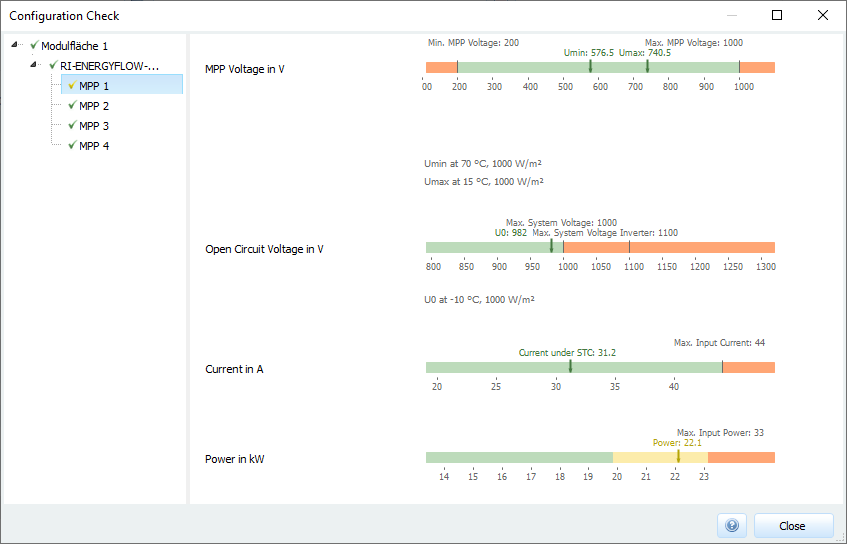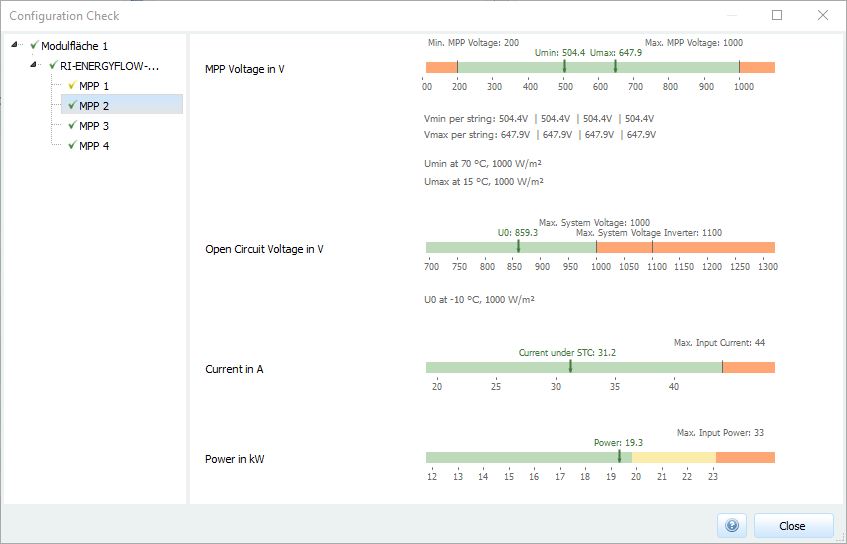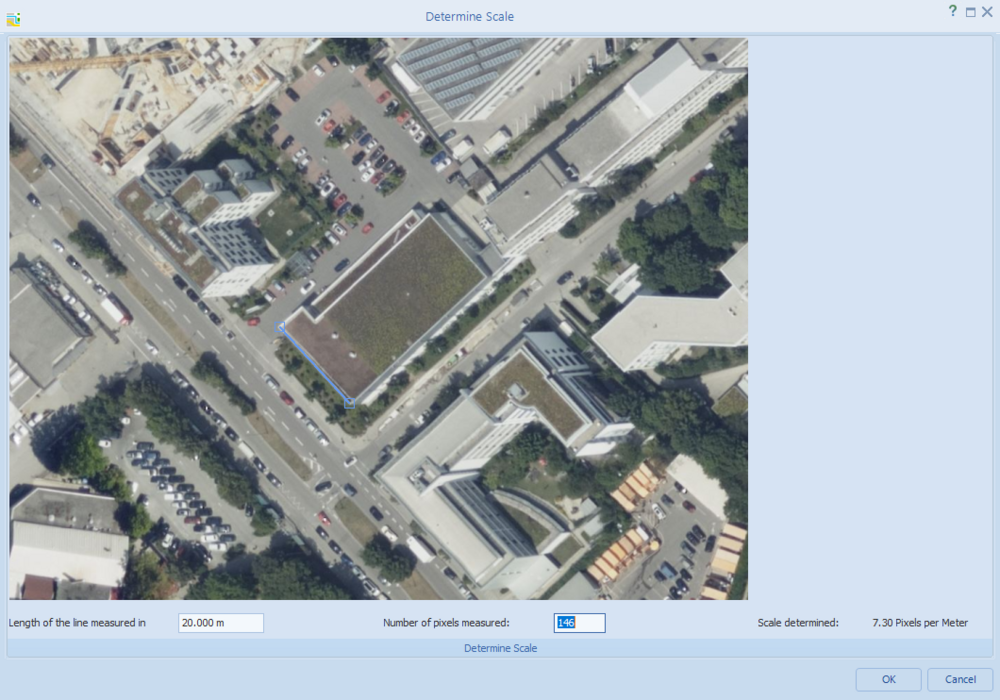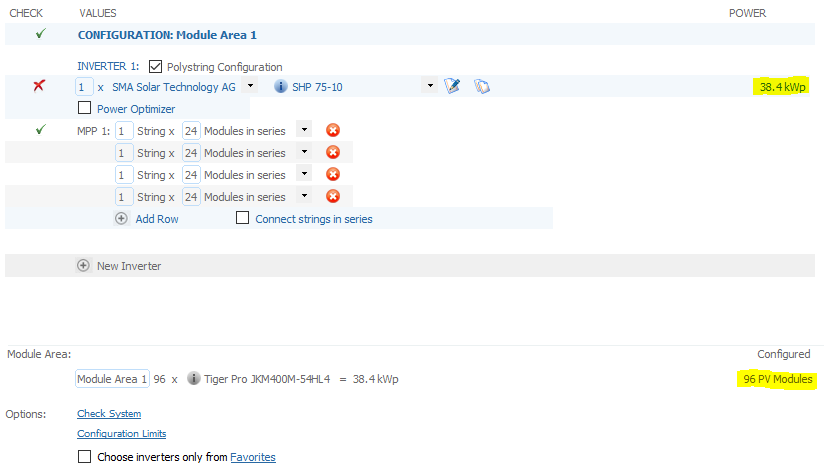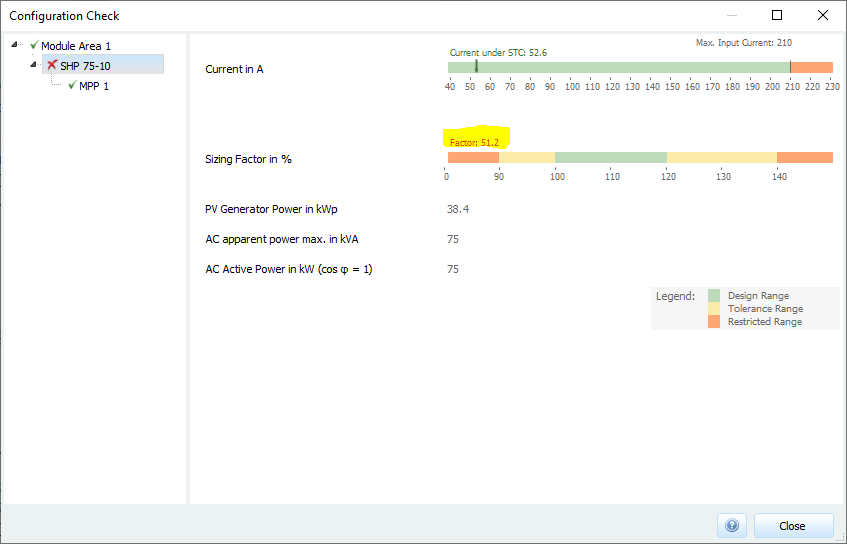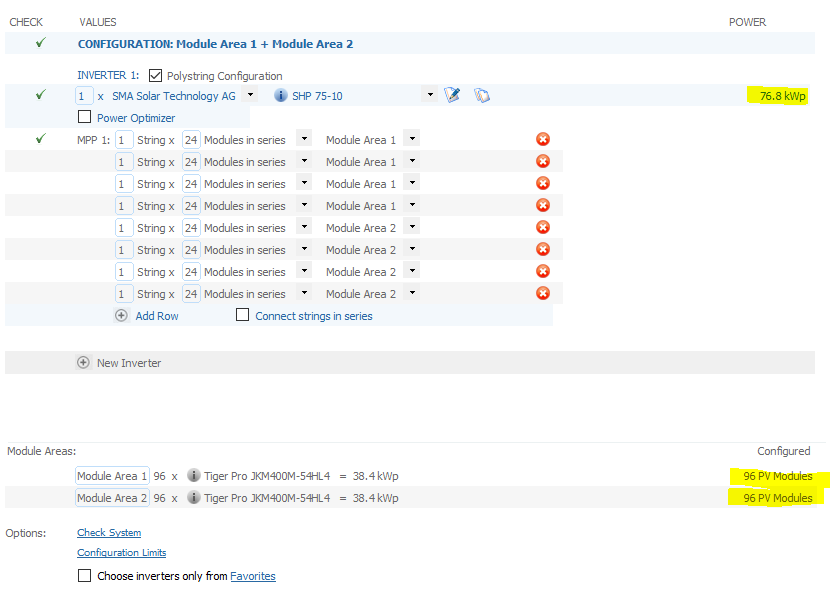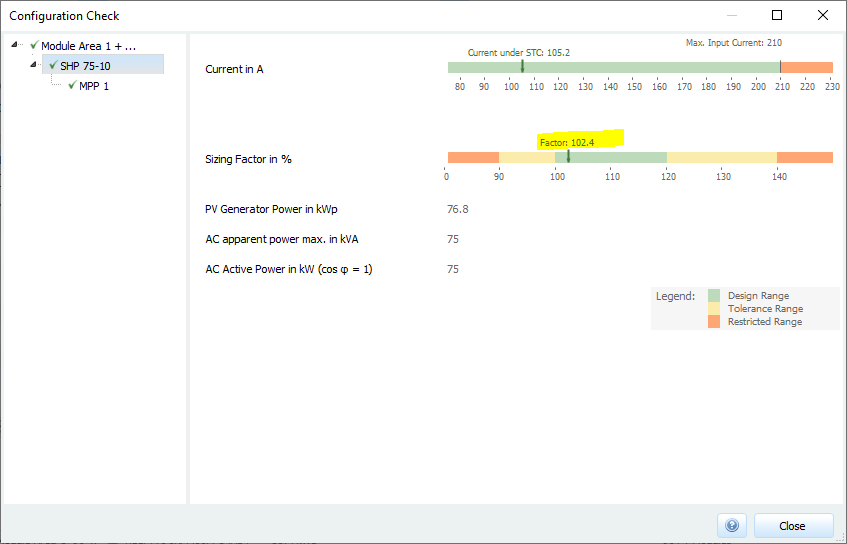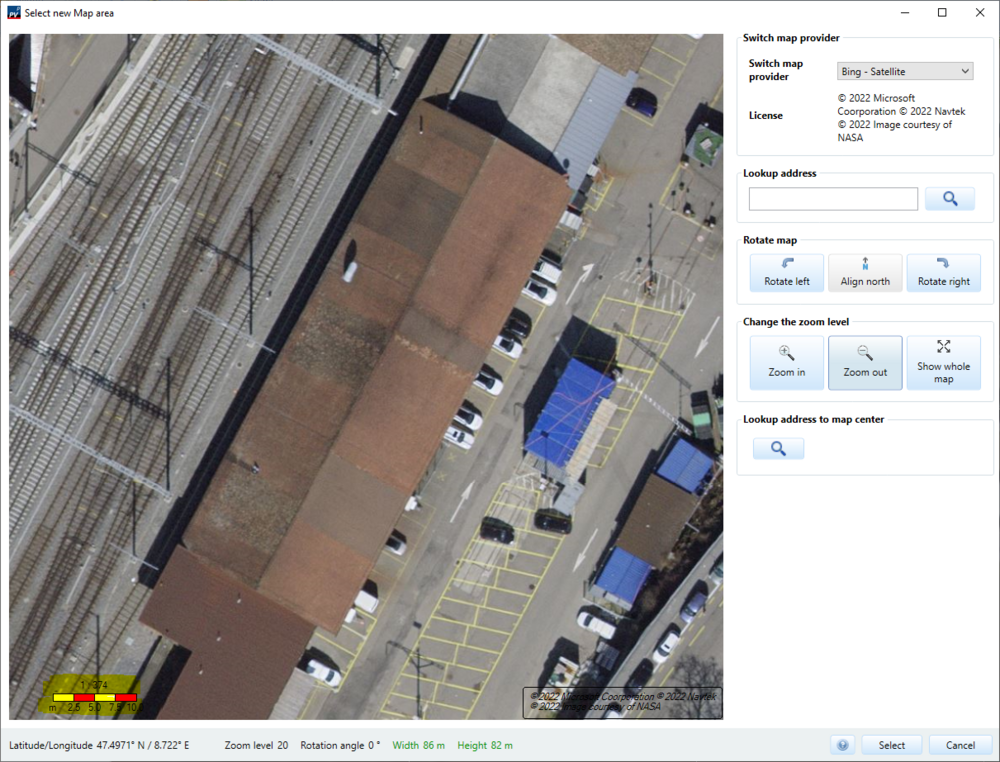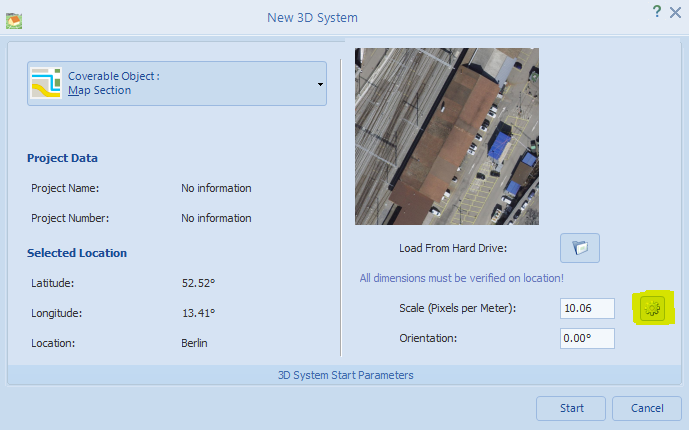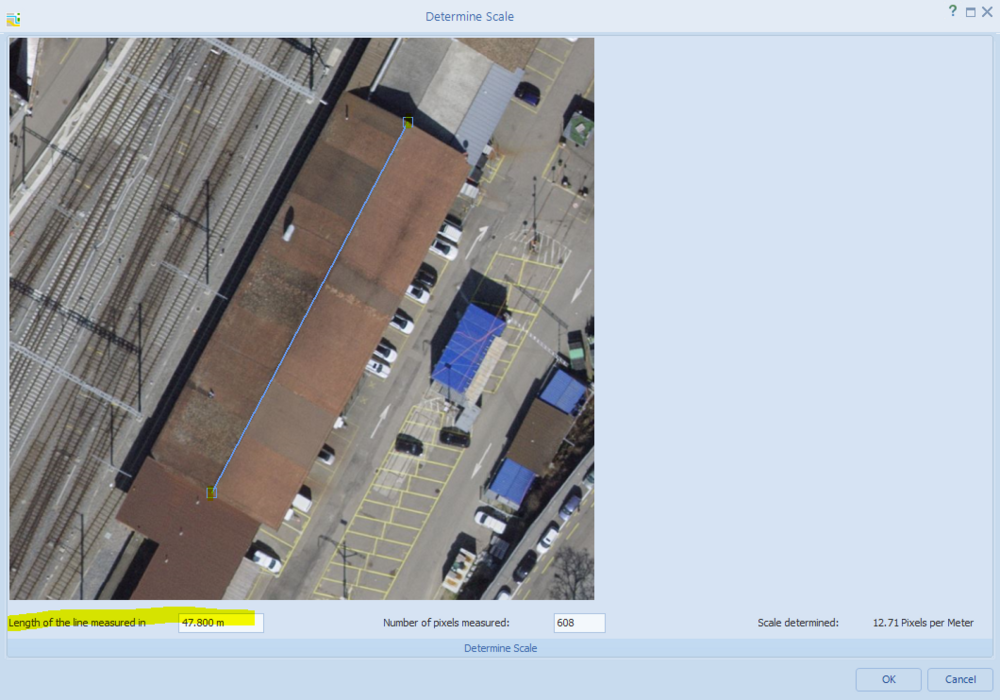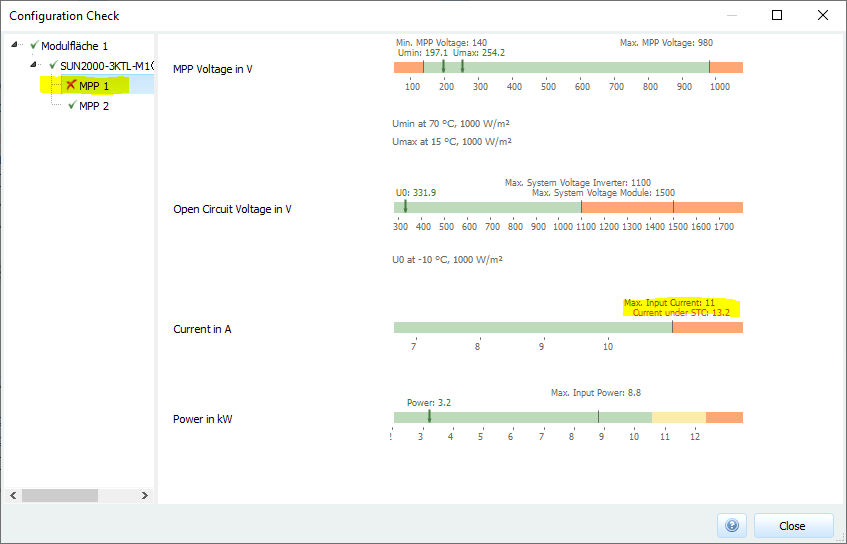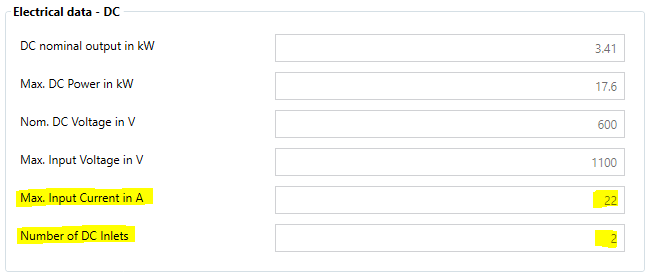-
Posts
1,316 -
Joined
-
Last visited
-
Days Won
83
Everything posted by developer_fw
-
Hello Aboud, The Configuration Limits are respected for the Automatic Configuration, so to activate the automatic configuration you have to change the configuration limits first. After changing the sizing factor: Select Configuration gets available: You are right though that there is no option to set MPP usage to max for example. The maximum system voltage is valid for the modules, be extra careful to not exceed it for not breaking any components with electric arcs. This maximum voltage is not the same as the maximum input voltage of the inverter. Even if the inverter allows for 1100V, your modules might not survive higher voltages. Of course this depends and it might work out nicely. In case there is an accident, no insurance company will be paying for the damage. The test conditions in PV*SOL for Maximum Open Circuit Voltage can also be set in the options. The standard is set to -10°C but can be changed. Due to the temperature coefficient of the open circuit voltage of PV modules, the critical value is reached earlier than under STC conditions. It might be possible to adapt this value automatically taking into account the local climate data plus a certain security buffer; so far you have to adapt it manually. Kind regards, Frederik
-
Hallo Duviol, in PV*SOL ist ein Import ebensolcher Lastprofile ganz einfach möglich auf der Seite Verbraucher: In diesem Fall auf das 15min Zeitintervall und kWh als Einheit der Werte achten: Viele Grüße, Frederik
-
Hello JME, so far this is not possible, but this is on our feature request list at a higher position. Kind regards, Frederik
-
Hi Infinitech, we did several things: We double checked on machines running Windows 11 with a high resolution plus highDPI scaling We checked if there was a higher number of people reporting issues On our machines we could not reproduce this graphical issue. So far we did not receive tickets regarding recent high DPI problems. Albeit your configuration is there any special graphic configuration? I am sorry you are confronted with these issues, I'll initiate another discussion here. Kind regards, Frederik
-
Hallo mamue, die Unterschiede sind sehr stark davon abhängig, welche Daten in einen jeweiligen Klimadatensatz mit einfließen. Ist ein Raster zu groß und fließen deshalb Daten von einer Messung mit ein, die topologisch zum Beispiel einem anderen Standort zugerechnet werden müssten, können große Unterschiede entstehen. Zusätzlich fließen in einen Klimadatensatz die Monatsdaten unterschiedlicher Jahre ein (https://help.valentin-software.com/pvsol/2022/de/berechnungsgrundlagen/einstrahlung/klimadaten/#was-sind-klimadatens%C3%A4tze-was-bedeutet-typical-meteorological-year) Leider werden Eingangsdaten nicht unbedingt Qualitätskriterien unterzogen. Ein Test mit PVGIS ergibt leider auch eine hohe Abweichung: Ulm PVGIS (2005-2016): 1261 kWh/m² Neu-Ulm PVGIS (2006-2016): 1179 kWh/m² Eine positive Nachricht habe ich aber auch: Weil möglichst genaue Klimadaten für die Simulation so wichtig sind, haben wir für Deutschland anhand fein gerasterter Daten des DWD neue TMY3s erstellt (https://tmyapi.valentin-software.com/) Dort sind die Abweichungen anhand eines ersten Tests marginal: Ulm TMY3 (1995-2012): 1145 kWh/m² Neu-Ulm TMY3 (1995-2012): 1137 kWh/m² In der kommenden Version von PV*SOL ist dieser Datenimport neben den üblichen Anbietern aus der Software heraus möglich. Viele Grüße, Frederik
- 1 reply
-
- 1
-

-
Hallo GW-Energytec_H, um eine Antwort geben zu können, wäre es hilfreich, wenn Sie mir eine Projektdatei zur Verfügung stellen könnten, gerne per persönlicher Nachricht hier im Forum. Viele Grüße, Frederik
-

Unterschiedliche Bezugstarife für Haushalt und Wärmepumpe
developer_fw replied to Marc Müschen's topic in PV*SOL
Hallo Marc Müschen, noch nicht, aber wir haben das auf unserer Liste. Viele Grüße, Frederik- 1 reply
-
- tarife
- wärmepumpe
-
(and 1 more)
Tagged with:
-
Hallo Bits, ja, in PV*SOL lässt sich unter Projektoptionen > AC-Netz eine Einspeiseabregelung definieren: und findet sich auch in unserer Onlinehilfe: https://help.valentin-software.com/pvsol/2022/de/navigationsseiten/anlagenart-klima-und-netz/#ac-netz Viele Grüße, Frederik
-
Hi Aboud, to the first part before your question: As you can see in your first screenshot next to MPP1 the configuration check informs you about possible issues. In your second screenshot, you are on the level of the inverter, as you can see by the marked entry in the treeview on the left. When clicking onto the entry below (MPP1), you get detailed info about the values for the selected MPPT. In this case, you did connect too many modules which leads to a too high Open Circuit Voltage for your inverter. Be extra careful with voltage limitations! It is essential to comply with manufacturers limitations since this can lead to damage at the inverter! For being able to use the automatic configuration, you have to select inverters from the database, which should be used for the algorithm. By limiting the number of inverters, the number of combinations is less and the calculation performs more quickly. By clicking Inverter-Selection the Inverter database list opens and you are asked to select 1+n Inverters which should be used. In your case, I assume you maybe did select the Inverter; unfortunately our algorithm which identifies the suitability does not have parameter constraints like e.g. the maximum number of MPPTs you want to use, if you do want to put strings in parallel etc... We are thinking of implementing something like this. The 27 modules in row per string yield a voltage above the allowed maximum voltage of the modules: The maximum number in this case is 24 modules, independent of the maximum input voltage of your inverter. So in this case you have to either use a different kind of module which allows a system voltage of 1100V or not exceed the 1000V. While writing this answer I stumbled upon the datasheet of the inverter and I guess there must be something wrong with the database entry! https://www.rayleigh.com/media/uploads/RI_Data_Sheet_RI-EnergyFlow-3P-Series-80_W_24_06_22.pdf The maximum input current sums up to 158, so the 44A and 35A maximum input currents lead to an estimation of 33kW and 26kW maximum input power of the two different MPPT types. By copying the database entry and changing those values you get a proper configuration check. I also informed our database team so they get back to Rayleigh Instruments Ltd. for cross checking my assumptions. I hope this clears several mysterious issues you did ran into! Kind regards, Frederik
-
Hello Zahra, it's hard pointing to a rule of thumb here. Basically it depends on the individual case and on how the more heavily shaded modules are integrated into the strings, i.e. on the configuration. The best way to quantify the impact for every individual case would be to simulate with and without shading objects for A/B testing and test several configurations to reveal how it affects the yield. The energy balance within the simulation results gives an estimation for possible losses. I hope this helps. If you have further questions, feel free to ask! Kind regards, Frederik
-

Can't save a Photo Plan project - cantains an incorrect path
developer_fw replied to Pawel K's topic in PV*SOL
Hi Pawel K, might it be possible that you have language specific accentuations within your filename? Does this error still occur if you only use characters from the following set? 0123456789ABCDEFGHIJKLMNOPQRSTUVWXYZabcdefghijklmnopqrstuvwxyz_ Kind regards, Frederik -

How to determine the scale of an imported screenshot in 3D?
developer_fw replied to Rakesh's topic in PV*SOL
Hi Rakesh, exactly the same way. You need to drag the two points of the scale (top left) to the edge of the building for which you do know the measurement. I hope this helps. Kind regards, Frederik -
Hello juhaina, unfortunately, I cannot correctly assign your bug report or find the correct one. Please contact our hotline with your project: hotline@valentin-software.com Kind regards, Frederik
-
Hello Aboud, I am not quite sure what you mean, since PV*SOL is able to do exactly that. The following example shows a configuration with ~40kWp and a sizing factor of 51.2%: Even without enforcing it, the simulation finishes, albeit the warning as a user info. When doubling the number of modules configured with the same inverter the warning disappears, and of course the simulation finishes without a problem: I'd really like to help you out, so could you be more specific about when you do run into a problem? Can you give an example of the point at which the error you are talking about occurs? Can you send an example project? Kind regards, Frederik
-

How to determine the scale of an imported screenshot in 3D?
developer_fw replied to Rakesh's topic in PV*SOL
Hello Rakesh, the scale is determined automatically from the map infos In case you have exact information about certain lengths, for example the length of the ridge, you can adjust the scale manually after closing the window with Select: I hope this helps. Kind regards, Frederik -
Hallo do13, das ist ärgerlich und ein Problem, das eigentlich vor ein paar Versionen verbessert wurde, siehe auch den folgenden Thread: Ich gebe die Info nochmals an unseren 3D-Entwickler weiter, da es offensichtlich immer noch Fälle gibt, in denen es nicht funktioniert. Viele Grüße, Frederik
- 2 replies
-
- halbzellenmodule
- texturen
-
(and 2 more)
Tagged with:
-
Hello Thomas1, by clicking on the red mark (Check System) next to MPP1: the Configuration Check window opens and lists possible issues with your chosen configuration: By having a look into the database entry for your chosen inverter you can find the values for the configuration check: I hope this helps. Kind regards, Frederik
-
Hi Bas, thank you for this info! Regarding the datasheet (https://www.shinetech-power.de/wp-content/uploads/2021/11/Shinetech_APSystems-DS3-L.pdf) you are correct. I forwarded it to our database team which will contact APsystems, since the manufacturers put their data into our online database themselves. Meanwhile you could copy the database entry to be able to simulate your projects. Kind regards, Frederik
-
Hello juhaina, did you already contact our support hotline? Kind regards, Frederik
-
Hallo Sebowsky, das kommt drauf an. Und zwar darauf, in welchem Betriebsbereich die Wärmepumpe arbeitet. Wie ist der Temperaturhub, welche Arbeitspunkte sind relevant, wie ändert sich dadurch die Effizienz usw.; dafür müssten die Datenblätter der WP heran gezogen werden. Um eine erste grobe Zahl zu erhalten, ist solch eine Verschiebung vielleicht kein schlechter Ansatz. Freundliche Grüße, Frederik
- 14 replies
-
- klimaanlage
- air conditioner
-
(and 1 more)
Tagged with:
-
Hello Fatmah Zahra, no, you did everything right. This functionality is not available for the cable plan. Kind regards, Frederik
-
Hi Sebowsky, ein Tarif aus unserer Datenbank kann noch nicht gewählt werden, weil die Bundesnetzagentur noch keine veröffentlicht hat. Sobald diese eintreffen, werden diese auch bei uns in der Datenbank aktualisiert. Alternativ kann ein Tarif kopiert und der Betrag angepasst werden. Viele Grüße, Frederik
-
Hi Matheus Lengler, in the help it is explained which parameters influence the values (Site Data -> Swimming Pool -> Swimming Pools: The Pool). A function explaining the calculation is not documented within the help. Kind regards, Frederik
-
Hi Roberto C., Yes, this is possible. When displaying the simulation results in the diagram, it is possible to save or copy the data via Display -> Table. Best regards, Frederik
-
Hello Patdec, unfortunately this is not possible. The historic workflow assumed that you are starting the planning by position your building with correct compass direction. Kind regards, Frederik