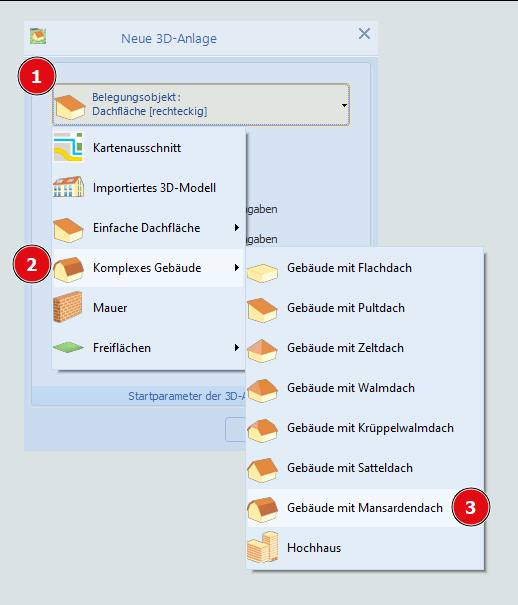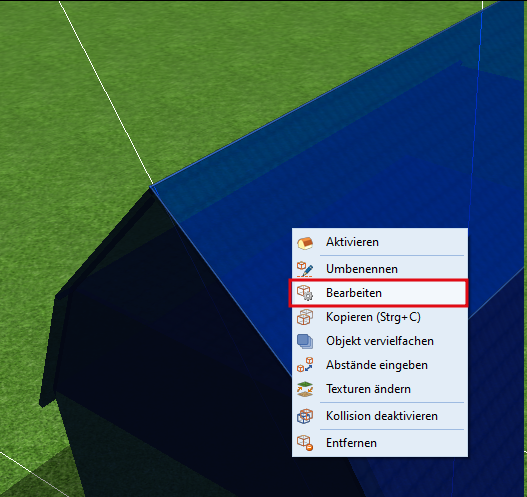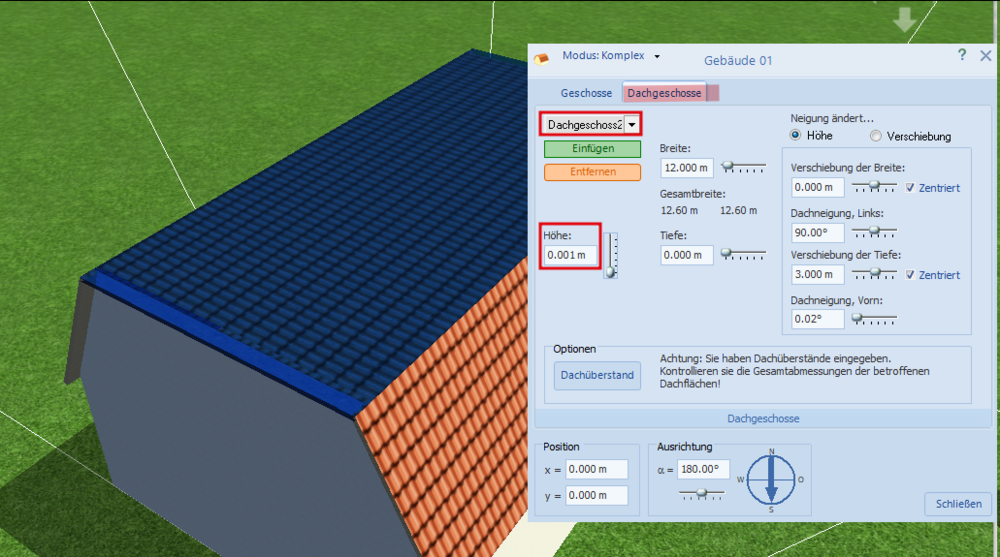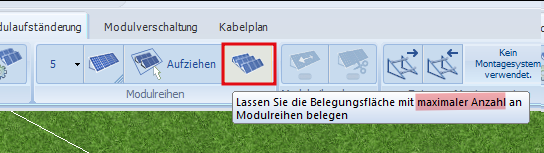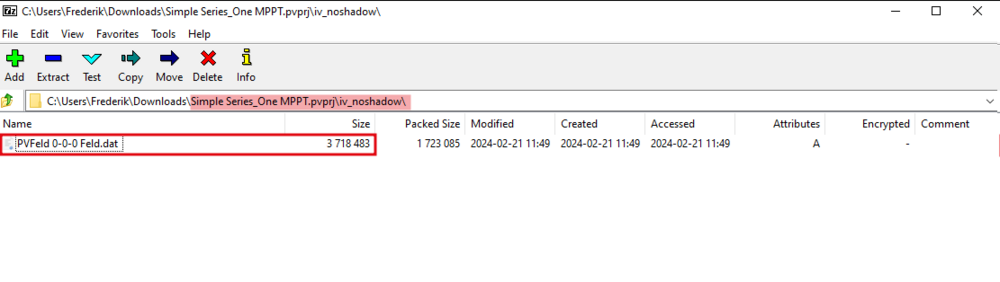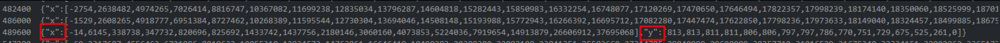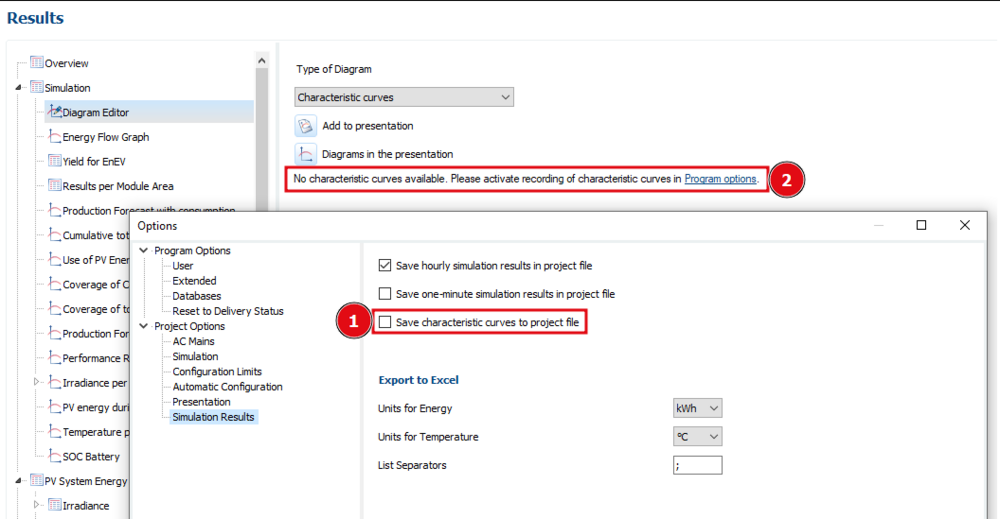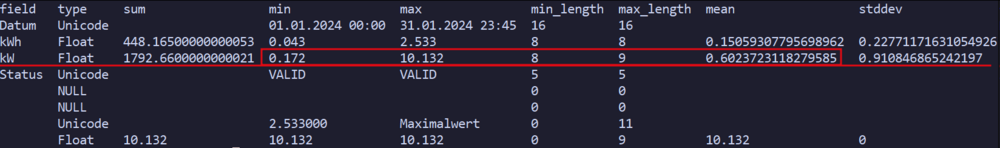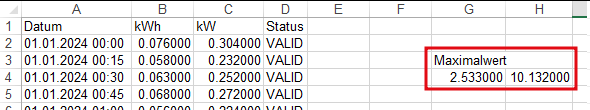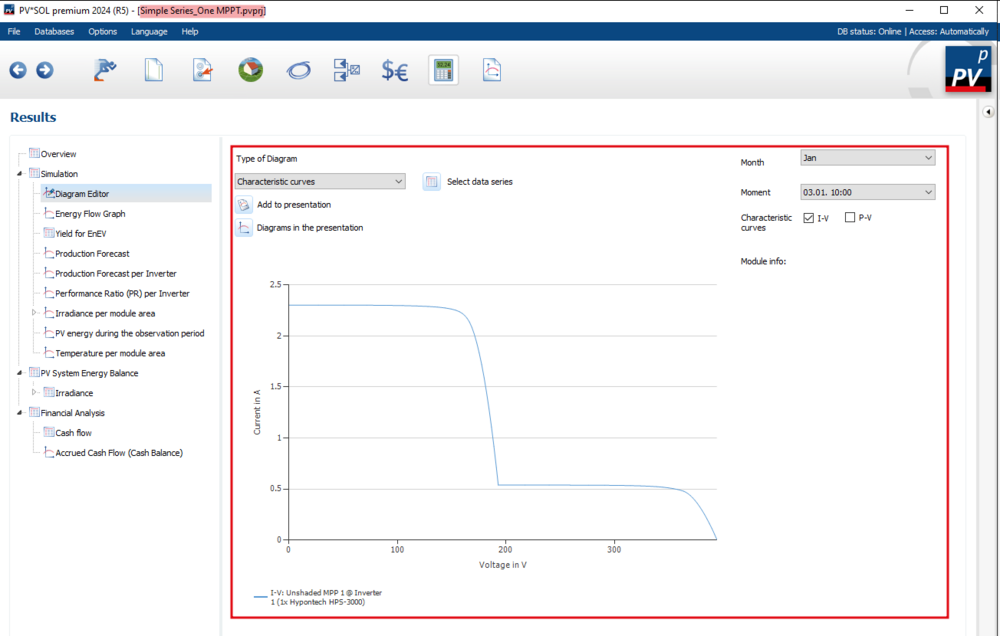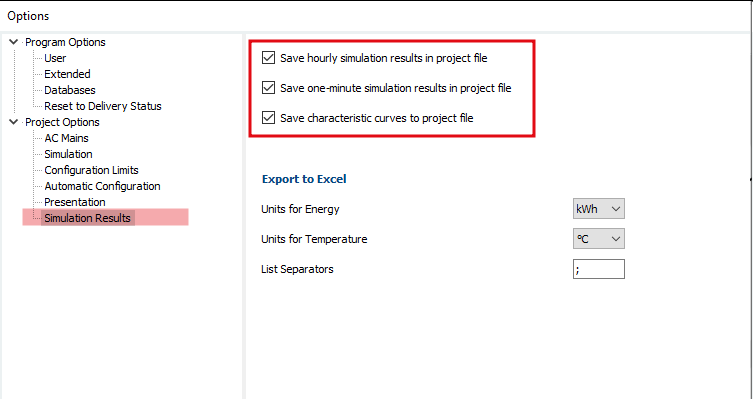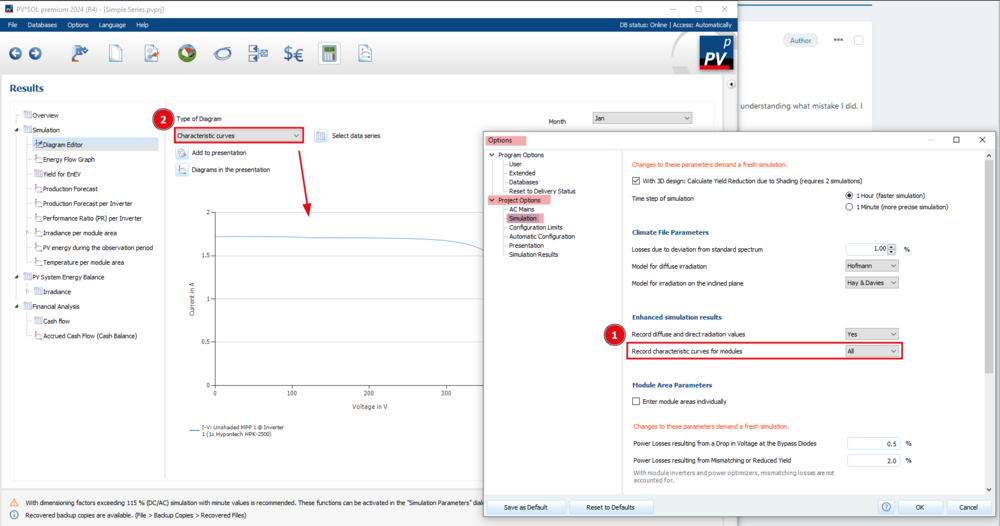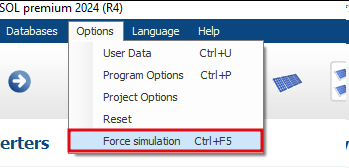-
Posts
1,316 -
Joined
-
Last visited
-
Days Won
83
Everything posted by developer_fw
-
Hello tsarbiker Thank you for your valuable input. I put this into our wishlist as a features request. I admit it might be cumbersome to enter varying mileage using the car groups. With the upcoming release there will be a proportionate charging mode using energy from the grid and the PV generator. Kind regards Frederik
-
Hallo Adi123, Das kann zu Problemen führen, allerdings nicht zu diesen explizit mit der 3D-Umgebung zusammen hängenden. Ich würde darum bitten, einmal Kontakt zu unserem technischen Support aufzunehmen, um festzustellen, ob alles notwendige installiert wurde, was PV*SOL benötigt: https://valentin-software.com/support/technischer-support/ Beste Grüße, Frederik
-
Hello Keith, The .OND file format is used internally within PVSyst (https://www.pvsyst.com/). There is no publicly available specification of the format and the .OND file format must not contain all relevant data from a datasheet. This is why there is no export available. Kind regards Frederik
-
Hallo Adi123, wird PV*SOL per RDP auf einer externen Maschine (Server oder VM) genutzt? VG, Frederik
-

3D Modellierung aus Sateliten, falsche Textur Übernahme
developer_fw replied to enick's topic in PV*SOL
Hallo MarcSt, im kommenden Release 2024 R5 wird dieser Fehler behoben sein. Viele Grüße, Frederik -
Hi Miro, I did put your valuable input as a feature request into our system. At the moment I cannot give any information when we will be able to implement it, I'm afraid. Kind regards Frederik
-
Hallo Andy, zum Beispiel so: Im Kontextmenü des Gebäudes (Rechtsklick) den Dialog Bearbeiten öffnen: und die Höhe des Dachgeschoss2 auf den kleinstmöglichen Wert setzen (0.001m): Beste Grüße, Frederik
-
Hello Rohith Could you elaborate on what might be your approach to achieve this? You might shift your consumption to hours of production of you PV system (adaptive consumers e.g.) shift the production of your PV system into hours of consumption (battery) Kind regards Frederik
-
Hallo Hausdach, Ja, das kann (leider) sein. Ich habe Deine Anfrage entsprechend weiter gegeben. Danke für die Meldung und freundliche Grüße, Frederik P.S.: Der Wert wurde korrigiert und ist mit dem nächsten Datenbankupdate in PV*SOL verfügbar.
-
Hi Monika, Certainly! How far have you come so far? Could you elaborate? Kind regards Frederik
-
Hallo EliSel, Zur Zeit nicht. Die Funktion der maximalen Belegung meint in der Tat Belegung mit maximaler Anzahl. Ich gebe diesen Wunsch aber gerne weiter! Viele Grüße, Frederik
- 1 reply
-
- 1
-

-

crashes when saving the file with any 3D simulation
developer_fw replied to william's topic in PV*SOL
Hello william Could you elaborate which error exactly? Could you send me the .obj file which you are trying to import? Thank you in advance and kind regards Frederik -

warum ist hier alles auf Englisch. Wo kann ich Deutsch einstellen? Danke
developer_fw replied to M.S.'s topic in PV*SOL
Hallo M.S., Ist das einzugrenzen? Wo genau ist alles auf englisch? Freundliche Grüße, Frederik -
Hallo in die Runde, auch wenn Benutzer:innen die entsprechenden Rechte haben, kann es dennoch zu Problemen mit der OneDrive Synchronisation kommen. In diesem Fall scheint ein Ausschluss des entsprechenden Verzeichnisses aus der Synchronisation das Problem (teilweise) zu beheben. Viele Grüße, Frederik
-
Hi Nimesh Ah, my bad. There was an issue which should be fixed with version 2024 R4. Yes. After saving your project (with saving of the I-V-characteristics enabled) you could open the .pvprj file with an archiver, e.g. 7zip. Within the .pvprj archive there should be a folder called similar to iv_noshadow: which contains one characteristic curve per timestep as x-y-value-pairs: Kind regards Frederik
-
Hello Nimesh In case you do not save characteristic curves to your project file (1) (.pvprj), PV*SOL does not have any characteristics to plot, even if you activated the recording of the characteristic curves. The word recording might be misleading; it does mean it records the characteristics while simulating. So after opening a file with recording activated but not saved, the page Results opens without a simulation but the characteristics are missing. That is why you do have to re-simulate via CTRL+F5. Does this clarify your issue? Kind regards Frederik
-

Probleme beim Import und Extrapolation vom 15min Lastgang
developer_fw replied to gerald@jungreithmayr.eu's topic in PV*SOL
Hallo Gerald, mein Versehen, ich hatte die Energiemengen in kWh geplottet, die ja aber korrespondieren. Für einen Überblick des Verlaufs hatte mir das gereicht. Die Last in kW geht laut den .csv Daten auf bis knapp über 10kW hoch, ja: Ich habe gerade gesehen, dass dies auch bereits in den Daten festgehalten wurde, die ich erhalten habe: Beste Grüße, Frederik -

Falsch hinterlegte Batterieleistungen bei Kopp Batterien in PV*Sol
developer_fw replied to FynnOZ's topic in PV*SOL
Hallo FynnOZ, kurze Rückmeldung: Wir haben die Einträge des Herstellers in unserer Datenbank korrigiert. Das Datenbankupdate wird es voraussichtlich kommende Woche geben. Beste Grüße, Frederik -
Hello Nimesh I cannot reproduce your issue, I'm afraid. I checked your .pvprj file (a zip file basically) if it contains the i-v-curves and it does: When opening your .pvprj file, I just could open the characteristic curves on the page Results: At the moment I do not know what seems to be your issue. I saw that you updated an earlier post of you, where it seemed to be in order: Does this problem still exist? Kind regards Frederik
-
Hi Nimesh Could you do me a solid and send me your .pvprj project file after you did the following? Set the recording of I-V-curves to All Activate the saving of all results into the .pvprj file Enforce a re-simulation CTRL+F5 Save the project Thank you in advance Frederik
-
Hello Nimesh Hm. Did you activate the recording of characteristics for modules via Options > Project Options > Simulation (1)? After setting to All or MPP# you should be able to plot the Characteristic curves (2) on the page Results: It works for me. Does this help? Kind regards Frederik
-

Understanding of exported Excel sheet of any PV system
developer_fw replied to Nimesh's topic in PV*SOL
Hello Nimesh I am sorry, but I do not quite understand your question. Yield means some energy yield produced by your PV system. In the case for Yield through orientation & inclination it is the gains and losses in comparison to a flat module. For the location of Berlin, Germany there are pros and cons you have to weigh. Sometimes you put the modules flat on the roof for aesthetical reasons, sometimes you do want to squeeze out every bit of kWh so you might put additional mounting systems. Since you might reach a higher power output, you do also yield more energy. (1) Gains, (2) Losses. The orientation and inclination of your module area can be set on the page PV modules: You are quite right. I'd rather say sometimes generation, sometimes it's just gains through clever utilization of physical conditions (putting the normal vector of your module in line with the sun rays). EDIT: The more I think about it, everything is just a clever utilization Kind regards Frederik -
Hello Nimesh Sometimes PV*SOL needs to be forced to re-simulate. In this case -- after you did set up the recording of I-V-curves in the options -- I would recommend it. You can force a fresh simulation via Options > Force simulation or with CTRL+F5: Then you should be able to find the I-V-curves on the page Results. This one might be connected to the same problem -- the need for a fresh simulation since the results are not existing. Could you try a new simulation? If this doesn't help please get back. Kind regards Frederik
-

Questions regarding panels connection in different facing
developer_fw replied to Nimesh's topic in PV*SOL
Hello Nimesh In 3D on the page Module Configuration you do select the first five modules from one module area and add them to the Define Module Areas dialog: Do repeat this step for the second area facing east. After this you could open the dialog Define Module Areas (1) and configure the selected areas: Within the configuration dialogue select both areas and configure them together: This is not possible, I'm afraid. Kind regards Frederik