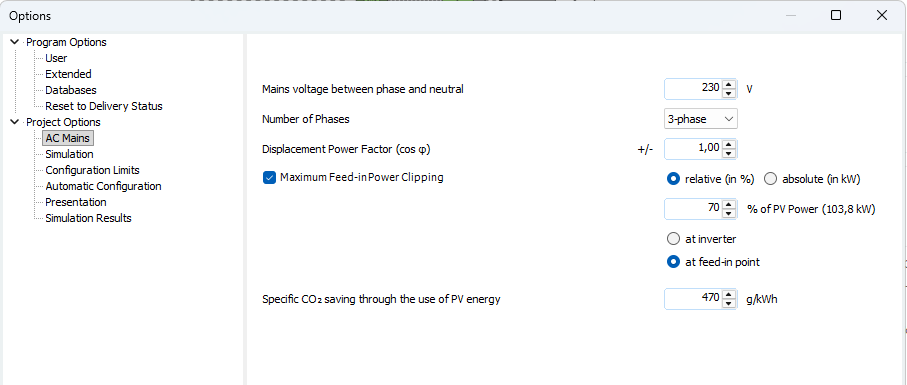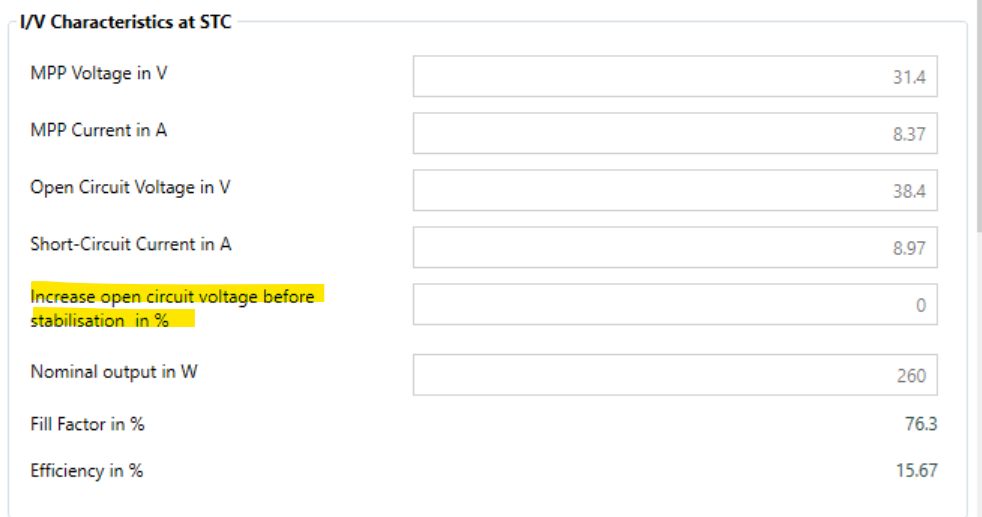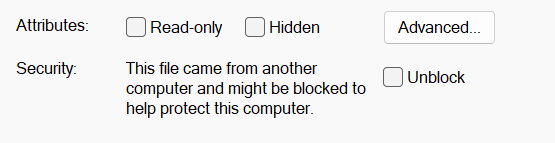-
Posts
1,855 -
Joined
-
Last visited
-
Days Won
173
Everything posted by developer_mh
-
Hallo DSchwer, danke für das Feedback. Wir sind auf jeden Fall weiter an der Entwicklung dran und daher auch sehr dankbar für Feedback. Das mit dem Zusammenfassen der Lastprofile aus Messwerten ist ein guter Punkt. Das ist schon früher so gewesen, um die Projektdateien nicht unnötig aufzublähen, da diese Lastprofile sehr groß sein können (groß im Sinne von Megabyte). Die Lastprofile aus Tagesverläufen hingegen kann man kopieren, vielleicht hilft das erstmal weiter? Eine weitere Möglichkeit für einen Work-Around wäre, sich nach der Simulation das Lastprofil ("1 Personenhaushalt") zu exportieren und dann als beliebig benennbares Lastprofil wieder zu importieren. Ebenfalls schöne Feiertage und einen guten Rutsch, viele Grüße, Martin
-
Hallo Cordula, ja, mit dem neuen Feature "Es können jetzt mehrere Bezugstarife ausgewählt und unterschiedlichen Verbrauchern frei zugeordnet werden." Dadurch kann man für jede Mietpartei einen Verbrauch und eigenen Tarif festlegen. Die Ersparnisse werden dann auch separat für jeden Verbraucher (Mietpartei) ausgegeben. Beste Grüße, Martin
-

Einspeiseabregelung in PV*Sol bei großer Dachanlage (Klinikum)
developer_mh replied to Hisham's topic in PV*SOL
Hallo Hisham, danke für die Anfrage. Klingt nach einem interessanten Projekt! Zu deinen Fragen: 1) Sinn macht es, ja. Zumindest macht man damit nichts kaputt. Ob die Einstellung Auswirkungen auf das Ergebnis hat, hängt vom konkreten Lastprofil ab, aber auch von Art der Anlage, der Orientierung etc. 2) Die Einstellung wäre diese hier: https://help.valentin-software.com/pvsol/de/navigationsseiten/anlagenart-klima-und-netz/#ac-netz. Dort Einspeiseabregelung aktivieren und auf 0 % und am Einspeisepunkt stellen Aber prinzipiell kann es sehr gut sein, dass nie abgeregelt werden muss, da der Verbrauch ja um ein Vielfaches größer ist als die Erzeugung duch die PV. Wenn ich mal ganz überschlägig annehme, dass die PV 900 kWh/kWp/a macht, wären das 1525 MWh/a. Im Kontrast dazu hat man 7194 MWh/a Verbrauch. Gut möglich (und wirklich vom konkreten Lastprofil abhängig), dass die PV da nie abgeregelt werden muss. Beste Grüße, Martin -
Hallo Marti, wie weit sind die Standorte denn auseinander? Innerhalb von einem PV*SOL-Projekt kann immer nur ein Klimadaten-Standort festgelegt werden. Wenn sich die Anlagen nicht allzu weit voneinander befinden, sollte das kein Problem sein. Dann einfach die drei Anlagen in einem Projekt (mit gemeinsamen Klimadaten) planen und einen Batteriespeicher anschließen. Beste Grüße, Martin
-

Verschiedene Bereiche des Daches desselben Gebäudes in der 3D-Modellierung.
developer_mh replied to Ray-AET's topic in PV*SOL
Hallo Ray-AET, danke für die Frage. Könntest du mit Screenshots vielleicht noch genauer beschreiben, was du meinst? Was man in 3D machen kann, ist auf jeden Fall die Neigungs- und Ausrichtungswinkel von aufgeständerten Modulen beliebig einstellen, und aber auch Moduflächen mit unterschiedlichen Neigungswinkeln gemeinsam verschalten (Stichworte "gemeinsam verschalten" und "Polystring"). Beste Grüße, Martin -

Modulflächenauswahl bei neuen Wechselrichtern nicht möglich
developer_mh replied to zina's topic in PV*SOL
Hallo zina, ja, wir können das Problem bestätigen. Das ist mit der Version 2026 R1 reingekommen und wird dann in der nächsten Version gefixt sein. In der Zwischenzeit einfach einen bestehenden Wechselrichter duplizieren, dann geht es. Beste Grüße, Martin- 1 reply
-
- 1
-

-
Hi Dutch Energy Group, I guess you mean a limit for feeding energy into the grid? You can enter this in the options of the AC mains, we call it the maximum feed-in power clipping: The energy management is as described here: https://help.valentin-software.com/pvsol/en/calculation/battery-systems/#energy-management That means that right now, there is no specific option to wait for the solar power to reach the feed-in limit and only then charge the batteries. But we definitely have that on our plan, along with other interesting options that you have with battery systems. Or did you refer to limits for the power that is drawn from the grid? Hope that helps, best regards, Martin
-
Hi Bruno Lalic, the difference comes from the low light parameters: left: "TSM-705NEG21C.20 Vertex N Bifacial 705 W" right: "TSM-705-NEG21C.20 VERTEX N 2024 705 W" In one case, the manufacturer has chosen the "standard low-light performance", which defaults to the two-diode-model for this module. In the other case, the manufacturer entered low light values himself, that is, defined values for voltage and current at 200 W/m². Hope that helps, kind regards, Martin
-
Hi FPE, yes, you can do that in PV*SOL. If you have a load profile measured, you can import it in PV*SOL. If you don't have one, you can choose from plenty of options in the database. Then you would enter the schools current electricity price as a from-grid tariff and the "price sold to third party" as the PPA price. After simulation, you can see the resulting ROI and other financial parameters. Hope that helps, kind regards, Martin
-
Hallo Niklas, das hat höchstwahrscheinlich mit der großen Menge an Wechselrichtern zu tun, die du in der Auswahl hast. Ich sehe da über 5000 in deiner Auswahl. Bei der Verschaltung müssen zu diesen ganzen Wechselrichtern die elektrischen Informationen aus der Datenbank geholt werden, und das dauert bei der Menge eben ein bisschen. Ich würde empfehlen, die Anzahl Wechselrichter in der Auswahl stark zu reduzieren, dann sollte alles auch wieder schneller gehen. Beste Grüße, Martin
- 2 replies
-
- 1
-

-
- verschaltung
- modulverschaltung
- (and 3 more)
-

PVSol Premium crasht bei Abschattungssimulation - 3MWp Anlage
developer_mh replied to PhilipxEnerkii's topic in PV*SOL
Ja, genau, bei mir läuft der ganze Prozess durch. Evtl. liegt es am Laptop, ja. Du könntest mal während der ganzen Berechnungen den Task Manager aufmachen und schauen, ob es bei CPU, RAM oder GPU knapp wird währenddessen. Aber eigentlich braucht die Abschattungsberechnung außer ein bisschen CPU und GPU nicht sehr viel. Beste Grüße, Martin -
where did you send it? I did not receive a message from you. Kind regards, Martin
-

PVSol Premium crasht bei Abschattungssimulation - 3MWp Anlage
developer_mh replied to PhilipxEnerkii's topic in PV*SOL
Hallo Philip, danke für das Projekt. Ich konnte die Abschattungsberechnung eben auf meinem Rechner hier gut durchführen. Was für einen Rechner hast du denn? Beste Grüße, Martin -
Hallo Babu, danke für die Projektdatei. Das funktioniert soweit, wie es soll, und jetzt, beim nochmaligen Lesen der Anfrage, ist mir auch klar, was das Missverständnis ist. Wenn man das zeitgesteuerte Laden aktiviert, bedeutet das nicht, dass in den übrigen Zeiten nicht geladen wird. Es bedeutet, dass innerhalb des festgelegten Zeitraumes mit der festgelegten Leistung geladen wird, bis der Maximalwert erreicht ist. Beste Grüße, Martin
-
Hallo nochmal, danke für die Projekte. Zu 2 a) und b): Das waren tatsächlich Bugs. Die sind dann gefixt in einem der nächsten Releases. Zu 4) Das ist in der Tat sonderbar. Ich habe es intern weitergeleitet zur weiteren Untersuchung. Danke und beste Grüße, Martin
-
Hallo DSchwer, danke für das Projekt. Der Maximalwert der Schattenhäufigkeit auf der Gaube liegt bei 9.91%, siehe Optionen-Dialog: Die dargestellten Werte auf den Modulen liegen zwischen 7 und 9%, sieht also alles ok aus. Auf dem Hauptdach ist die Farbskala einfach anders, davon darf man sich nicht irritieren lassen. Der Maximalwert liegt hier bei 100%, da unter der Gaube sozusagen 100% Verschattung herrscht. Daher liegen die meisten Werte im grünen Bereich, auch wenn sie zahlenmäßig höher sind als auf der Gaube. Beste Grüße, Martin
-
Hallo Amine, ja, man kann während des Imports wählen, ob das Objekt um 90° nach vorne oder nach hinten gekippt werden soll: Ich hoffe, das hilft. Beste Grüße, Martin
-
Hallo Babu, könntest du das Projekt an hotline@valentin-software.com schicken, mit Verweis auf deinen Forumseintrag hier? Danke und beste Grüße, Martin
-
Hi Felix, could you send me the project file, please? You can send it here in the forum as private message to me, so I can have a look, thank you. Kind regards, Martin
-
Hi Felix, No. There is kind of the inverse value, the increase of the open circuit voltage before stabilisation: But this factor is not applied in the simulation, only during the configuration check. Also, the PV module degradation is not applied during simulation, but only for the financial analysis afterwards. In addition, PV*SOL does not support module degradation in the first year (between 0 and 1) other than 100%. If you want to account for other sources of losses that are not automatically covered by PV*SOL, you can use the soiling factor for instance. It reduces the incident irradiance by that factor. Hope that helps, kind regards, Martin
- 1 reply
-
- 1
-

-
Hi Sebastien, the error message indicates that PV*SOL is not allowed to read the file. You could check the file in your file explorer by right clicking, then properties, then check the attributes at the bottom, perhaps the file is read-only. This might occur when you open files directly from Outlook for instance. Kind regards, Martin
-
Hallo Sunny-RP, man gibt beim Verbrauchsprofil den ganz normalen Jahresverbrauch ein. Was durch das E-Auto verursacht wird, wird nicht nochmal auf den Jahresverbrauch drauf gerechnet. Beste Grüße, Martin
-
Hi Abba, this is a predefined limit of the rotatable wall, not a problem with your model. Could you perhaps try and solve it with a flat roof building? There are far less strict height restrictions. Best regards, Martin
-
HI Matas, could you send the file along with your question to hotline@valentin-software.com, please? Thank you, best regards, Martin
-
Hi klb, the reason why the modules perform differently is most likely their low light behavior. Even though the current and voltage values at STC might be very similar, the module's electricity output at lower light might vary strongly. The modules in the PV*SOL database are entered by the manufacturer, so they often input more detailed data that can't be found on the datasheet. See more on that here: https://help.valentin-software.com/pvsol/en/databases/components/pv-modules/ One important thing: We don't have Panasonic modules with 620 Wp in our database. I guess the PV module in your comparison must have come from you, a colleague of yours or from a third party project file that you opened. My guess is that the values in this unofficial dataset might be incorrect. Best regards, Martin