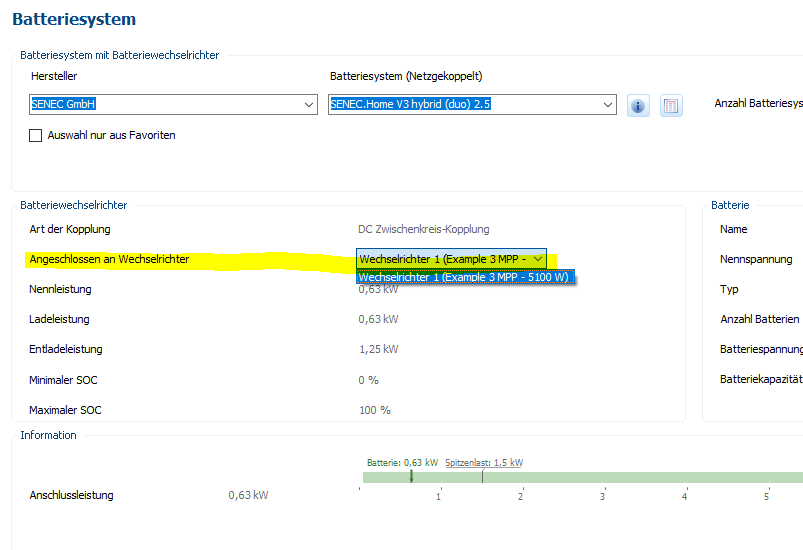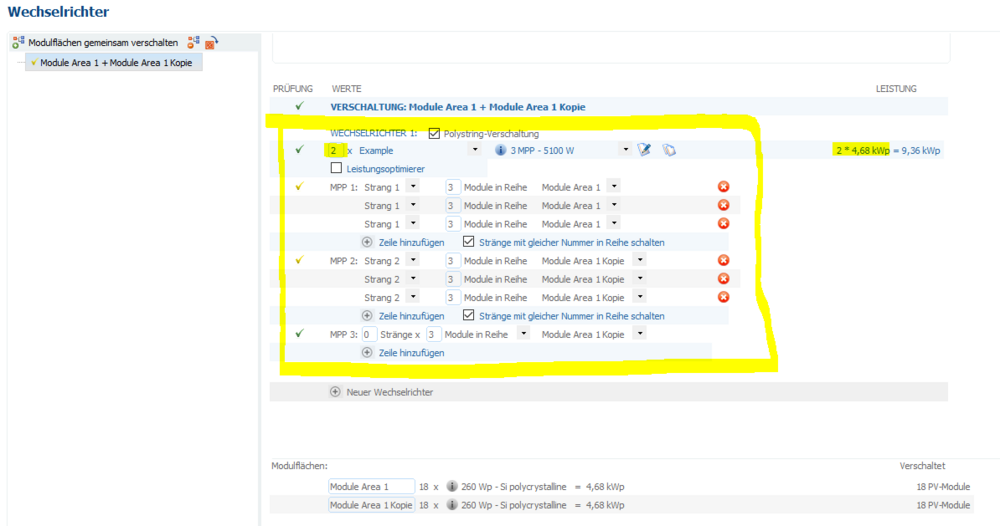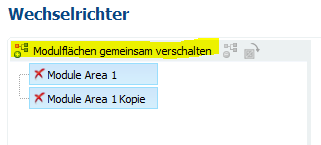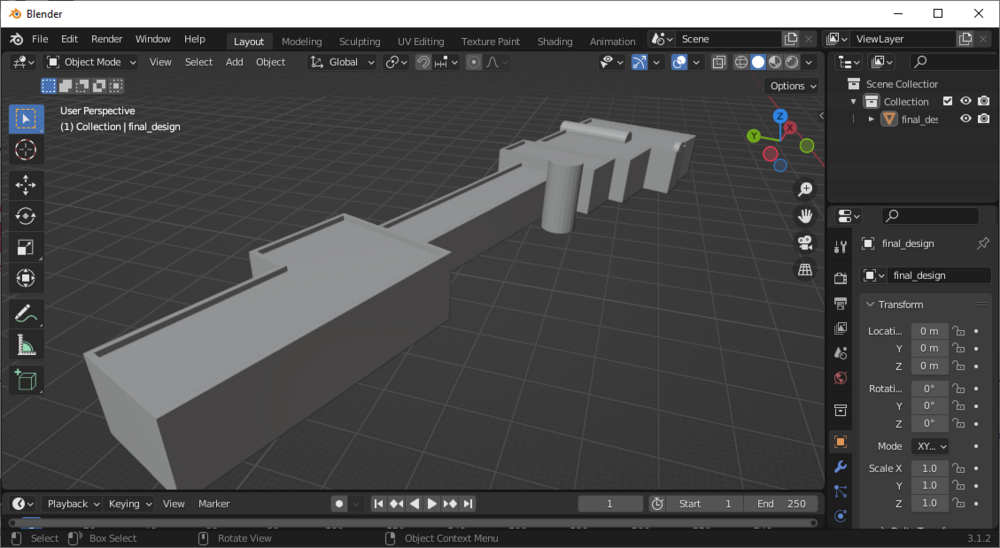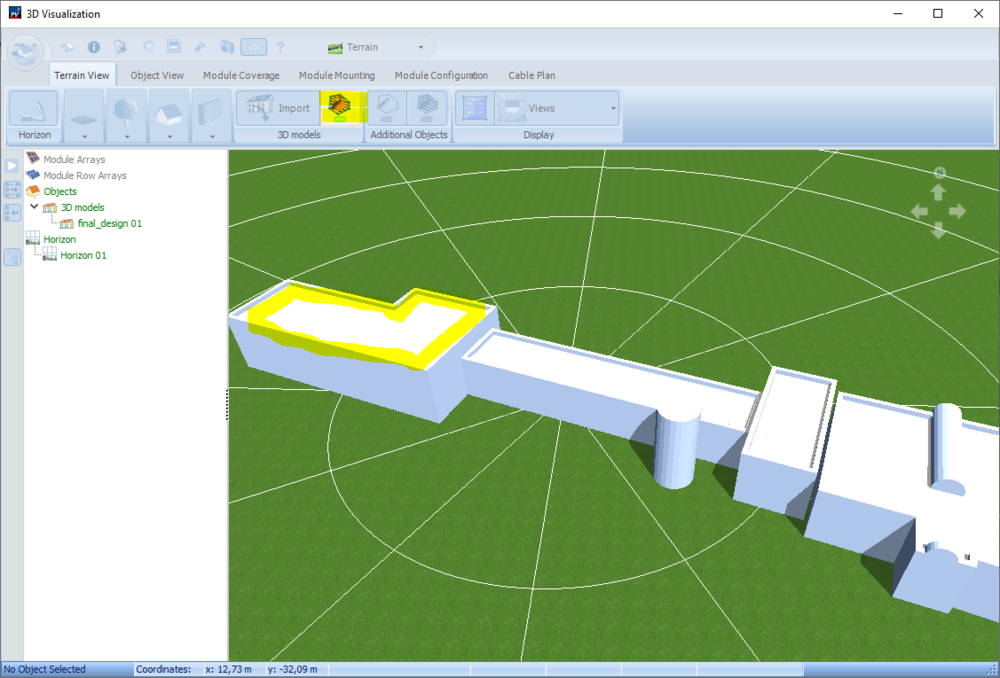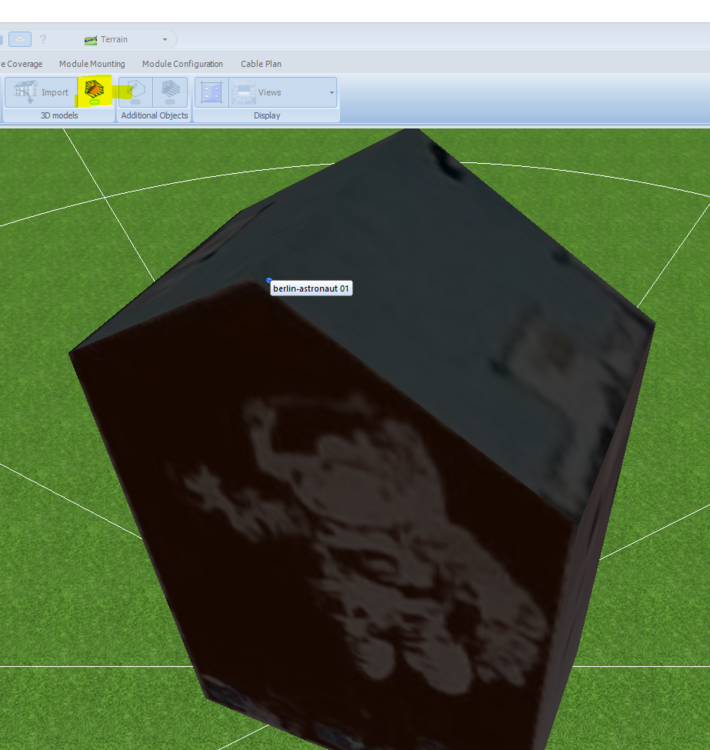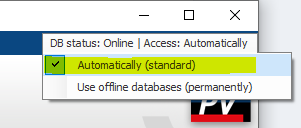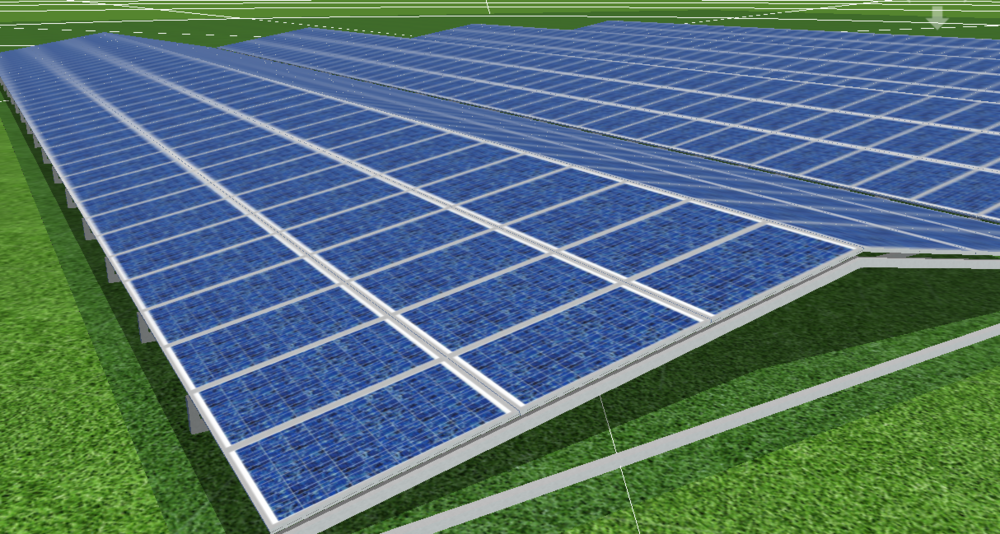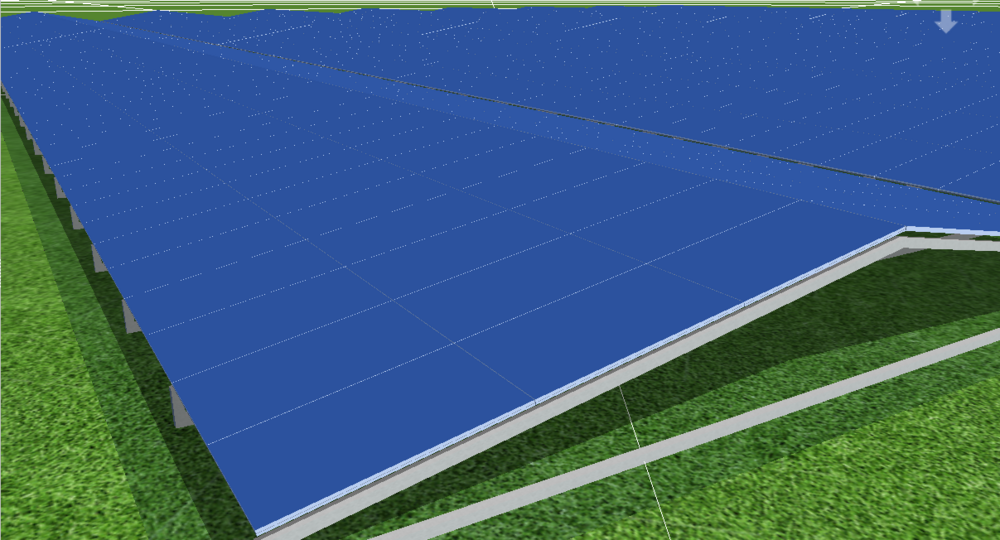-
Posts
1,316 -
Joined
-
Last visited
-
Days Won
83
Everything posted by developer_fw
-
Hi Go green BG, It is almost the same and straightforward. To be able to select your newly created manufacturer from the pv module, you have to add the manufacturer first. Open the company list via Databases > Companies. Also have a look into our online help: https://help.valentin-software.com/pvsol/2022/en/databases/components/companies/ Best regards, Frederik
-
Hi Bridget, thank you for your request! Because, admittedly, we do not sort the results of our algorithm for finding suitable interconnections in descending order of the obvious ones, but rather the most suitable ones in terms of the nominal voltage of the inverters. My guess is that in your project the most suitable combinations are found late and therefore may not get listed. There is also a time limit for the algorithm. What I do not understand yet is the fail of our algorithm when limited to a small batch of inverters in the first place. May I ask you to send me your project with interconnection by private message here in the forum so that I can have a look into it and so we can improve our algorithm? Thank you in advance and kind regards, Frederik
-
Hello Salal, could you elaborate, please? What exactly do you mean by import of a solar GHI report? Kind regards, Frederik
-
Hi Salal, could you specify your question please? What exactly do you mean by solar GIS report? Thanks in advance and kind regards, Frederik
-
Hi Stephen, ich setze das mit auf unsere Liste für das Thermische System. Dort stehen in naher Zukunft noch weitere Änderungen an. Viele Grüße und danke für den Input! Frederik
-
Hello Go green BG, unfortunately there is no current video but I'll be happy to bring this into our next meeting with our PR department. Not yet, but exactly this is one feature we are currently working on! Best regards, Frederik
-
Hallo Heine, willkommen im Forum! Ja, da ist leider unsere Verknüpfung nicht intuitiv gelöst. Diese Zuordnung auf der Seite Batteriesystem bezieht sich auf einen Eintrag auf der Seite Wechselrichter, der mehrere Exemplare enthalten kann (in diesem Beispiel 2) Wenn die Modulflächen gemeinsam an einem - ich nenne es mal - Wechselrichterverbund verschaltet werden, steht auf der Seite Batteriesystem auch nur dieser Eintrag zur Verfügung. Die Modulflächen von der Seite PV-Module können auf der Seite Wechselrichter nach Selektion gemeinsam verschaltet werden Ich hoffe das hilft weiter! Falls es weitere Fragen gibt, bitte gerne nachfragen! Beste Grüße, Frederik
-
Hello Leo, welcome to the forum! There were several fixes for the map import for the two latest versions R5 and R6, therefore I just checked the map import for all three Google maps. Since I cannot reproduce your issue I take a chance in guessing that there must be a problem with your connection to servers of Google. There are so many options like your house connection, an issue with your provider. Is this problem only occurring within PV*SOL or do you also have problems loading maps in a browser? Best regards, Frederik
-
Hi David Heneš, could you send me the project file via private message here in the forum so I can have a look into it? Thanks in advance and best regards, Frederik
-
Hi juhaina, via exporting this to .stl, importing it to https://www.blender.org/ and exporting the model as .obj ... it is possible to import your model into PV*SOL and start drawing mounting surfaces: I attached your model as .obj version. Have fun! Best regards, Frederik final_design.obj
-
Hi jf0809, could you send me your project file via private message here in the forum so I can have a look into it? Thanks in advance and best regards, Frederik
-
Hi juhaina, can you send me the model via private message here in the forum so I can have look into it? Thanks in advance and best regards! Frederik
-
Hi Sun Power Spain 365, welcome to the forum! The current 3D lacks complex design operations in the editor. The best way to save time and nerves is to design the model with a 3D programme and then import it into PV*SOL. Albeit the steep learning curve I would recommend either https://www.freecad.org/ or https://www.blender.org/. The .obj format is so far the best suited for PV*SOL. I hope this helps! If you have further questions, feel free to ask! Best regards, Frederik
-
Hi juhaina, after importing a 3D model you have to draw a mounting surface onto the imported model: Otherwise it will not be possible to place modules: I hope this helps. Best regards, Frederik
-
Hi TurtlesOG, I'm afraid there isn't. A better approach would be to draw this structure in a separate 3D program and import the model of the medium voltage line into PV*SOL. There are open source programs like https://www.freecad.org/ and https://www.blender.org/. They do have a steep learning curve, but it is rewarding. Best regards, Frederik
-
Hi Go green BG, within PV*SOL 2D this is possible, the presentation looks just about the same but it is possible to list the gains from tracking. If you have further question, feel free to ask! Best regards, Frederik
-
Hi Go green BG, when you choose In detail in the upper left corner, the menus change and you are able to define cable lengths. After entering the cables they are listed on the page Plans and parts list under Parts list next to modules and inverters. At the moment the calculation cannot be done within PV*SOL but it is possible to export this list as character separated values for further usage in spreadsheet programs. I hope this helps! Best regards, Frederik
-
Hi Electrocurrent, Are you referring to the incorrect circuit diagrams? Might you be so kind to further elaborate? Do you have an example project? Best regards, Frederik
-
Hallo osthausbeckert, das sollte über die automatische Verschaltung mit SolarEdge möglich sein. Welche Grenzen werden denn überschritten? Viele Grüße, Frederik
-
Hello Lucas Portal, at the moment it is not possible to set a time frame for allowing discharge. Best regards, Frederik
-
Hello Go green BG, welcome to our forum! I forwarded your request to our database team. Meanwhile you are free to add this PV module to your database for immediate usage. This is described in our online help: https://help.valentin-software.com/pvsol/2022/en/databases/components/pv-modules/ If you have further questions, feel free to ask! Best regards, Frederik
-
Hello xueting, please make sure PV*SOL is allowed to contact our online DBs either in the upper right corner of the main window or via Options > Program Options > Databases. This is also explained in our online help: https://help.valentin-software.com/pvsol/2022/en/options/#databases Please make sure a connection to our database API is possible! I assume you have to check your local or network firewalls for blocked requests of PV*SOL. Make sure to allow connections to our servers. In case you are located in countries with politically strictly regulated or censored internet, a VPN might help, if that is not also blocked. Good luck and best regards, Frederik
-
Hi yestel, is this happening while PhotoPlan is starting up? Can you describe the sequence of steps that led to this? Which version of PV*SOL are you using? Best regards, Frederik
-
Hello Ginés López, there still seems to be a texture rendering issue with high numbers of modules. While for about 1000 modules this looks as expected four times the number of modules looks like this I passed this to the responsible developer, since we thought we already handled it. Best regards, Frederik
-
Hello c.gonzalez, please be aware that you need sufficient user rights to use PV*SOL. https://help.valentin-software.com/pvsol/2022/es/inicio/requisitos-del-sistema/#derechos-del-usuario In case you do have sufficient rights, could you please send me your logfile via private message here in the forum? You can show the contents of the logfile with the key combination CTRL+L. Thanks in advance and best regards, Frederik