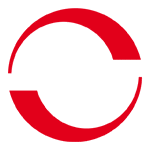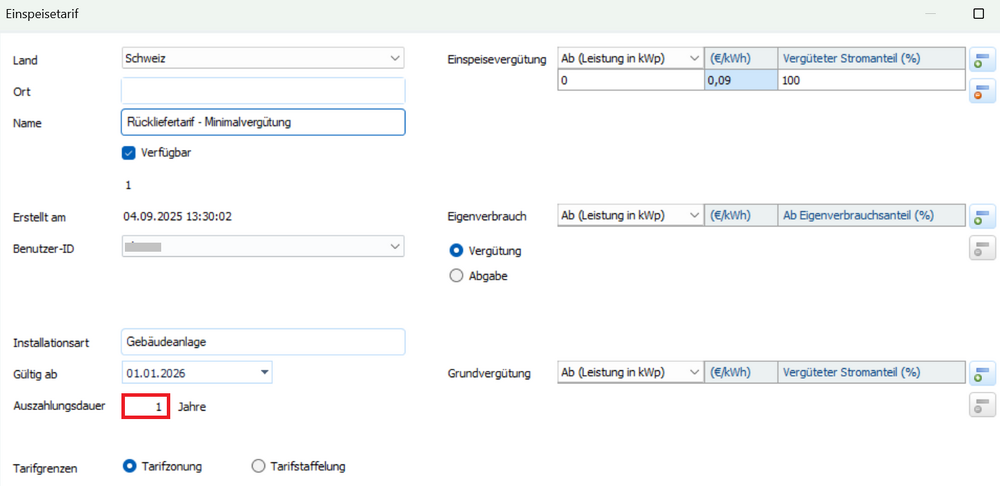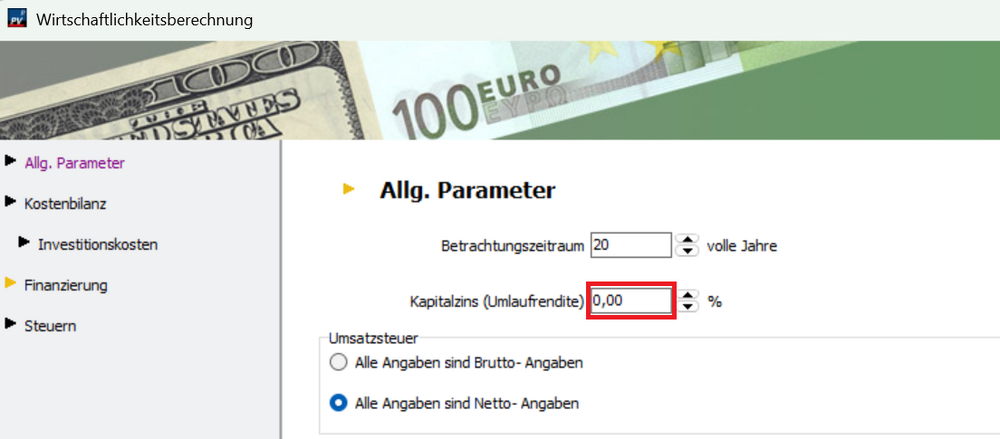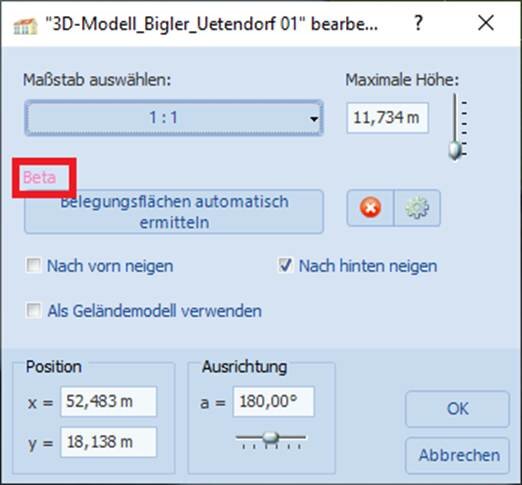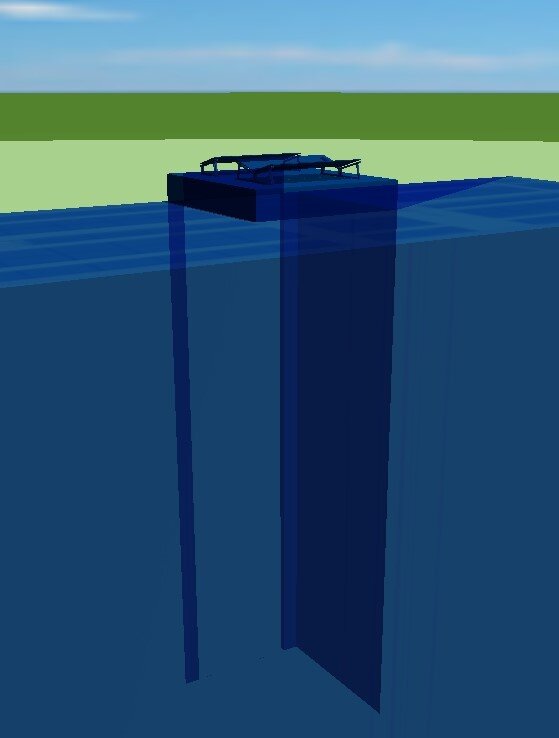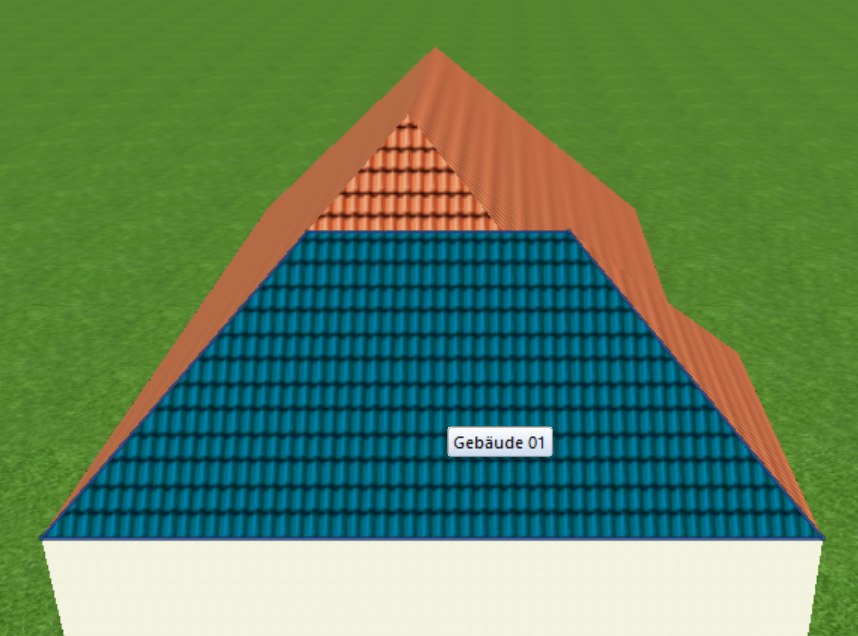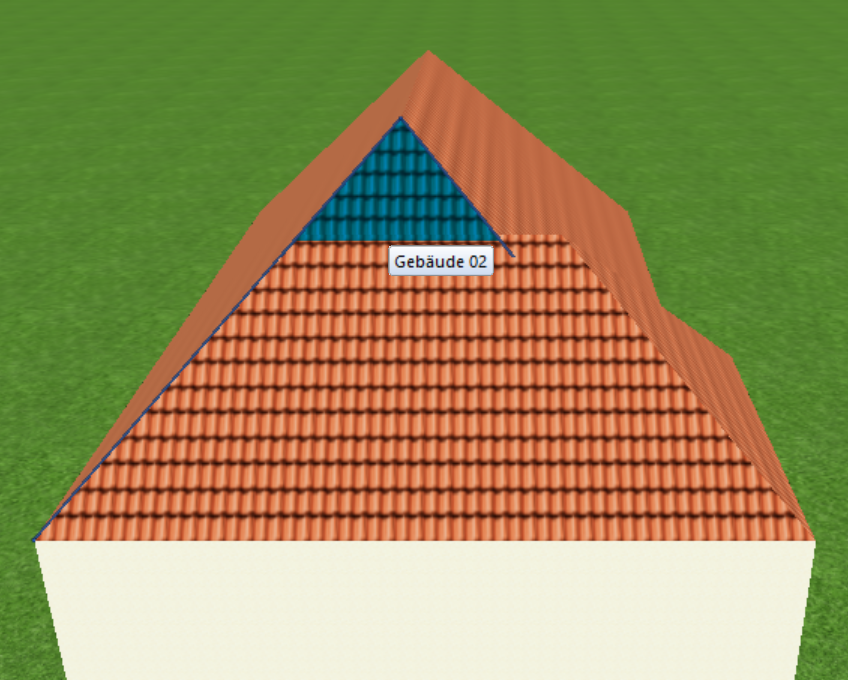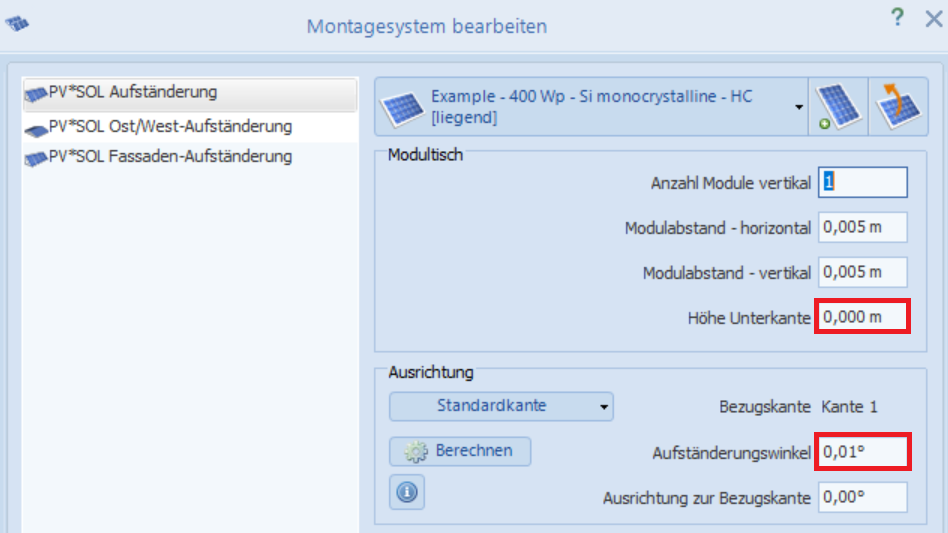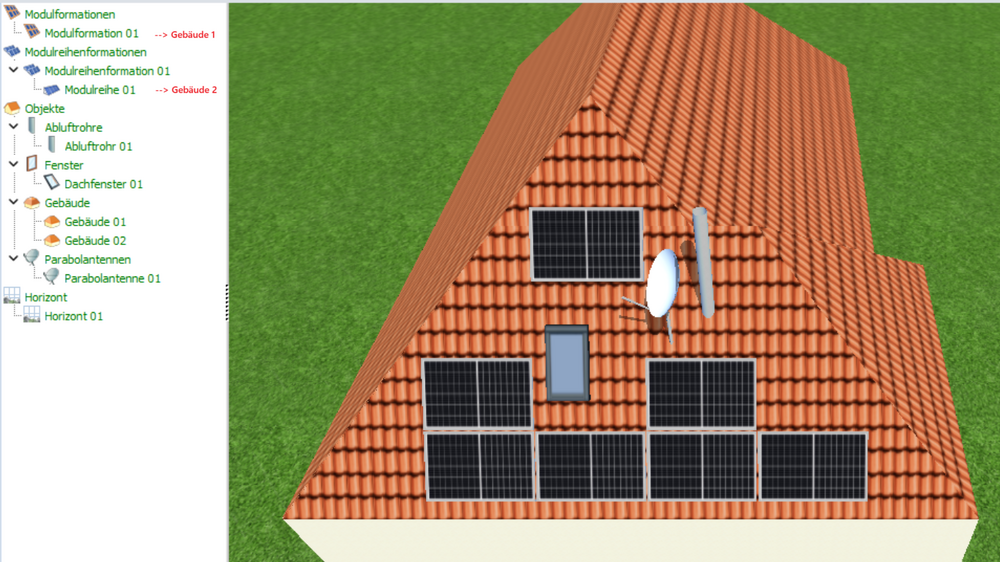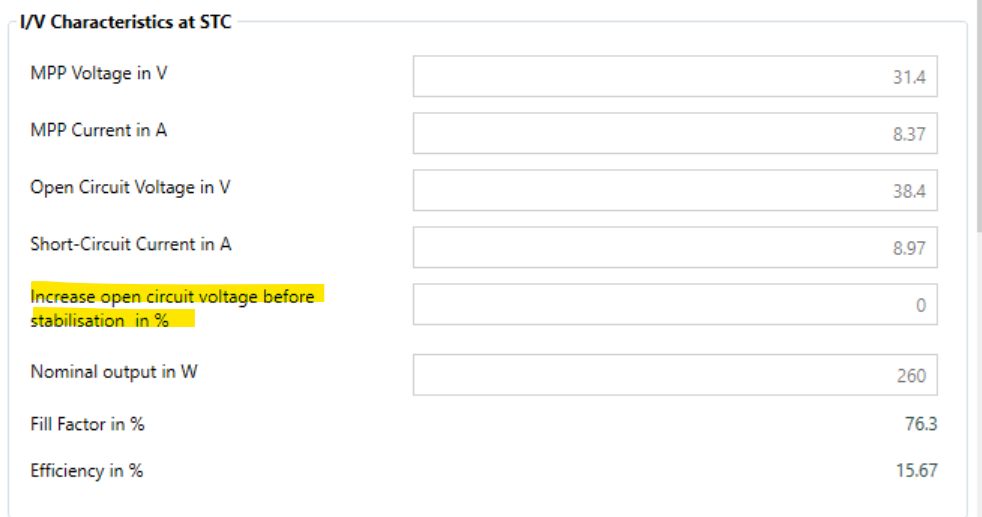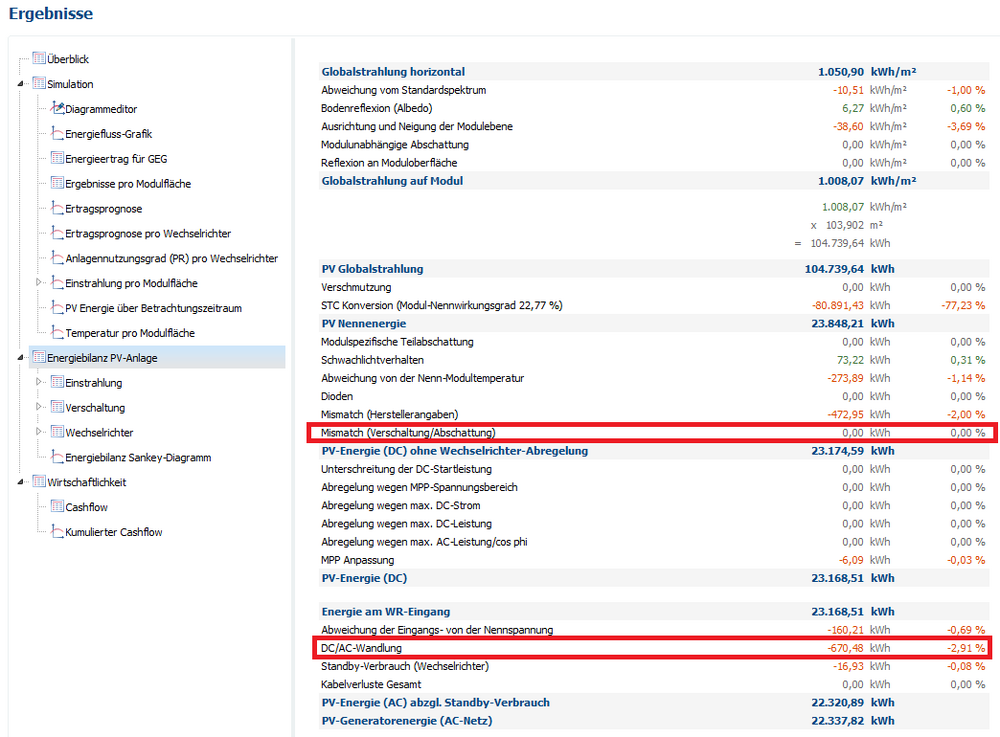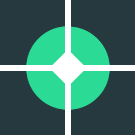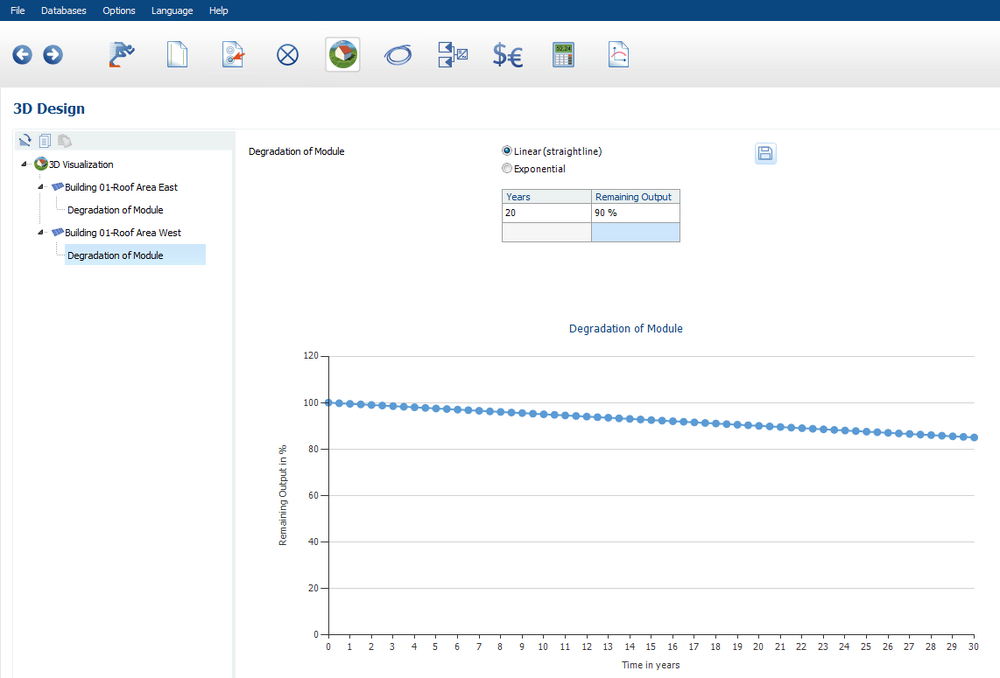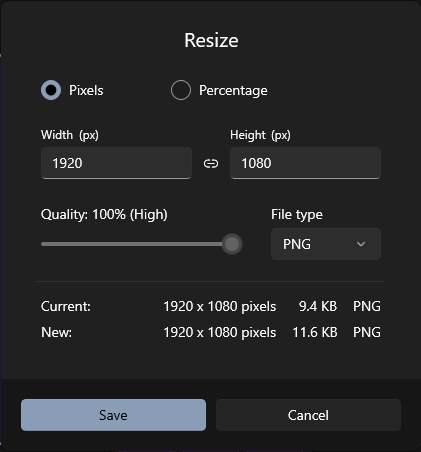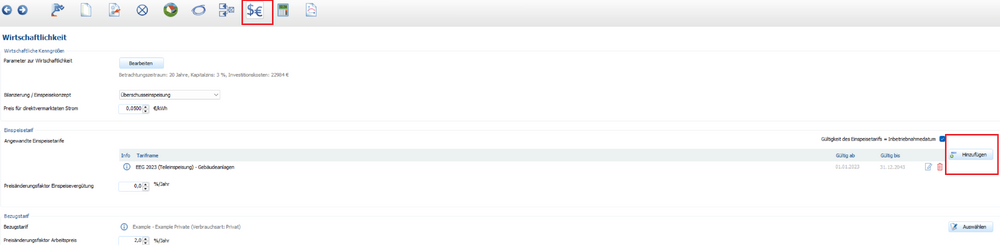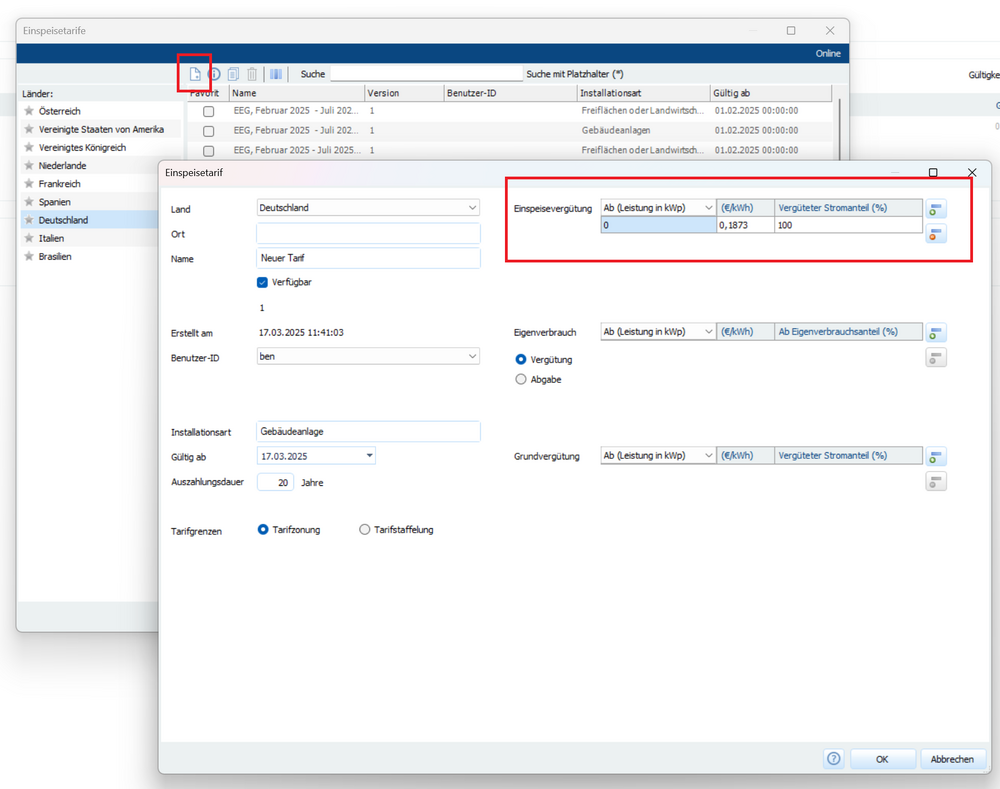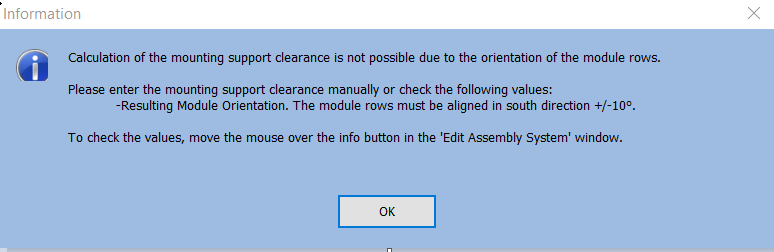Leaderboard
Popular Content
Showing content with the highest reputation since 01/30/2025 in Posts
-
Hallo Valentin-Software, für uns wäre es sehr sinnvoll, dass auch die Verbindungen zwischen den Modulen in einem String veränderbar sind. So könnten wir unseren Handwerkern genau zeigen, wo die DC-Leitungen auf dem Dach verlegt werden sollen.3 points
-
3 points
-
Hallo, der Import von IFC-Dateien wäre sehr hilfreich. Als Standard-3D-Austauschformat kommt dieses in unseren Projekten immer häufiger vor. Ein lästiges Nachbauen oder Umwandeln in andere bisher importierbare Dateiformate könnte entfallen.3 points
-
PV-Sol premium 3D Ich würde es gut finden, wenn man bei der Objektansicht unter Dachmasse anzeigen (gelbe Massangaben) die Masse dort verändern könnte und nicht nur im Menupunkt „Bearbeiten“. Zudem fände ich es gut, die Verschattung für alle Dachflächen eines Objektes gesamthaft zu visualisieren als nur pro Belegungsfläche.2 points
-
2 points
-
Dear Johan van t Wout, Thank you for your inquiry. The database is maintained by the manufacturers themselves. The manufacturers have access to an online database in which they can enter their products. We then carry out database updates at regular intervals and the new entries are transferred to the users' databases. If you have reasonable doubts about the accuracy of the data, we can contact the manufacturer and ask them to check and, if necessary, correct the data.1 point
-
Es wäre super wenn man einen Batteriebetrieb mit Lastspitzenkappung simulieren könnte. Man könnte den Lastgang um 10, 15, kW oder wieviel auch immer, kappen müsste und die entsprechende Leistung zu diesem Zeitpunkt im Akku sein muss. Somit bekommt man eine Aussage wieviel mindestens drin sein muss und um wieviel ich den Akku zusätzlich vergrößern muss. Wenn dann noch im Stromtarif der Leistungspreis hinterlegt wird, kann sogar hier die Ersparnis mit in die Wirtschaftlichkeit rein.1 point
-
I just deleted the Documents "Valentin Sorftware" folder (on OneDrive). Then the installation was finished properly. Cheers M.1 point
-
1 point
-
1 point
-
Dear J. Esteban, Thank you for your inquiry and for sharing the datasheet. We will contact the manufacturer and ask them to add the missing products.1 point
-
Dear Gordana, Thank you for your inquiry. Yes, in PV*SOL both inclinations are added together. If your open space location already has an inclination of 27 degrees, your mounting system only needs an inclination of 3 degrees.1 point
-
Without classifying any files, but (re-)associating the *.prj files with PVSOLpremium in the windows setting the error message didn't show up anymore.1 point
-
Dear Lee Taylor, Thank you for your inquiry. Energy management in PV*SOL ensures that the battery is charged when there is a PV surplus, and PV*SOL is designed to optimise self-consumption. Other use cases where the battery is to be charged at night and discharged during the day (not to optimise self-consumption, but for other economic reasons) cannot yet be simulated well in PV*SOL. Our developers are aware of your use case and we are working on implementing it.1 point
-
Good afternoon, I think it would be a good idea if Valentin software developers make a wish list in the Forum for the users so they can have a feedback of what is more important and required by the costumers/users and if they are mentioned very often try to include them in the following releases. Here are my wishes ? 1- More stand alone inverter/chargers/components brands, as Victron, Steca, Ingeteam, Solarwatt 2- Bigger area to develop bigger projects 3 - A better relation with 3D software as Sketch-up 4 - The possibility of include some images/pictures or even text in the final report (for clients would be interesting if we can include in one only document the pictures of a visit for example or special information) 5 - BIM/ifc files compatibility. Thanks for your attention. Kind regards1 point
-
Guten Tag, ich plane gerade eine PV-Anlage für einen Gewerbekunden mit eigenem Trafo/Mittelspannung. Beim Arbeitspreis / Bezugspreis habe ich den Netto-Arbeitspreis angegeben und beim Grundpreis die monatlichen Kosten für den Messstellenbetrieb. Wo kann ich nun den Leistungspreis pro kW angeben? Die Wirtschaftlichkeitsberechnung wird ohne die Angabe des Leistungspreises nicht stimmen? Ich bitte um eine schnelle Rückmeldung Vielen Dank im Voraus1 point
-
Schön wäre es auch, wenn man, wie bei importierten 3D Modellen, bei einer Extrusion durch die SolarAPI einfach Belegungsflächen aufzeichnen könnte, die man anschließend belegen kann.1 point
-
Hallo Gebhard, vielen Dank für deine Anfrage. Du kannst einen Rückliefertarif wie einen Einspeisetarif anlegen. Ohne Kenntnis des Referenz-Marktpreises legst du den Tarif wahrscheinlich am besten mit der gesetzlichen Minimalvergütung an, also beispielsweise für Anlagen bis 30 kWp mit 6 Rp./kWh (ohne HKN-Nachweis) bzw. mit 9 Rp./kWh (mit HKN-Nachweis). Du kannst auch Tarife mit (fiktiven) Referenz-Marktpreisen anlegen. Beachte dabei, dass in PV*SOL die minimale Auszahlungsdauer je Tarif 1 Jahr beträgt. (Wir geben den Hinweis an unsere Entwicklungsabteilung weiter, dass für die Schweiz ab 2026 eine minimale Auszahlungsdauer von 1 Quartal erforderlich ist.)1 point
-
Hallo DSchwer, vielen Dank für deine Anfrage. Vermutlich hast du die Berechnung mit einem Kapitalzins von > 0 % durchgeführt. Bei Eingabe einer Umlaufrendite/Kapitalzins werden sowohl die Einnahmen als auch Zahlungen, beginnend mit dem Inbetriebnahmedatum, mit dem eingegebenen Zinssatz abgezinst. Dadurch soll der Wertverfall des Geldes abgebildet werden. Du zahlst weniger für den Kredit zurück (Tilgung), bekommst aber auch weniger EEG-Vergütung. Du kannst hier auch 0 % eingeben, wenn du den Wertverfall des Geldes nicht berücksichtigen möchtest.1 point
-
Hallo Severin, vielen Dank für die Zusendung der Projektdatei. Es scheint Schwierigkeiten mit dem 3D-Modell zu geben (siehe Screenshot). Bei der Verwendung von 3D-Modellen in PV*SOL ist darauf zu achten, dass alle Strukturen geschlossen sind und die Vertices einwandfrei zu Dreiecken vernetzt sind, siehe Anforderungen für den Import von 3D-Modellen. In solchen Fällen sollte man auf die automatische Bestimmung der Belegungsflächen verzichten, insbesondere da sich diese Funktion noch im Beta-Status befindet. Wir empfehlen, die Belegungsflächen manuell einzuzeichnen.1 point
-
Hallo DSchwer, vielen Dank für deine Anfrage. Ein Überschussverbraucher wird wie ein normaler Stromverbraucher berechnet. Die Anlagenart mit thermischem System und Batteriespeicher ist für das PV*SOL premium 2026 geplant, welches voraussichtlich im November erscheint. Hier beschreiben wir noch eine andere Möglichkeit, wie ein Heizstab zusammen mit einem Batteriespeicher berücksichtigt werden kann.1 point
-
Hallo DSchwer, vielen Dank für deine Anfrage. Es gibt eine weitere Möglichkeit: Du kannst die vorgefertigten 3D-Modelle nutzen, um dein Gebäude nachzubauen. Per Drag and Drop ziehst du nacheinander zwei Gebäude mit Walmdächern auf die Fläche. Mit der Funktion „Kollision deaktivieren“ (Rechtsklick auf das Dach) kannst du beide Gebäudeteile ineinanderschieben. Die unteren beiden Modulreihen haben wir auf dem Gebäude 1 als dachparallele Module (Reiter "Modulbelegung") platziert. Das oberste Modul haben wir auf dem Gebäude 2 platziert. Damit es sichtbar ist, haben wir im Reiter "Modulaufständerung" eine Aufständerung (mit einer Neigung von 0° und einem Dachabstand von 0 cm) gewählt. Das Dachfenster, die Parabolantenne und das Abluftrohr können wahlweise auf Gebäude 1 oder 2 platziert werden. Da sie eine Höhe haben, sind sie in jedem Fall sichtbar. In diesem Youtube-Video zeigen wir dir anhand eines Winkelbungalows, wie du ein komplexes Dach aus mehreren Teildächern zusammensetzt: https://www.youtube.com/watch?v=HDM9APOgXO01 point
-
I had the same problem when I tried to export from a project which had the simulation data saved. I had to run the simulation again and then it worked.1 point
-
Hallo nochmal, danke für die Projekte. Zu 2 a) und b): Das waren tatsächlich Bugs. Die sind dann gefixt in einem der nächsten Releases. Zu 4) Das ist in der Tat sonderbar. Ich habe es intern weitergeleitet zur weiteren Untersuchung. Danke und beste Grüße, Martin1 point
-
Hi Felix, No. There is kind of the inverse value, the increase of the open circuit voltage before stabilisation: But this factor is not applied in the simulation, only during the configuration check. Also, the PV module degradation is not applied during simulation, but only for the financial analysis afterwards. In addition, PV*SOL does not support module degradation in the first year (between 0 and 1) other than 100%. If you want to account for other sources of losses that are not automatically covered by PV*SOL, you can use the soiling factor for instance. It reduces the incident irradiance by that factor. Hope that helps, kind regards, Martin1 point
-
Wie kann ich in einer bestehenden Planung ein einzelnes Modul entfernen ohne die komplette Verschaltung und die Kabelpläne zu verlieren? Mario1 point
-
Hi dianafeier000, here is your question in English: The cable plan options are restricted for PV systems with polystring and with mounting systems. There are no restrictions in our 30 day test version (except that you can't export the project report in the end). Kind regards, Martin1 point
-
Hallo oensen, vielen Dank für deine Anfrage. In PV*SOL kannst du drei Projektvarianten anlegen und über den Projektvergleich miteinander vergleichen: Für die Variante 3 (2 WR) haben wir einen anderen Fronius-WR ausgewählt, der offensichtlich höhere Verluste mit sich bringt. Der Ertragsunterschied zwischen Variante 1 und 2 ist sehr klein: Genauer können wir uns das in den Energiebilanzen ansehen: Variante 1: Variante 2: Variante 3: Die Mismatch-Verluste sind in allen drei Fällen vernachlässigbar im Vergleich zu den Umwandlungsverlusten im Wechselrichter. Der Grund dafür ist die geringe Dachneigung von nur 20°. Die Unterschiede der Einstrahlung auf beide Dachseiten sind nicht sehr groß, insbesondere bei hoch stehender Sonne, also in den einstrahlungsreichen Stunden. Aus unserer Sicht kannst du die Verkabelung beibehalten. Im Anhang findest du die drei Projektdateien und den Projektvergleich. oensen 1 WR Variante 1.pvprj oensen 1 WR Variante 2.pvprj oensen 2 WR.pvprj Projektvergleich oensen.xlsx1 point
-
Eine fest verlötete GPU bein einem Laptop ist leider nur schwierig herauszunehmen.1 point
-
1 point
-
Hallo, ich habe Dir einen Downloadlink per PN gesendet. Viele Grüße, Ben1 point
-
Hallo liebes PV*Sol-Team, wir nutzen eure Software tagtäglich und wollen anfragen, ob sich seit einem Post im Jahr 2021 endlich mehr Arbeitsspeicher nutzen lässt für größere Anlagen. Dort wurde beschrieben, dass die 3D-Planung betagt ist und mit Hochdruck an einer Aktualisierung gearbeitet würde. Da wir eure Software gerne weiterhin nutzen möchten und wir über den Support die gleiche Antwort erhielten 2024, wäre ein Zwischenstand zu der Aussage sehr hilfreich. Mit freundlichen Grüßen Rieke1 point
-
1 point
-
Moin, Ich mache solche Analysen, in dem ich die Minutenwerte in Excel exportiere und dann in Excel weiter rechne. Find ich auch nicht so mega, aber man kann diverse Spezialfälle damit abdecken. Da bekommst du dann auch die maximale Leistung für den Leistungspreis und kannst vorher/nachher vergleichen.1 point
-
1 point
-
Hallo mdeniz, wechsel zunächst auf die Seite "Wirtschaftlichkeit" in der Hauptmenüleiste Dort gibt es den Abschnitt "Einspeisetarife". Mit einem Klick auf "Hinzufügen" gelangt man in ein Auswahlfenster der verschiedenen Tarife. Dort kann durch einen Klick auf "Hinzufügen" im oberen Menü ein neuer Tarif angelegt werden. In dem sich daraufhin öffnenden Fenster kann die genaue Einspeisevergütung festgelegt werden. Es können auch mehrere Einträge hinzugefügt werden um verschiedene Vergütungsschwellenwerte zu definieren. Sind alle Einstellungen zufriedenstellend vorgenommen worden bestätigt man dies mit "OK", wählt anschließend den neu angelegten Tarif aus der Liste, bestätigt dies erneut und sollte nun auf der Wirtschaftlichkeitsseite den neuen Tarif unter "Einspeisetarif" aufgelistet sehen. Der alte Tarif kann - wenn gewünscht - gelöscht werden, sodass nur der neue berücksichtigt wird. Viele Grüße, Ben1 point
-
Nun ja - wenn schon etwas nicht programmtechnisch umgesetzt ist / werden kann (wofür ich als langjähriger Programmierer Verständnis habe), dann sollte man zumindest die Nutzer darauf hinweisen. Habe als Einsteiger in das Programm jetzt mindestens eine Stunde geschreddert, dann entnervt aufgegeben - Polystring (was ich leider brauche) war also die Ursache für die Abweichung zwischen Programmbeschreibung und realem Aussehen (manche Menüs gar nicht verfügbar, andere ausgegraut, praktisch nichts eingebbar). Diese Information war nur via Goo... zu finden. Das Programm ist ansonsten top, aber sowas erzeugt unnötig Frust1 point
-
Hallo, Den Leistungspreis pro kW können Sie über den Einspeisetarif auf der Wirtschaftlichkeitsseite wählen bzw. hinterlegen. Dieser kann individuell angepasst oder gänzlich neu erstellt werden, sodass die Wirtschaftlichkeitsberechnung korrekt erfolgt. Falls Sie weitere Anpassungen oder eine genauere Anleitung dazu benötigen, lassen Sie es uns gerne wissen. Beste Grüße, Ben1 point
-
Dear Nanta Ragavander, Thank you for your inquiry. For EnEV, the yield of the PV system must be calculated according to DIN EN 15316-4-6 with irradiation values from DIN V 18599-10. This is a very simplified calculation method. The irradiation at the module level is taken into account, which is specified by DIN V 18599-10 for various regions. Only the angles 0°, 30°, 45°, 60° and 90° are available as tilt angles. The climate data set actually selected during planning, with its more realistic irradiation values, is irrelevant. The peak power of the PV system and a system power factor are also taken into account. The system power factor is also specified by DIN. The actual module and inverter parameters are irrelevant. The ENEV calculation has nothing to do with the actual PV*SOL yield simulation. PV*SOL carries out a dynamic simulation process that is based on the actual module and inverter parameters, etc. The specific efficiencies of the modules and inverters, temperature dependencies etc. are taken into account in the simulation. In addition, the specific, selected climate data set for irradiation is used. The simulation contains not just a formula, but a complex model with many parameters. Accordingly, the results of the EnEV calculation may deviate to a greater or lesser extent from the actual simulation.1 point
-
Hi It would be helpful to implement a feature that automatically analyzes the system's specifications and recommends an optimal storage capacity. The system could calculate the most suitable size of the storage unit based on energy usage patterns and other relevant factors. Additionally, the system could provide one recommendation focused on paybacktime, ensuring cost-efficiency, and another on autarky, optimizing for self-sufficiency.1 point
-
Hallo Valentin-Software, ich hätte da mal einen Verbesserungsvorschlag zur Projektbeschreibung. Kann man die Projektbeschreibung auf der ersten Seite nicht etwas verfeinern, da der Kunde die Seite als erstes sieht. Mein Vorschlag: - Schrift fett, unterstrichen oder kursiv formatieren können - Variable einsetzen können, z.B. PV-Leistung, Amortisationsdauer usw. - Tabulatoren setzen können So könnte man ein kleines Anschreiben oder eine Zusammenfassung der wichtigsten Daten für den Kunden erstellen. Es würde mich auch interessieren, wie andere diesen Vorschlag halten. Danke1 point
-
Es wäre sehr hilfreich wenn die Simulationsergebnisse auch als 15 Minuten-Werte zu exportieren wären. Damit könnte man Lastgänge erstellen die für EVU´s interessant sein können. Außerdem kommen die Lastgänge von EVU´s aus den RLM-Zählern auch immer als 15 Minuten-Werte1 point
-
Es wäre hilfreich wenn die Bemassungen im Bemassungsplan verschiebbar wären da sie manchmal aufeinander liegen und unlesbar sind. Weiter wäre es zum Vorteil wenn bestimme Masse sogar selbst gesetzt werden könnten um einzuhaltende Abstände zu beschriften. Ist sowas vorgesehen?1 point
-
Kann man irgendwo Infos über die geplante Überarbeitung vom 3D-Planer finden und dazu auch Wünsche äußern? Vielleicht mal ein kleines Video mit Infos zur geplanten Features und dem Stand der Entwicklung? Der Import von Laserscans oder Meshs von der Drohne ist suboptimal: die Texturen fehlen eigentlich immer das Modell/die Textur ist zu groß und kann nicht importiert werden die Orientierung stimmt nicht das Programm wird schneckenlangsam, die Berechnung später auch Antennen / Sat-Anlagen / Schornsteine können nicht entfernt werden Laubbäume bleiben im Winter intransparent Eventuell das Gebäude ähnlich der Belegungsflächen mit ein paar Kanten aus dem Scan übernehmen und das Mesh danach löschen? Import von Geo-Tiffs und dann extrusion der Gebäude, Bäume, Störflächen Planung von Freiflächenanlagen Geländekontur aus 3D-Scan oder Topo-Daten Stringlängen vorher festlegen und Tische entsprechend anordnen Kabeltrassen planen Hecken / Blühstreifen visualisieren Planung von größeren Dachanlagen Kabelrinnen mit berechnen können Blitzableiter berücksichtigen Mehr Gestellsysteme von Herstellern inkl. BOM (und evtl. Ballast/Statik?) Ein vorgefertigtes 3D-Bauteil für eine Satelitenschüssel Gauben, die größer sind als die Dachfläche / Querhaus Der ständige Wechsel der Perspektive beim Wechsel zwischen Objekt, Belegung und Gesamtübersicht Man kann nicht vernünftig herauszoomen Rotation der Ansicht einstellbar zwischen POV und globale Rotation Verschaltung ändern, ohne den 3D-Editor zu öffnen Als Beispiel finde ich Sunny Design Web von SMA wirklich sehr gut gelungen, so würde ich mir das wünschen. Generell PV-Sol: Angebote mit Preisdatenbank erstellen können1 point
-
Für meine Anwendung auf Kommunalen Liegenschaften wäre es sehr nützlich DWG Pläne einfügen zu können. Da hätte man ggf. direkt die realen Maße. Oder Pläne die in PDF Format vorliegen und einen Festen Maßstab haben auch als solche für die Planung einfügen zu können.1 point
-
Bei den thermischen Systeme wäre es sinnvoll wenn beispielsweise nur eine Wärmepumpeoder E-Heizstab ohne Heizkessel möglich wäre. Die Wärmepumpe wie auch der Heizstab sollten in Abhängigkeit von der Netzeinspeisung mit ihrer Elektrischen Leistung steuerbar sein. Auch sollte eine Grenztemperatur, bis zu der der Speicher beladen wird, einstellbar sein.1 point
-
Wir planen jetzt immer mehr Anlagen bei welchen ein Teil der Anlage als Überschusseinspeisung, und ein Teil für Volleinspeisung genutzt werden soll. Das bedeutet ein Dach, ein Netzanschluss, aber zwei verschiedene Vergütungen/Messkonzepte. Es wäre super wenn man dies auch in PV*Sol darstellen könnte, jetzt muss man zwei Anlagen planen, die Vergütungstaife per Hand anpassen, gemeinsame Kosten der Anlagen auf die beiden Simulationen aufteilen....1 point
-
Idee Teilanlage als Bestand deklarieren und damit die Wirtschaftlichkeit einer Erweiterung transparent machen können. Sprich: Die Erzeugung der Teilanlage der Bestands-PV (Wechselrichter mit Module) wird zunächst von dem Lastprofil abgezogen, anschließend wird die Rechnung mit der Risiduallast durchgeführt wie gehabt.1 point
-
Oh, das überrascht mich jetzt aber wirklich. Warum ist das so? Man kann also auch die degradationsabhängigen Ertragsunterschiede zwischen Glas-Glas- und Glas-Folie-Modulen nicht deutlich machen? Ich empfinde das angesichts der Tatsache, daß hier ein professionelles Programm eine umfangreiche und gut präsentable Dokumentation erstellt, wo ansonsten fast alles stimmig ist, als echten Mangel. Es sollte auch nicht so schwer umzusetzen sein, zumindest als überschlägige Berechnung. Es wäre sicher relativ einfach möglich, den Jahresertrag (und die Autarkie) mit dem Mittelwert der Generatorleistung über 20 Jahre Degradation zu berechnen. Also wie im obigen Beispiel mit 92%. Dazu müßten die Algorithmen gar nicht angetastet werden.1 point
-
Hello, Carports - Carports are getting very popular, currently there is no option to draw carports in 3D so we must draw a building and that does not look very nice. Single axis rotation panels - This projection can not be done in 3D only in 2D. It is very important to us because of shadowing. In 3D we could see how much space is needed between the rows of the modules. It would be great if software could calculate the required spacing to arrange the rows of the single-axis rotation modules so that there is no inter-shade. Mounting support clearence - When aligning the module rows in south direction more than +/- 10% the software does not calculate mounting support clearence. Thank you in advance.1 point