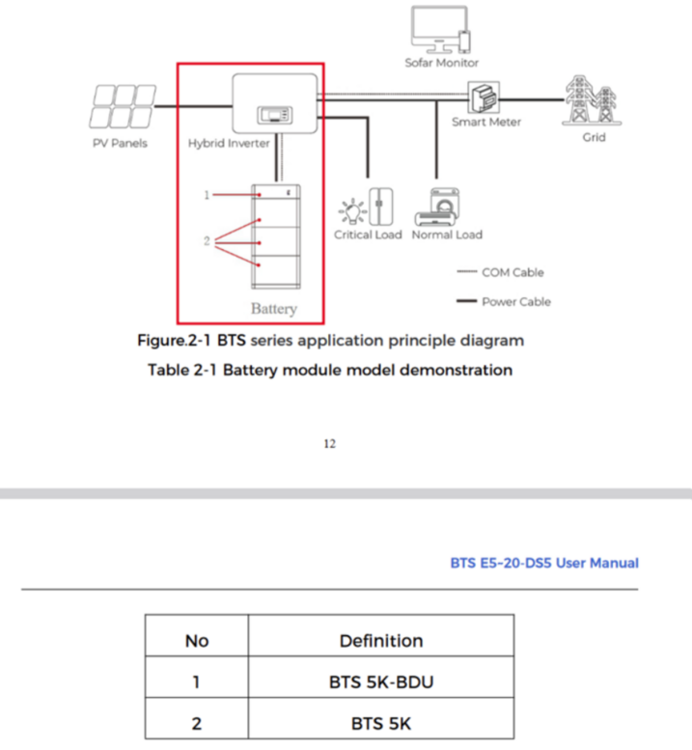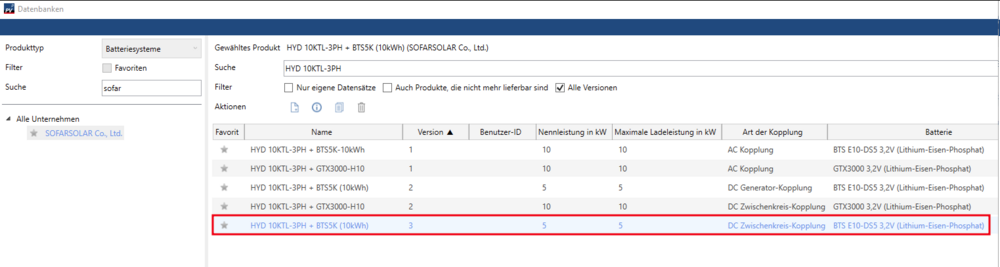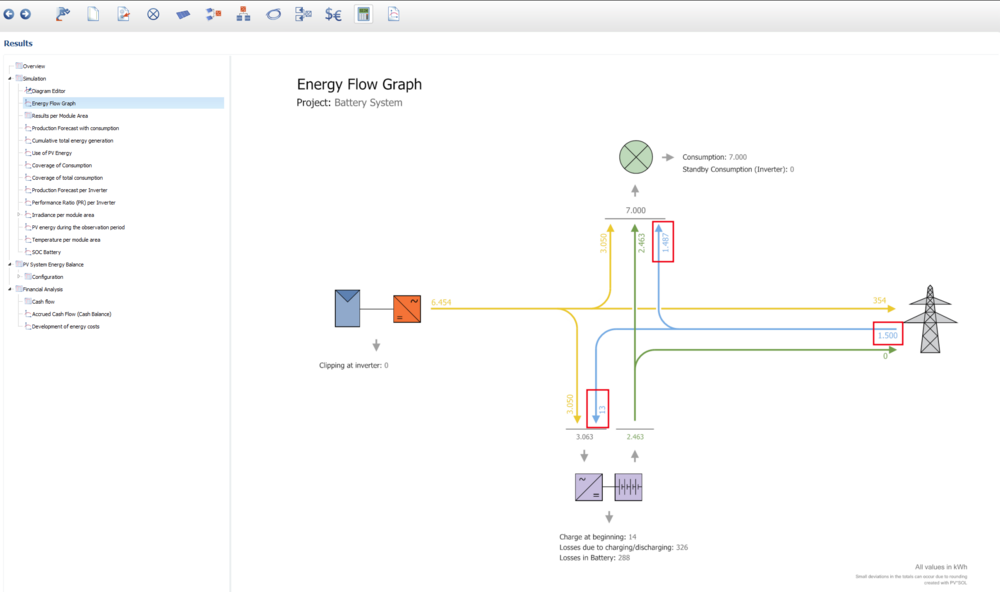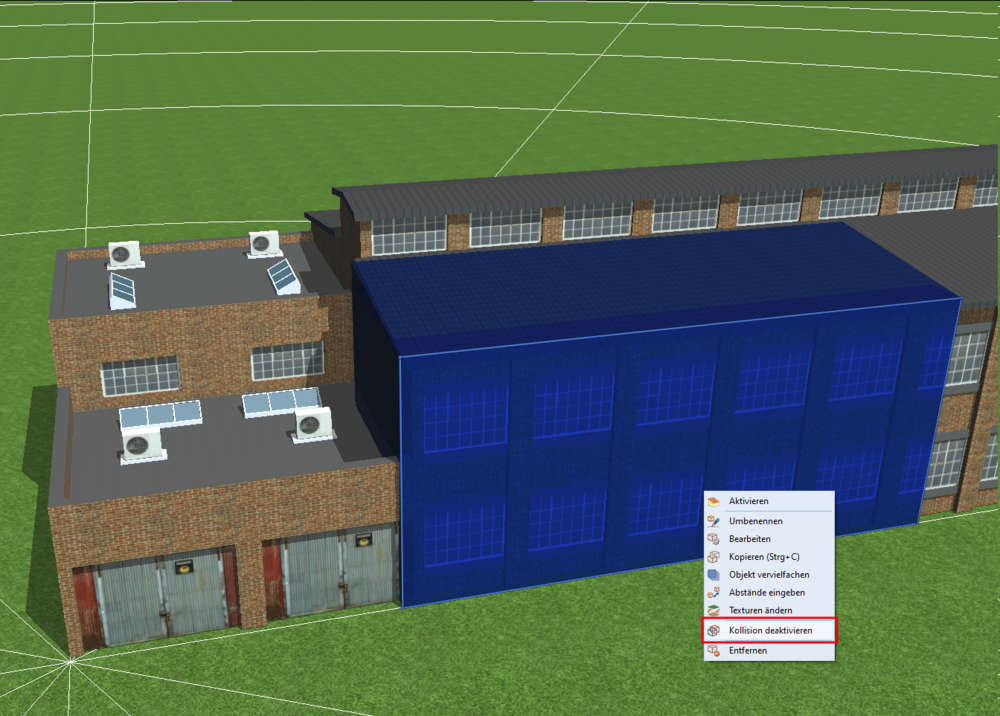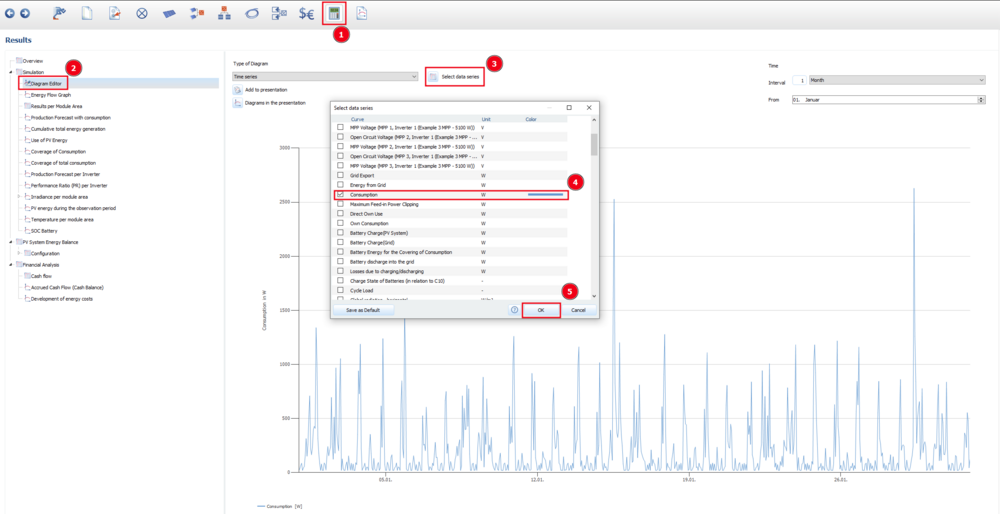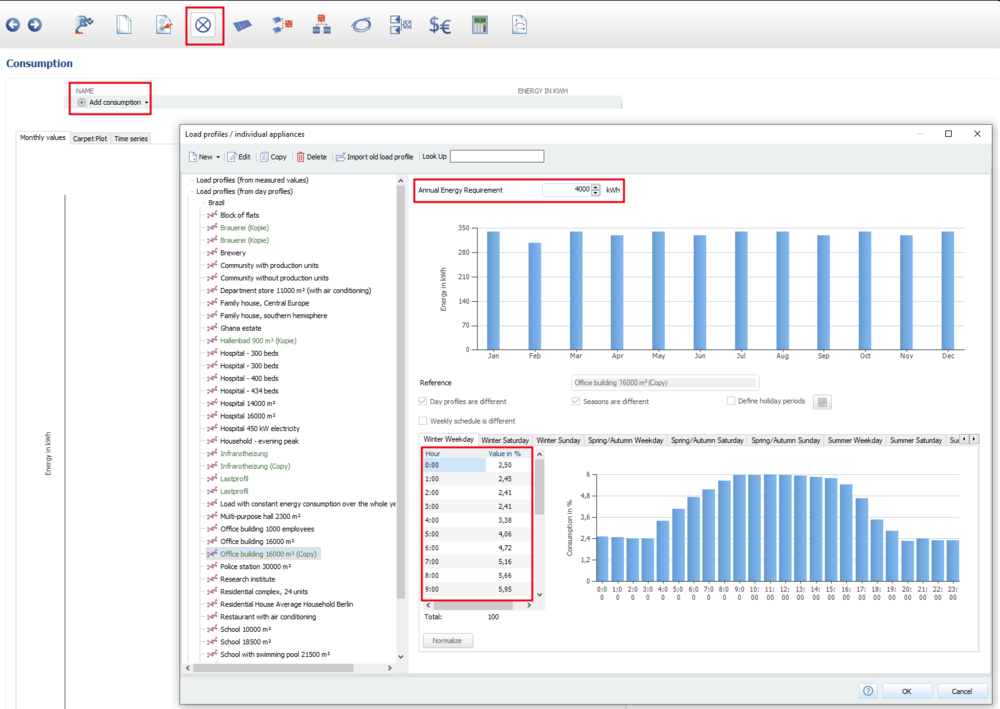-
Posts
261 -
Joined
-
Last visited
-
Days Won
12
Everything posted by developer_mo
-

Batteriesystem - Zentraler Anschluss des Batterispeichers
developer_mo replied to mdeniz17's topic in PV*SOL
Hallo Tino, sorry für meine späte Antwort. Trotzdem nochmal zu Ihrer zweiten Frage: da beziehe ich mich auf eine Zeichnung in der Anleitung (siehe Angang, Seite 12). Da die Batterie über die 'Battery Distribution Unit' (BDU), die auch die Kommunikation regelt, an den Hybridwechselrichter angeschlossen wird, kann das Batteriesystem nur über DC Zwischenkreis-Kopplung angeschlossen werden. Viele Grüße Mikio BTS 5K (BTS E5-E20-DS5)_User Manual_2023-10-30_V3.0_en-EU.pdf -
Hallo Stromkreis_Photovoltaik, das tut mir leid, dass ich noch nicht helfen konnte. Hilft Ihnen die Funktion 'Modulflächen gemeinsam verschalten' weiter? Um diese Funktion zu verwenden, können Sie in der Seitenleiste des Verschaltungsdialoges alle Modulflächen, die gemeinsam verschaltet werden sollen markieren (das geht mit gedrückter Strg-Taste und Linksklick) und mit 'Modulflächen gemeinsam verschalten' aus Verschaltungssicht zu einer Modulfläche verbinden. Diese kann dann automatisch oder manuell verschaltet werden. Viele Grüße Mikio
-
Hallo Berliner Sonne, in PV*SOL selbst gibt es keine Möglichkeit mehrere Benutzerprofile anzulegen. Die Angaben, die über Optionen > Benutzerdaten (auch über Strg + u erreichbar) eingetragen werden können werden aber der Datei PVSOL.ini gespeichert. Die PVSOL.ini Datei liegt im Verzeichnis 'Dokumente\Valentin EnergieSoftware\PVSOL premium 20XX' und verwendet das XML-Format. Sie könnten sich für verschiedene Firmen, verschiedene PVSOL.ini Dateien erstellen, die Sie dann vor dem Start von PV*SOL austauschen. Oder Sie ändern vor dem Start von PV*SOL nur den entsprechenden Knoten in der XML Datei, der die Benutzerdaten enthält. Den Knoten könnten Sie in einer separaten Textdatei speichern, von dort kopieren und damit den Knoten 'Benutzerdaten' in der PVSOL.ini Datei mit dem Kundenprofil, das Sie gerade brauchen überschreiben. Öffnen können Sie die PVSOL.ini mit jedem Textbearbeitungsprogramm, zum Beispiel mit dem Windows Notepad. Über Strg + f können Sie dann den XML-Knoten 'Benutzerdaten' suchen, überschreiben und die PVSOL.ini dann vor dem Verlassen speichern. Hier ein Beispiel für zwei Firmen A und B: Wenn Sie dann ein Projekt mit den Daten von Firma B erstellen möchten, können Sie den Knoten 'Benutzerdaten' von Firma A mit dem Textschnippsel von Firma B ersetzten und müssen dann dessen Name, Adresse, Bild etc. nicht immer wieder neu ausfüllen. Ich hoffe das hilft Ihnen etwas weiter. Viele Grüße Mikio
- 1 reply
-
- firmenlogo
- vorlage
-
(and 1 more)
Tagged with:
-
Hallo Berliner Sonne, vielen Dank für die Frage. Wir unterstützen nahezu alle Formate gängiger 3D-Modellierungssoftware. Hier ist ein Beitrag in dem mein Kollege Martin auflistet, welche Formate in PV*SOL importiert werden können: Hilft das Ihnen weiter? Viele Grüße Mikio
-
Hi Diego Sousa, unfortunately there is no possibility to export 3D object from PV*SOL. If if this possible, the most simple way would be to show the 3D models directly in PV*SOL to your customers. Kind regards Mikio
-

Batteriesystem - Zentraler Anschluss des Batterispeichers
developer_mo replied to mdeniz17's topic in PV*SOL
Hallo Tino, danke für den Beitrag. Könnte es sein, dass bei Ihnen der Datensatz noch nicht aktuell ist? Wenn ich es richtig sehe, kann die aktuelle Version (Version 3 in unserer DB) des SofarSolar HYD 20KTL-3PH mit DC-Zwischenkreiskopplung verwendet werden. Die Version 3 ist vom 28.3.24, also noch recht neu. Hilft das weiter? Zu Ihrer zweiten Frage schaue ich gleich mal nach, ob ich die Betriebsanleitung mit der Info nochmal finde und melde mich nochmal. Viele Grüße Mikio -
Hallo sarahjaaeger, vielen Dank für die Meldung und Entschuldigung für meine späte Antwort. Ist das zu belegende Objekt eines aus unseren Gebäudevorlagen oder ein Importobjekt? Sie können mir auch gerne Ihre .pvprj Datei per privater Nachricht in diesem Forum schicken, dann kann ich mir den konkreten Fall anschauen. Viele Grüße Mikio
-
Hallo Stromkreis_Photovoltaik, vielen Dank für die Frage. Könnten Sie noch etwas konkreter beschreiben, wobei Sie nicht weiterkommen? Vielleicht hilft Ihnen auch schon die Beschreibung zur automatischen SolarEdge-Verschaltung in unserer Online-Hilfe oder unser Video-Tutorial 'Verschaltung unterschiedlicher Dachflächen mit SolarEdge-Wechselrichtern' weiter. Viele Grüße Mikio
-
Hallo Max, das ist so leider nicht möglich. Ein Workaround wäre es über 'Optionen > Beschriftung' auf der Seite 'Pläne und Stücklisten' die gesamte Beschriftung auszublenden, sich dann den Projektbericht als Word Datei auszugeben und dort den unbeschrifteten Strangplan entsprechend zu ergänzen. Viele Grüße Mikio
- 1 reply
-
- 1
-

-
Hallo Sam, danke für den Hinweis. Vermutlich ist die Kombination noch nicht in unserer Datenbank eingetragen. Ich werde den Hinweis an unser Datenbank Team weitergeben, die dann Sungrow kontaktieren, damit sie ihre Produkte in unserer Datenbank aktualisieren. Aus den Datenblättern des SH-20T und des SBR160 ist nicht klar ersichtlich, ob der Wechselrichter offiziell mit dem SBR160 kompatibel ist. Um darüber Klarheit zu bekommen, würde ich empfehlen bei Sungrow direkt nachzufragen. Viele Grüße Mikio
- 1 reply
-
- 1
-

-
Hello Litiantian, thanks for your post. I'm sorry to hear that things aren't running smoothly yet. I tried to see if I could find your company in our database and was able to find it. It has already been registered since May 2023. Is it still not visible on your site? I got the information that our database team wrote to you on March 22. Did you receive the message? And has the problem been resolved or is there still something outstanding? Kind regards Mikio
-
Hallo Solar_ vielen Dank für das Teilen Ihrer Lösung. Schön, dass Sie so ein gutes Ergebnis bekommen haben. Die Jahreszeiten sind quartalsbasiert. D. h. das zweite und das vierte Quartal werden als Übergangszeiten angesehen. Vielen Dank für die Anregung. Ich werde sie in unsere Liste aufnehmen. Eine Möglichkeit, den Startzeitpunkt der Jahreszeiten zu verschieben ist, den monatlichen oder stündlichen Verbrauch zu exportieren, ihn z. B. in Excel um die gewünschte Zeitspanne zu verschieben und anschließend über den Lastprofilimport wieder zu importieren. Das Exportieren geht auf der 'Ergebnis' Seite über den 'Diagrammeditor'. Dort können Sie als Datenreihe den Verbrauch wählen und die Werte über Rechtsklick in die Zwischenablage kopieren. Der Import geht dann wieder über die 'Verbraucher' Seite. Viele Grüße Mikio
-

Is the module frame considered in the shading analysis?
developer_mo replied to Niklas's topic in PV*SOL
Hi Niklas, thanks for the project file. I now know how the yield reduction can be influenced, that it can be slightly negative in marginal cases. Two factors contribute to this: firstly, that the outlet air pipe is relatively small and secondly, that it is located on a roof overhang. To avoid this behavior, you could change the roof so that it no longer has any overhangs and is longer by the corresponding length. The reduction in yield should then be 0.1 % instead of -0.1 %. Since it only occurs at very low values of yield reduction (if the outlet air pipe is slightly higher, the yield reduction behaves as expected) and the simulation is almost unaffected by this, the bug will probably be prioritized low. Nevertheless, many thanks for the report and I will send it to the developer for this area. I also asked whether PV*SOL calculates a yield reduction due to shading if the shadow only falls on the edge of a module (i.e. in an area without photocells). The answer is no. Only the area minus the module edge and module frame is used to calculate the yield. Kind regards and good luck with your project! Mikio- 3 replies
-
- 1
-

-
- shadow simulation
- shading frequency
-
(and 4 more)
Tagged with:
-
Hi Moses, thanks for your questions. Does this article help to answer your first question? Basically, the annual energy costs after installation are the annual energy costs before the PV installation minus the savings from self-production. In addition, the inflation rate for the energy price and the degradation of the modules are taken into account. The latter two factors cause the costs to change accordingly over the term. The energy costs before installation are the consumption before installation multiplied by the purchase price. The energy costs after installation are the consumption after installation multiplied by the purchase price. The difference between the two results in the savings due to the installation of the PV system. E. g. in the example project 'Battery System' the consumption after installation is 1500 kWh: Kind regards Mikio
-
Hi Florian, vielen Dank für dein Feedback und super, dass du schon die passende Seite in unserer Onlinehilfe gefunden hast. Genau, die Wirtschaftlichkeitsberechnung ist aktuell so. Viel Erfolg und melde dich gerne, falls Fragen auftauchen. Viele Grüße Mikio
-

Is the module frame considered in the shading analysis?
developer_mo replied to Niklas's topic in PV*SOL
Hi Niklas, thanks for your question and report and sorry for the late reply. My assumption is that shading that only affects the inactive areas will not lead to a reduction in yield. However, this is only an assumption. I have emailed the respective developer and will update my answer as soon as I have more information. That's right, a negative yield reduction due to shading should not exist, even if it is very small. But as you said, it's best if you share or send me your project file, then I can hopefully find out more precisely what the problem is in this case. Kind regards Mikio- 3 replies
-
- 1
-

-
- shadow simulation
- shading frequency
-
(and 4 more)
Tagged with:
-

Confusing financial results on Time-controlled charging
developer_mo replied to sunlightfuture's topic in PV*SOL
Hi Oliver, thank you for your post and sorry for the late reply. I tried to recreate a scenario similar to yours to test the behavior of the time-controlled charging. In my project, I could not reproduce the behavior you described. Could you send me your project file (.pvprj) via private message in this forum so that I can take a closer look at the problem? Kind regards Mikio -
Hallo Solar_, vielen Dank für den Beitrag. Mit einer Empfehlung kann ich leider nicht aufwarten, dabei können die erfahrenen Solateure vermutlich besser helfen. Zur Anpassung von Lastprofilen habe ich vor kurzem diese Antwort geschrieben: Können Sie damit schon etwas anfangen, um unser "Haushalt Lastprofil mit hohem Nachtanteil" so zu verändern, dass die Sommer- und Winterverbräuche eher denen Ihres Projektes entsprechen? Die entsprechende Hilfeseite auf Deutsch ist diese: https://help.valentin-software.com/pvsol/de/navigationsseiten/verbrauch/. Falls nicht melden Sie sich gerne nochmal. Viele Grüße Mikio
-
Hallo nikgo, vielen Dank für die Info. Ja, das finde ich auch. Meine Kollegen konnten mir zum Glück weiterhelfen aber ich fand das (auch) recht verwirrend. Viele Grüße Mikio
-
Hello Akvi_2, Thank you for your question. We use the varying product names to check whether the modules, optimizers and inverters are compatible and because different grid voltages must be achieved depending on the region. Unfortunately, over time this has led to a lack of clarity. I'm not sure why fewer variants are displayed in the SolarEdge Designer. The variants in our database were entered by SolarEdge. Perhaps the SolarEdge Designer only shows the relevant inverters depending on the language or IP address. In PV*SOL, all constellations can be used that are shown as permitted in Solaredge Designer. Regarding the low yield, I would need the .pvprj project file to find out why the yield is low. Feel free to send it to me via private message here in this forum or to share it in this thread. Kind regards Mikio
-

3d-Objekt / Belegfläche zum korrekten Horizont ausrichten.
developer_mo replied to SMARTechSolar's topic in PV*SOL
Hallo SMARTechSolar, vielen Dank für den Beitrag. Bei 3D Objekten die mit Photogrammetrie erstellt wurden, kommt es beim Anlegen von Belegungsflächen stark darauf an annähernd gleich hohe Punkte (auf den Ziegeln) zu treffen, damit die Belegungsfläche parallel zum Dach verläuft. Wenn der erste Punkt der Belegungsfläche auf dem höchsten Punkt eines Ziegels platziert wurde, sollten alle weiteren Punkte auch möglichst genau auf dem höchsten Punkt der weiteren Ziegel liegen. Wenn die Punkte auf unterschiedlichen Höhen des Ziegelprofils liegen, kann es leider passieren, dass die Belegungsfläche nach dem Import zu K2 Base verdreht herauskommt. Falls es nicht gelingt alle Punkte auf gleicher Profilhöhe der Ziegel zu platzieren, würde ich empfehlen statt dem Photogrammetriemodell unser Kartentool zu verwenden um das Dach zu modellieren. Da es sich um ein gewöhnliches Satteldach handelt sollte das Ergebnis am Ende genauso gut sein. Eine andere Möglichkeit ist, in das Photogrammetriemodell hinein ein Satteldach (aus unseren Vorlagenobjekten) zu legen und dies so zu platzieren, dass es bündig zum höchsten Punkt der Belegungsfläche liegt bzw. ein ganz kleines Stück höher liegt als die Photogrammetriedachfläche, um damit Unebenheiten im Dachprofil auszugleichen. Damit die Gebäude ineinander geschoben werden können, wählen Sie bitte die Option Rechtsklick > 'Kollision deaktivieren'. Viele Grüße Mikio -

Verbrauchsdaten und spezifische Einspeisevergütung
developer_mo replied to Matthias Harms's topic in PV*SOL
Hallo Thomas Frick, vielen Dank für die Nachfrage. Die spezifische Einspeisevergütung berechnen wir so: spezifische Einspeisevergütung = Einspeisevergütung (pro Jahr) / Eingespeiste Energie (pro Jahr). Bei unserem Beispielprojekt 'Battery System' ist das beispielsweise 0,0894 €/kWh = 31,567 € / 353 kWh. Hilft das weiter? Falls nicht fragen Sie gerne nochmal. Viele Grüße Mikio -
Hallo Finn Hansen, vielen Dank für den Problembericht. Entschuldigung für die späte Antwort. Leider fällt mir nicht direkt ein, woran das liegen könnte. Mit welchem Modul und mit welcher 'Verlässlichkeit' tritt das denn auf, wenn ich fragen darf? Könnten Sie mir die .pvprj Datei per privater Nachricht in diesem Forum schicken oder in diesem Thread teilen, damit ich es mir genauer ansehen kann? Das sollte bei gleichem Modul eigentlich nicht der Fall sein. Ich konnte den Fehler noch nicht nachstellen aber vielleicht kann ich dazu auch mehr sagen nach einem Blick in das Projekt. Viele Grüße Mikio
-
Hi Radim, thanks for your question. There are various options. One would be to export the existing load profile via the diagram editor, edit it in Excel and then import it again via the load profile import. Therefor please load a profile that comes close to your use case change the annual or monthly energy requirement to the value of your use case. Plan the PV system to the extent that you can simulate it and initiate this by clicking on 'Results'. Go to 'Diagram Editor' and select the checkbox for consumption via 'Select data series'. Deselect all other data sources. Right-click on the diagram to copy the table behind the diagram to the clipboard. You can now paste and adjust the table e. g. in Excel so that the load peaks for a weekday and the weekend correspond to those of your project. Then save the table in CSV format. You can now import the modified load profile back into PV*SOL using the instructions in our online help. Of course, if your energy supplier offers it, you can also request a load profile from them and import it into PV*SOL according to this instruction. That would avoid the entire manual preparation. Another way would be to take an existing load profile in PV*SOL for a comparable consumption behavior and enter the existing values there. For example, if it is an office building, create a copy of the load profile 'Office building 16000 m²' and enter the known 'annual energy demand' there. If the load distribution also needs to be changed during the day, this can be done in hourly resolution. I hope this helps. You are also welcome to call our customer support team, who will be happy to assist you. Kind regards Mikio
-

Fehler in Hilfetext - characteristic curve models (calculation)
developer_mo replied to Wolfgam's topic in PV*SOL
Hallo Wolfgang, vielen Dank für das aufmerksame Lesen und deine Nachricht an uns. Es ist, wie du geschrieben hast. Die Formel steht leider falsch in unserer Hilfe. Mein Kollege hat auch im Programmcode nachgeschaut und dort ist es erfreulicherweise richtig (also mit einem '+' statt '-'), wobei wir letztendlich für die Simulation nur das Zwei-Dioden-Modell verwenden. Wir werden uns darum kümmern die Formel in unserer Hilfe zu korrigieren. Viele Grüße Mikio