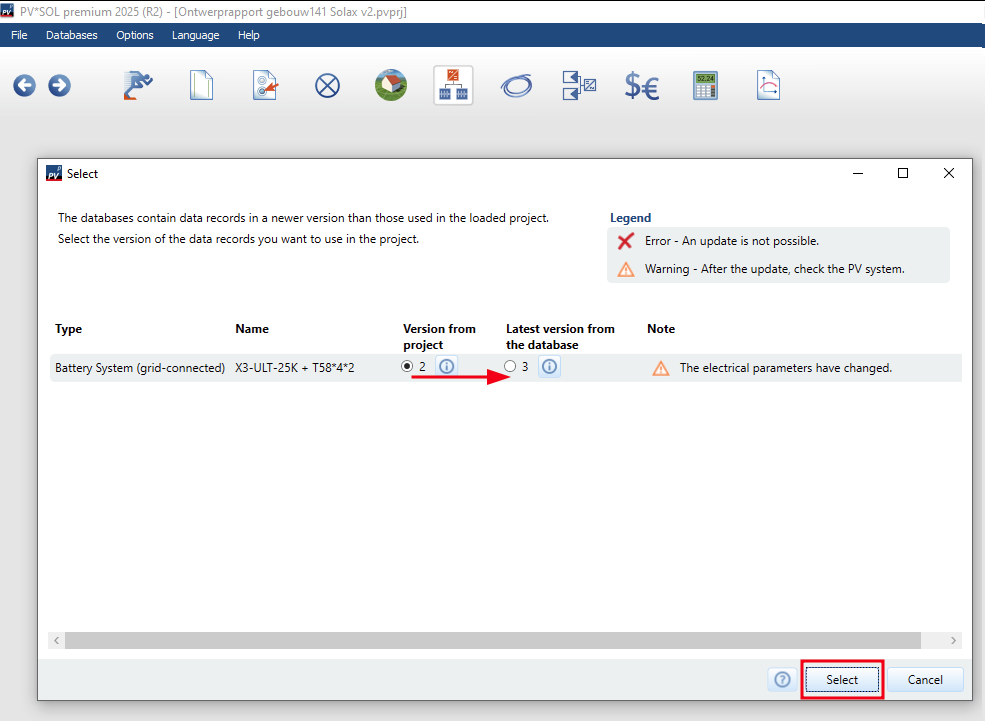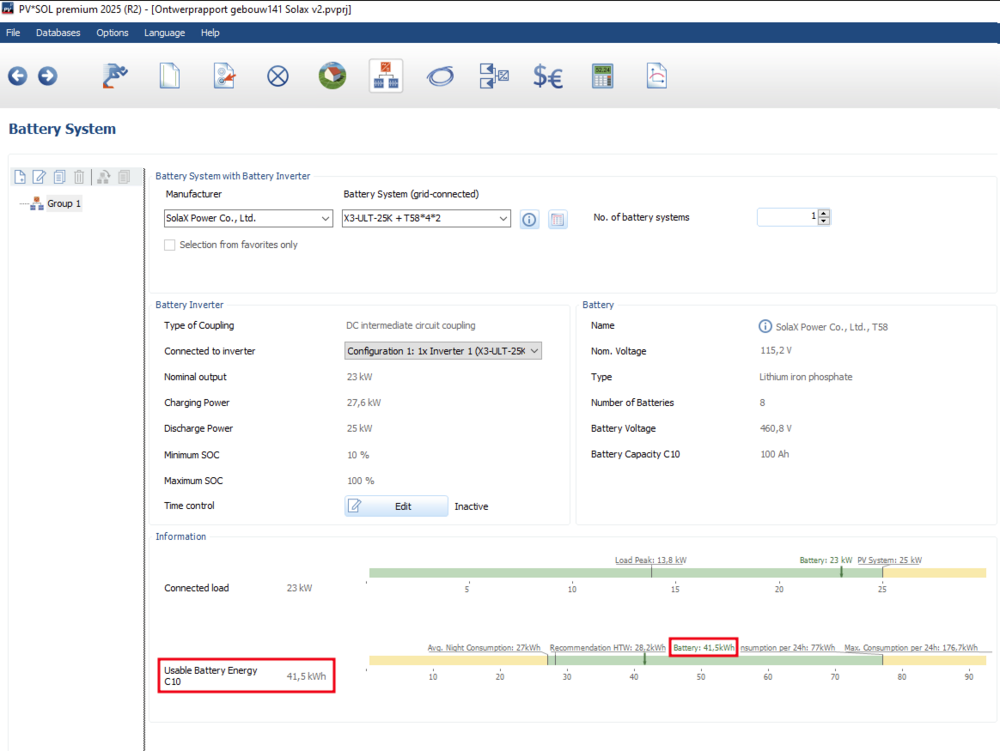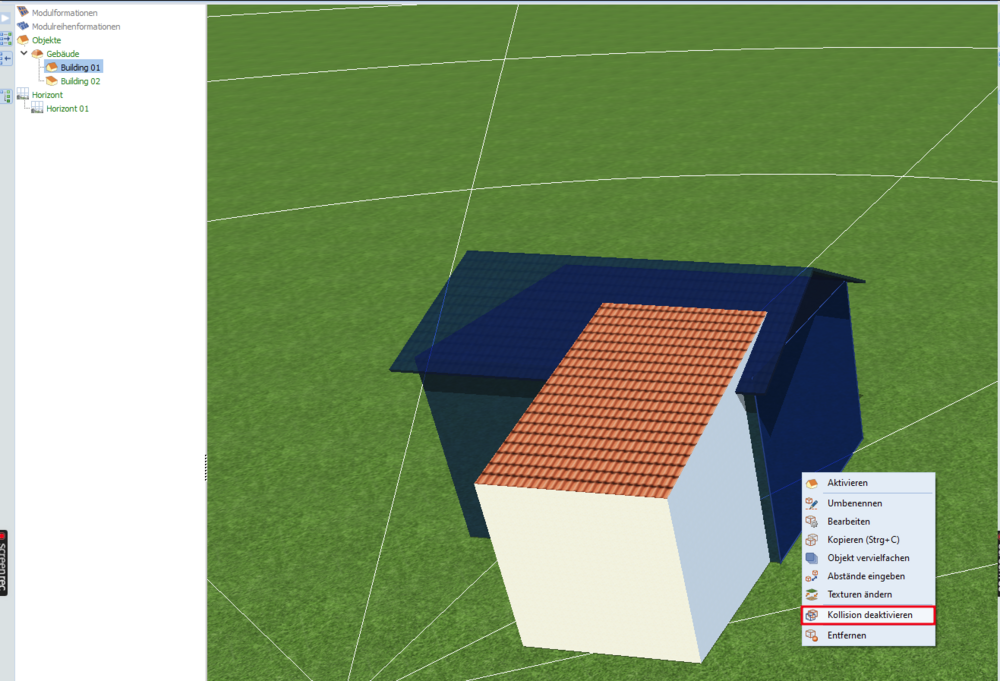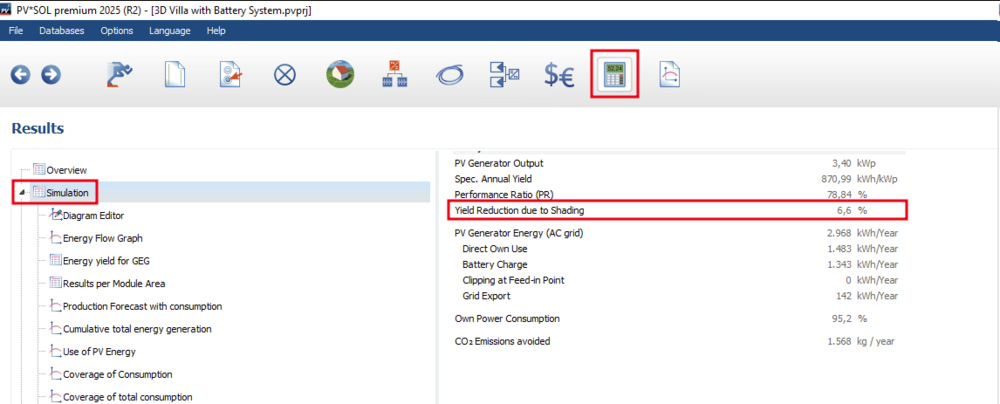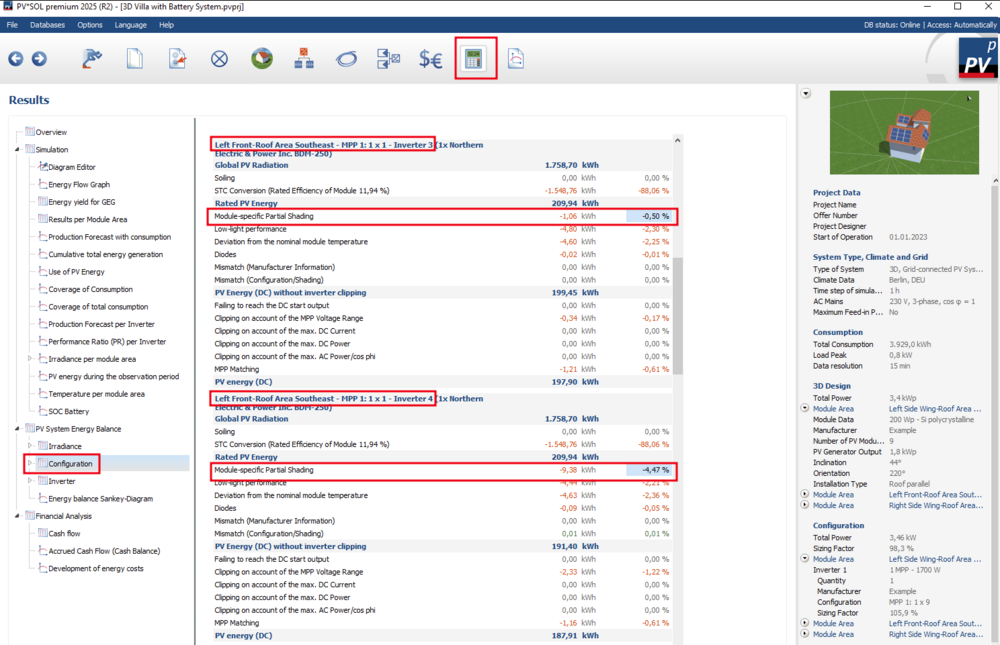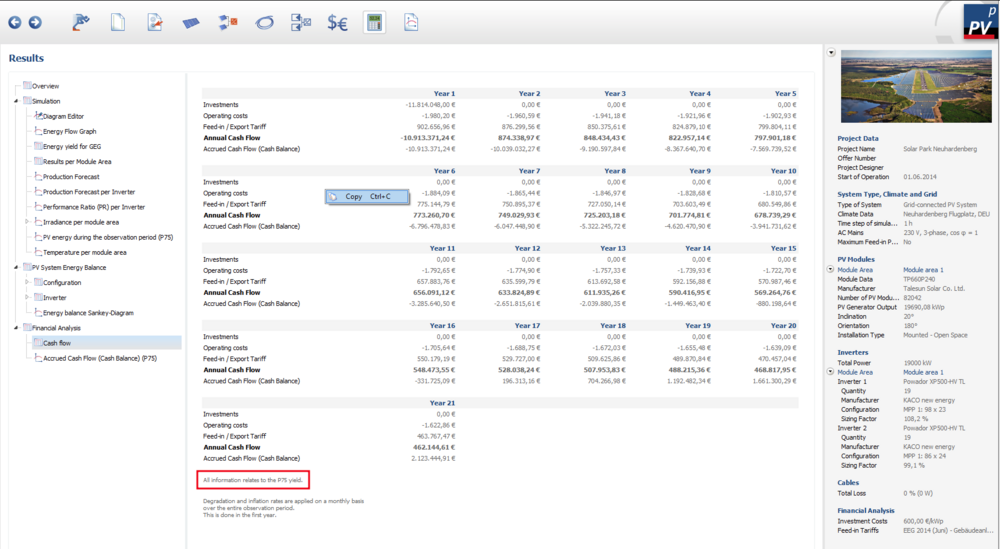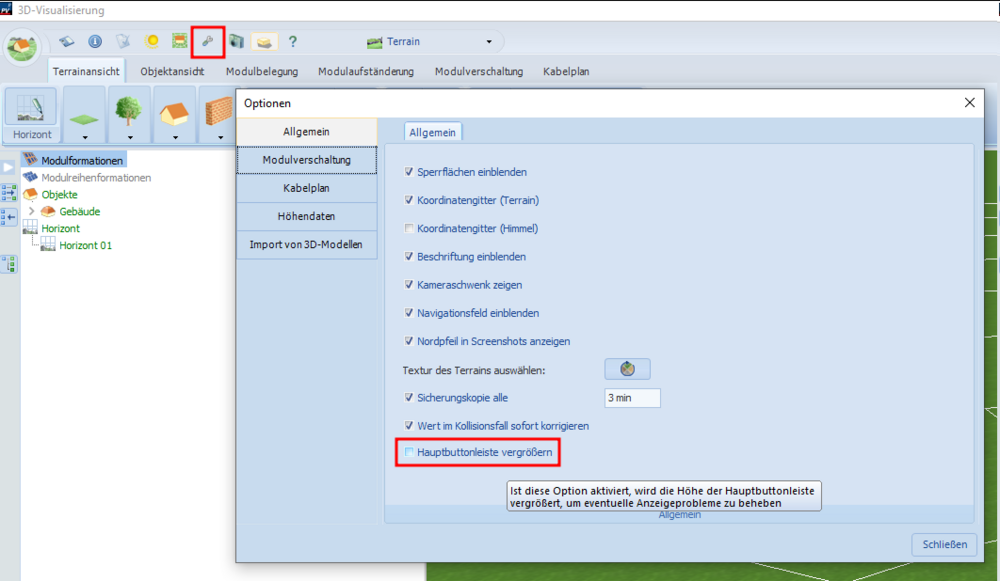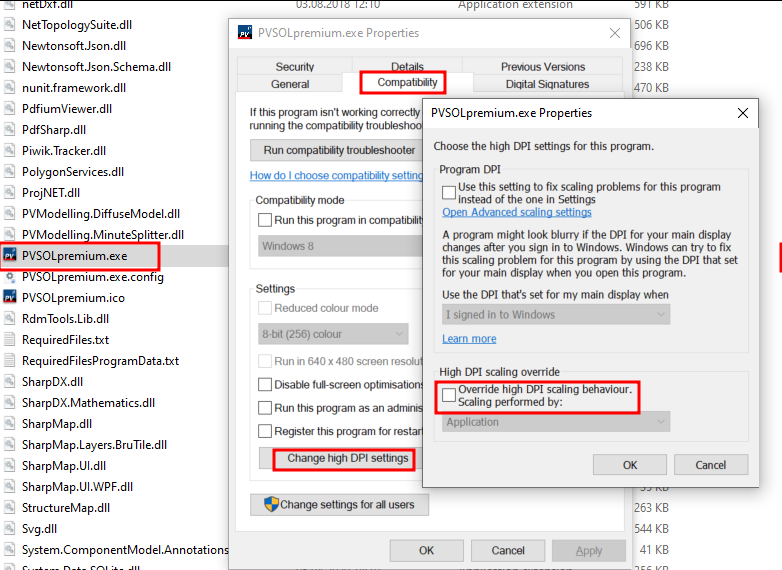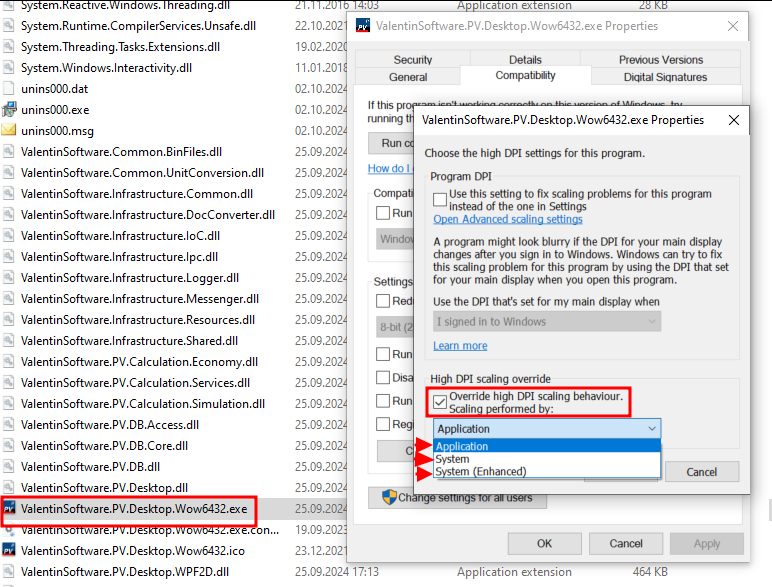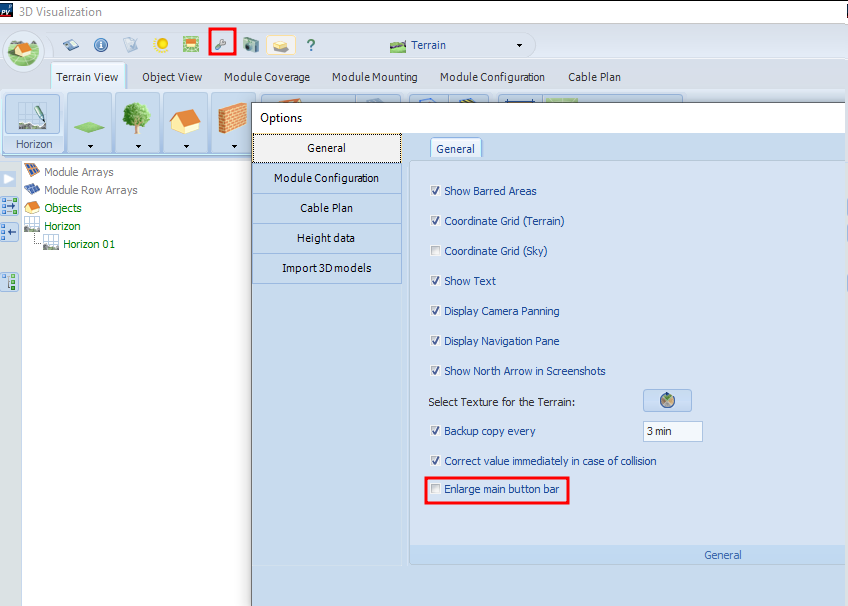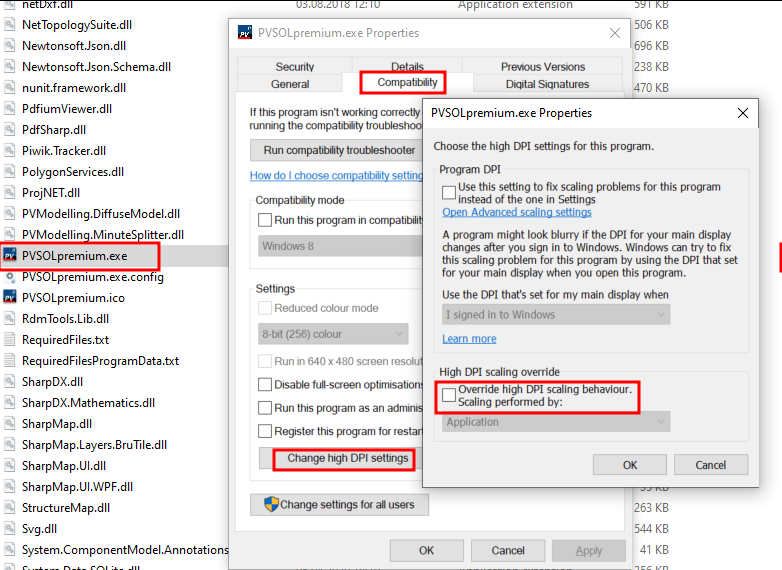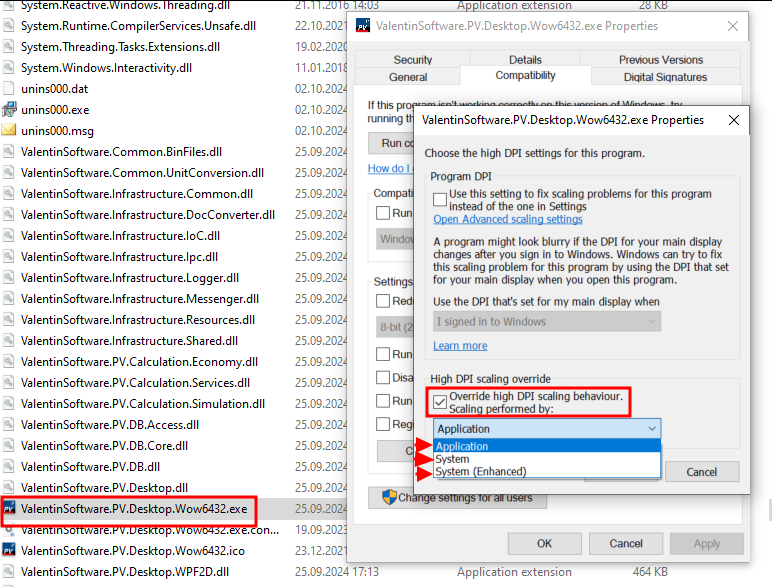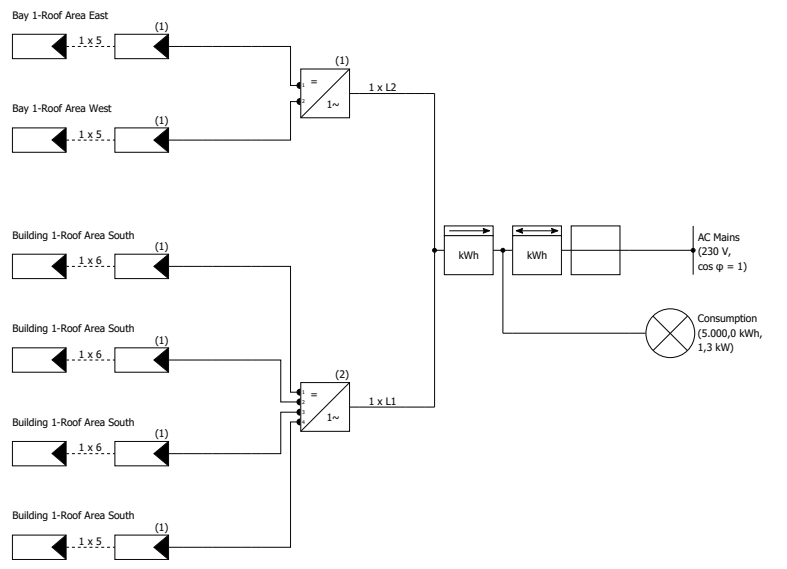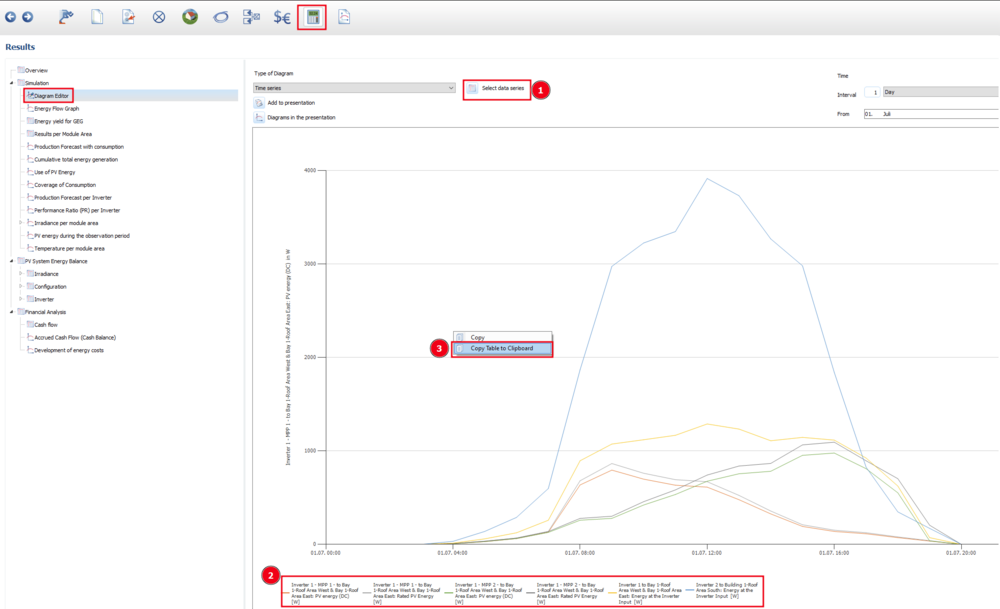-
Posts
261 -
Joined
-
Last visited
-
Days Won
12
Everything posted by developer_mo
-
Dear Michiel, thank you for your post and the attached project file. When I opened the project via 'File' > 'Open Project', I still got the prompt to upgrade the version of the battery system: After selecting version 3 the 'Usable Battery Energy C10' seems to be ok: Could it be that the version was accidentally reset to version 2? Kind regards Mikio
-

Erklärung und Berechnung der Gesamtkapitalrendite
developer_mo replied to Angelo95's topic in PV*SOL
Hallo Solar1999, vielen Dank für die Fragen und dir auch ein schönes neues Jahr! Eine Aussage darüber zu erlauben, ob die Investition in die PV-Anlage ertragreicher ist als den Investitionsbetrag auf dem Kapitalmarkt anzulegen, ist genau die Aussage, die PV*SOL trifft. Dadurch, dass das Programm den Kapitalzins berücksichtigt, berechnet es die Rendite oberhalb des Kapitalzinses. Wenn zum Beispiel der Kapitalzins 4 % beträgt und die PV-Anlage eine Rendite von 6 % erwirtschaftet, gibt PV*SOL eine Gesamtkapitalrendite von 2 % an. Wenn du im selben Beispielprojekt die Kapitalrendite auf 0 % setzten würdest, würde PV*SOL eine Rendite der PV-Anlage von 6 % ausgeben. Das ist so, weil PV*SOL die Tilgung eines Kredites und die Degradation der PV*Anlage simuliert und diese Posten üblicherweise monatlich berechnet werden. Zinserträge kommen bei dieser Berechnung nicht vor, da diese zu einer anderen Fragestellung gehören würden (nämlich zu der Frage, zu welchen Konditionen ich die Erträge der PV-Anlage reinvestieren und welche Rendite ich dabei erwirtschaften könnte). Beantwortet das deine Frage? Viele Grüße Mikio -

Während des Entwurfs friert das Programm regelmäßig ein
developer_mo replied to vknigel's topic in PV*SOL
Hallo vknigel, vielen Dank für die zusätzliche Beschreibung via PN. Jetzt konnte ich das Problem nachvollziehen und ich werde melden. Entschuldigung für die Unannehmlichkeiten. Ich hoffe wir können bald eine Lösung anbieten. Viele Grüße Mikio -

Während des Entwurfs friert das Programm regelmäßig ein
developer_mo replied to vknigel's topic in PV*SOL
Hallo vknigel, vielen Dank, die Datei ist angekommen. Entschuldigung für die späte Antwort. Leider konnten wir das Einfrieren noch nicht reproduzieren. Bei großen Projekten, kann es vorkommen, dass es ein, zwei Sekunden dauert, bis die Anzeige sich vollständig aktualisiert hat. Wenn man in diesem Zeitraum auf Objekte oder Schaltflächen klickt, kann sich die Verzögerung unter Umständen vergrößern. Falls das Problem weiter in großem Ausmaß auftritt ist es wahrscheinlich am einfachsten, wenn du dich telefonisch an unseren technischen Support wendest. Deren Kontaktdaten findest du unter: https://valentin-software.com/support/technischer-support/ Viele Grüße Mikio -
Hallo MartinS, soweit ich weiß, gibt es aktuell keine fertige Vorlage für Ost-West-Aufständerung in V-Form. Ich würde dafür zwei gewöhnliche aufgeständerte Reihen in V-Form ausrichten und diese dann immer wieder duplizieren. Über Rechtsklick auf die Formation > Kopieren, kannst du die Formation immer wieder auf die Belegungsfläche ziehen (die Checkbox 'Mehrfach kopieren' muss dazu angewählt sein). In Folgendem Post findest du eine kurze Beschreibung, wie du eine nach Süden ausgerichtete Reihe um 90 ° drehen kannst: Hilft das weiter? Viele Grüße Mikio
- 1 reply
-
- 1
-

-
Hallo A. Fuchshofer, vielen Dank für deine Frage und willkommen in unserem Forum. Du kannst das umsetzten, indem du erst ein Haus mit Satteldach und dann ein Haus mit Pultdach erstellst, mittels Rechtsklick auf eines der Häuser, dessen Kollision deaktivierst und die Häuser dann ineinander schiebst. Mit Rechtsklick > Bearbeiten oder Doppelklick auf ein Haus, gelangst du in den Bearbeitungsdialog indem du Höhe, Breite, Tiefe und Neigung des Daches anpassen kannst. Das Ergebnis könnte in etwa so aussehen: Viele Grüße Mikio
- 1 reply
-
- 1
-

-
Hi Majkl262, thank you for your report. Please take a look at this post to solve the problem: Kind regards Mikio
-
Dear Users with the described problem, my colleague has found the cause. The problem occurs when an old version of the product is still selected. Please perform a database update and select the current version of the product. Then the problem should be solved. Kind regards Mikio
-
Hi CarlSEL, Thank you for your question. Unfortunately, I have not yet understood exactly what losses you mean. Do you mean the reduction in yield due to shading, as we indicate on the results page under Simulation > PV system for the entire system, but broken down for each module area? Under 'PV System Energy Balance Balance' > 'Configuration', we also specify the module-specific partial shading for each inverter and MPP tracker. Does this information help you? Or do you mean the solar radiation losses per module area? Hope this helps you to get closer to the answer. Kind regards Mikio
-
Hi klb, thanks for your report. Yes, this is possible. By right clicking on the table, you can copy the data to the clipboard. Unfortunately I couldn't reproduce the behavior you described. I tested it with our sample project 'Solar Park Neuhardenberg'. If it persists, I think the easiest way to find the cause is to contact our support by phone. Please keep your customer number ready. You can find the contact data here: https://valentin-software.com/en/support/technical-support/ Kind regards Mikio
-

Während des Entwurfs friert das Programm regelmäßig ein
developer_mo replied to vknigel's topic in PV*SOL
Hallo vknigel, vielen Dank für deinen Report. Grundsätzlich sollte das kein Problem sein, wenn es um die reine Modulanzahl geht. Könnte es sein, dass der PC nicht mehr den Systemanforderungen für PV*SOL Premium (ich gehe davon aus, es handelt sich um eine 3D Planung) entspricht? Die allgemeinen Anforderungen für PV*SOL Premium findest du hier: https://valentin-software.com/produkte/pvsol-premium/#release-notes Du kannst uns auch gerne die Projektdatei senden, damit wir uns das Projekt im Detail ansehen können. Entweder als private Nachricht im Forum oder (am besten mit deiner Kundennummer) an hotline@valentin-software.com. Viele Grüße Mikio -
Hi lholt, thank you for your inquiry. Unfortunately, I was unable to reproduce the behavior with the same combination. Please send us your project file either as a private message in the forum or to our hotline at hotline@valentin-software.com so that we can take a look at the project. Kind regards Mikio
-
Hello RachelEnergy, thank you for your message. Unfortunately, we are currently unable to cover this case with PV*SOL. Kind regards Mikio
-

Export von PV*Sol zu K2 Base aber falsche Adresse und Kundenname
developer_mo replied to Eduard J.'s topic in PV*SOL
Hallo Haggen, vielen Dank für die Nachricht. Das Problem tritt tatsächlich wieder auf. Es gab offenbar eine Änderung bei K2-Base. Wir haben bereits Kontakt zu K2 aufgenommen und arbeiten an einer Lösung. Solange das Problem besteht empfehlen wir das Erzeugen eines neuen Klimastandortes in PV*SOL, damit nicht die Adresse der Wetterstation sondern die Adresse der Anlage in K2-Base landet. Viele Grüße und Entschuldigung für die Unannehmlichkeiten Mikio -
Hi Lorton, Thank you for the question. Feed-in limitation prevents a specified output power from being exceeded at a certain time when feeding into the grid. That is why it is specified in kW. In your project, the consumption seems to be constantly so high that the output of 40 kW is very rarely exceeded at the feed-in point. The amount of energy fed into the grid in kWh over an entire year can be higher than the maximum permitted feed-in power in kW. For example, if 40 kW is constantly supplied to the grid for two hours after consumption has been subtracted, 80 kWh is fed into the grid. However, the limit of 40 kW feed-in power is not exceeded at any time. Kind regards Mikio
-
Hello PETER SH, Thank you very much for the information. I'm glad that things are at least a little better now. Sorry for the inconvenience with the resolution and the font, which unfortunately could not be fixed yet. Kind regards Mikio
- 9 replies
-
- 3d
- windows 11
-
(and 1 more)
Tagged with:
-
Hi Anas, thank you very much for your feedback and again, sorry for the late reply. I have now been able to reproduce it. Unfortunately, the last time I tried, I didn't use enough modules and couldn't see the problem. My apologies for not looking in enough detail. Unfortunately, I don't yet know a solution or workaround for the problem and I'm afraid it will take some time before we can fix it. However, I will ask in our team meeting and get back to you if there is any news in this regard. Kind regards Mikio
-

Probleme mit der Darstellung der 3D-Menüleiste
developer_mo replied to developer_mh's topic in PV*SOL
Hallo Matthias, leider ist das Problem durch die vielen verschiedenen Monitore in Kombination mit unterschiedlichen Auflösungen so komplex, dass wir noch keine allgemeingültige Lösung haben, die auf allen Rechnern funktioniert. In manchen Fällen hilft der Workaround nur, um die Schaltflächen wieder erkennbar und klickbar zu machen. Wir sind jedoch dabei, das Problem zu analysieren und an besseren Lösungen zu arbeiten. Um einen Zustand zu erreichen, mit dem Sie wieder arbeiten können, versuchen Sie bitte die folgenden Schritte: Deaktivieren Sie bitte die Einstellung 'Hauptbuttonleiste vergrößern'. Beenden Sie die 3D-Umgebung (Sie müssen PV*SOL nicht schließen) Suchen Sie die Datei 'PVSOLpremium.exe' (in der Regel im Verzeichnis C:\Programme (x86)\Valentin EnergieSoftware\PVSOL premium 2024\) und gehen Sie mit der rechten Maustaste zu den Eigenschaften der Datei Navigieren Sie zur Registerkarte „Kompatibilität“ und klicken Sie auf die Schaltfläche „Hohe DPI-Einstellungen ändern“. Stellen Sie bitte sicher, dass „Hohe DPI-Skalierung überschreiben“ dort deaktiviert ist und schließen Sie die Eigenschaften wieder Suchen Sie im gleichen Verzeichnis die Datei „ValentinSoftware.PV.Desktop.Wow6432.exe“ und gehen Sie mit der rechten Maustaste zu den Eigenschaften der Datei Navigieren Sie zum Reiter „Kompatibilität“ und klicken Sie auf die Schaltfläche „Hohe DPI-Einstellungen ändern“. Aktivieren Sie dort 'Hohe DPI-Skalierung überschreiben' und probieren Sie aus, welche der drei Optionen (Application, System oder System enhanced) das beste Ergebnis erzielt Sie können die entsprechende Einstellung mit 'Anwenden' übernehmen und anschließend die 3D-Umgebung erneut in PV*SOL öffnen, um zu sehen, ob diese Einstellung eine Verbesserung gebracht hat Falls keine der Einstellungen zu einem akzeptablen Ergebnis führt, versuchen Sie, die Einstellung (Anwendung, System oder System (Erweitert)) mit der aktivierten Programmeinstellung 'Hauptbuttonleiste vergrößern' zu kombinieren Sollte dies nicht helfen, wenden Sie sich bitte an unseren Telefonsupport, dessen Nummer Sie unter https://valentin-software.com/de/support/technical-support/ finden . Viele Grüße Mikio -
Hello PETER SH, Thank you very much for your report. If you would like to share it, we would be interested in your monitor size and resolution. Unfortunately, the problem is so complex due to the many different monitors in combination with different resolutions that we do not yet have a generally applicable solution that works on all computers. In some cases, the workaround only helps to make the buttons recognizable and clickable again. This is probably the case for you. That said, we are in the process of analyzing the problem and working on better solutions. To get a state that you can work with again, please try the following steps: please deactivate 'Enlarge main button bar' exit the 3D environment (you do not have to close PV*SOL) search for the file 'PVSOLpremium.exe' (usually in directory usually in C:\Program Files (x86)\Valentin EnergieSoftware\PVSOL premium 2024\) and go to the Properties of the file by right-clicking on it Navigate to the tab "Compatibility" and click the button "Change high DPI settings" please make sure that 'High DPI scaling override' is deactivated there and close the properties again in the same directory search for the file 'ValentinSoftware.PV.Desktop.Wow6432.exe' and go to the Properties of the file by right-clicking on it Navigate to the tab "Compatibility" and click the button "Change high DPI settings" activate 'High DPI scaling override' there see which of the three options (Application, System or System enhanced) achieves the best result you can apply the respective setting with 'Apply' and then open the 3D environment again in PV*SOL to see whether this setting has brought about an improvement if none of the settings leads to an acceptable result, try to combine the setting (Application, System or System enhanced) with the activated program setting 'Enlarge main button bar' If this does not help, please contact our telephone support, whose number you find at https://valentin-software.com/en/support/technical-support/. Kind regards Mikio
- 9 replies
-
- 1
-

-
- 3d
- windows 11
-
(and 1 more)
Tagged with:
-
Hallo PH2, danke für deinen Beitrag und willkommen im Forum. Hast du schon ein Gebäude auf der Grundlage deines Kartenausschnittes extrudiert? Falls nicht, müsstest du als erstes ein Polygon zeichnen und dieses zu einem Gebäude extrudieren. Dann kannst du, über Rechtsklick auf eine Belegungsfläche, eine Belegungsfläche aktivieren und solltest dann Schornsteine, Gauben und andere auf Dächern platzierbare Objekte auf die Belegungsfläche ziehen können. Hilft das weiter? Falls nicht, melde dich gerne nochmal. Viele Grüße Mikio
- 2 replies
-
- gaube
- symbolleiste
-
(and 2 more)
Tagged with:
-
Hi Gintaras, Thank you for your post. We have also received your question by e-mail and our support team has answered you in this way. Kind regards Mikio
-
Hi Fabian_123, Thank you for your contribution. I have taken our example project '3D Bay' to show you two ways of getting the values. Here is the circuit diagram first, as an overview: In the diagram editor on the 'Results' page, I have selected the following data series: Inverter 1 - MPP 1 - to Bay 1-Roof Area West & Bay 1-Roof Area East: PV energy (DC) [W] Inverter 1 - MPP 1 - to Bay 1-Roof Area West & Bay 1-Roof Area East: Rated PV Energy [W] Inverter 1 - MPP 2 - to Bay 1-Roof Area West & Bay 1-Roof Area East: PV energy (DC) [W] Inverter 1 - MPP 2 - to Bay 1-Roof Area West & Bay 1-Roof Area East: Rated PV Energy [W] Inverter 1 to Bay 1-Roof Area West & Bay 1-Roof Area East: Energy at the Inverter Input [W] Inverter 2 to Building 1-Roof Area South: Energy at the Inverter Input [W] PV*SOL automatically creates the following diagram where you can copy all values as a table to the clipboard by right-clicking: Alternatively, you can of course also use the corresponding columns (e.g. Inverter 1 - MPP 1 - <roof area of your project>: PV energy (DC) [W]) from the CSV file, if you have already exported these with minute values, for example. Does that answer your question? I hope I have understood you correctly, if not please let me know. Kind regards Mikio
-

Assign horizontal distance between Strings in a row
developer_mo replied to Keyable's topic in PV*SOL
Hi Keyable, thanks for your feedback. Which version of PV*SOL are you using? If it is the 2024 R7 release, please try the R8. There the imported image should be editable and therefore also rotatable. Please contact us if the problem persists, especially if it persists with the 2024 R8. Kind regards Mikio -
Hi Sunfactor, thanks for your contribution. Unfortunately at the moment the DXF export is not possible. You have to export the circuit diagram as SVG and convert it to the DXF format with an external software or an online tool like https://anyconv.com/svg-to-dxf-converter/. Apologies for the inconvenience. Kind regards Mikio
-
Hi Anas, Thank you for your question and sorry for the late reply. Is this happening in the terrain view or in one of the other views? Do you refer to your first screenshot (the one where our sample factory building is visible) or the second one? If the problem is still present, it would be helpful if you could send us the project file. You can post it here or send it to hotline@valentin-software.com. Kind regards Mikio