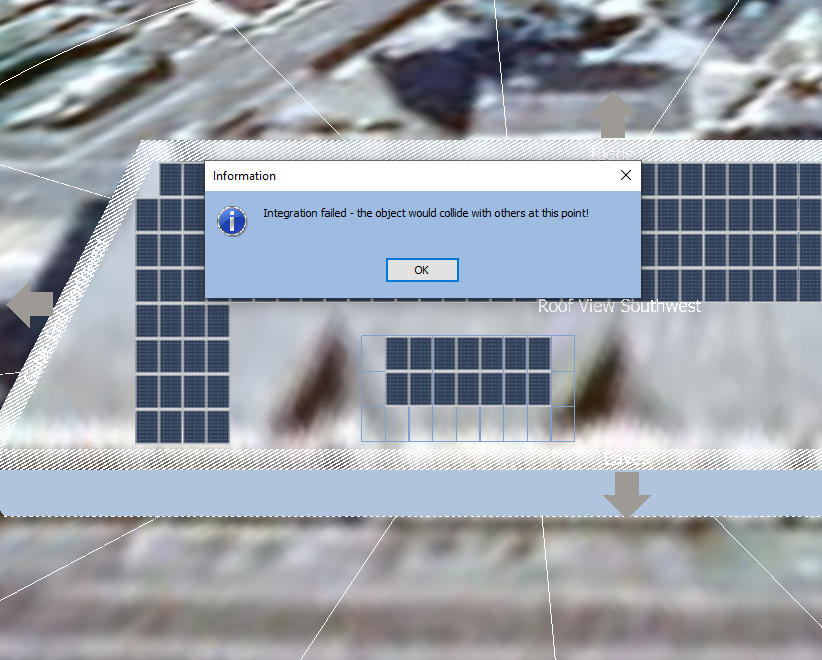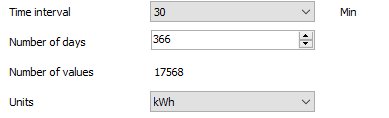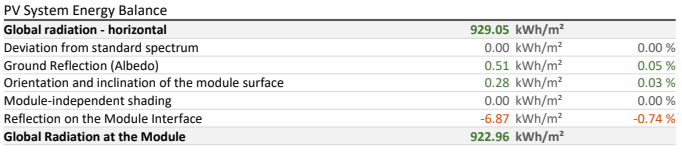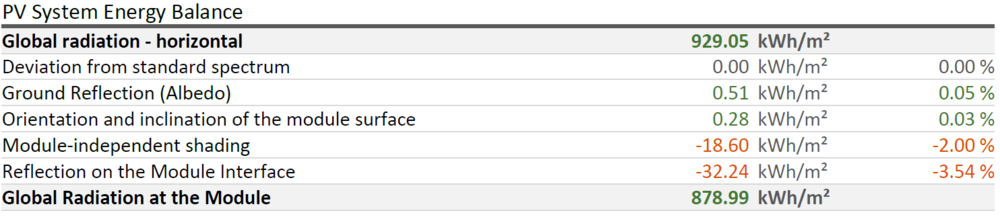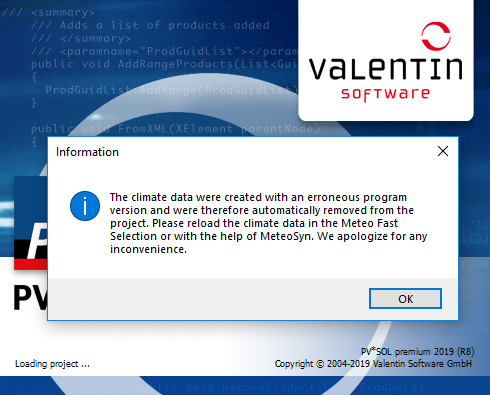jamesbm
Members-
Posts
59 -
Joined
-
Last visited
-
Days Won
12
Everything posted by jamesbm
-
Hi PVSOL team. I find integrating modules annoyingly hard (it worked in the past). Very often it fails (see attached image). The error says there is a collision even when there is plenty of room around both arrays. Is this something you could fix or can you suggest a workaround? Thanks James
-
Hi team, Is this ever going to be fixed? Modelling a complicated roof shape (including a parapet wall) is one reason I import a building rather than building it inside PVSOL. It is really annoying to do all the work of building and running the model to see 60% shading and have to start again. Thanks James
-
Yes! I haven't noticed this being a problem recently, has it been fixed? If it hasn't already been fixed it should be.
-
Thanks for the update Martin. Same question on Jinko Cheetah JKM410M-72H-V - are these on for the next update? James
-
Hi PVSOL team. Can you let me know when the next database update is due? I am waiting to use JA JAM72S10 415/MR modules. I understand from JA that the file has been submitted. Many thanks James
-
Great, thanks for the update.
-
Any news on the fix from this? It is a bit painful trying to locate a building twice (once for meteonorm, and again for 3D modelling). On other mapping tools the postcode takes you to within a few meters of the building and this was the case in PVSOL until recently. Thanks.
-
Update: just upgraded to R5, problem isn't resolved.
-
Hi PVSOL team. Has something changed when using "create data for new location" using UK postcodes. Recently the pin is a distance away from the desired location. I ran a couple of tests - OX12 9SN - 2km away from correct location OX13 6BS - 4.2km away from correct location In both cases entering the postcodes into Google Earth gives the correct location. Sorry if this has been fixed recently, I need to pay for my maintenance (I will pay this week I promise!). James
-
Hi PVSOL team. I have had a quick play with the 2021 update. Are there any further features soon to arrive? I was really hoping for a few helpful features in the 3D modelling. As 90% of the time all that is required is a rectangular building outline with a line down the centre for a ridge some minor improvements would really help- -Snap to 90 degrees (or a rectangle drawing tool) -Snap to centre point for drawing ridge (or an "auto-ridge" feature) Thanks James
-
I can across a similar challenge. This might be helpful -
-
The answer is a bit silly but the next option along from "wall" is a "rotatable wall" Why you would have a wall that only runs east/west I do not know? Hope that helps.
-

import 3D model fallacy - beware of its very limited usefulness
jamesbm replied to Joao Prates's topic in PV*SOL
For a bit of balance - we work mainly in the range 100kWp-2MWp and get on very well with PVSOL (over the last 5+ years). The 3D model import isn't great so I tend to use the inbuilt 3D modelling. If I want to make attractive images for a proposal I use sketchup, for accurate yield projections I use PVSOL. I think viewed as a design and analysis tool PVSOL is great. I understand your frustration that PVSOL can't do everything but if you don't push the 3D modelling too hard it is great for - shading analysis, roof layout, stringing. I haven't used it much but the other well regarded PV software package is PVSyst, by the look of the videos the 3D modelling is much more basic than PVSOL. I think the admins have offered you a refund on you subscription, if you really don't get on with the software get your money back!- 5 replies
-
- crash
- shading simulation
-
(and 6 more)
Tagged with:
-
They are listed as "Hanwha Q.CELLS". Similarly if you are looking for Solis inverters they are "Ginlong (Solis)".
-
This one is a bit tricky to explain but I will do my best. When setting a new location in "create climate data for a new location" by postcode the pin should be selectable. Even better the pin location could be set as the default location unless you select another point on the map. Once you search by postcode and the pin appears on the map you can't select the pin. You have to zoom in and select a point as close to the pin as possible. I'm sure this wasn't always the case? Thanks
-
Yes please! it would be great if the default image was zoomed out enough to show all panels.
-
Great, thanks for the update. I will chase both too. it would be a shame to miss the next update. While we are talking about updates - when is PVSOL 2020 due? I'm always excited to see what's new. James
-
Hi PVSOL team, I have been chasing Trina and Solis through a distributor to get the Trina TSM-335DE06M.08(II) and Solis 5G inverter range updated with you. Trina tell me they sent the data some time ago, no response from Solis yet. Could you tell me if they will be in the next database update and when the update is due? Many thanks James
-
1. More control when drawing lines: snap to 10cm or input to drive line length 2. Snap to mid point of line - the ridge of a roof is almost always in the middle 3. ctrl+Z to undo 4. better control when rotating the camera position 5. Higher resolution on panels when zoomed out 6. Default project image zoomed out enough to show whole array Keep up the good work PVSOL team.
-
@Etinergy You can't do a genuinely curved roof in PV*SOL. You need to have multiple buildings with a single pitched roof. The other way is to model it in Sketchup then import it. If you are using Sketchup I would suggest you flatten sections with the width of 1 or 2 panels. If you import a curved roof I think PV*SOL will approximate it with multiple flat sections but you will end up with gaps between panels. It is quite hard work but you end up with something quite impressive. Good luck.
-
Just to finish this off - the project is now complete. Drone image courtesy of Perfect Sense Energy. What a beauty!
-
It is great to see some new maps available. Getting clearer and more up to date maps will save time on designs and produce better images. I am always a bit nervous with an update but this was a great start to my day. Thanks James
-
Hi, I have re-run a project and seen a large change in losses. It has all been a bit confusing but I will try to explain. 1. original - run on R7 Module independent shading = 0% Reflection on the Module Interface = -2.95% 2. Re-run on R8 - no changes to building or shading objects, global radiation the same as before. Module independent shading = -2.00% Reflection on the Module Interface = -3.54% 3. Moved nearby buidling then relocated building in place, re-run on R8 Module independent shading = 0% Reflection on the Module Interface = -0.74% Let me know who to send the files over to and I will send the original and new files. It is important for us to be able to justify changes to yield so it would be great if you could help me understand. Thanks James
-
Hi PVSol team. I have 2 issues I need your help with. I will put them on seperate posts to keep things simple. Starting with the easy one - Can you explain why we have this problem again? There is nothing obvious in the release notes to explain. It isn't a major problem as the yield hasn't change on any projects I have re-run. It is annoying however to have to re-enter the location and the specific cable details especially on projects with lots of inverters. Thanks James