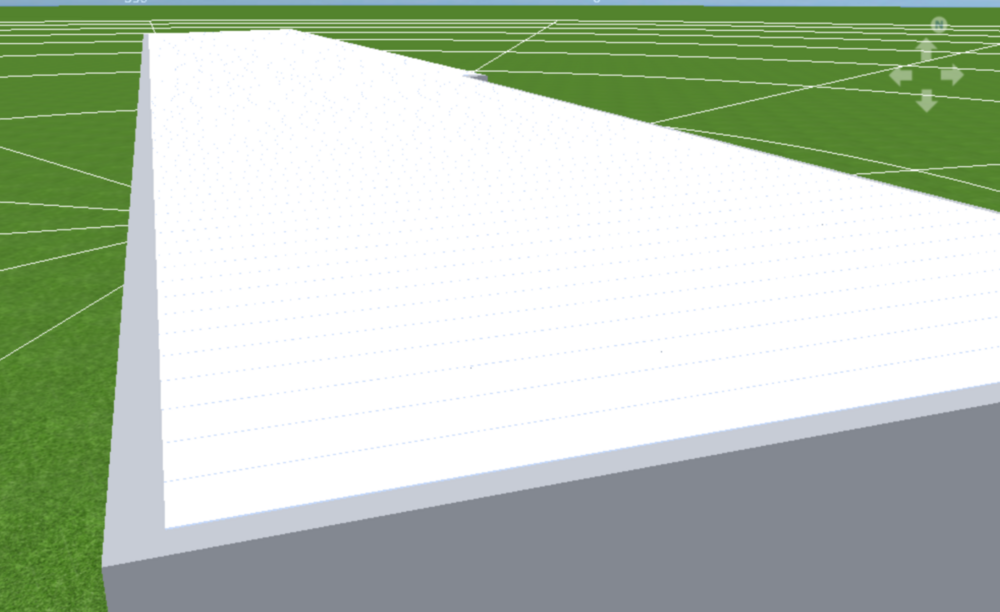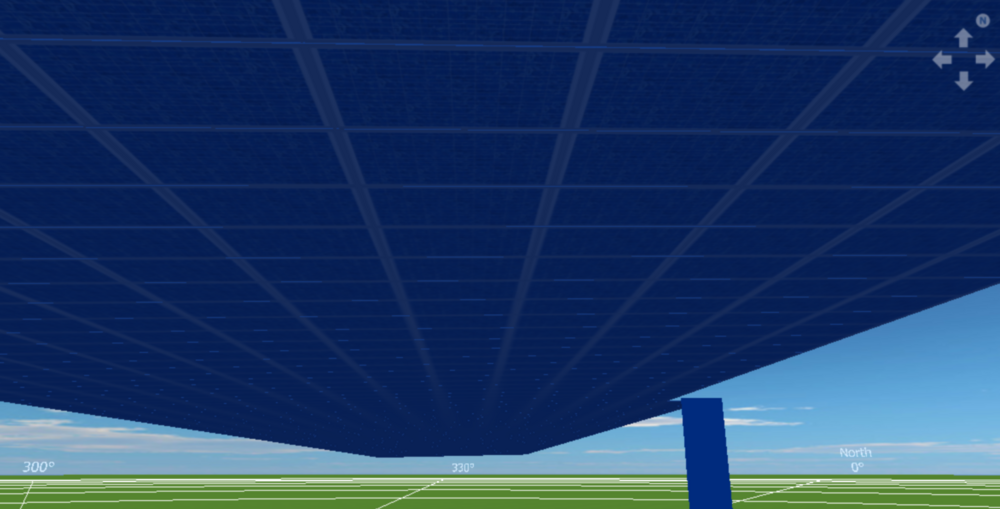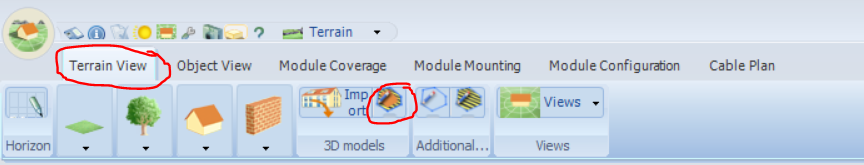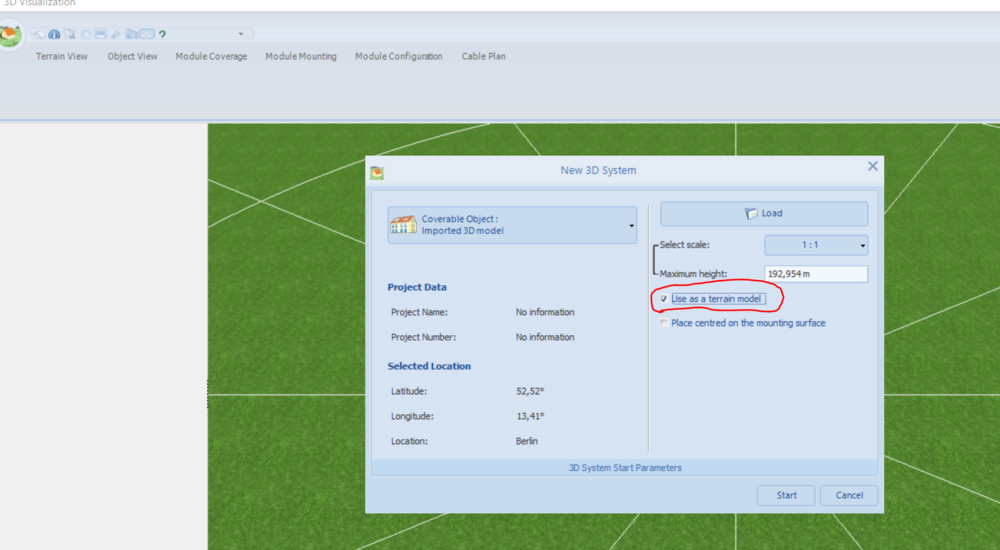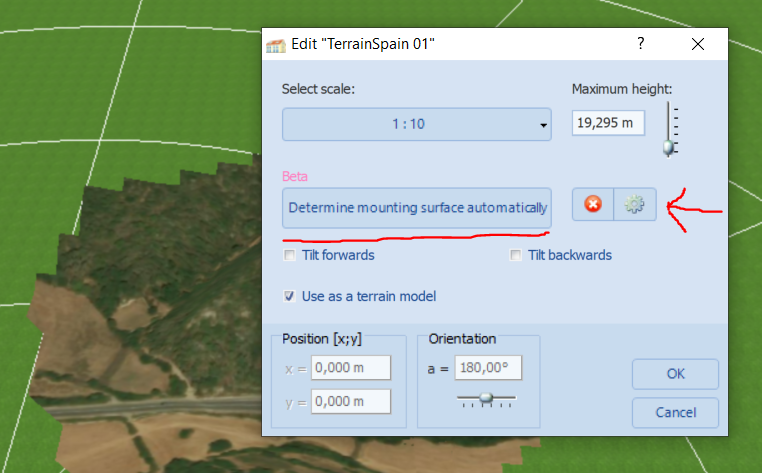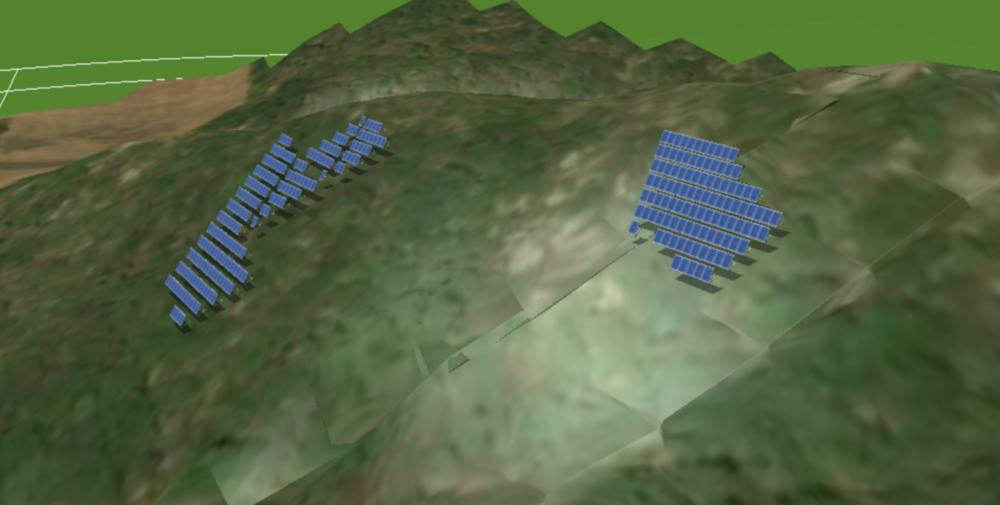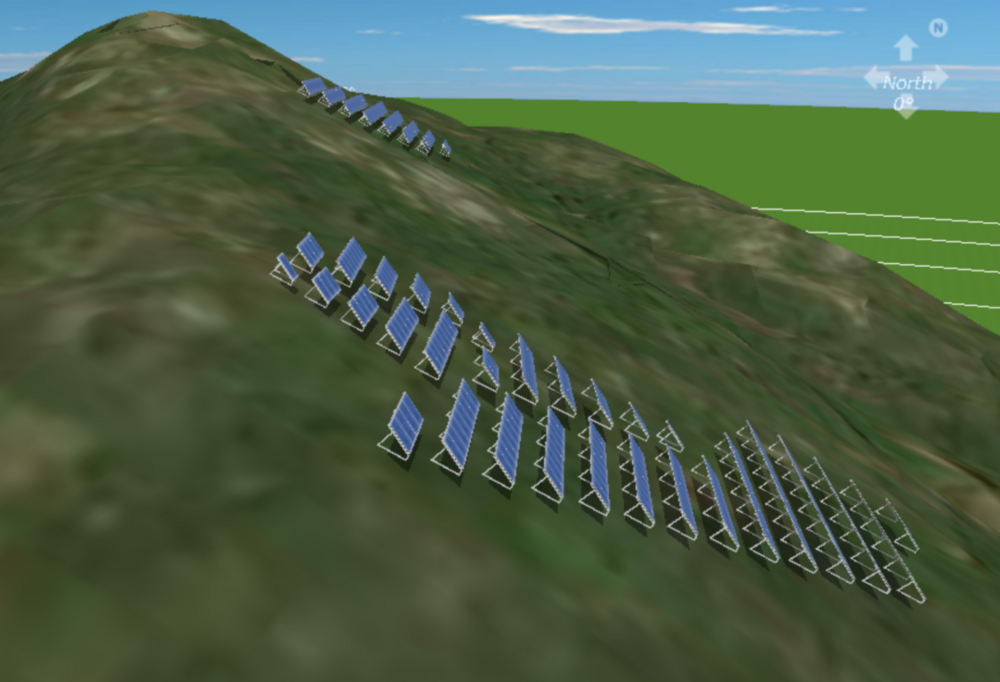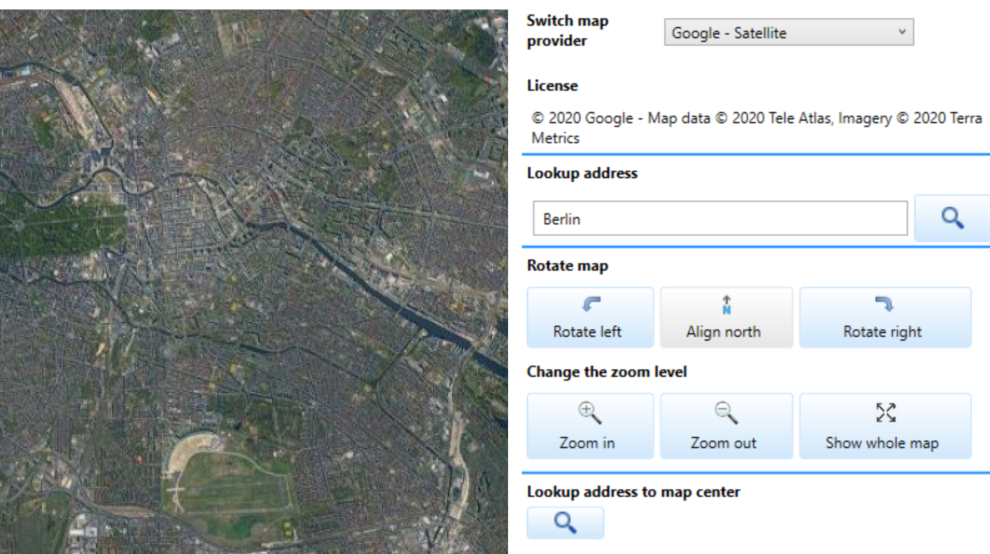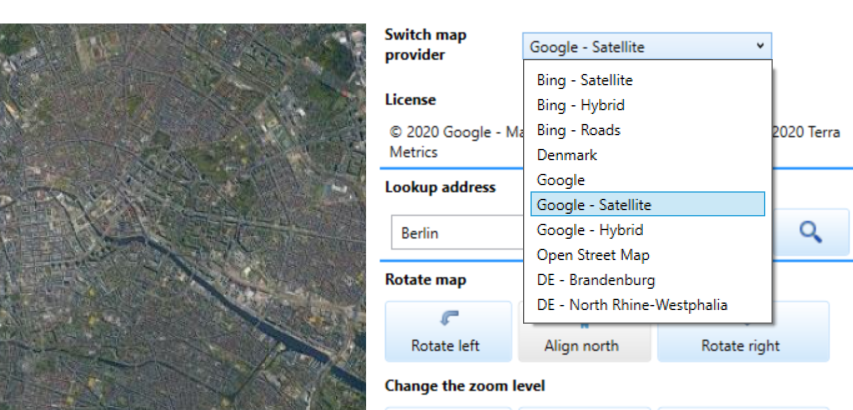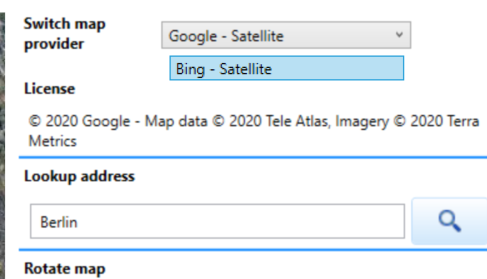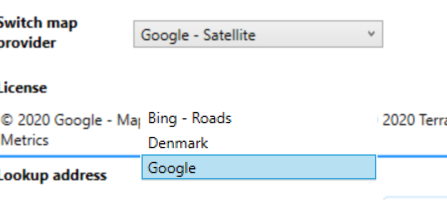Jimmy
Members-
Posts
97 -
Joined
-
Last visited
-
Days Won
29
Everything posted by Jimmy
-
This picture might easily explain what I want to do. I can't find the option (if there is one), like there is with regular buildings which have predetermined edges. And I can't figure out how PV*SOL determines which edge to orient after since I've tried reversing the order that I draw it in to try to find a work-around.
-
So.... I just tried to draw a new mounting surface on the building instead and that resulted in PV*SOL deleting all the mounting surfaces (I was promted first) and removing all the 600+ panels that I had already placed...
-
I have an imported model of 6 buildings that I'm designing an installation for and I've used the automatic function to determine mounting surfaces, which I don't usually do. It's worked good on the first 4 buildings but when I got to the fifth I noticed that the mounting surface isn't what I want. I don't want to try to re-determine the mounting surfaces in case that buggs something else. Or should I just try to draw a new surface on the roof?
-
So, I downloaded your model and tried to automatically determine the mounting surface. The model was acting really strange when I tried to activate it and going to a side view instead of a top view. So I tried to tilt the model backwards to see if that made any difference and I was able to place the models on the "roof" (which was now the side of the building). I then removed the module array and tilted it back to its original position. So. I was able to automatically determine the mounting surface on the roof. The issue is that the mounting surface ends up being on the inside of the roof. Here are the panels on the roof, clipping through the roof from the inside and upside down. And here's a view from the inside of the building. I think that this can be fixed by making the model a solid or increasing the thickness of the roof but I don't know that because I can't get the model to work in Blender. Hope that helps you a bit.
-
-
Hi Steven, Unfortunately there isn't an easy way as far as I know to model a building of this complexity in PV*SOL. The easiest way that most seem to use is to make a model in another software (like SketchUp) and import it into PV*SOL. There is a way to import models from Google Maps but it's very complex with mixed results and it also requires that you know how to use a 3d modelling software for cleanup of the imported model. As far as I know I'm the only one that does this and it's taken me about 3 months of evening hours to work out all the kinks to get it working to a satisfactory level with PV*SOL.
-
Hi Wouter, The "determine mounting surfaces automatically" function is in beta so I suspect that there can be any number of reasons. I don't use that function myself, I simply draw the mounting surface on imported models since I find it more reliable and precise. Although I am wondering if the "plane tolerance" might have something to do with this. Maybe if you increased it it could work? But I'd just draw it manually since that should take about 10 seconds.
-
Hi Jesper, I'm just an everyday user like yourself but I've been hanging out on this forum for a long time and have read a lot of posts by the developers. As I understand it they are in fact working on a complete re-design of the software, although it will probably take until the end of 2022 or later until we get to see it. And yeah, we all (including the developers) think that the software is outdated (just the fact that it's 32-bit says a lot) and that's because the core of the program was written in 1999 (I think). Even though it is outdated I still think that it's the best and most accurate software for most PV simulations. Some other softwares are more user friendly, look nicer or have fewer limitations when it comes to size and such things but when all things are considered together I still chose to buy this even though I've tried almost a dozen other softwares.
-
You can always start with a beginner tutorial for PV*Sol.
-
Hi Trond! Just import a 3d model into the 3d design and tick the "use as terrain model" box. The issue then becomes to define mounting surfaces on the terrain. You can either draw mounting surfaces or have them automatically determined (beta). You can also tinker with the auto-settings to perhaps get better results. Hope that helps.
-
Hi Marin! Regarding your number 2, I imported a terrain model (I have no need for this myself at the moment, just wanted to try it) and got it to work kind of good in 10 minutes. I'm sure that someone else can make this much better than what I have done in this mock-up. Just wanted to show that it's possible to do and that it may be easier than step #2 if the environment is complex.
-
Never mind Martin. I accidentally used a broken 3D model when I finally got the textures to work. Here's a picture of Valentin Software HQ with some added solar panels to the building next door.
-
So, I've been spending that last few days (more like weeks) tinkering with open source photogrammetry and 3d modelling software. I'm at the stage now where I'm able to import many city blocks at once but up until this hour I haven't been able to get the textures to work. Now when I finally got the textures to work it completely broke the model and all that remains is basically 4 broken buildings, before it was more like 400 and a huge hill with trees but without textures. I'm no where near the vertex limit (managed to get it down to like 30k vertices with ok appearance) so my only conclusion is that that I somehow reached PV*SOL's cache or RAM limit (or something like that) when I added the textures. I'd like to know more about the limitations from the staff and other users so that I don't have to test it all to know where the limits are. Also, I see a lot .dll files in the PV*SOL folder that I don't think were there before... If I tinker with them and... break stuff... It should be fine to just uninstall and reinstall, right?
-
No need to apologize Martin. I've dabbled a bit in programming myself so I have an idea of how many unforeseeable things there are that only show up after release. Concerning the parts list, must have been my mistake. Although it does seem a bit buggy to me with things like the mouse pointer changing for every pixel i move across the parts list. It might just be on my end though. Concerning the map, I checked again today after a restart. The map loads well now, although I'm still having issues with the drop down menu for choosing the map provider. So, just to show you. Here's (a part of) the normal view. And here's what happens when I click on "switch map provider" Which looks fine until I try to mouse over different providers to switch to them, then it looks like this: I've managed to select Bing as a map provider once and then I wasn't able to switch back and had to restart to get Google satellite (which works best for me).
-
So, this post is old but pinned so I assume that you just use this post every time you update the help pages. I hope that it's okay to reply with feedback about the help section on this post. I'd like to say that all updates are always welcome by me but I'm writing this to request some additional information and point out some of the things that you've missed. My top priority for the help section would be more information about the 3D design, specifically about the "cable plan" which has taken me quite some time to figure out. I noticed that you haven't updated the "module degradation" section under "Pages - 3D design" to say what it says under "Pages - PV modules - Module degradation", specifically the new update part that you can now save it. Under "Pages - Presentation" in the section "Layout" it says "Hier kommt ein schöner Text über die Layouts hin…". The whole presentation section seems to be incomplete. I know how hard it is to keep track of everything in a help page and make sure that all the parts are not just complete but up to date and I hope that you don't see my comment as criticism but as an attempt to help. Kind regards Jimmy
-
As I understand the licence you should be able to have it installed on 2 devices. The only thing that I saw in the licence, but I might have missed something, was that the program can't be in the RAM on more than one device at the same time. But it's probably safer to wait until an employee answers this.
-
Thanks Martin, The button issue is resolved (I changed the DPI settings and always run as admin). Now, concerning the default things. If you're gonna work on it could you at the same time create "profiles" that one could pick to set a whole lot of default values at the same time. So if I'm working with a private house I can load one set of defaults and if I'm working towards something commercial I can load another set of defaults. I also realized that my work around to all of this right now isn't to create a macro but to just save a template where I've done all the settings except the 3d modelling. Can't believe that I didn't think of this earlier. Kind regards, Jimmy
-
Hi Martin and the rest of the PV*SOL team, So first off I'd like to say that it's always nice when you launch a new update (although there are often some issues that comes with that). I've just downloaded it and tried it out for 20 minutes. I very much like "time step of simulation" option. Might I suggest adding a some extra steps in there for the next update, a 5, 15 and 30 minute simulation shouldn't be too hard to implement. That way users can choose better between accuracy and time. I also like the circle diagrams that you've added to the presentation, looks a lot nicer with just that small change. Now we come to the things that I think needs correcting. First off, and this is very important for me (so important that I'll go back to 2020 R9 if I can't get a fix very quickly) the 3D modeling is now broken for me. The buttons are almost completely hidden and they weren't before. I know that you've had this issue before since I've installed the trial version on another laptop long ago and I had the same issue then, but I can't have this issue with this laptop since I use this laptop for all my work. The second issue is the "parts list". I see that you've added some options, the delete button (I'm assuming that there should be a delete button where it says delete) doesn't work. Third is the map selection in 3D view. When I first start the map selection the page is just white and it won't load. The drop down menu for the map provider is also broken so I can't change map provider (luckily google satellite is the default now). I had to type in an adress and hit search before the map rendered anything. It's good that you can now save the module degradation as default, I wish you implemented the default saving for a lot of other stuff that I have to change every time I make a new project. I'd like a default for; 1. Country, Location (with changing the location also comes the tariff prompt, which is set to German , every time). 2. Financial analysis. I'd like to be able to save all the stuff to default. As it is now I first have to set all the financial parameters that I use, everything except for the prize is almost always the same. I have to type in the "price of electricity sold to third party" every time. I have to delete the German feed-in tariff. I have to add the Swedish feed-in tariff. I have to change the from-grid tariff. Every time I do a new project I have to do all of those things and I almost always change them to the same thing. Now that I think about it I should probably just write a macro for it until it's fixed. Anyway. I got a bit frustrated as I was looking through all the issues that I have with the program and all the things that I have to do repeatedly just because there isn't a "save as default" option for most things. I hope that I don't come off as rude. But I seriously need a fix for the buttons in the 3D modelling, quickly. Best regards, Jimmy
-
Hi Martin, I'd very much like that and I'm sure that all my Swedish colleagues in the field (that use PVsol) would like that too. I'll bounce it around with a dozen people who I know uses PVsol in Sweden before I send the suggested edits to them. Please forward my email to your colleagues so that they can contact me. Thanks for a quick reply! Kind regards,
-
Hi, Is it possible to in any way be able to edit (and save) the text that is displayed in the presentation? I'm using the Swedish presentation and frankly quite a bit of the terms used are incorrect and will mislead/confuse customers. I realize that I can export the presentation and edit it in Word, it's just that this is a time consuming task to have to do with each new presentation. I've dug around in just about all the settings and looked through all the associated files that comes with the installation of PVsol Premium but I can't find any way to edit this. I suppose that it's a part of the .exe. So, if your answer is "sorry, the only way to do that now is through Word". Would you be willing to accept my (free) assistance in providing you better translations for the Swedish presentations and could you try to get that out with the next update if at all possible? Ps. Love the product anyway and I admire your dedication to support on the forum (have been lurking for years).