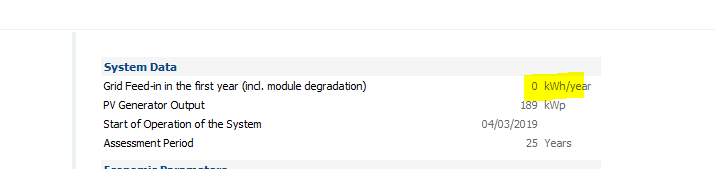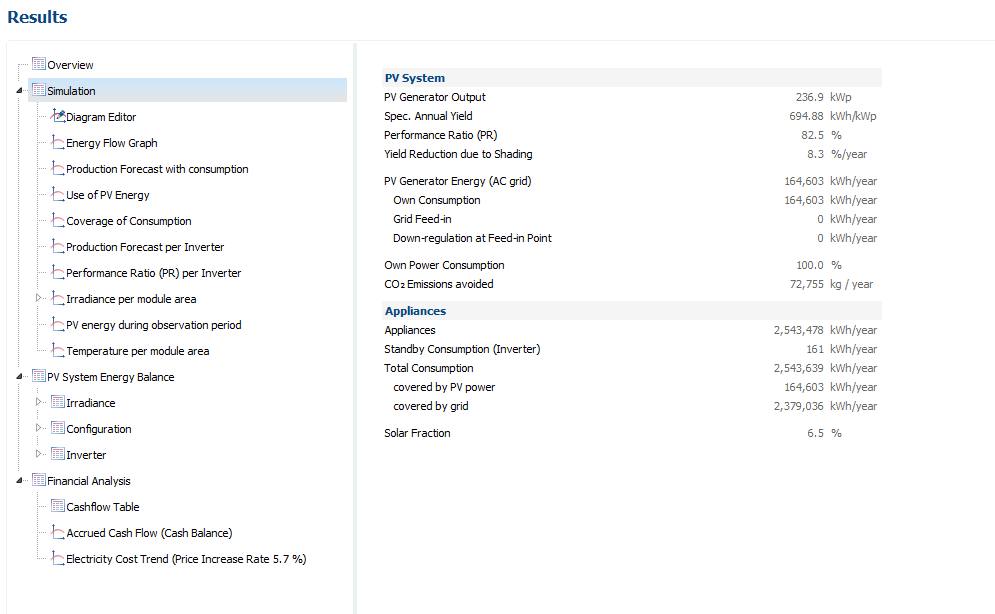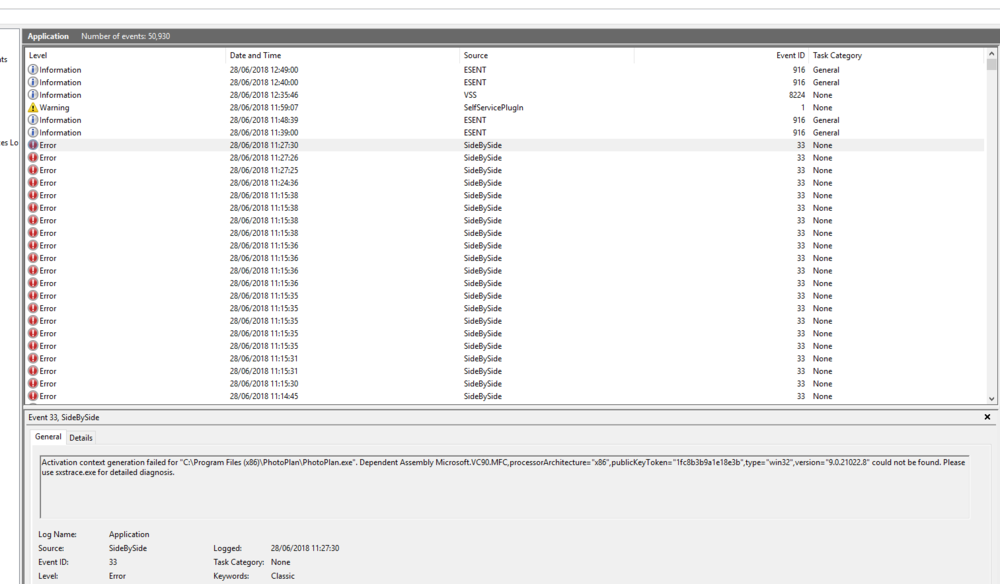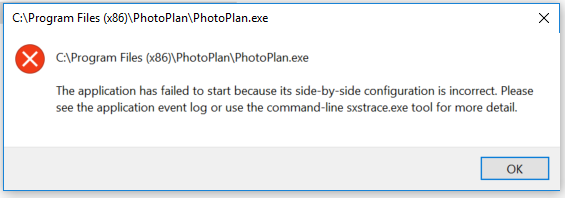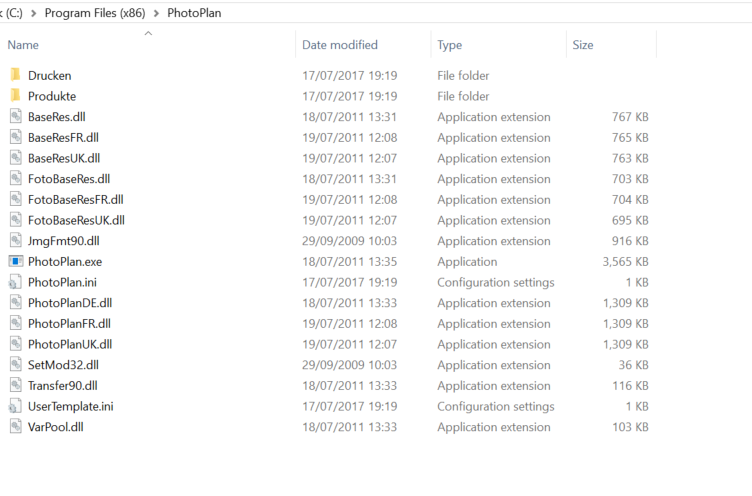Stuart Patience
Members-
Posts
19 -
Joined
-
Last visited
Everything posted by Stuart Patience
-
#thanks works fine on the monitor so have it plugged in now - I also dragged the right hand side window across. I have just checked again and R5 seems to be better - or other Windows updates? Chris has also helped in the UK.
-
R4 causing lots of issues with layout: Two Project fields on Project Data Tab, layout also looks clumsy Panel model not able to be selected on PV Modules tab (cut-off drop down form field) - therefore cannot progress designs Inverter drop down in Configuration tab - form fields too tight horizontally so no spacing/tight Does not look a great version upgrade currently.
-
Martin Sorry have looked and can't see it! Only reference is shown below but 0kWh/yr as no FIT tariff as client wants to model without. Any ideas?
-
-
I have just noticed that when I change the panel degradation the summary shown in the report for PV Generator Energy (AC Grid) does not change - thus, this shows in an ideal world with no panel degradation what the first year would be (100%). If I start with 97% in year one this does not reduce? Is there a way of showing the average over 20 years? Also, how do I get the graph of the panel degradation shown in the Results tab included in report? Or do I need to copy and paste into another document? Thanks
-
Hi Does the PV output shown in the report show a year by year loss to account for panel degradation? The figure shown in the report I am assuming is Year 1 and not an average?
-
-
-
All projects. Even if just click photo plan from new project - it does nothing? Using 2018 R7.
-
I cannot get photo plan option to work. Click button and does nothing. Any ideas?
-
Why does the map section not always work. I have to zoom out for the whole of the world then manually zoom back in finding address rather than taking postcode.
-
Hi I have some projects we are looking at importing drone photos. Have read help and PDf but makes no mention of any file restriction. The OBJ file is 400mb! Ouch - is this too big if so what is the maximum size I get no error messages it just does nothing on import 3D model. Thanks Stuart
-
ok thanks Martin for quick reply. Will this create a 3D building then?
-
Hi Is it possible that I can import a CAD drawing in PDF format to trace the roof it is scaled 1:50. Will save me measuring and drawing as the roof is really complicated. Thanks
-
Hi Martin Any update on this? Thanks Stuart
-
Thanks Martin for your reply. I am looking for the automatic "3D" that is mapped when "3D Buildings" layer is selected from inside Google Earth Pro. Would make it a doodle then to add panels to complicated buildings.
-
You need to go into coverable object dropdown and select map - should pull address in from first tab.
-
Hi Has anyone managed to use 3D imagery from Google EarthPro into suitable conversion for PVSOL 2018 to accept in 3D import? Have played around with a few other free mapping tools but does not model roofs like GoogleEarth Pro. Thanks