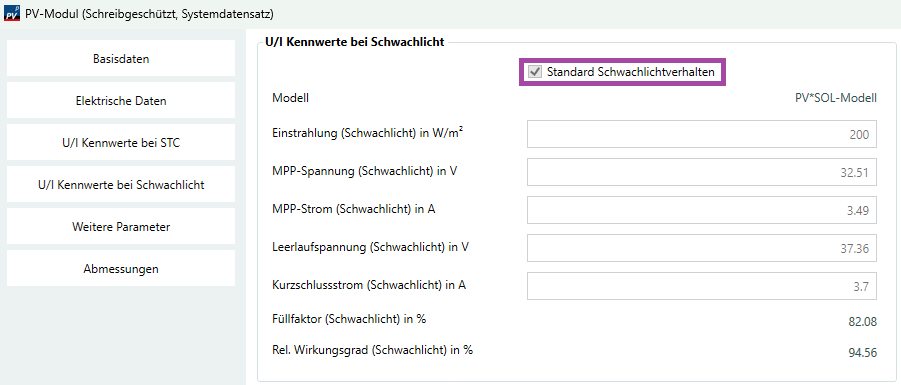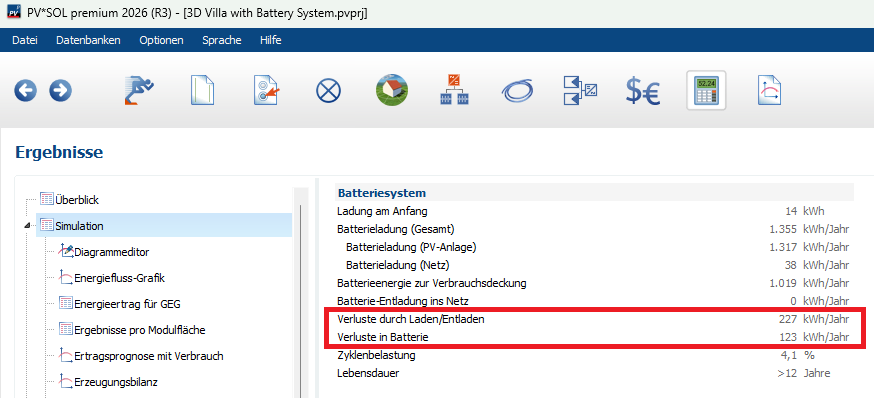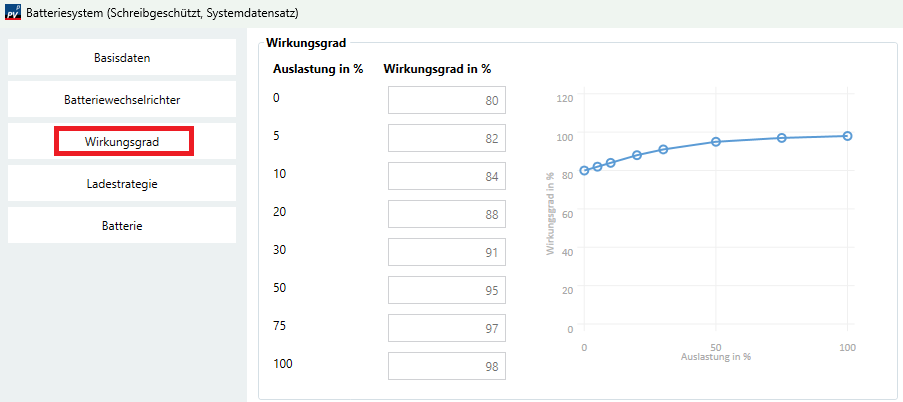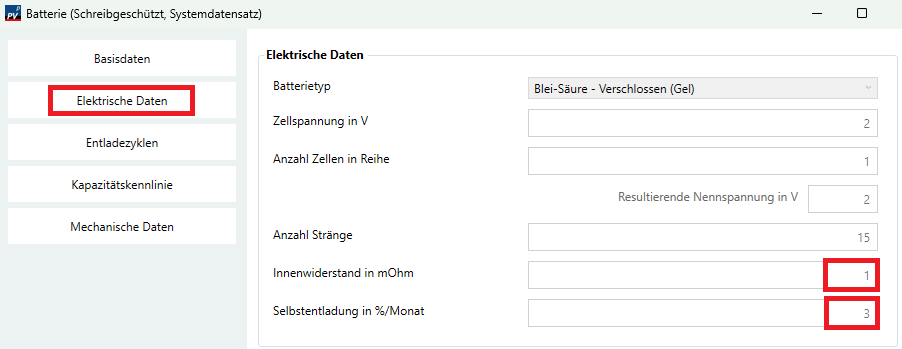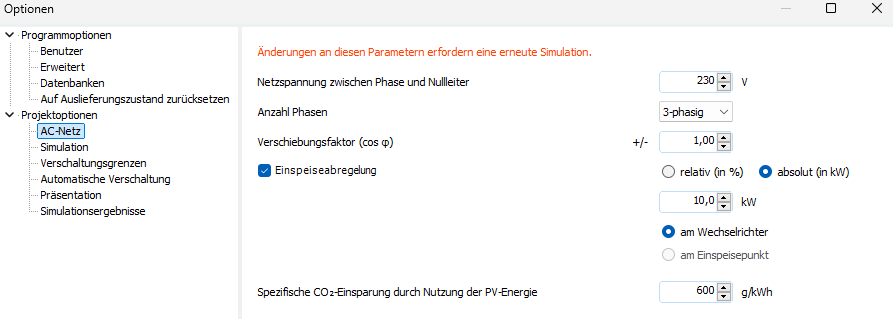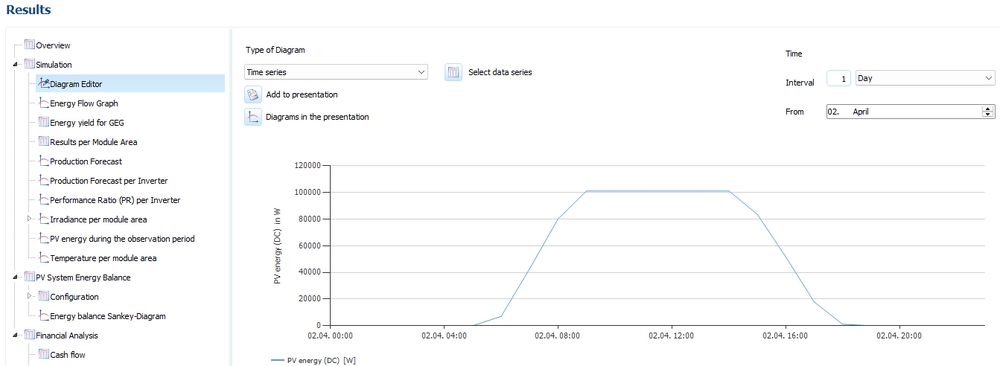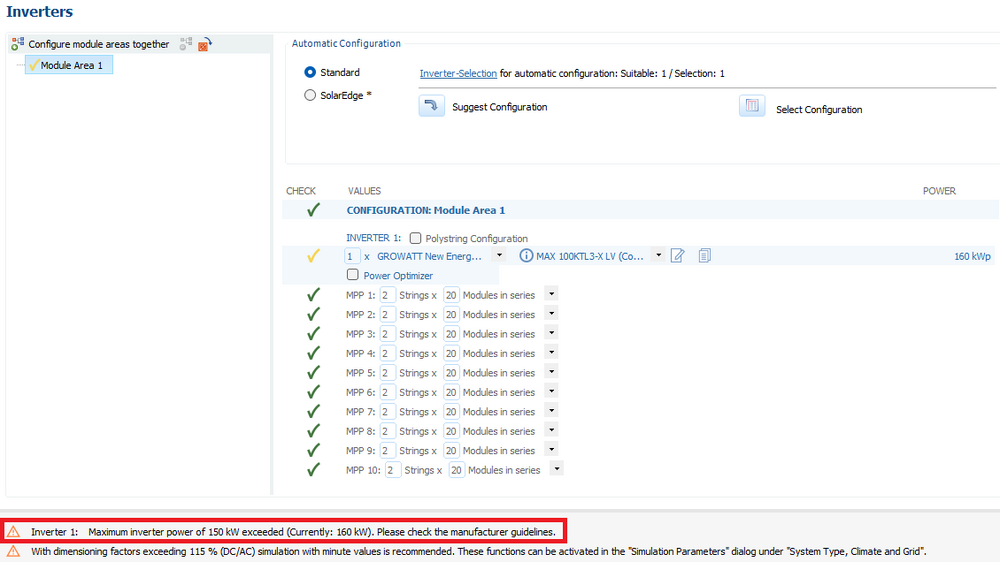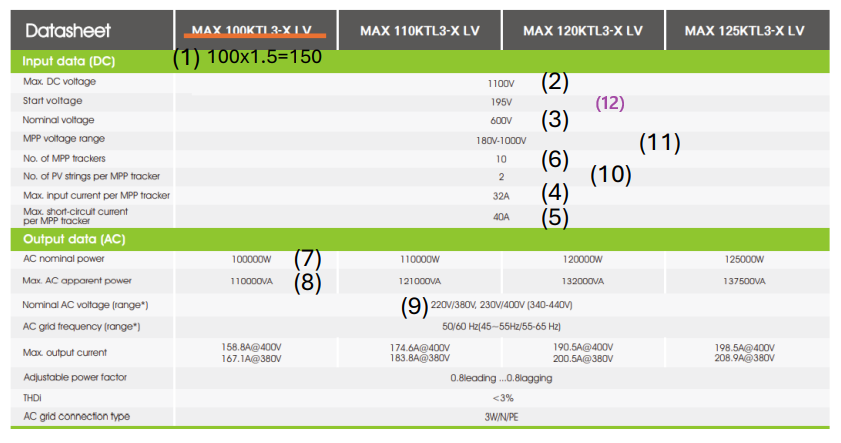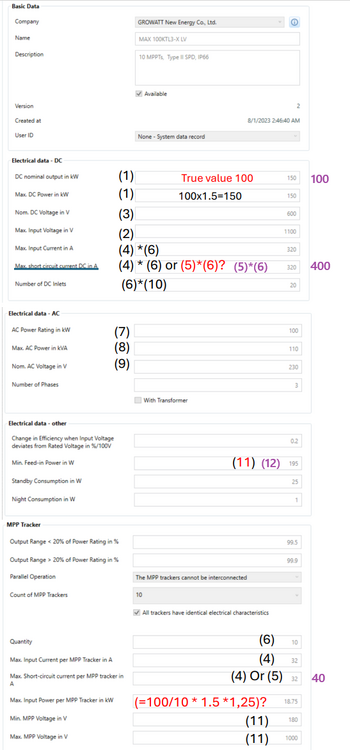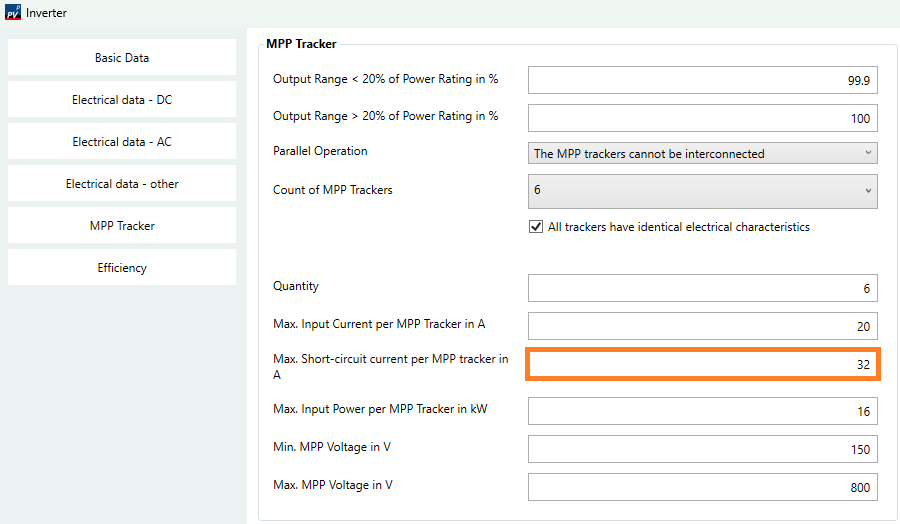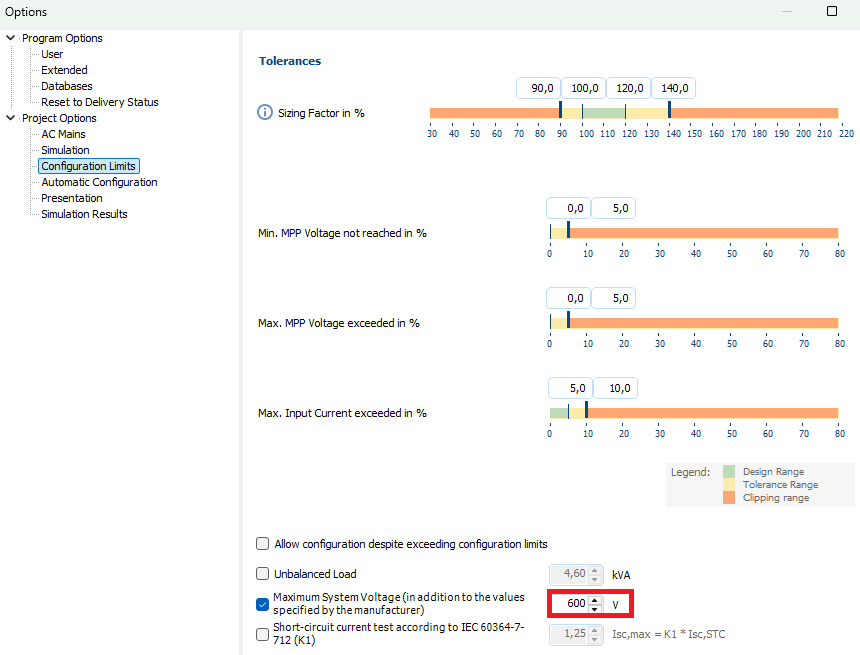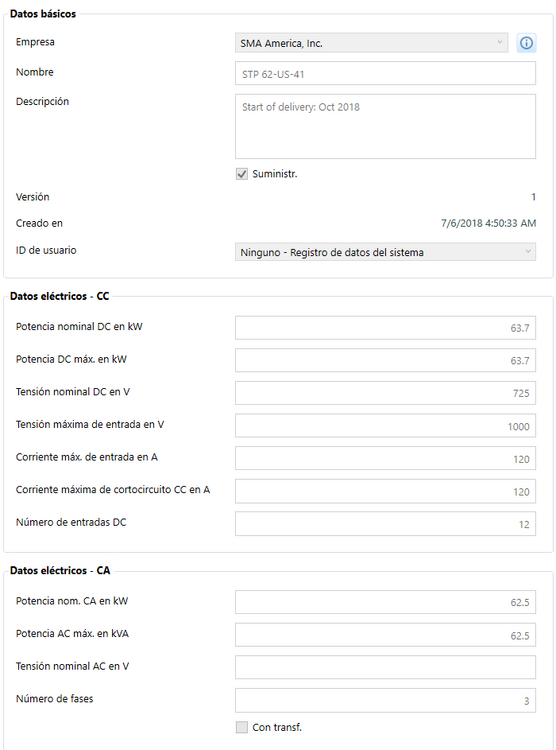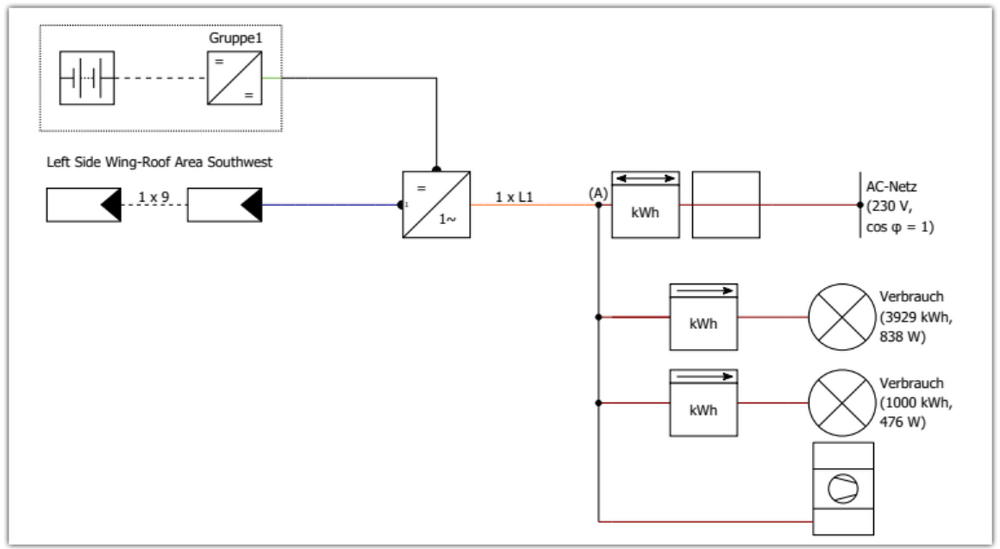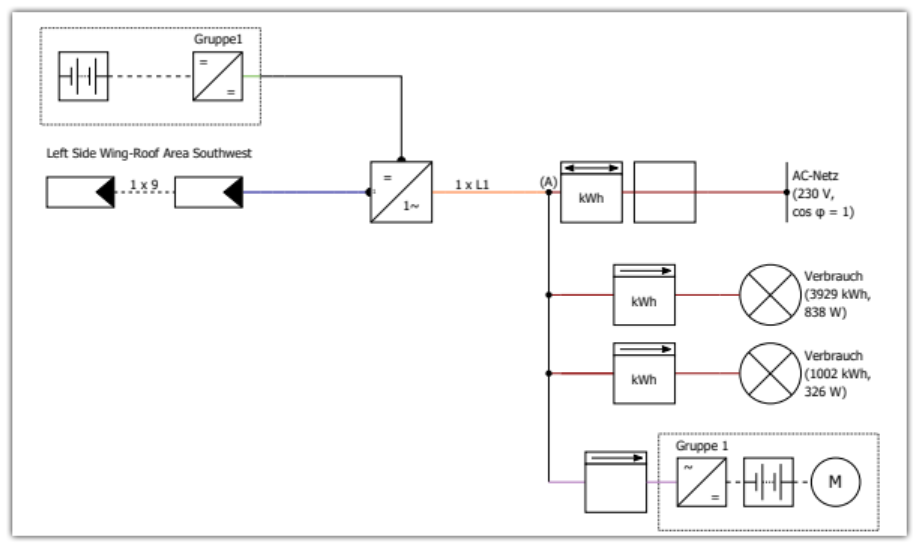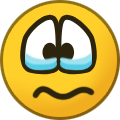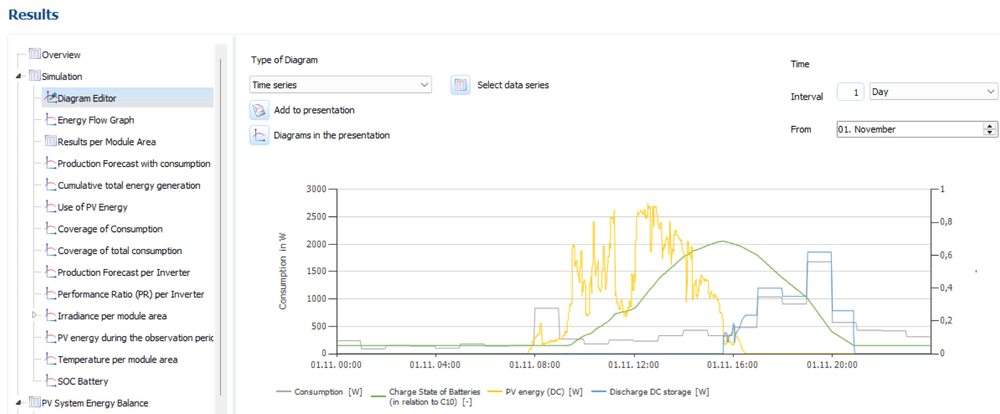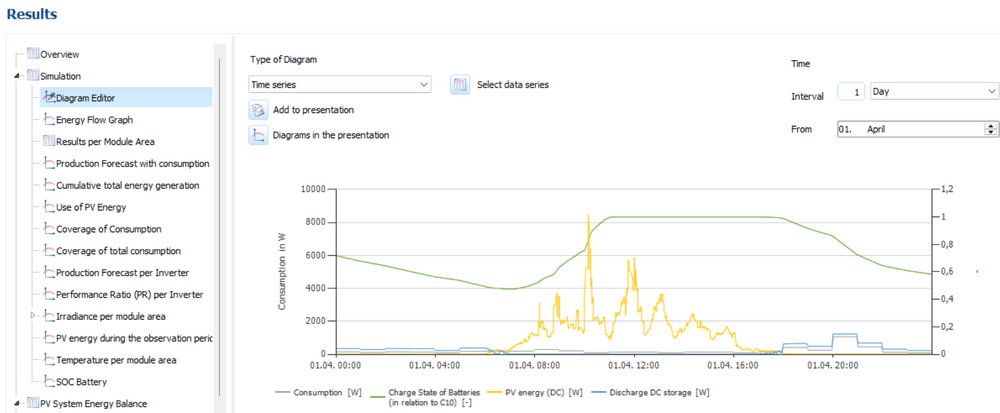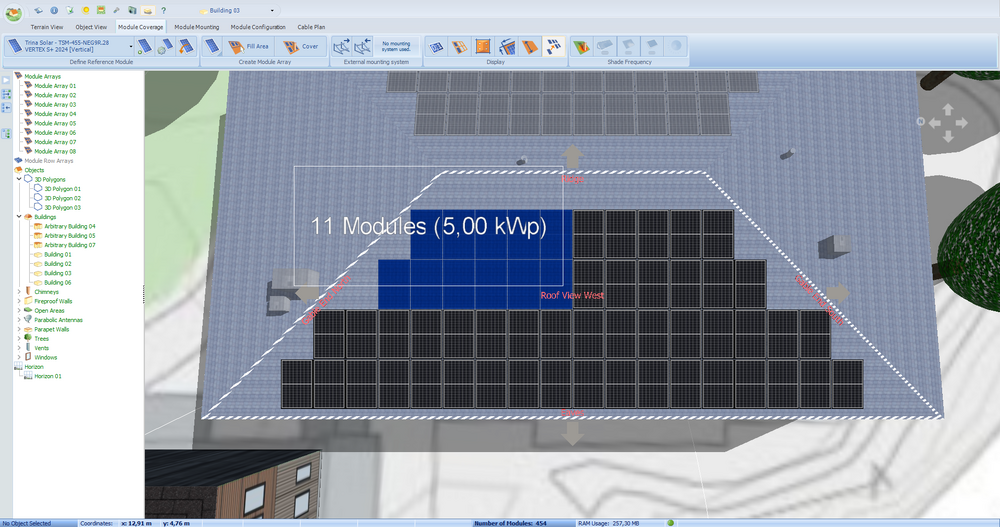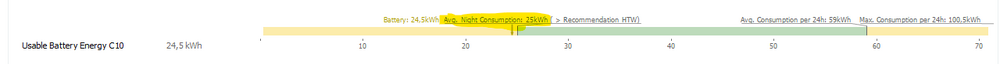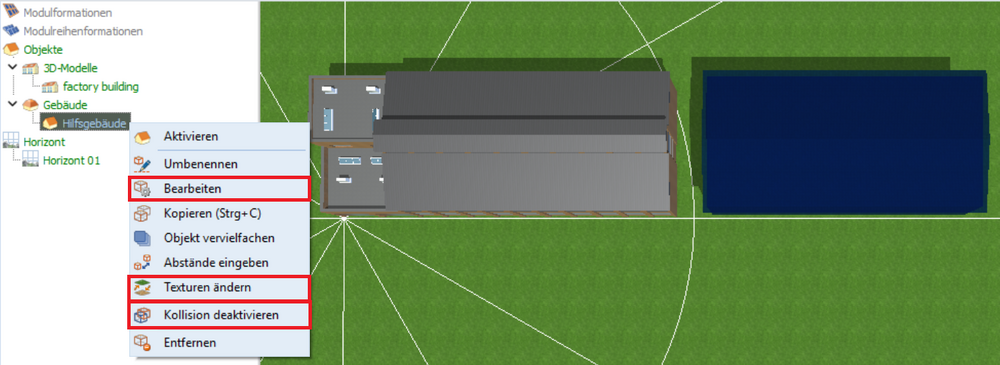All Activity
- Last week
-
J. Esteban started following DWG Drawings per Inverter and Daily power graph
-
Bei der Simulation von unterschiedlichen Modulen, die die gleiche Leistung und ähnliche Kennwerte haben, sind Ertragsunterschiede in der Regel im hinterlegten Teillastverhalten begründet. Die Modulhersteller tragen ihre Daten selbst in die PV*SOL-Datenbank ein. Dabei haben sie die Möglichkeit, ein spezifisches Teillastverhalten für das Modul zu hinterlegen. Tun die Hersteller dies nicht, muss ein Standardteillastverhalten für den Modultyp, z.B. monokristallin, angenommen werden. Welches Teillastverhalten für die ausgewählten Module verwendet wird, finden Sie in der Datenbank. Beispielmodul (600 Wp) mit spezifischem Teillastverhalten Beispielmodul (600 Wp) mit Standardteillastverhalten
-
- teillastverhalten
- schwachlichtverhalten
-
(and 1 more)
Tagged with:
-
Verluste durch Laden/Entladen Die Wirkungsgradkurve des Batteriesystems bestimmt die Verluste, die bei der Umwandlung von elektrischer in chemische Energie und umgekehrt auftreten: Verluste in Batterie Der Innenwiderstand und die Selbstentladung der Batterie bestimmen die Verluste, die durch Alterungsprozesse entstehen:
-
- speicherverluste
- batterieverluste
- (and 4 more)
-
Die reduzierte Einspeisung kann relativ (in %) und absolut (in kW) eingegeben werden. Wenn Sie bei mehreren, unterschiedlich großen Wechselrichtern einen absoluten Betrag eingeben, wird dieser von der Software in einen relativen Betrag umgerechnet und entsprechend auf alle Wechselrichter verteilt. Kleine Wechselrichter werden gegenüber großen Wechselrichtern trotzdem benachteiligt, weil bei sehr kleinen abgeregelten Mengen zuerst die kleinen Wechselrichter abgeregelt werden.
-
- reduzierte einspeisung
- einspeisebegrenzung
-
(and 1 more)
Tagged with:
-
Dear Juan, Thank you for your inquiry. 1. DC Power & Clipping Logic We agree that the nominal DC output should be 100 kW. We will contact the manufacturer and request a correction. The power is clipped when the nominal DC power is exceeded. A warning message is issued when the maximum DC power is exceeded. 2. Defining Max. Power per MPP Tracker The Max. Input Power per MPP Tracker is not found in the datasheet. Some manufacturers divide the total power by the number of MPP trackers, but this leads to error messages if the power is not evenly distributed across the trackers. Therefore, it's plausible that Growatt enters 18.75 kW here (instead of 10 kW or 15 kW). But we don't know exactly how the manufacturer calculates this value. 3. Global DC Data vs. Tracker Data The maximum input current of the inverter is the product of the maximum input current of the MPP tracker and the number of MPP trackers, as in this example: 32 A * 10 = 320 A. However, some manufacturers enter something different. We have noticed that the short-circuit current is incorrectly entered. According to the datasheet, the short-circuit current per MPP tracker is 40 A, so the short-circuit current of the inverter would be 400 A. We will contact the manufacturer and request a correction of both fields. 4. Physical Inputs vs. Trackers We confirm that for an inverter with 10 trackers but 20 physical inputs (strings) the number of DC inputs is 20. There are inverters with an odd number of DC inputs, e.g., 5 DC inputs with 3 MPP trackers. However, this is not the case with this Growatt inverter. Suggestions for the development team We have forwarded your suggestions to better align the electrical parameter designations with those found in most datasheets to our development team.
- 2 replies
-
- inverter parameters
- database user editng
-
(and 3 more)
Tagged with:
-

Suggestion for Inclusion of New PV Module in PVSOL Component Library
hotline_oh replied to J. Esteban's topic in PV*SOL
Dear J. Esteban, Thank you for your inquiry. The databases are maintained by the manufacturers. We will contact both manufacturers and request that they add the missing power classes and update the outdated database entry. If you want to update the Sunny Tripower CORE1 62-US yourself, make the changes shown here. You can find a sample project with the updated inverter in the appendix. There can be various reasons why no automatic configuration can be found, for example, that the number of module areas is greater than the number of MPP trackers. In this case, manual configuration must be performed, possibly using polystring configuration. Please note that with the Sunny Tripower CORE1 62-US, if you select a climate data set in the USA, the Maximum System Voltage is preset to 600 V. This could also be a reason why no automatic configuration is found. Depending on your location, you can manually change the Maximum System Voltage. Sample project with Sunny Tripower CORE1 62-US.pvprj -

Suggestion for Inclusion of New PV Module in PVSOL Component Library
J. Esteban replied to J. Esteban's topic in PV*SOL
Dear PV*SOL Team, Good afternoon. I would appreciate your assistance in updating the data for the SMA Core1 62US inverter in your database, as the current version appears to be outdated (possibly from 2018). I attempted to enter the inverter data manually; however, the system does not allow automatic configuration or connection options with the parameters provided. This may be due to an issue with the existing database entry. Please find attached the inverter datasheet for your review and update. I have also attached a technical datasheet for LONGi solar modules for your consideration and potential inclusion in the software. Thank you in advance for your support. Kind regards. STPCORE1-DS-en-34.pdf Longi LR8.pdf -
Dear all, Thank you for your assistance. I will await your confirmation. Kind regards.
-
Hallo, vielen Dank für Ihre Anfrage. In PV*SOL können Sie Wärmepumpe und E-Fahrzeug bisher noch nicht als Anlagenart miteinander kombinieren. In der Anlagenart mit thermischem System können Sie, nachdem Sie auf der Seite Wirtschaftlichkeit einen zweiten Bezugstarif für die Wärmepumpe ausgewählt haben, einen Schaltplan mit Haushaltsverbrauch hinter Z2 und Wärmepumpe hinter Z3 generieren. Zusätzlich können Sie auf der Seite Verbrauch einen zweiten Verbraucher hinzufügen. Über diesen zweiten Verbraucher können Sie den Verbrauch des E-Fahrzeugs darstellen. In diesem Fall hängt der Haushaltsverbrauch hinter Z2, das E-Fahrzeug hinter Z3 und zwischen den Zählern befindet sich die Wärmepumpe. In der Anlagenart mit E-Fahrzeug können Sie über den zweiten Verbraucher den Verbrauch der Wärmepumpe darstellen. In diesem Fall hängt der Haushaltsverbrauch hinter Z2, die Wärmepumpe hinter Z3 und das E-Fahrzeug hinter Z4.
-
Dear Jorge Lopez, Thank you for your inquiry. The following data sources are available: Meteonorm 9: Worldwide 2001 - 2020 PVGIS TMY: Europe, Africa complete North and South America for the most part (data from NSRDB) Asia for the most part For an overview of the coverage, see point 3 in the PVGIS Manual 2005 - 2023 Solcast TMY: Worldwide except for northernmost part of North America (about > 56°N) southernmost part of South America (about < 47°S) most north-eastern part of Russia 2007 - 2020 Valentin Software DWD TMY: Germany-wide for every square kilometre Based on high quality data from the DWD and the TMY3 method 1995 - 2012 SolarAnywhere TMY: Worldwide up to 60°N and 60°S North and South America (1998 - 2021) Europe (1998 - 2021) Central Asia and Africa (2000 - 2021) East Asia and Oceania (2006 - 2021) NREL Meteosat Worldwide up to 60°N and 60°S 1998 - today
-
Hallo Maik, vielen Dank für deine Anfrage. Wir geben deine Wünsche Import von Dateien im pdf-Format, Import mehrerer Pläne (die sich überlagern können), nachträgliche Änderung von Plänen (Verschieben, Löschen, Ersetzen, Einfügen) und gemeinsame Planung anhand von einem oder mehreren importierten Plänen in Kombination mit Google-Kartenausschnitt (und Nutzung der Google Solar API) an unsere Entwicklungsabteilung weiter.
-
Elektrotechnik Pätzold joined the community
-
Ebenfalls bräuchte ich andere Dastellung bei Wärmepumpenkaskade. Momentan sind alle Standartpläne mit einer Kaskade so ausgelegt, dass E-Fahrzeug und WP hinter Z1 hängen. Üblicher Aufbau ist allerdings, dass die Verbraucher und E-Auto hinter Z2 hängen. Sprich zwischen den beiden Zählern darf nur die Wärmepumpe sein. Speicher entsprechend am WR.
-
What metereological databases PV*SOL uses.
-
Jorge Lopez joined the community
-
Also der Import von pdf-Plänen wie Grundrissen, Dachaufsichten oder Lageplänen kann in der 3D-Planung lediglich anfangs bei der Auswahl des Belegungsobjektes als Kartenausschnitt nur bei Umwandlung als Bilddatei im Format .jpg, .jpeg, .bmp, oder .png mit max 2048 Pixel erfolgen? Gibt es hierfür Bemühungen, dass der Import zukünftig auch direkt mit pdfs und entsprechender Skalierung funktioniert? Weil dies wirkt wie eine ziemliche Einschränkung je nach Projekt. Außerdem gibt es keine Funktion dafür nachträglich Kartenausschnitte in der Modellbearbeitung einzufügen oder mehrere Pläne zu überlagern? Können sich generell mehrere Kartenausschnitte in einem Projekt befinden, sei es auch durch Löschen, Ersetzen oder Einfügen? Interessant wäre es im Falle eines Neubaus bspw. die Umgebung aus einem Satellitenbild darzustellen und dann bei dem zu planenden Neubau im entsprechenden Abschnitt jeweils Pläne einzufügen und anhand dieser dann das Simulationsgebäude zu modellieren oder womöglich auch Umgebungsgebäude, die sich ebenfalls noch in der Planung befinden und nicht auf Satellitenbilder von Google Satellite o.Ä. abbilden lassen, sondern nur durch weitere Lagepläne zusätzlich zu dem Grundriss des eigentlich zu belegenden Neubaugebäudes. Aber dies ist Stand heute nicht möglich oder? Wenn man schon in diese Richtung geht wäre es auch besonders praktisch, wenn man dies auch über die Google Solar API umsetzen könnte, indem sich die Umgebung bis auf einen zu wählenden Ausschnittes automatisch generieren lässt und dann dort, wo der Neubau erfolgt pdf-Pläne eingefügt werden können, anhand welcher man dann das zu planende Simulationsgebäude plus womöglich neuer entsprechender Umgebung manuell modellieren kann. Dies mal als Frage und Wunschäußerung.
-
Maik R joined the community
-
Also der Import von pdf-Plänen wie Grundrissen, Dachaufsichten oder Lageplänen kann in der 3D-Planung lediglich anfangs bei der Auswahl des Belegungsobjektes als Kartenausschnitt nur bei Umwandlung als Bilddatei im Format .jpg, .jpeg, .bmp, oder .png mit max 2048 Pixel erfolgen? Gibt es hierfür Bemühungen, dass der Import zukünftig auch direkt mit pdfs und entsprechender Skalierung funktioniert? Weil dies wirkt wie eine ziemliche Einschränkung je nach Projekt. Außerdem gibt es keine Funktion dafür nachträglich Kartenausschnitte in der Modellbearbeitung einzufügen oder mehrere Pläne zu überlagern? Können sich generell mehrere Kartenausschnitte in einem Projekt befinden, sei es auch durch Löschen, Ersetzen oder Einfügen? Interessant wäre es im Falle eines Neubaus bspw. die Umgebung aus einem Satellitenbild darzustellen und dann bei dem zu planenden Neubau im entsprechenden Abschnitt jeweils Pläne einzufügen und anhand dieser dann das Simulationsgebäude zu modellieren oder womöglich auch Umgebungsgebäude, die sich ebenfalls noch in der Planung befinden und nicht auf Satellitenbilder von Google Satellite o.Ä. abbilden lassen, sondern nur durch weitere Lagepläne zusätzlich zu dem Grundriss des eigentlich zu belegenden Neubaugebäudes. Aber dies ist Stand heute nicht möglich oder? Wenn man schon in diese Richtung geht wäre es auch besonders praktisch, wenn man dies auch über die Google Solar API umsetzen könnte, indem sich die Umgebung bis auf einen zu wählenden Ausschnittes automatisch generieren lässt und dann dort, wo der Neubau erfolgt pdf-Pläne eingefügt werden können, anhand welcher man dann das zu planende Simulationsgebäude plus womöglich neuer entsprechender Umgebung manuell modellieren kann. Dies mal als Frage und Wunschäußerung.
-
Dear J. Esteban, Thank you for your inquiry. Unfortunately, this is not possible. We will forward your suggestion to our development department.
-
Good afternoon, I hope you are well. Would it be possible to obtain or generate the DWG drawings showing the electrical connections per inverter only, rather than as a combined layout based on the overall plan or PV*Sol configuration? I look forward to your comments. Kind regards.
- Earlier
-
touchtechinf joined the community
-
Dear Anders, Thank you for your inquiry. Average night consumption depends on the season and the amount of sunshine. The best way to visualize this is in the diagram editor of the sample project you sent: In April, battery discharge begins around 6 PM and ends around 7 AM the following morning. This is the night consumption that the battery can easily cover in April. In November, however, battery discharge begins around 4 PM. The battery is discharged around 9 PM. The night consumption must be covered by the grid until approximately 9 AM the following morning.
-
-
Dear Anders, Thank you for your inquiry. PV*SOL is planning software for designing PV systems, so unfortunately it is not possible to design a battery-only system. We will pass on your request to the development department.
-
Dear Nils Torbjørn, Thank you for sharing the project file. Unfortunately, we cannot reproduce the problem and we do not know the cause of the error. Updating the graphics card drivers might help.
-
Hello again. I would also like to know how the average night consumption is calculated. From what time to what time?"
-
Hello Can I simulate only a system with a battery without PV? "In the attached file, can I simulate what would happen if AI were controlling the battery? Bruno.pvprj
-
Hallo Sigi, vielen Dank für deine Nachricht. Für ein importiertes 3D-Modell kann in PV*SOL nachträglich nur der Maßstab, die Position und die Ausrichtung verändert werden. Eine Änderung der Textur ist leider nicht möglich, das muss vor dem Import in einem Bearbeitungsprogramm für 3D-Modelle gemacht werden. Falls dein Gebäude nicht allzu komplex ist, kannst du folgenden Trick probieren: Ziehe ein vorgefertigtes 3D-Modell auf deine Fläche, passe die Maße dieses 3D-Modells an die Maße deines importierten 3D-Modells an (Rechtsklick --> Bearbeiten) und deaktiviere die Kollision (Rechtsklick --> Kollision deaktivieren). Anschließend kannst du beide 3D-Modelle ineinanderschieben. Für das vorgefertigte 3D-Modell kannst du die Textur ändern (Rechtsklick --> Texturen ändern). Hier kannst du aus verschiedenen Materialien auswählen oder auch deine eigene Textur hochladen: Und nun sieht es so aus, als ob dein importiertes 3D-Modell eine neue Textur hat: 3D Mesh Import - changed texture VAL.pvprj
-
Hello PV*SOL Community / Support Team, I am currently creating a manual entry for a Growatt MAX 100-125KTL3-X LV inverter. To ensure the simulation is correct, I have been comparing the manufacturer's datasheet with the PV*SOL Help Guide and existing native inverter entries in the database. I’ve found several "grey areas" where terminology mismatches make the data entry process confusing for users: 1. DC Power & Clipping Logic The datasheet lists a "Max. Recommended PV Power" of 150 kW for a 100 kW AC model. Should "Nominal DC Power" match the AC rating (100 kW) or the DC input capacity? Is "Max. DC Power" the absolute limit where the software will start clipping the yield? 2. Defining Max. Power per MPP Tracker Since datasheets often do not specify the maximum power limit for a single tracker, I calculated a value of 18.75 kW using the following logic to allow for asymmetric stringing: Formula used: Max Power per MPP = (Nominal AC / Number of Trackers) * 1.5 (DC/AC Ratio) * 1.25 (Flexibility Factor) The 1.25 factor is derived from the ratio between Max. Short-circuit current (40A) and Max. Operating current (32A). Is this a valid workaround for PV*SOL, or is there a standard "rule of thumb" recommended by Valentin Software? 3. Global DC Data vs. Tracker Data It is unclear if the "Max. Input Current" in the main Electrical Data DC tab is a global hardware limit (sum of all trackers) or a per-tracker limit, as there is a separate field for this in the MPP tab. When comparing with native entries, this isn't always consistent. 4. Physical Inputs vs. Trackers For an inverter with 10 Trackers but 20 physical inputs (strings), should the "Number of DC inputs" be 20? My reference native entries show different criteria for this field. Feedback on Software Clarity (User Experience) I would like to suggest that the database entry interface could be significantly improved. Currently, the terminology used in PV*SOL (e.g., "DC Nominal Output") often differs from the standard terms used in modern manufacturer datasheets (e.g., "Max. PV Power" or "Full power MPPT voltage range"). Suggestions for the development team: Tooltip Synonyms: Add tooltips that list common datasheet synonyms for each field. Input Mapping Guide: A simple "How-to" graphic showing where to find each value on a standard datasheet would reduce the learning curve and prevent simulation errors. https://help.valentin-software.com/pvsol/en/databases/components/inverters/ I have attached a PDF mapping these discrepancies to illustrate my point. I look forward to your guidance on these technical values. Best regards, Juan Create Inverter.pdf
- 2 replies
-
- inverter parameters
- database user editng
-
(and 3 more)
Tagged with:
-
Vielen Dank für die Kompetente Hilfe, jetzt noch etwas zur Darstellung. Gibt es eine Möglichkeit die Dachfläche einzufärben, wenn ich ein 3D Model von Airclip integriere?