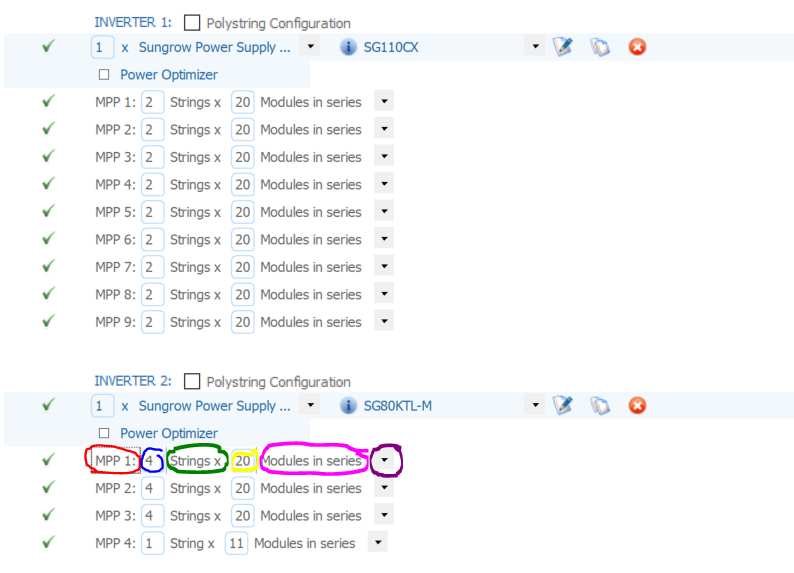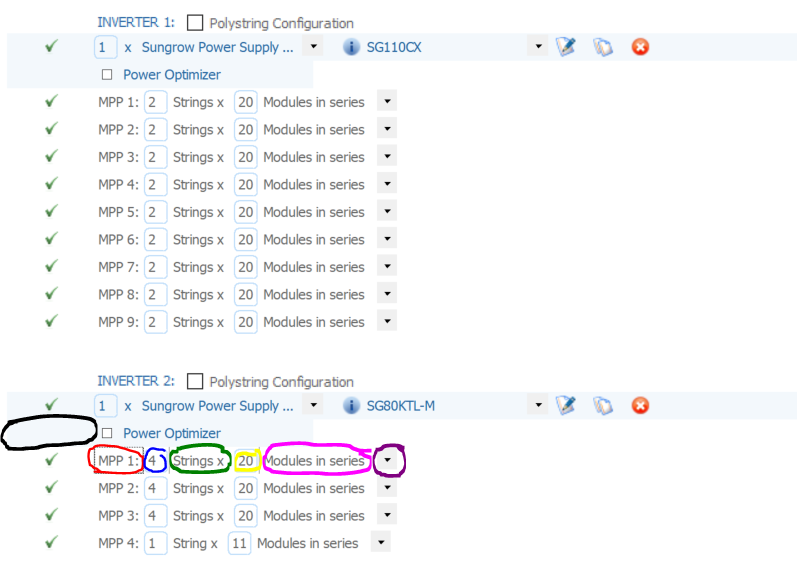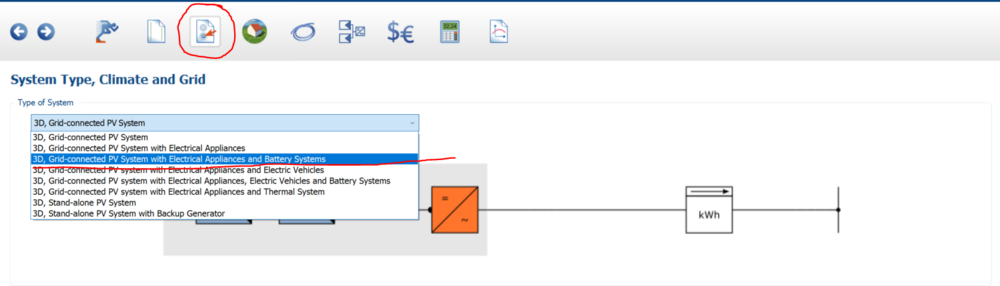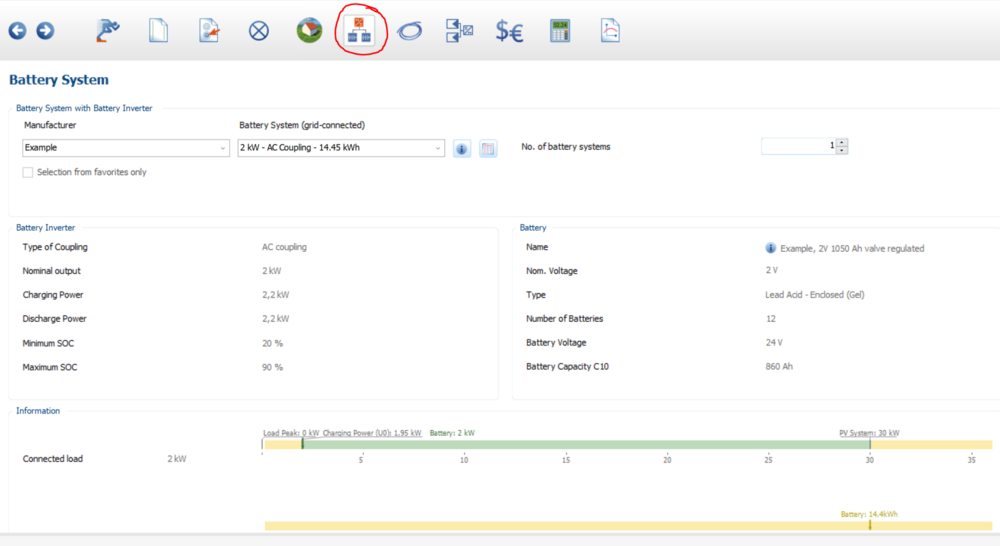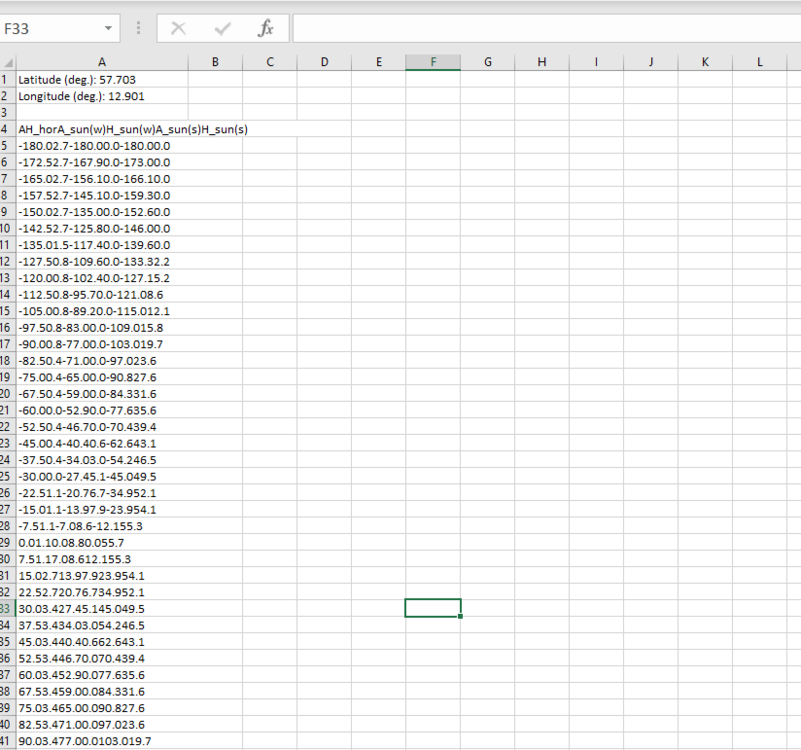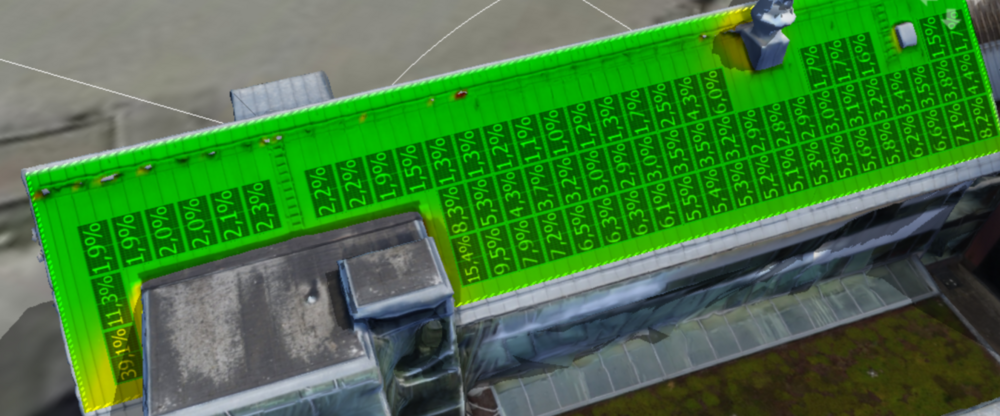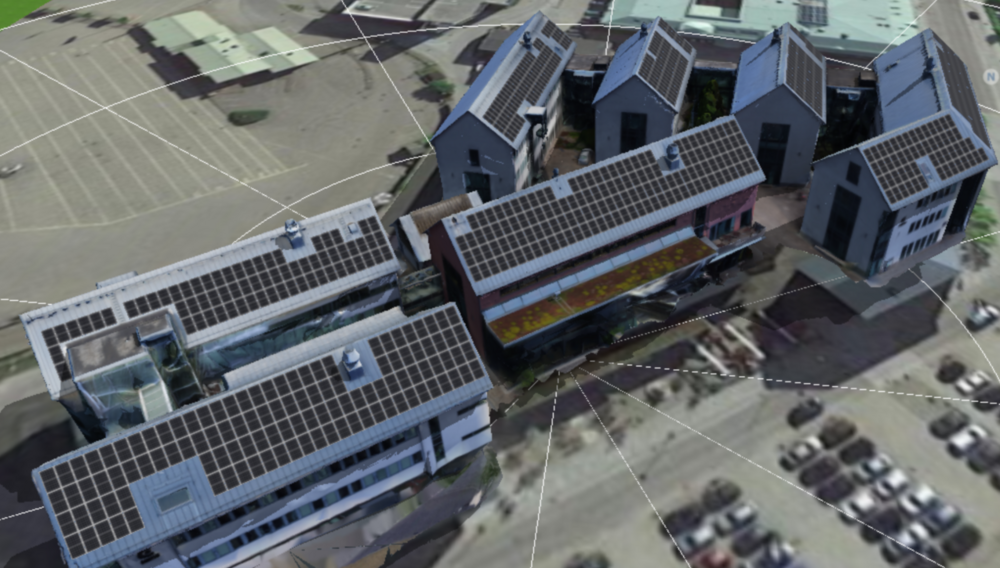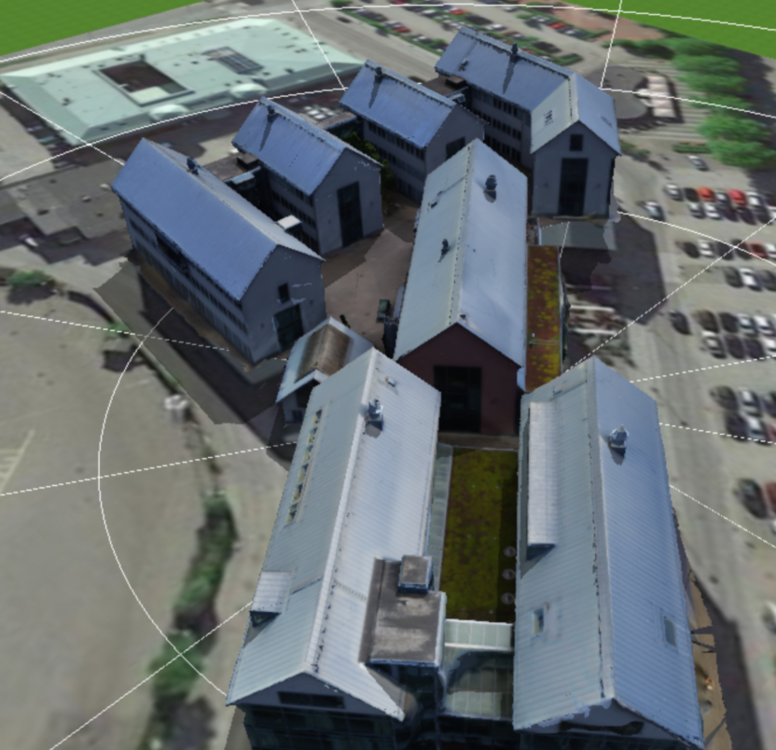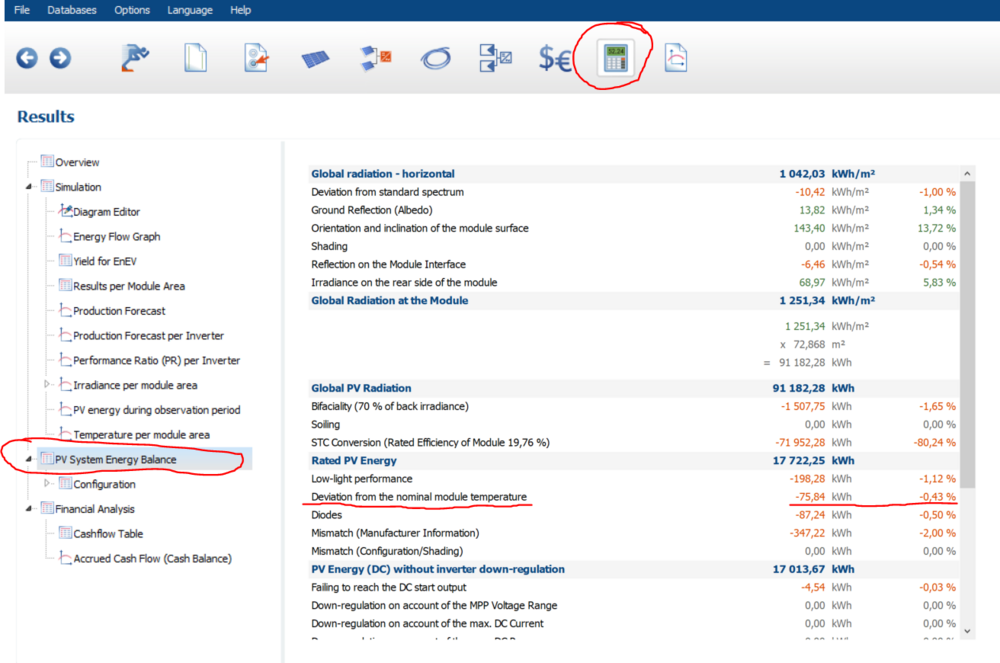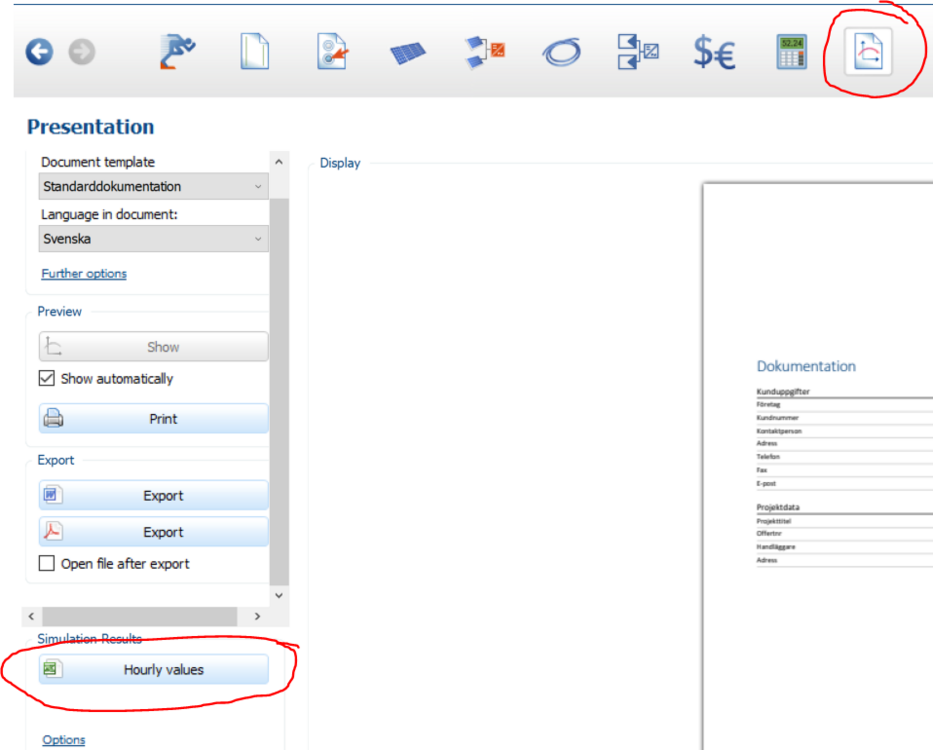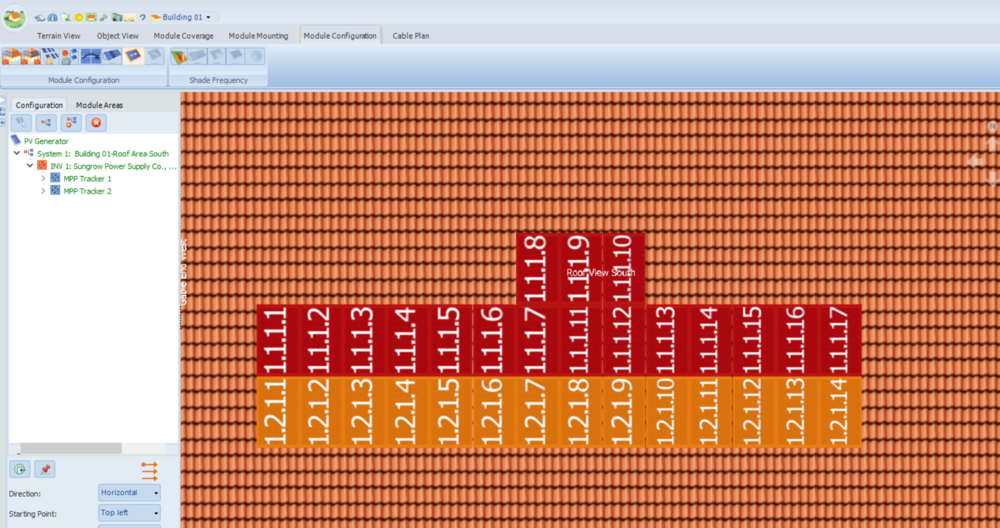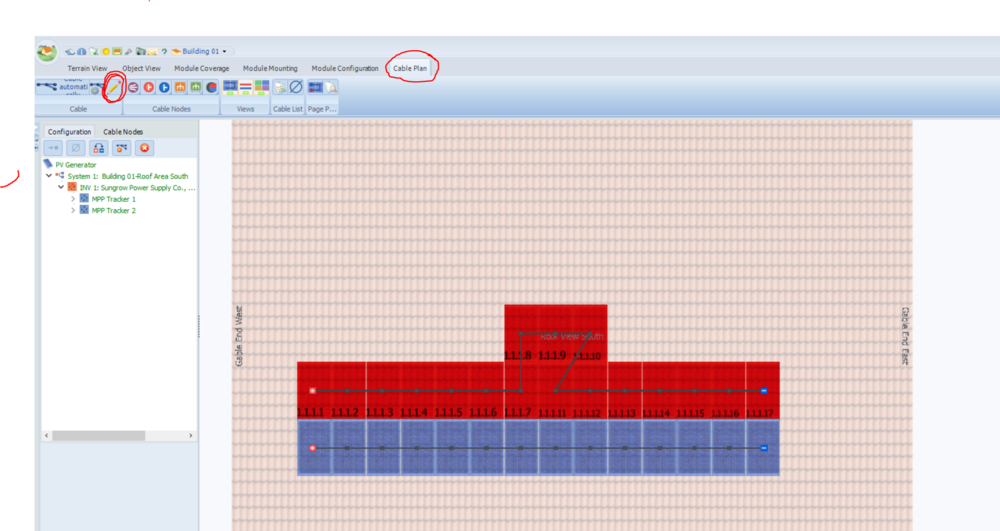Jimmy
Members-
Posts
97 -
Joined
-
Last visited
-
Days Won
29
Everything posted by Jimmy
-
I'd like to request a functional TAB function for the inverter setup. So, if my location is at the red circle in the in the picture below (which shouldn't be a value that TAB recognizes but anyway) when I press TAB it goes one step to the right, which it should (blue circle), then onto green, yellow, magenta and lastly purple. Which... FINE! I think that we can all see that it should preferably only go between the number input boxes of strings and modules in series but whatever, I can press TAB 6 times per row instead of the 2 that I need... But does anyone know/remember what happens when you press TAB while in the purple circle!?? Yeah, that's right! You end up in BLACK!
-
Hi Adam, Yes you can. When selecting type of system you need to pick the battery option. Then you will get the "Battery system" interface. You can read more on the help pages here: https://help.valentin-software.com/pvsol/en/pages/battery-system/
-
Hi Robert, Unfortunately it isn't directly. But you can use a virtual machine to emulate windows which then can run PV*SOL. Here's a post asking the same with a developer response.
- 1 reply
-
- 2
-

-
- virtualization
- osx
-
(and 1 more)
Tagged with:
-
Hi Martin, Thank you for the praise. I would love to share my workflow and methods but unfortunately I intend to sell models like these as a service to other businessess since I believe that they're basically among the best in the world and can add great value for certain projects. I can disclose that the data is drone footage and that I've spent well over 500 hours developing a reliable method to make these models work with PVSOL. I've experimented with more than 20 different softwares and changing the settings over and over in each to try to produce the best models. I've had to read through probably thousands of pages of documentation, user manuals and forums until I finally arrived at software, settings and workflow which accomplishes the desired results. There's a lot of manual work that goes into this and creating the above model takes me about 3 days. But it is photo-realistic and with an accuracy of a few centimeters for the roof dimensions and roof objects. Another thing that I really like about it is the ability to make odd shapes that aren't possible in PVSOL and hard to do in SketchUp. It's not in this project but I'm particularity proud of the ability to accurately capture trees with complex shapes, something that is otherwise very hard to model. If no one else figures it out and shares it now that I've shown that it's possible I'll share my methods in 2023, I just need to recuperate my investment first.
-
Hi @developer_fw, I know that the file I sent you isn't in *.hor but when using PVGIS to get horizon data you can only get it in either *.cvs or *. json and then have to do the conversion yourself. It's good to see that it's much more automated in the 2022 version. I don't really use horizon files myself as it doesn't really affect accuracy nearly as much as surrounding buildings and trees in my experience. Also the climate data isn't gathered without any horizon so I usually just assume that it's close enough without the horizon data. I just join the conversations for "fun" even if I don't use the functions to see if I can solve it. Anyway, thanks for your detailed reply!
-
Done
-
They seem to have changed the format of the data for the CVS file on PVGIS. This is what you get when downloading a CVS file from there now: Not only is all the data in a single column, which can easily be solved if you're proficient at excel (very time consuming if you're not). But they also change/remove the list separator (dash "-") when the azimuth becomes positive. I think an alternative horizon file source if needed until PVGIS fixes this mess.
-
I'm just going to tag along here with questions. I read the release notes and am thrilled that it's now 64bit. Although since I almost exclusively use the 3D environment I am curious what it means that it is a standalone 32bit process. I assume that things will be processed faster and such things, but are there any other upgrades that comes with making it a standalone process? And does it in any way affect imported 3D models (like max size)?
-
Hi Aymen, Here's a download link to that: http://downloads.valentin.de/pvsol/setup_pvsolpremium_2021_3.exe
-
Hi Kate, Most of it comes from the difference in temperature. You can check the more detailed analysis yourself on "Results - PV systems energy balance" Or if you want to really deep dive into it you can export the hourly values for everything under "Presentation - simulation results"
-
Hi Sondre, If I understand correctly you've imported a model that you've done in Sketch-Up or similar and want to change the texture. Unfortunately it's not possible to change the texture of imported models. You'd need to add the textures to the model in the original program that you made it in. If you do this make sure to not make the texture size bigger than 1024x1024 (although you can use as many textures as you wish) and only use a-z and 0-9 when naming the model or the textures won't load properly.
- 1 reply
-
- 1
-

-
Thanks you so much Martin. I don't think that I will use the function as I feel more confident when I can check the mesh myself, I also get to keep all the "ears" that I want when I do it manually. Still, I appreciate you making the effort to provide an answer for me.
-
Hi Martin, As you describe it it sound like what's known in much of the 3D modelling world as a "decimate" function. https://docs.blender.org/manual/en/latest/modeling/modifiers/generate/decimate.html Regarding the second and third part of my question. How much does it decimate (reduce the number of triangles)? Is it a percentage (like 50% or 10%) or a fixed value (like down to 10000 triangles)? Does this allow models that are larger than 500000 triangles to be imported into PV*SOL? I'm asking because I'm currently doing this (reducing the number of triangles) manually to my models before I import them into PV*SOL. And If I knew more precisely what the function does it could save me a lot of time since I wouldn't have to take those steps myself.
-
I asked this in another thread but I'm guessing that it got buried so I'll make a new post instead. I'm wondering what the option does more than "reduce the number..." since that doesn't really tell me that much. Does it implement a decimate, flatten or smooth algoritm to the shading analysis that's not visible on the object (because I can't see any changes)? I'd like to know because if it does what I think it does it could affect my workflow. Also, does this option mean that PV*SOL can handle models that have more than 500000 vertices now?
-
I found the original article: https://www.zsl.org/zsl-whipsnade-zoo/news/whipsnade-zoo-announces-plans-for-solar-lion 1MW in case anyone was wondering. No mention of PV*SOL for the provided picture but at least we know.
-
Hi Martin, That's a curious fix as I don't understand how these things would interact, although there are a lot of things that I don't understand so I'll just accept that it's working for David. I have a question regarding that option (reduce the number of points) since I haven't seen it before now, I'm guessing that it was implemented around R3-5? Anyway. What does it do? Does it apply a smoothing, flattening or decimating algoritm on the object or something of the kind? Also, does this option enable you to import models that have over 500000 vertices and PV*SOL will automatically reduce the numbers when the option is applied to get it to work? If it decimates the model, by how much? All info you can give on it would be greatly appreciated as it might enable me to do less work in third party software to reduce the number of vertices on my imported models.
-
Hi Sondre. Yes. When you're in the "module configuration" view you're actually able to drag panels around. All panels are automatically numbered when you do the inverter config and they'll keep their number no matter where you move them. And the string go in order of panel number. Here's a screenshot of your desired result. An alternative method is in "cable plan" where you can use the "Sketch module cables" tool. Just select the tool and start at the first panel and draw the string going over each module in order. I prefer to move the panels in the module configuration view but I think both are equally valid.
-
Well, he did say in his first post: "Recently, especially with the latest updates of the PV * SOL Premium software, strange things have happened to us with the shading of photovoltaic panels." So there seems to have been a previous version that worked for him. Now, maybe they didn't update to R7/8 from R6/7 but from R3 or R4. I just looked at you release notes while typing this and there seems to have been some changes with shading for half cell modules in R6. Although there are probably minor changes in every release that you don't type out. So maybe try to run the file in R5 to pinpoint when the issue occurred.
-
May I also suggest the quick fix of rolling back to a previous version that worked for David if his shading issues persist?
-
Thanks Martin!
-
I made a mistake. I don't have the extended service agreement (which I realized after) and installed the R8 version. This replaced my R4, which was the last version that I could update to, as an R8 trial version. Which means that I went from a fully functional R4 to a trial R8 where I can't export the presentation. I had an old copy of an 2021 R1 setup so I installed that and it works but I'd like to have the R4 back since a lot was fixed from R1 to R4.