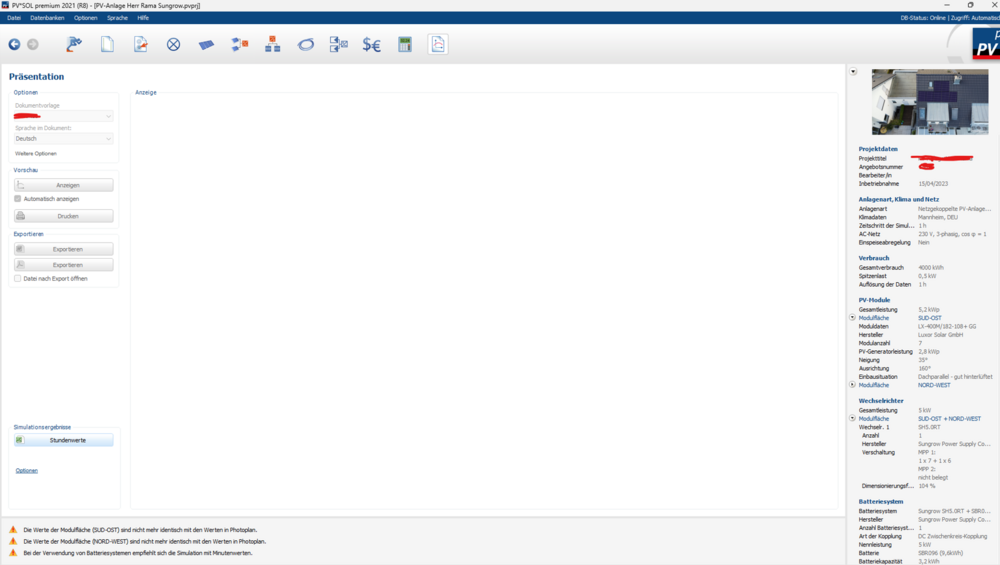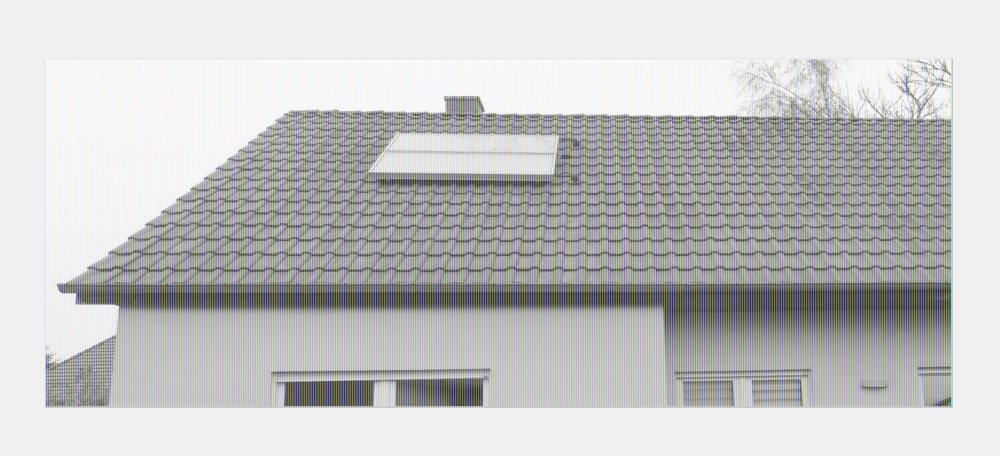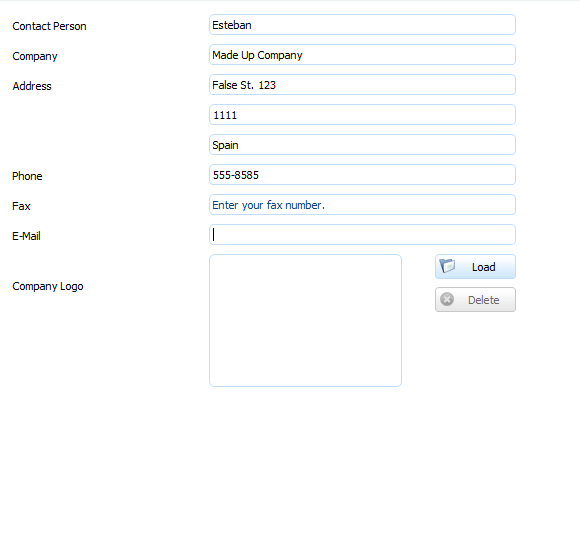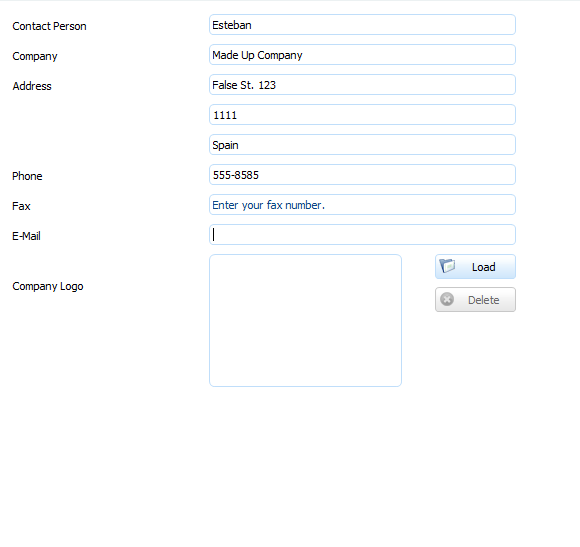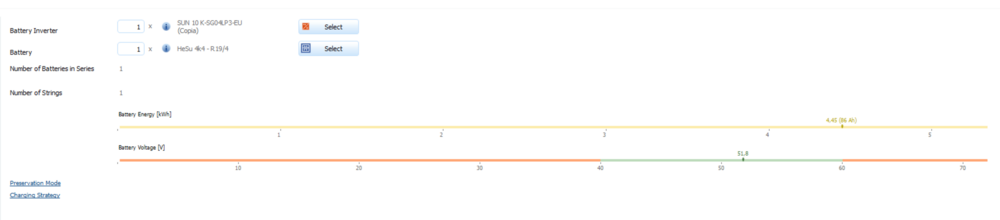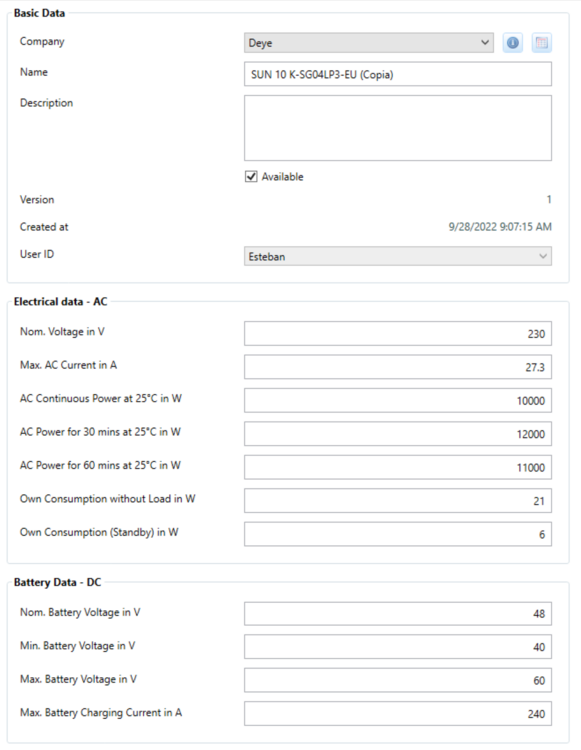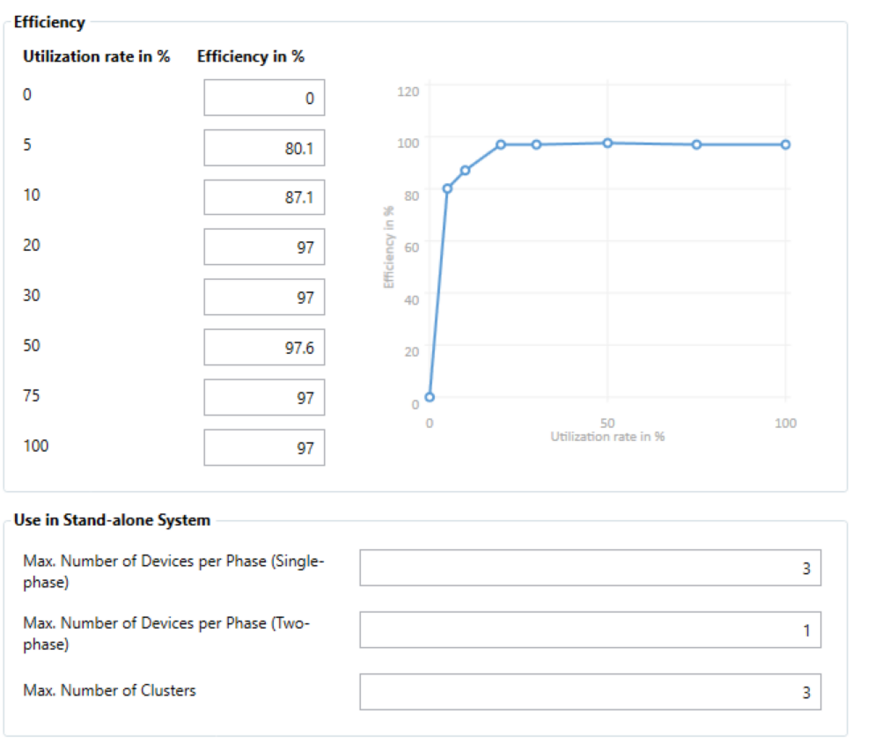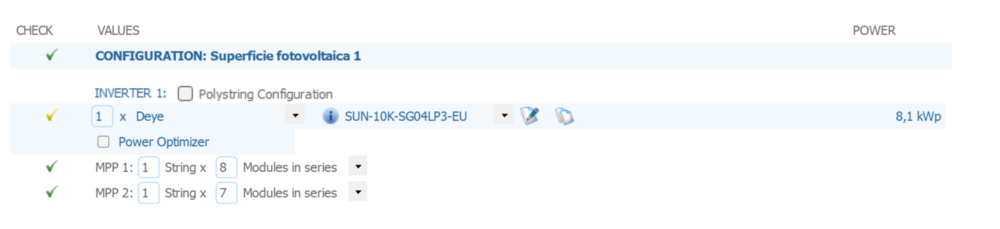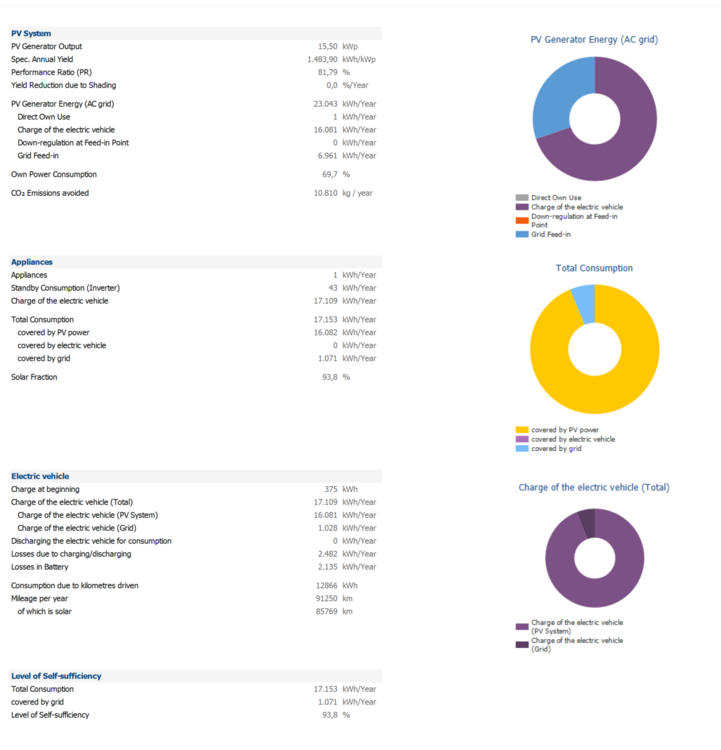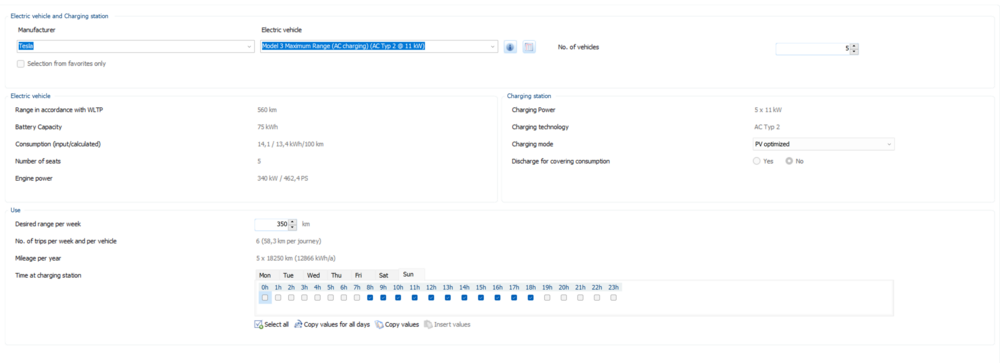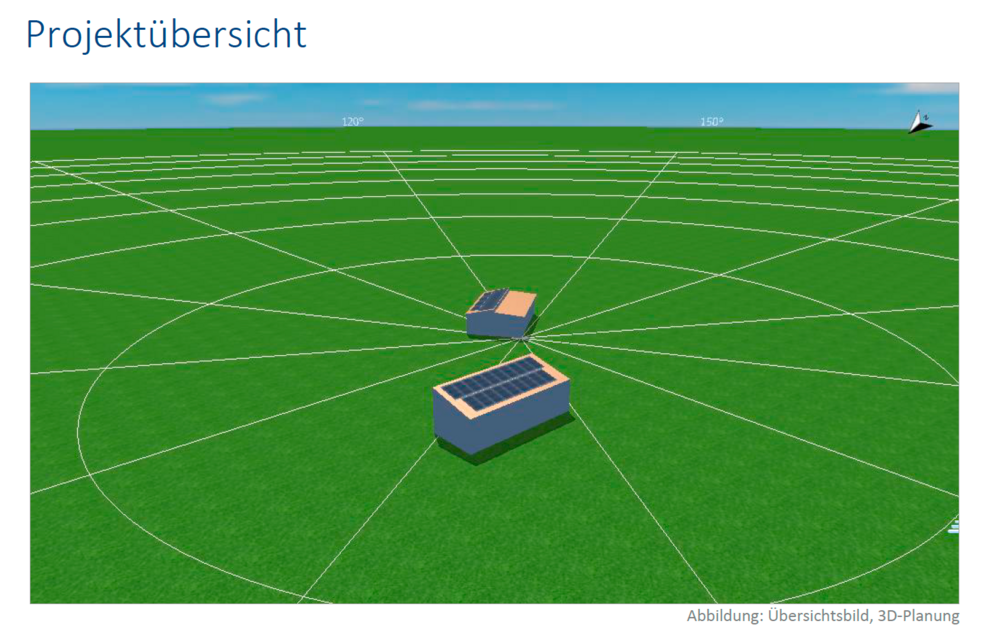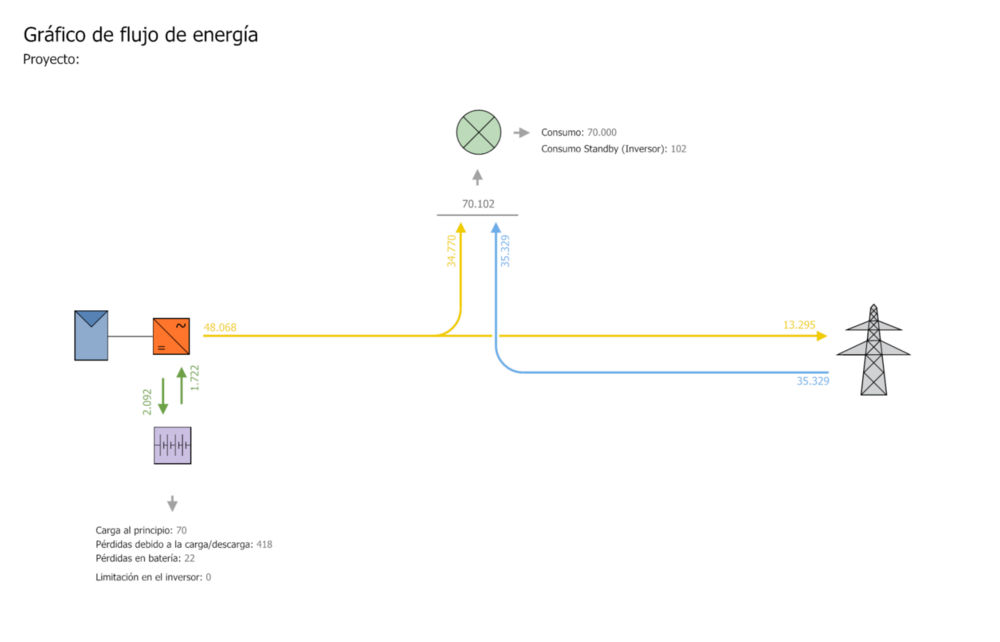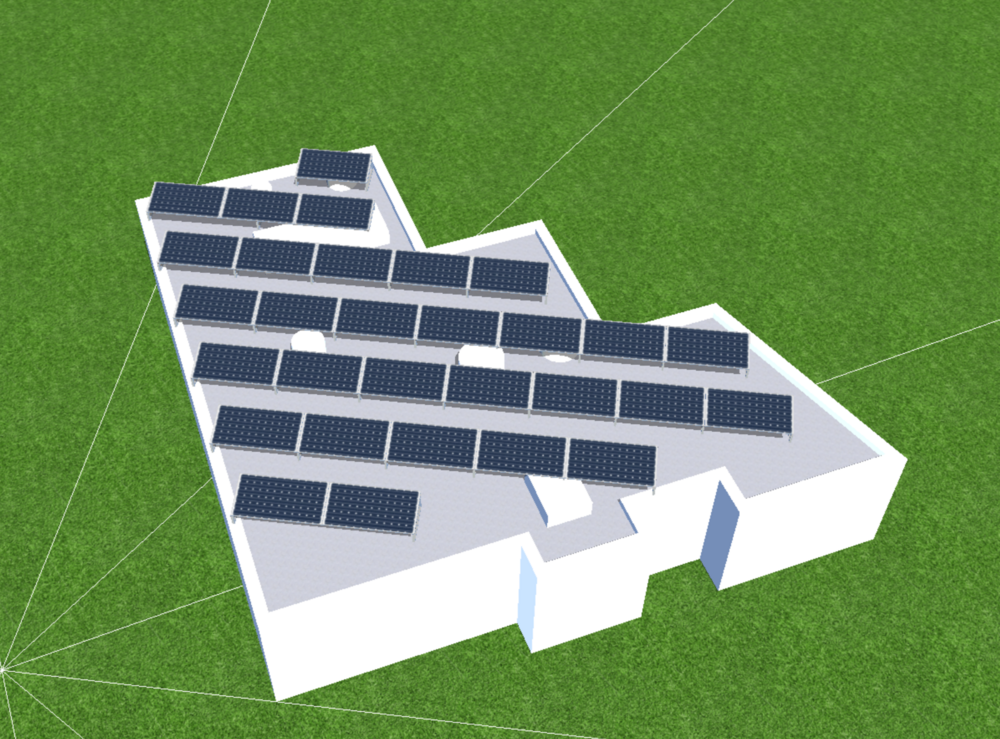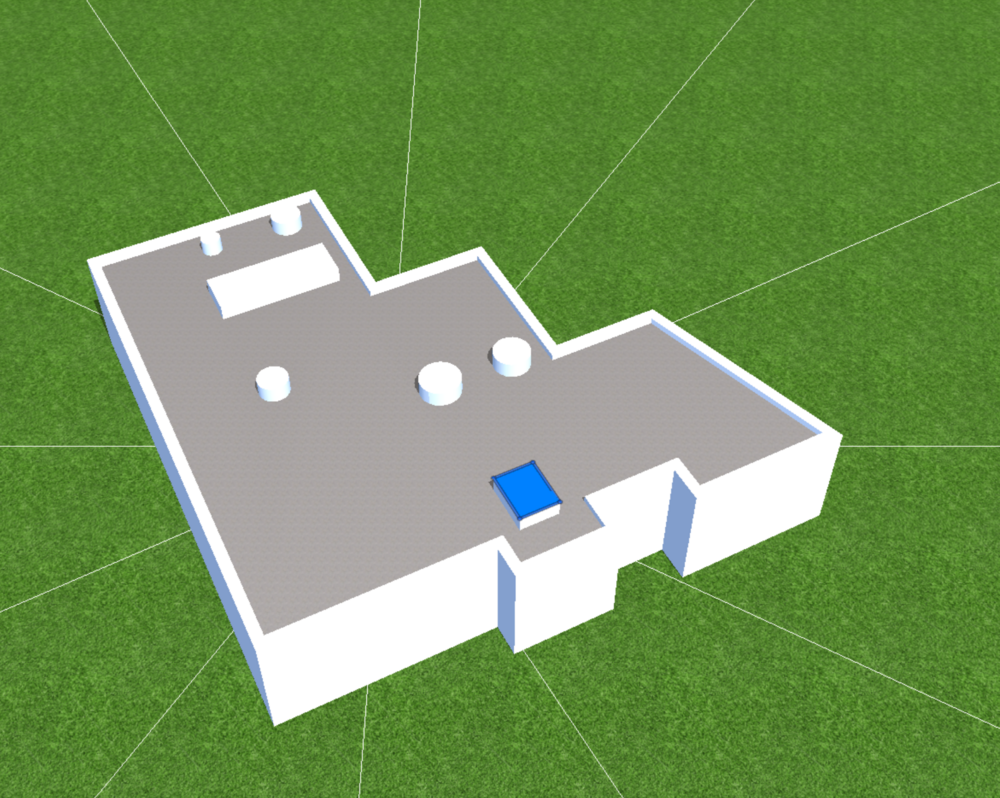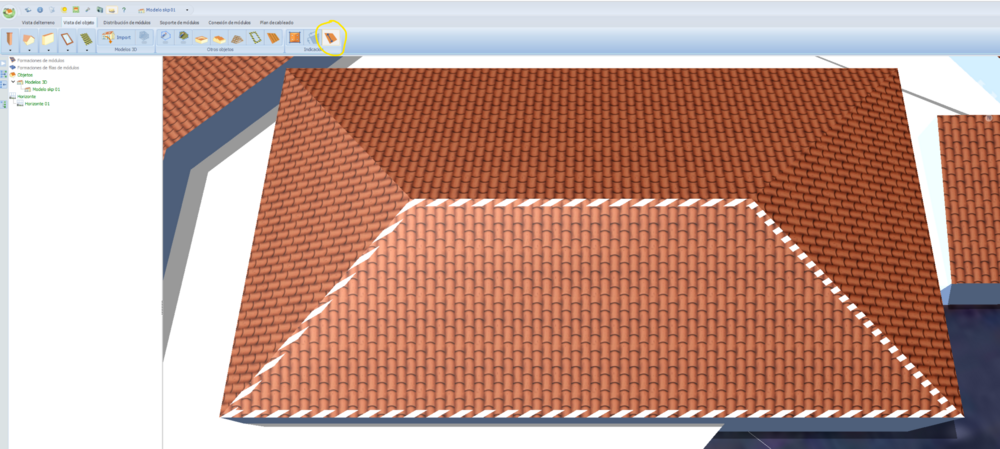Esteban
Members-
Posts
23 -
Joined
-
Last visited
-
Days Won
3
Everything posted by Esteban
-
A little bit late but here's a file that does what I told you. If you change the battery (not use the Sungrow SBR 9.6 kWh) the report gets generated. Pretty strange. Let me know if you find a solution. Test.pvprj
-
Hi Frederik, Mmm honestly I don't think it has to do with the Windows update. This is the second time that happens to me and I've done quite a few projects. I believe that maybe has to do with the image characteristics (probably size or something like that) I'll run some test and see if I find the solution. It was just to know if this was a known issue. In other order of things, I'm facing another issue. I'll post it here but let me know if I have to create a new thread. Second or third time that this happens to me. When I change some characteristics of the projects, the simulation results and report are not shown. The first time was when I activated or deactivated the 3D view, now is depending on the model of batterie that I choose. Any idea?
-
Hey there, This is the second time that this issue happens to me. Import the image in Photoplan, design the system and once I close the Photoplan window the little image in PVSOL gets grey. At first I thought it was only that little image but if I enter back in photoplan I see something like this. I "solved" it exporting the picture once I created the design and then replacing the grey image in the report with the good one that I exported before. Any ideas? Thanks in advance
-
Hey there! I just want to know if it's possible to print reports with different companies. I work for two different companies and every time I switch between them I have to erase all the info (including logo) and enter again the other company info. Is there a way of doing this with a template or something like that? I tried changing the export settings of the report but did'nt find anything there. Thanks in advance! Esteban
-
Hallo Andrea, Ich freue mich sehr, dass Sie meinen Rat nützlich fanden. Ich habe eine Weile gebraucht, um es herauszufinden, und ich hoffe, es kann mehr Menschen mit diesem Problem helfen. Mit freundlichen Grüßen, Diese
-
Hi there, I would like to know if it's possible to place non-working PV panels. For example, in this project that I have to do, the neighbour's house already has solar panels, I would like to model the whole building including this panels but I don't want them to be part of my PV system. Is this possible? Here I attach an image of what I mean. The yellow are is where I have to place my PV system. Thanks in advance.
-
Hey there, Just to let you know that the problem had to do with the atioglxx.dll. You just have to check the windows event viewer and it will tell you in which folder or file you're having the issue. You replace it (or paste it as new) and problem solved. Hope this can help someone else in the future. Kind regards, Esteban
-
Hello there, I'm having an issue with Photoplan. Every time I want to select the module to put on the roof the program shuts down automatically. Any idea about this? Thanks in advance.
-
Hi everyone, I'm trying to dimensionate a system that uses a 10 KW DEYE Hybrid inverter. I want to use that same inverter to charge the batteries but the program only allows me to use 3 inverters as it is a 3-phase system. I already configurated it as a 3-phase inverter. Is there any work around on this topic? Thanks in advance
-
Hi Martin, Thank you very much for your reply. I'll do it exactly as you said asi it makes way more sense. Kind regards, Esteban
-
Hi again everyone, I made a simulation for a 5-car solar parking structure and I don't know if what I've done makes sense, maybe I could use some ideas. Basically I chose the 3D option with electric loads and EV. For the electric load I put the minimum (1kWh) as I only want to simulate the EV charging. I added the 3D model made in Sketchup and put some customized panels so the carport reaches the desired power (15,5 kWp total). I selected 5 EV from Monday to Saturday from 8am to 18pm, it's a shopping center. I want the model to be always charging during the day (car goes out another one comes in). I don't know if I have reached that with this parameters. Here you can check the results, do they make sense? Thanks in advance
-
You have to read the indications that appear in red below. You have to assign the exact amount of panel from each surface.
- 1 reply
-
- 1
-

-
Hi there, The PC which I work with is dead and I can't recover anything from it. I would like to know how do I recover the serial number of my license so I can register it in another computer. Thanks in advance,
-
Thank you very much Sixten!
-
Hello everyone, I just wanted to know how to show the image in the project facing north and not in any other direction as it is shown in the picture below. I tried re arraying the view in the 3D scene view but nothing changes. Thanks in advance. Esteban
-
Hello Aboud, First of all I do not work for PVSOL, I'm just a user like you so this is just an opinion (that could be wrong). I believe that the flows of energy are connected to the hourly loads. Perhaps once the hourly consumption are fulfilled , the batteries start charging and once this process is finished, energy is exported to the grid. Same thing the other way (importing energy from the grid). This is are just my assumptions, they could be wrong and I'll be glad if someone share more information about this topic.
- 1 reply
-
- 1
-

-
Hey everyone, me again. Sorry for disturbing. I am having problems understanding how the software prioritize the flow of energy (battery charging over injection). And if it's possible to set up this parameter in advance. Using the following picture as an example I do not understand why the system injects so much energy instead of charging the batteries. SOC is at maximum around 13%. Modifying the grid injection does not seem to solve the problem. Thanks in advance!
-
Perfect! All cleared now. Thanks Frederik
- 8 replies
-
- 3d
- model import
-
(and 1 more)
Tagged with:
-
Hi Frederik, Thanks for you quick answer. I don't know which software did you use to see that overlaying surface but I believe that has to do with the added texture. Anyway I solved the problem of the textures exporting the file as .obj as I was doing it as .dae. Having done this I faced another mild issue, the small structures on the the roof are not "seen" and modules are placed on top of them. Hope this picture clarifies what I am trying to explain. Any idea on how to solve this?
- 8 replies
-
- 3d
- model import
-
(and 1 more)
Tagged with:
-
Here I attach the model so you can check it out. test-model.skp
- 8 replies
-
- 3d
- model import
-
(and 1 more)
Tagged with:
-
Hello everyone! I am having an issue while importing models from Sketchup. The thing is that if the model has textures such as paint or concrete PVSOL doesn't recognize that surface and it is impossible to place solar modules on that surface. Here I attach a picture where the white surfaces doesn't have any texture and are recognized, and the grey one is concrete where I can't place modules. I also try importing the model without textures and change it using the 'texture' command within PVSOL but it was not possible as this option doesn't appear when I right click in the surface. Hope someone can help me and thanks in advance! Esteban
- 8 replies
-
- 3d
- model import
-
(and 1 more)
Tagged with:
-
Hi Jimmy, I do not have any tricky 3D model to give you at the moment but I am really interested in this method as I thought of doing something similar. If it's possible I'd like to have a little more information on how you arrive at the final 3D model. I am thinking of taking pictures with a drone, then using some software like PIX4D to make the 3D model out of the images. I don't know if you can give me any hint about this. At the moment I am working with Google Earth photos and Sketchup but in complex buildings or bad quality images the result is pretty mediocre.
-
Hello everyone, I'm new in PVSOL as I just started a new job and this is the software that they use. I'm having trouble with the size of the objects (probably a scaling problem). When I press the button to check the distances nothing is shown. Also, let's say I imported a block that is 4x4 in SKP, when I create the same object in PVSOL indicating the distances it has, in comparison with the first one, it is bigger so I believe that the models that I've been importing from Sketchup were shrinked (therewise I can fit less solar modules). Here I attach a picture where the distances are not shown. Hope someone can help me and thanks in advance.